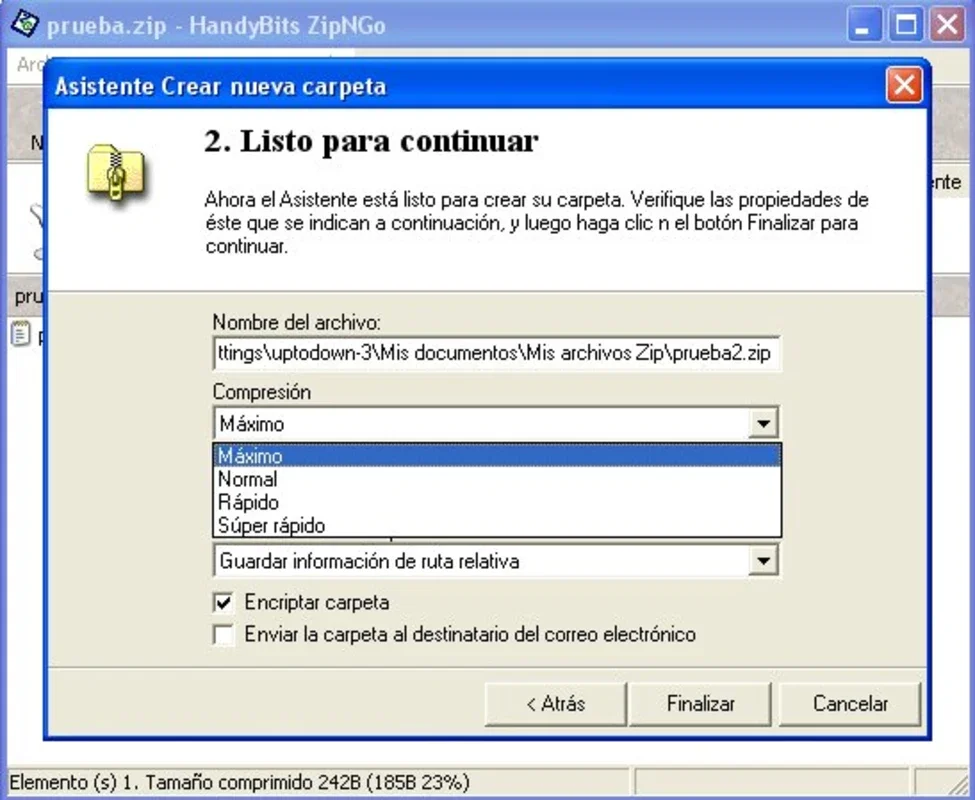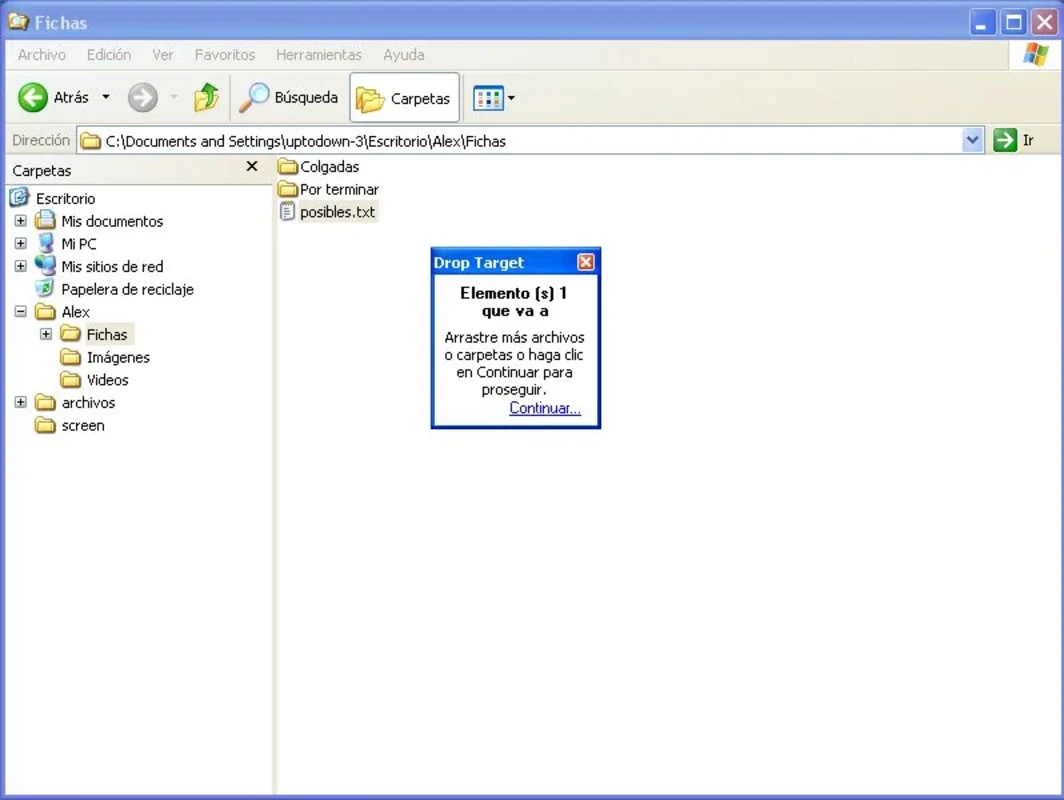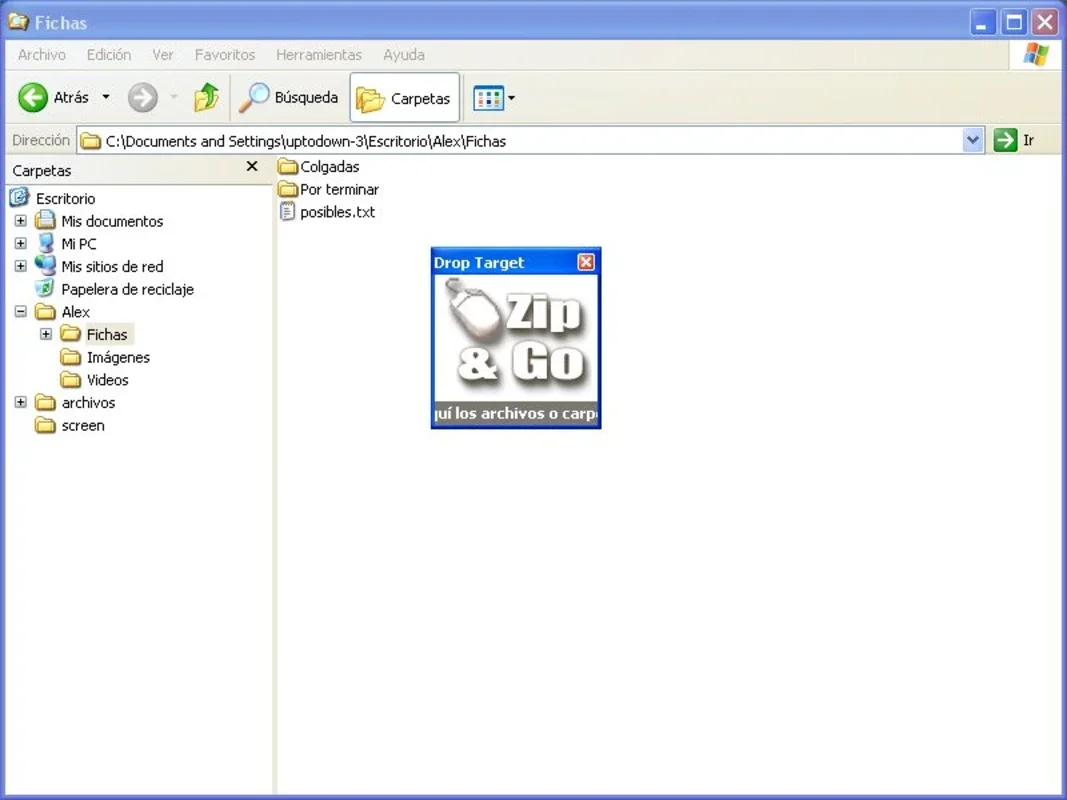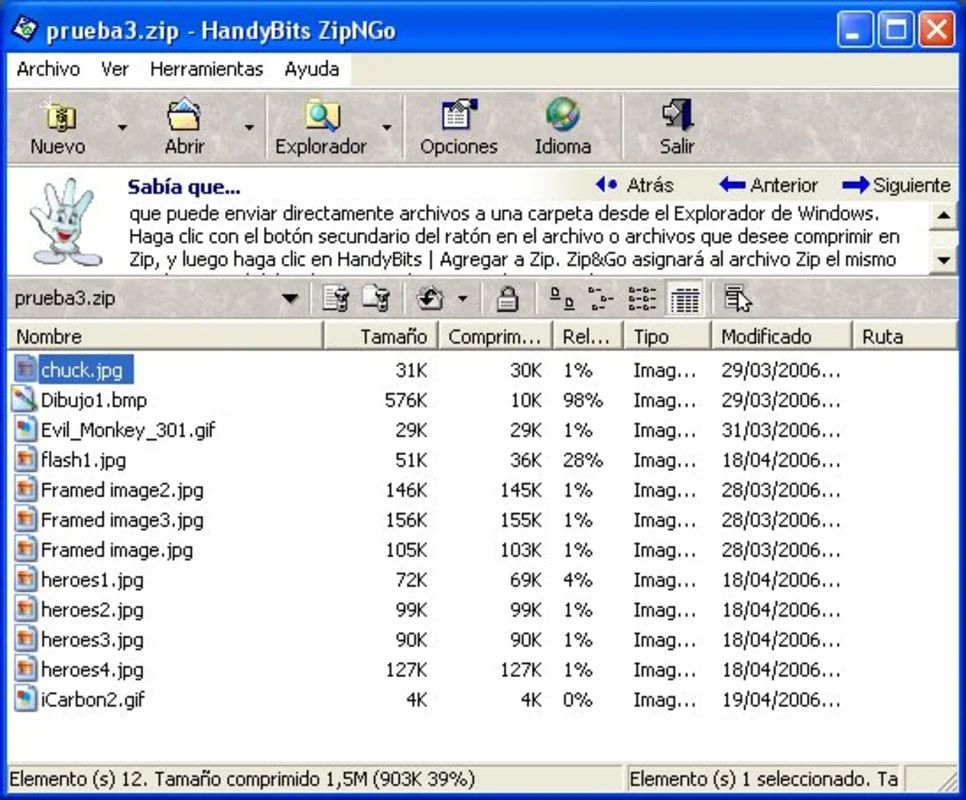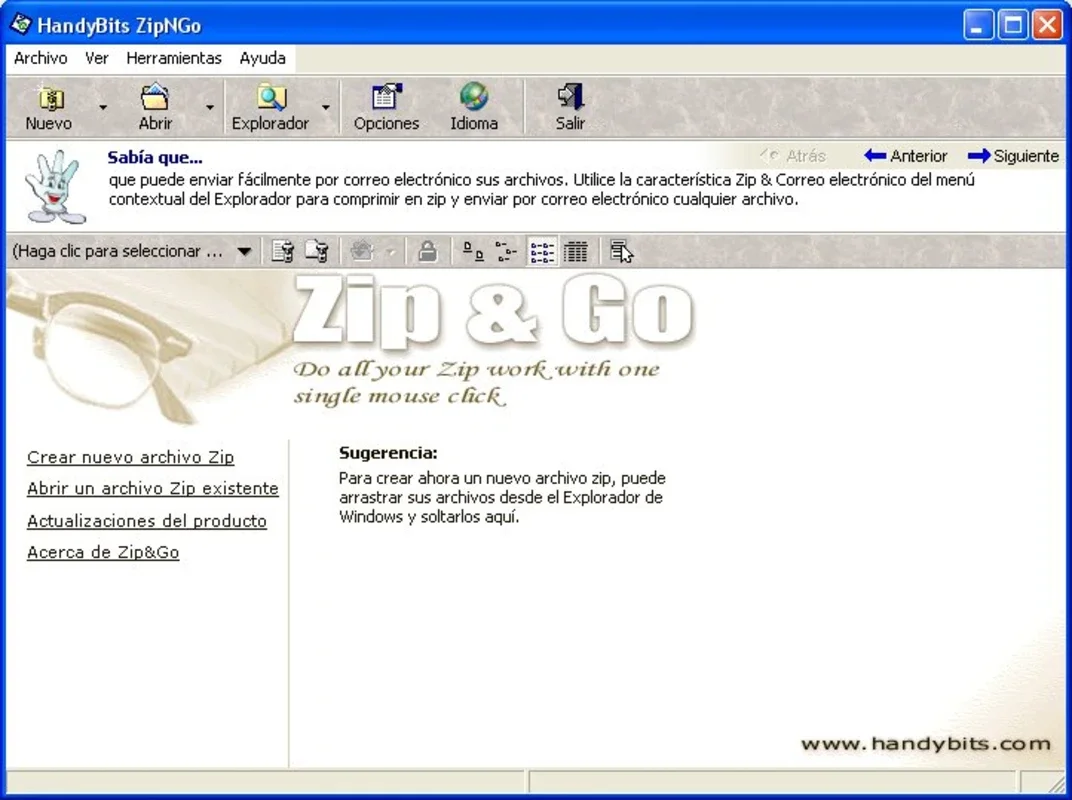HandyBits ZipAndGo App Introduction
HandyBits ZipAndGo is a powerful and user-friendly file compression software designed specifically for Windows users. In this comprehensive article, we will explore the various features and benefits of HandyBits ZipAndGo, as well as how it can enhance your file management experience.
Introduction to HandyBits ZipAndGo
HandyBits ZipAndGo is developed by Teknum System AS. It is a popular choice among Windows users due to its simplicity and efficiency. The software allows you to compress and decompress files quickly and easily, saving you time and disk space.
Key Features of HandyBits ZipAndGo
- Fast Compression and Decompression: HandyBits ZipAndGo uses advanced compression algorithms to ensure that your files are compressed and decompressed at a rapid pace. This means you can spend less time waiting and more time getting things done.
- User-Friendly Interface: The software features an intuitive and easy-to-use interface that makes it accessible to both novice and experienced users. You can easily navigate through the various functions and options without any confusion.
- Support for Multiple File Formats: HandyBits ZipAndGo supports a wide range of file formats, including ZIP, RAR, 7Z, and more. This makes it a versatile tool that can handle all your file compression needs.
- Password Protection: You can add an extra layer of security to your compressed files by setting a password. This ensures that only authorized users can access the contents of the files.
- File Splitting and Joining: If you need to split a large file into smaller parts for easier storage or transfer, HandyBits ZipAndGo has you covered. You can also easily join the split files back together when needed.
How to Use HandyBits ZipAndGo
Using HandyBits ZipAndGo is a breeze. Here's a step-by-step guide on how to compress and decompress files:
- Launch the HandyBits ZipAndGo software.
- To compress files, simply select the files or folders you want to compress and click the 'Compress' button. You can choose the compression format and other options as per your requirements.
- To decompress files, select the compressed file and click the 'Decompress' button. The software will automatically extract the contents of the file to the specified location.
Who is HandyBits ZipAndGo Suitable For?
HandyBits ZipAndGo is ideal for a wide range of users, including individuals, businesses, and students. Whether you need to compress files for storage, sharing, or backup, this software is a reliable choice.
Comparison with Other File Compression Tools
When it comes to file compression tools, there are several options available in the market. However, HandyBits ZipAndGo stands out for its simplicity, speed, and feature-rich functionality. Compared to other similar tools, HandyBits ZipAndGo offers a more intuitive interface and better compression performance.
In conclusion, HandyBits ZipAndGo is a must-have tool for Windows users who need to manage their files efficiently. With its powerful features, user-friendly interface, and wide range of supported file formats, it is the perfect solution for all your file compression needs. Head over to the official website to download and start using HandyBits ZipAndGo today!