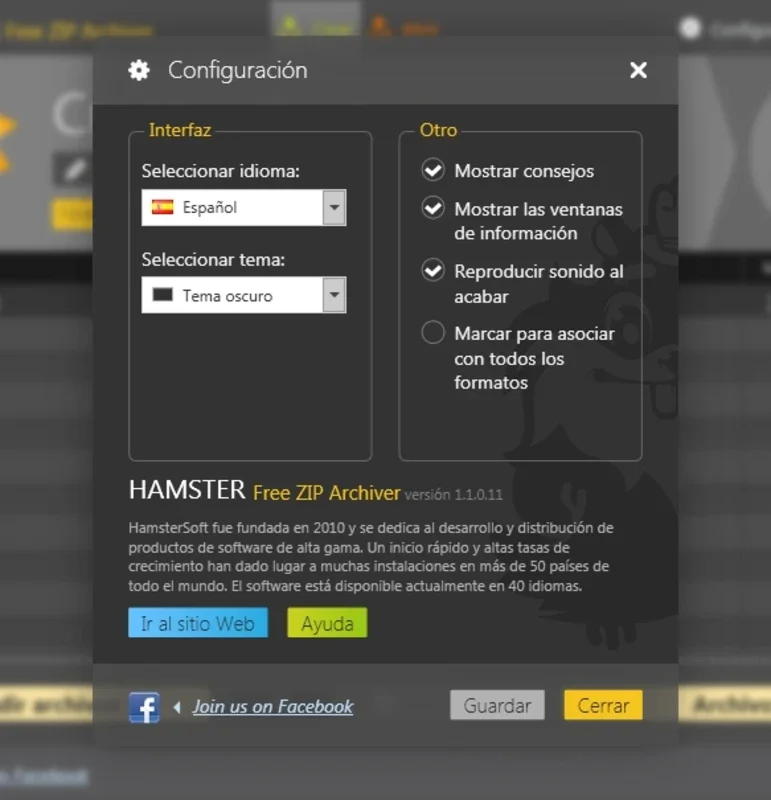Hamster ZIP Archiver App Introduction
Hamster ZIP Archiver is a powerful and user-friendly compression tool for Windows. Unlike many other archiving utilities, Hamster stands out with its intuitive interface, blazing-fast compression and decompression speeds, and broad format support. This comprehensive guide delves into its features, benefits, and how it compares to industry giants like WinRAR and 7-Zip.
Key Features and Benefits
- Intuitive Interface: Hamster's drag-and-drop functionality makes file compression and decompression incredibly simple. Even novice users can quickly master its operation. The clean and uncluttered interface ensures a smooth user experience.
- Blazing-Fast Compression and Decompression: Hamster boasts significantly faster processing speeds compared to many competitors. This translates to significant time savings, especially when dealing with large files or numerous archives.
- Broad Format Support: Hamster supports a wide array of compression formats, including the popular ZIP, RAR, 7Z, and ISO, as well as less common formats like ARJ, IHA, IZH, BZ, and CAB. This versatility ensures compatibility with a vast range of archived files.
- Multiple Package Creation: While creating a single archive is the default, Hamster allows users to customize the number of packages generated, providing flexibility for managing large files.
- Advanced Compression Settings: Users can fine-tune compression settings to balance file size and compression time. This allows for optimization based on specific needs and priorities.
- Free and Open Source: Hamster is available for free, making it an accessible and cost-effective solution for all users.
Comparison with WinRAR and 7-Zip
Hamster ZIP Archiver often gets compared to WinRAR and 7-Zip, two established leaders in the file compression arena. While all three offer robust compression capabilities, Hamster distinguishes itself in several key areas:
- Ease of Use: Hamster's interface is arguably more intuitive and user-friendly than WinRAR's, which can appear somewhat cluttered to new users. 7-Zip, while functional, also lacks the streamlined simplicity of Hamster.
- Speed: Hamster consistently demonstrates faster compression and decompression speeds in benchmark tests compared to both WinRAR and 7-Zip. This performance advantage is particularly noticeable when handling larger files.
- Format Support: While all three support major formats, Hamster's broader support for less common formats gives it an edge in versatility.
However, WinRAR and 7-Zip offer some advanced features that Hamster might lack. These features are often geared towards power users and may not be necessary for everyday archiving tasks.
Step-by-Step Guide: Using Hamster ZIP Archiver
- Installation: Download the Hamster ZIP Archiver installer from a trusted source. The installation process is straightforward and requires minimal user interaction.
- Compression: Drag and drop the files or folders you want to compress onto the Hamster ZIP Archiver window. You can then adjust compression settings (level, package size, etc.) if needed. Click the "Compress" button to begin the process.
- Decompression: To extract files from an archive, simply drag and drop the archive onto the Hamster window. Hamster will automatically detect the file type and begin the extraction process. You can choose the destination folder for the extracted files.
- Advanced Settings: Explore the advanced settings to customize the compression process further. Options include setting password protection for archives and choosing specific compression algorithms.
Troubleshooting and FAQs
- Slow Compression/Decompression: Ensure your system resources (CPU, RAM) are sufficient. Consider adjusting compression settings to prioritize speed over size.
- Unsupported File Format: Hamster supports a wide range of formats, but some highly specialized or obscure formats may not be compatible. Try converting the file to a supported format before attempting compression.
- Error Messages: Refer to Hamster's documentation or online support resources for assistance with specific error messages.
Conclusion
Hamster ZIP Archiver is a compelling alternative to other popular archiving utilities. Its combination of speed, ease of use, and broad format support makes it an excellent choice for both casual and power users. While it may not possess all the advanced features of WinRAR or 7-Zip, its streamlined interface and superior performance make it a strong contender in the file compression arena. Its free availability further enhances its appeal, making it a valuable tool for anyone needing efficient and reliable file archiving capabilities.
This guide provides a comprehensive overview of Hamster ZIP Archiver. Remember to always download software from trusted sources to ensure security and avoid malware.