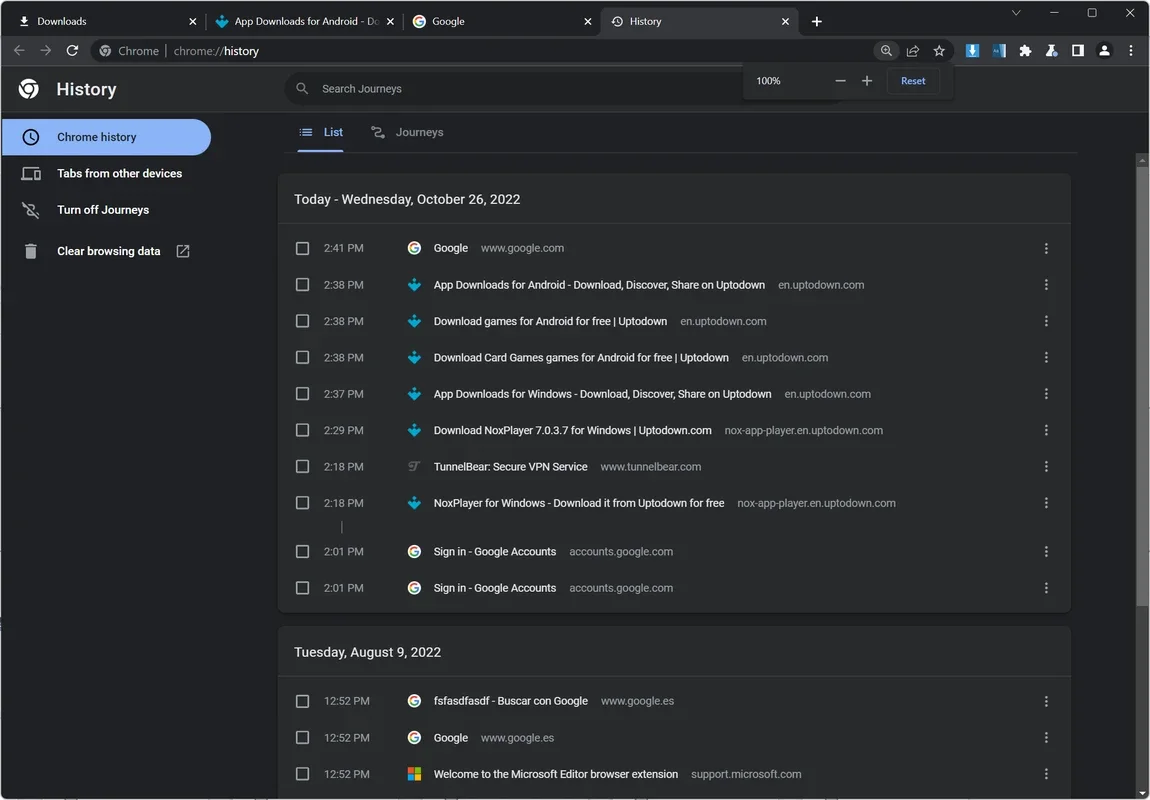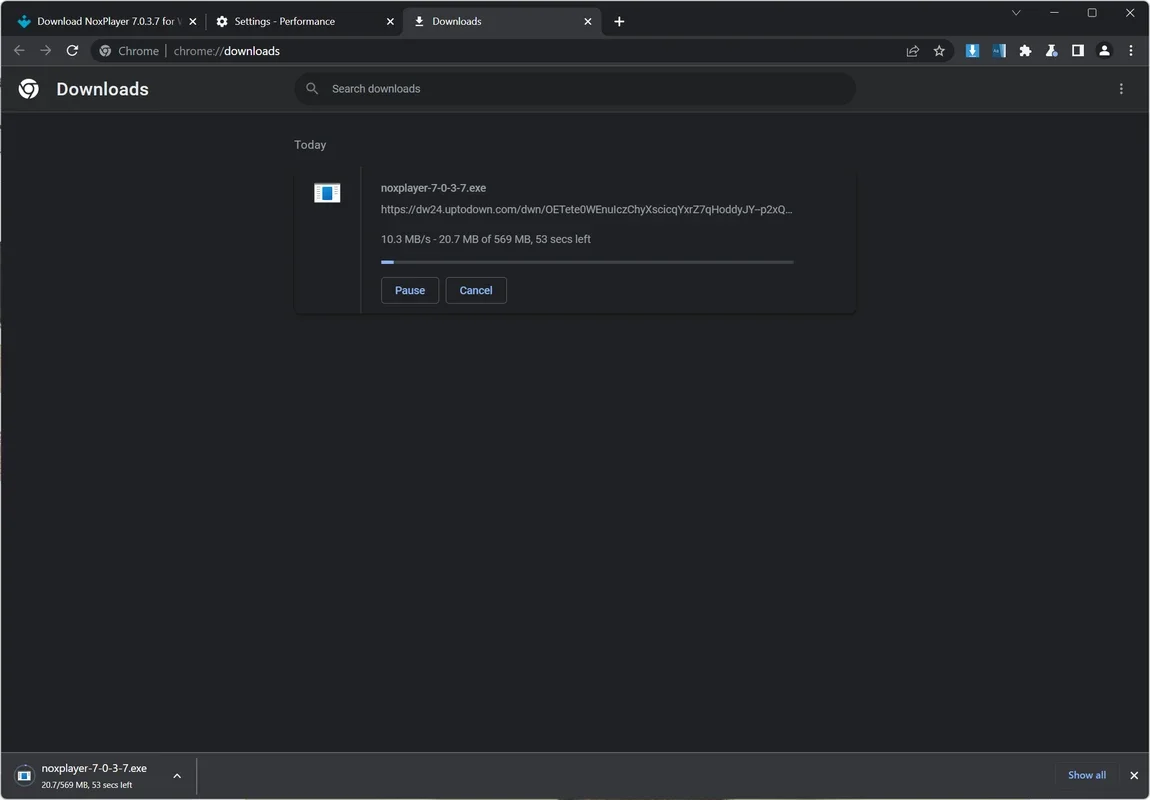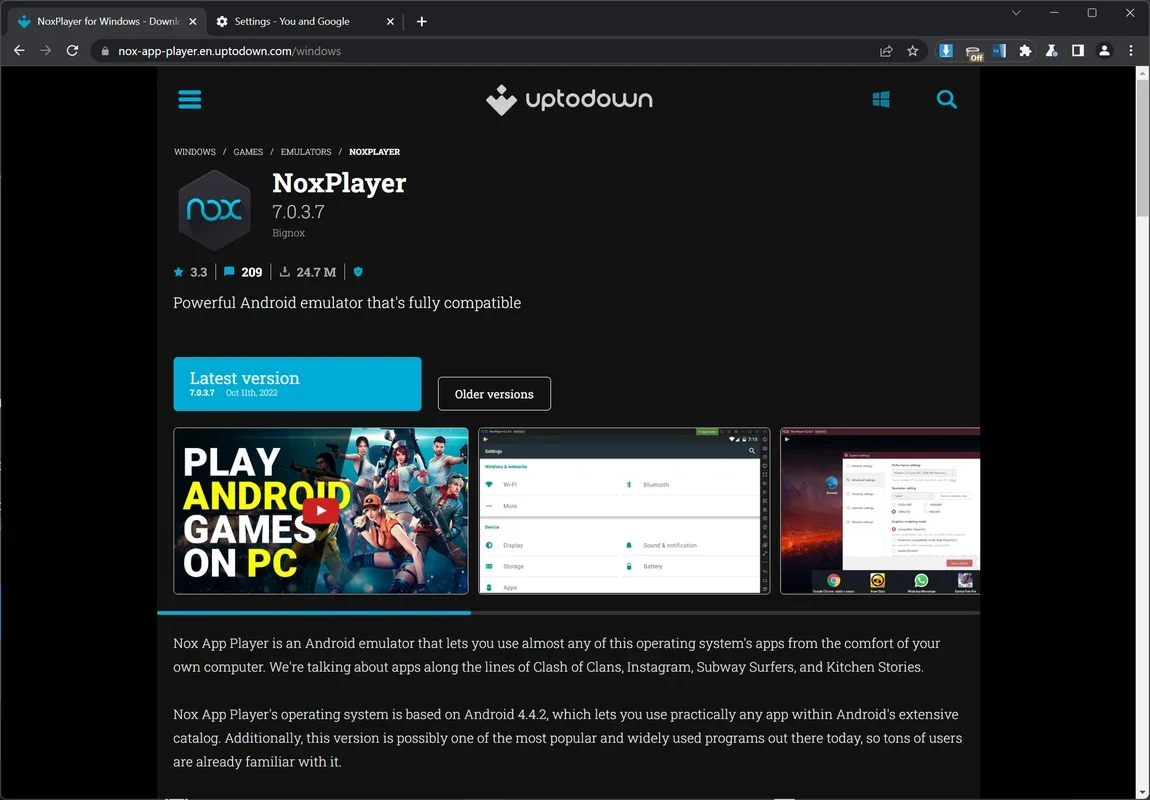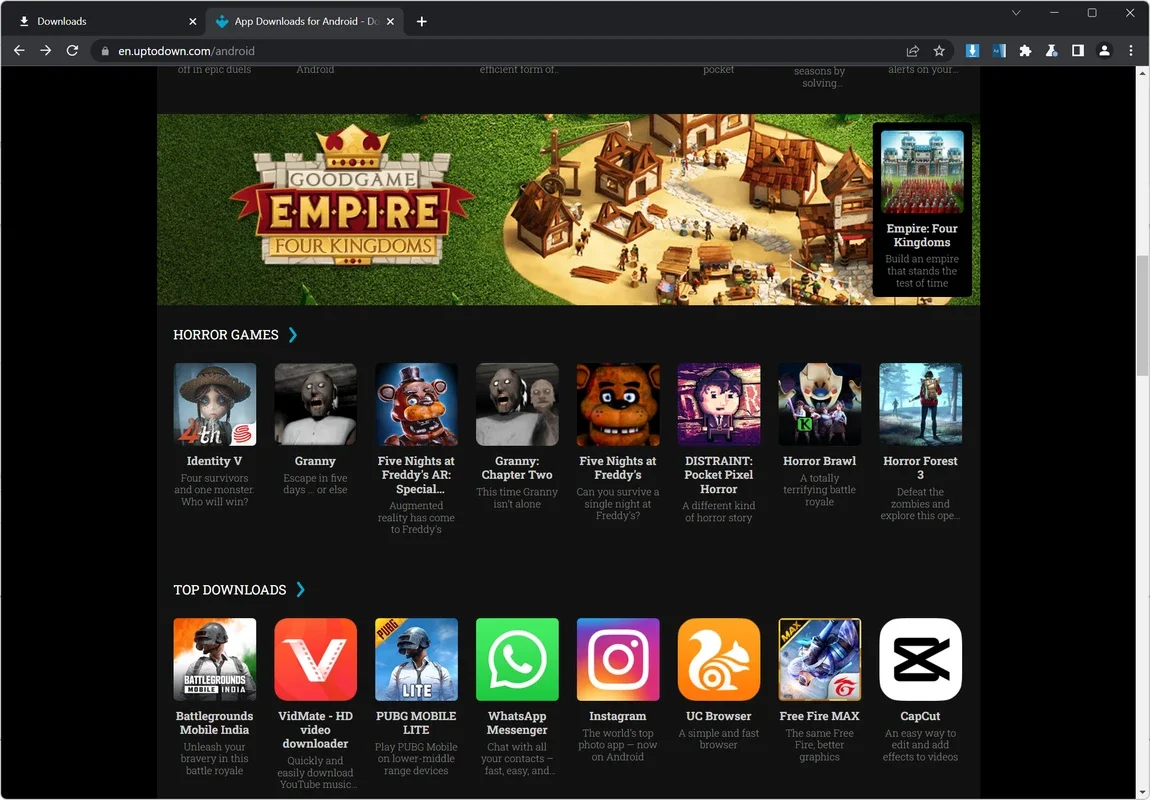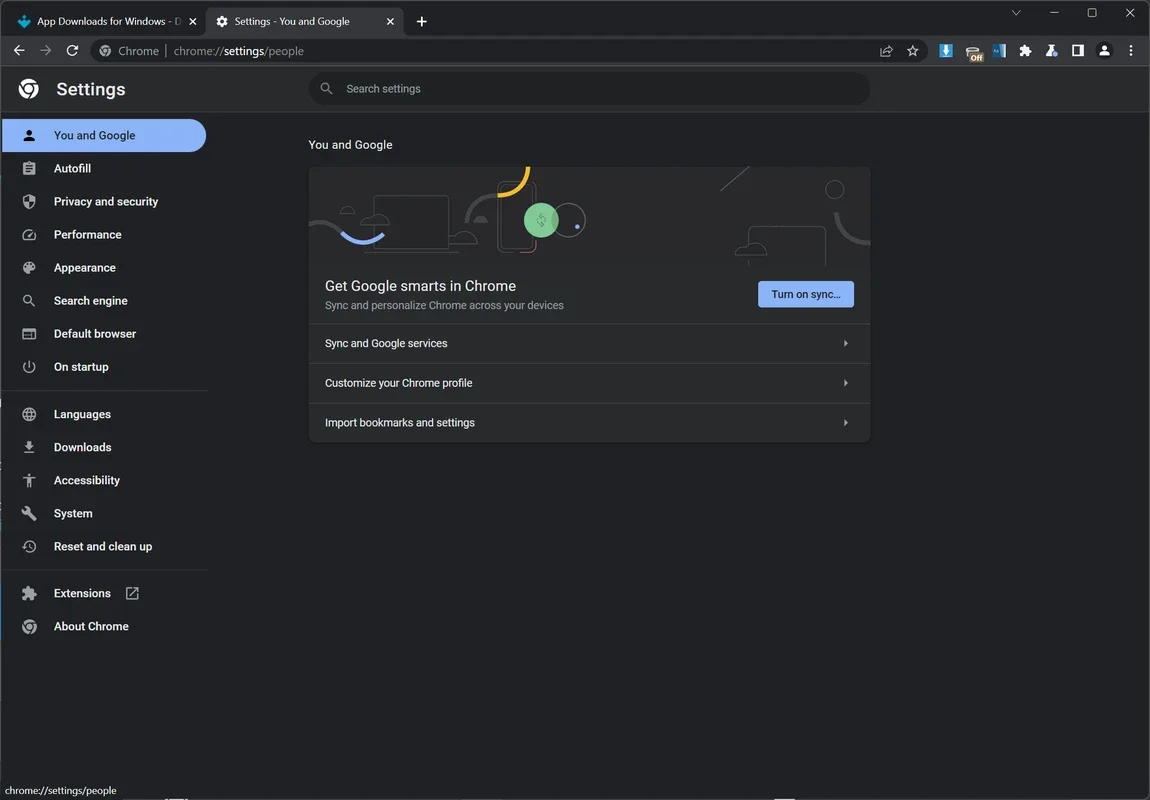Google Chrome Dev App Introduction
Google Chrome Dev is an exciting preview version of the popular Google Chrome web browser, specifically designed for Windows users. In this extensive article, we will explore the various aspects of Google Chrome Dev, including its features, benefits, and how it differs from other versions of Chrome.
What is Google Chrome Dev?
Google Chrome Dev is one of the four different versions of the Google web browser, along with Stable, Beta, and Canary. While the Canary version is the most unstable and is automatically compiled daily without stability monitoring, Google Chrome Dev is supervised by Google developers. It is compiled once or twice a week and incorporates all the new features and changes introduced during the previous week. This means that users of Google Chrome Dev can get a sneak peek at the latest features that will eventually make their way to the stable version of Chrome a month in advance.
Features of Google Chrome Dev
Google Chrome Dev retains the same basic features as the stable version of Chrome. Users can browse websites, add bookmarks, check their browsing history, and utilize incognito mode. Additionally, one of the notable advantages of Google Chrome Dev is the ability to install it alongside other versions of Google Chrome. This allows for faster access to multiple accounts in different browsers, eliminating the need to switch between accounts within the same browser.
Benefits of Using Google Chrome Dev
By using Google Chrome Dev, users can stay at the forefront of web browsing technology. They can try out the latest features and provide valuable feedback to Google, helping to shape the future of the Chrome browser. Moreover, being an early adopter of new features can give users a competitive edge and enhance their overall browsing experience.
How to Get Started with Google Chrome Dev
To start using Google Chrome Dev, simply visit the official website at and follow the instructions to download and install the browser. It's a straightforward process that allows users to quickly begin exploring the new features and capabilities of Google Chrome Dev.
Conclusion
Google Chrome Dev is a valuable tool for those who are eager to explore the cutting-edge of web browsing. With its regular updates and access to the latest features, it offers a unique and exciting browsing experience for Windows users. So, if you're ready to embrace the future of web browsing, don't hesitate to download Google Chrome Dev and become a Google Chrome Insider.