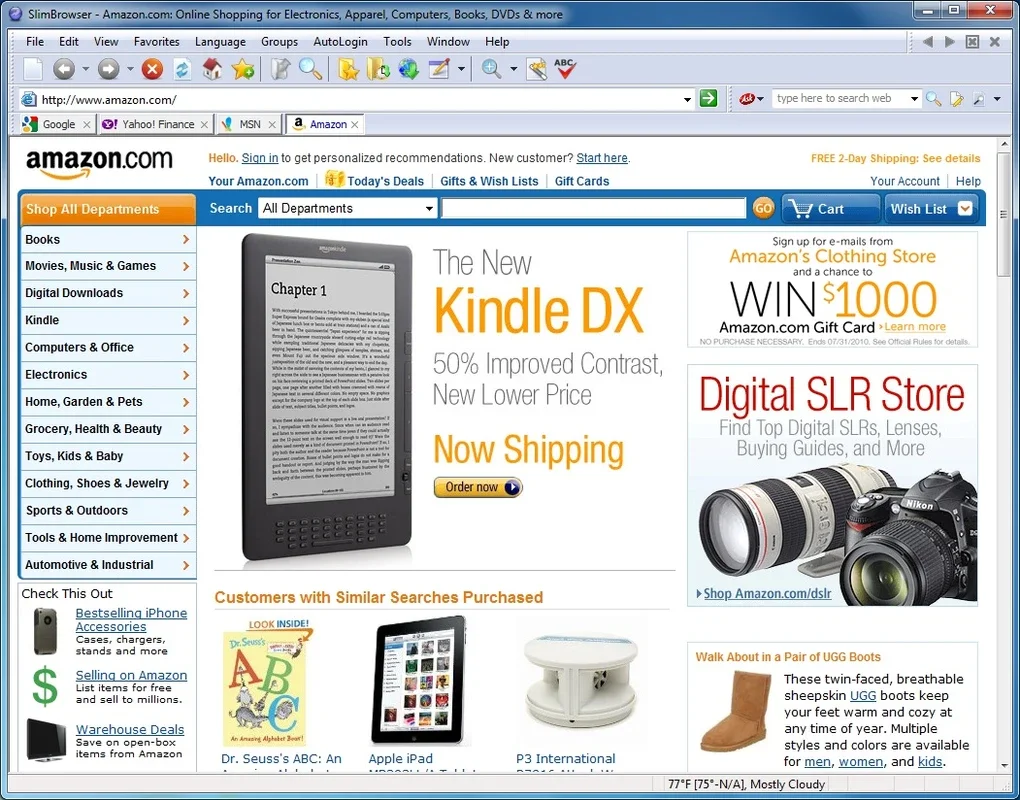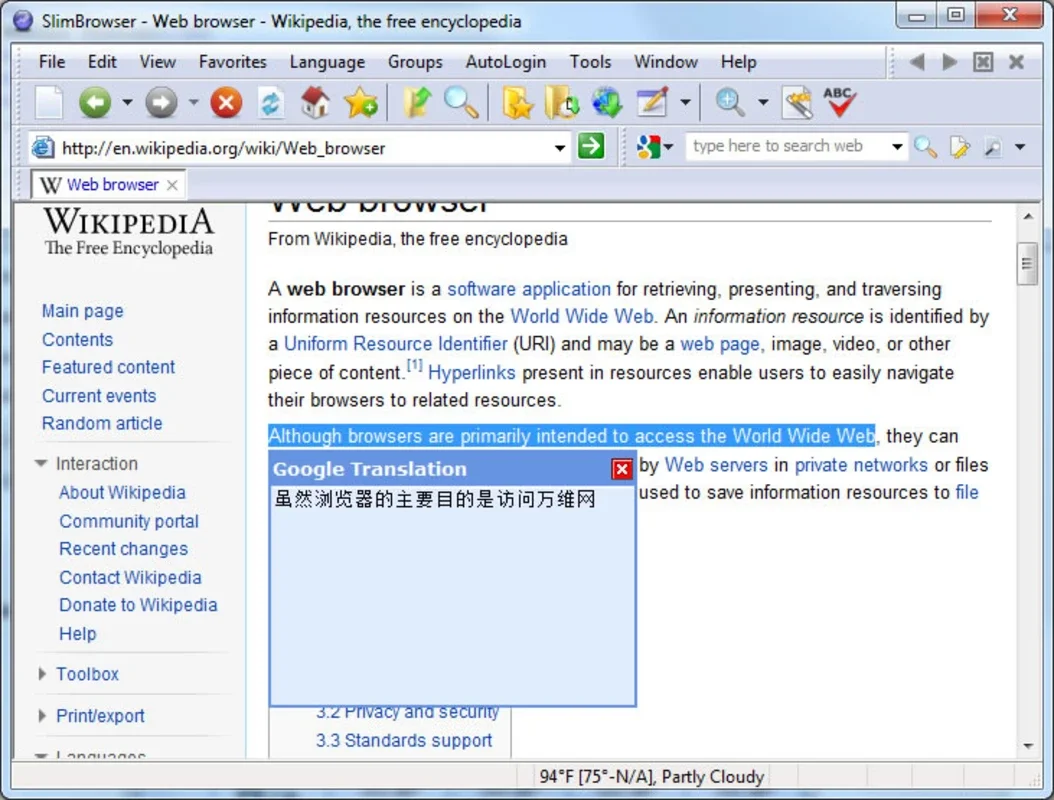SlimBrowser App Introduction
SlimBrowser is not just another web browser; it's a game-changer for Windows users. In this comprehensive article, we'll explore the numerous features and benefits that make SlimBrowser stand out from the crowd.
Introduction
SlimBrowser is a lite web browser that is based on Internet Explorer but comes with a plethora of additional options and features. It is designed to make your internet surfing experience not only interesting but also refreshing.
Key Features
- Tab Browsing: SlimBrowser offers seamless tab browsing, allowing you to easily manage multiple web pages within a single window. This feature enhances your productivity and makes it convenient to switch between different websites.
- Fast Search: With its fast search functionality, finding the information you need is a breeze. SlimBrowser ensures quick and accurate search results, saving you time and effort.
- Web Groups: The web groups feature in SlimBrowser allows you to organize your favorite websites into groups. This makes it easier to access and manage your frequently visited sites.
- Pop-up Blocker: Say goodbye to annoying pop-ups with SlimBrowser's built-in pop-up blocker. It effectively blocks unwanted pop-ups, providing a smooth and uninterrupted browsing experience.
Performance and Resource Usage
One of the standout features of SlimBrowser is its efficient resource usage. It doesn't consume a lot of system resources, making it an ideal choice for computers with limited processing power. This means you can enjoy a smooth browsing experience without your computer slowing down.
User-Friendly Interface
SlimBrowser boasts a simple and intuitive interface that is easy to navigate. Whether you're a tech-savvy user or a beginner, you'll find it effortless to use this browser. Its user-friendly design ensures that you can access all the features and options with just a few clicks.
Compatibility and Security
SlimBrowser is compatible with Windows operating systems and is regularly updated to ensure the highest level of security. You can browse the web with peace of mind knowing that your data and privacy are protected.
In conclusion, SlimBrowser is a top-notch web browser for Windows that offers a perfect combination of simplicity, power, and performance. Whether you're looking for a fast and efficient browser or a lightweight option for your older computer, SlimBrowser is the answer. Give it a try and experience the difference for yourself!
It's important to note that while the description mentions that SlimBrowser can be downloaded for free from AppHuts, users should always be cautious when downloading software from third-party sources. It is recommended to visit the official website at to ensure a safe and reliable download.