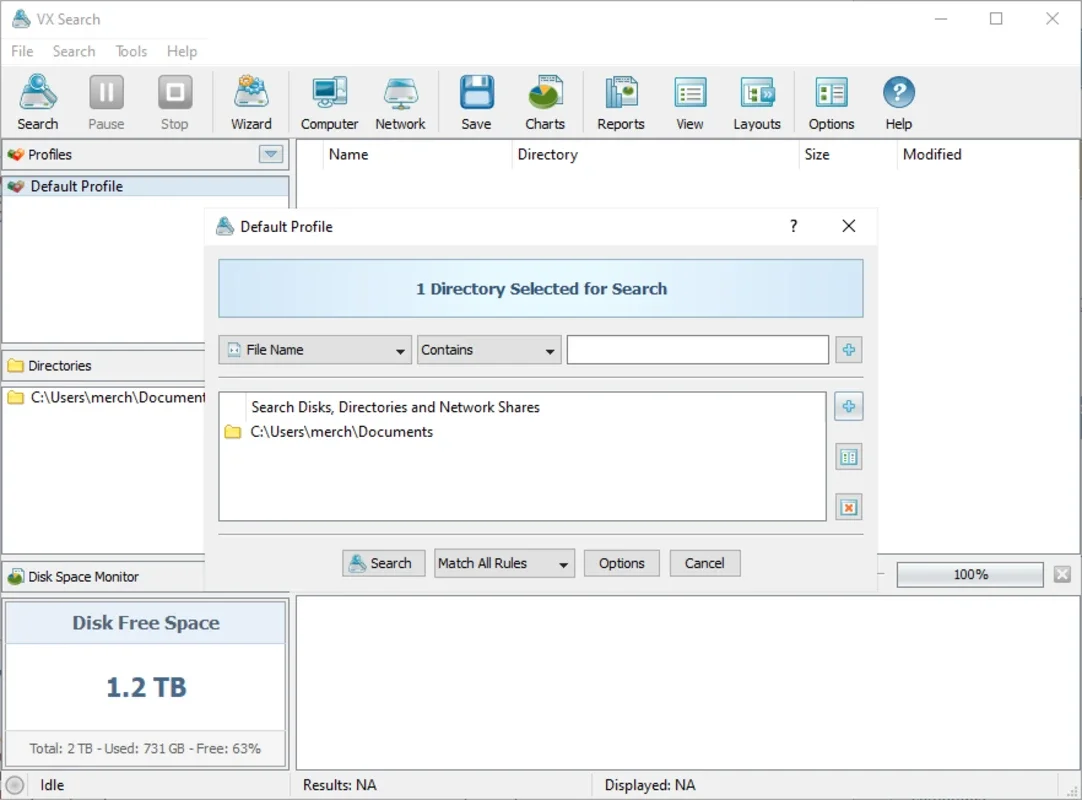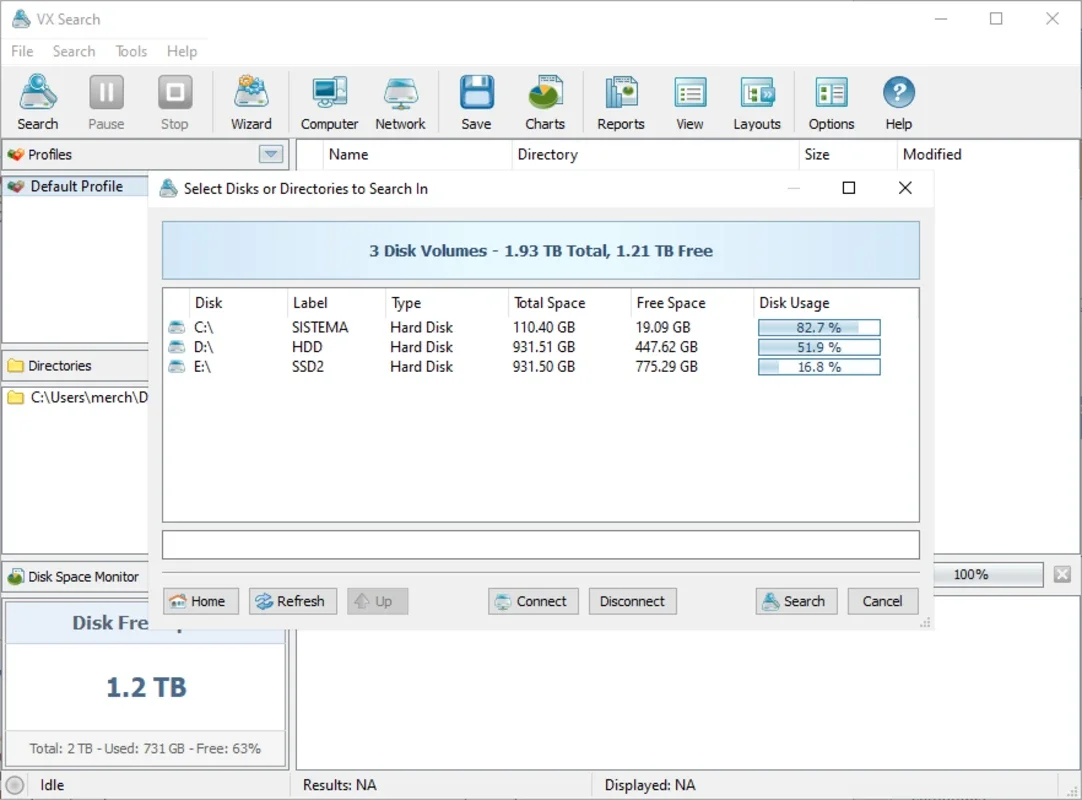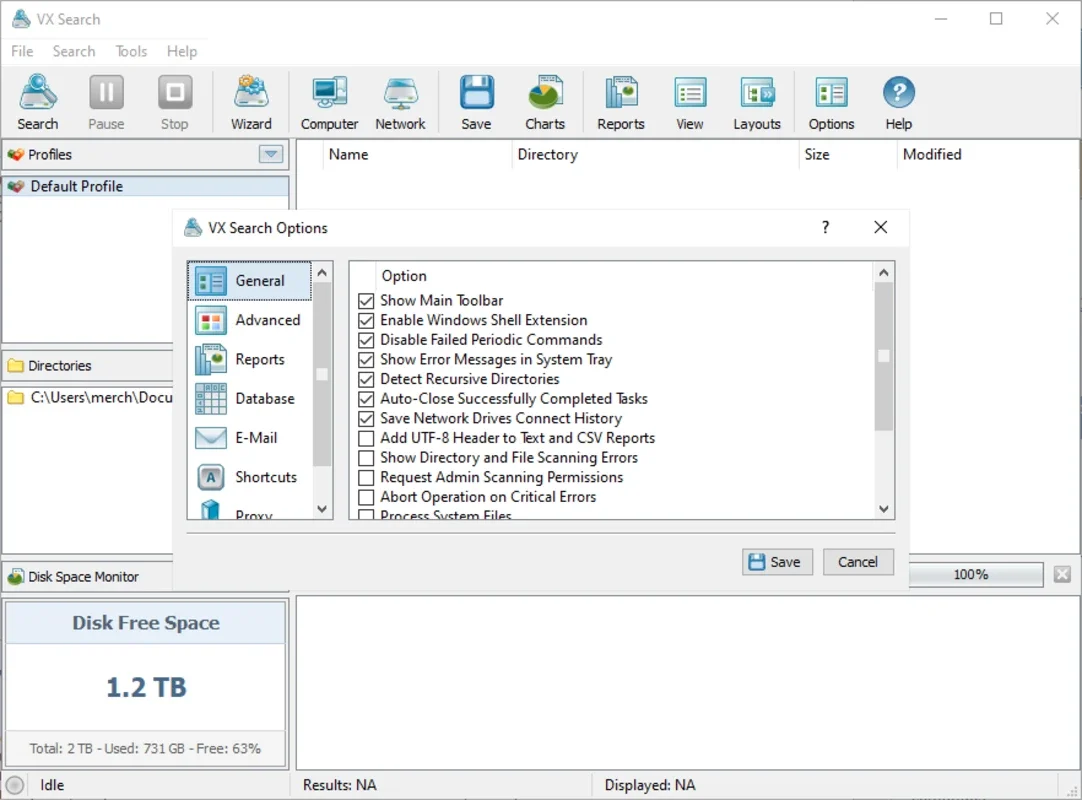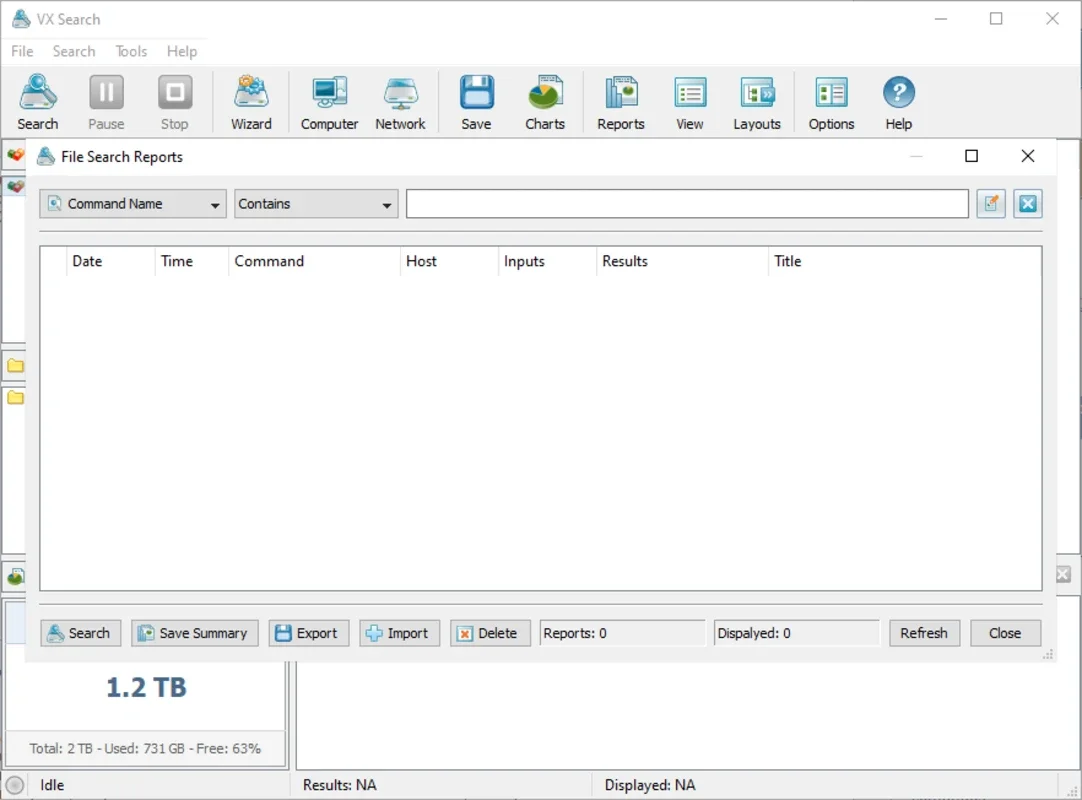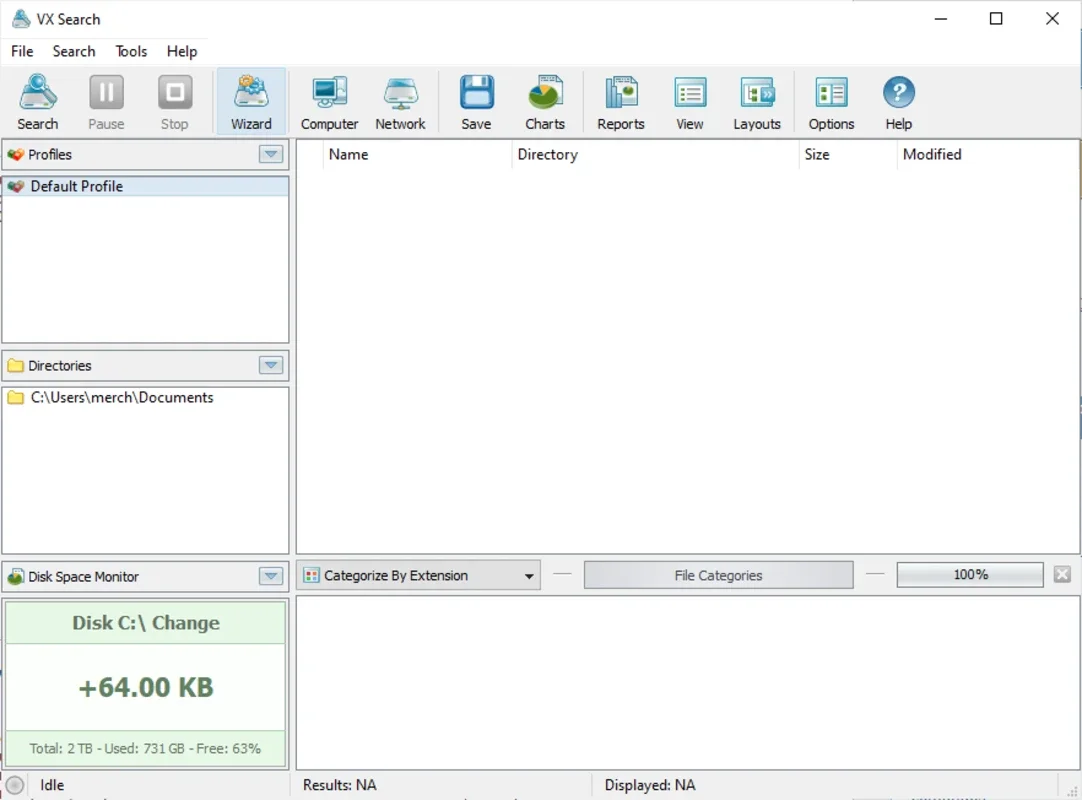VX Search App Introduction
VX Search is a remarkable file search tool designed specifically for the Windows operating system. It offers a comprehensive and efficient way to locate files and directories, making the process of finding what you need a breeze.
How to Use VX Search
To get started with VX Search, users simply need to enter the relevant search criteria. The software allows for searching by various filters such as category, name, type, size, extension, location, creation or modification date, and tags. By specifying these values, users can ensure that VX Search finds exactly what they are looking for. Once the search is complete, users are presented with a list of results, from which they can easily perform actions like copying, moving, or deleting files.
The Power of Network Scanning
In addition to its excellent file search capabilities within the local system, VX Search also offers the unique feature of network scanning. It can automatically detect network servers and NAS storage devices, and search for items on hundreds of servers. This functionality greatly expands the scope of the search and makes it a valuable tool for those working in a networked environment.
Exporting Server Lists
Another useful feature of VX Search is the ability to export the list of detected servers in various formats such as HTML, PDF, Excel, text, XML, and CSV. This makes it easy to share and analyze the server information as needed.
Conclusion
In conclusion, VX Search is an indispensable tool for Windows users who need to quickly and efficiently find files and manage their data. Its powerful search capabilities, combined with the added functionality of network scanning and server list exporting, make it a top choice for anyone looking to streamline their file management processes.