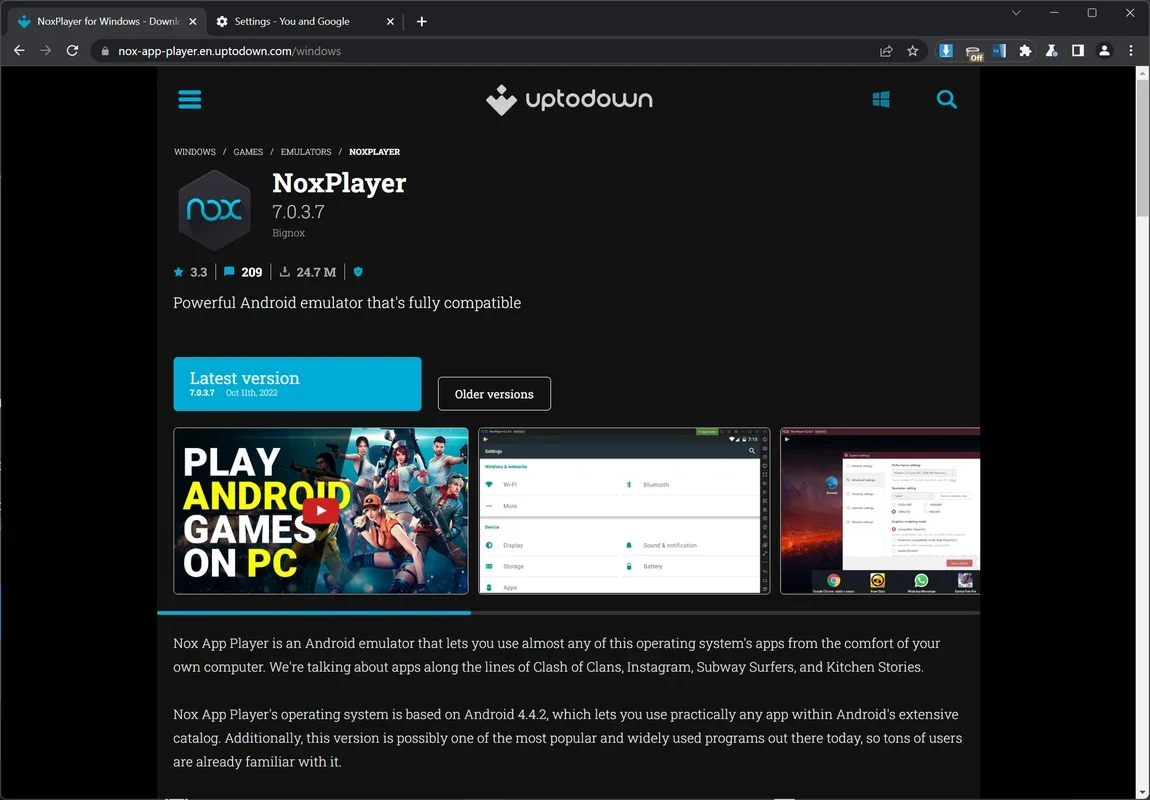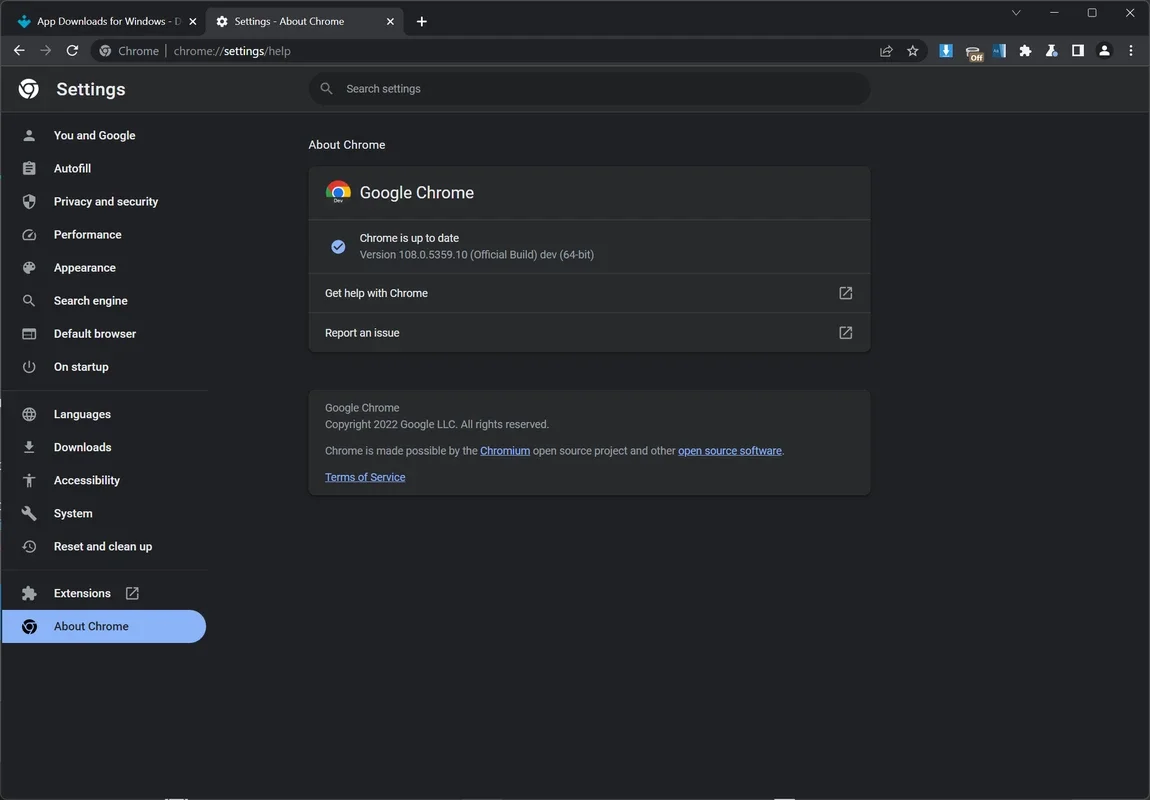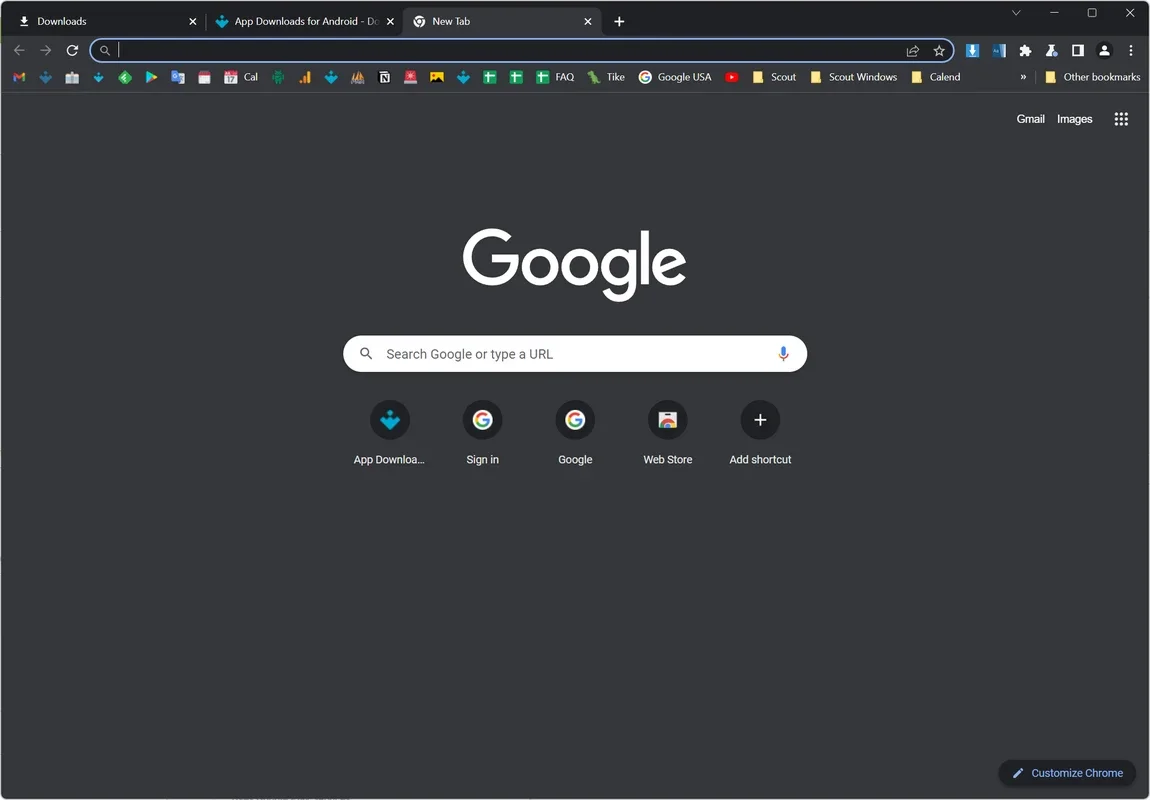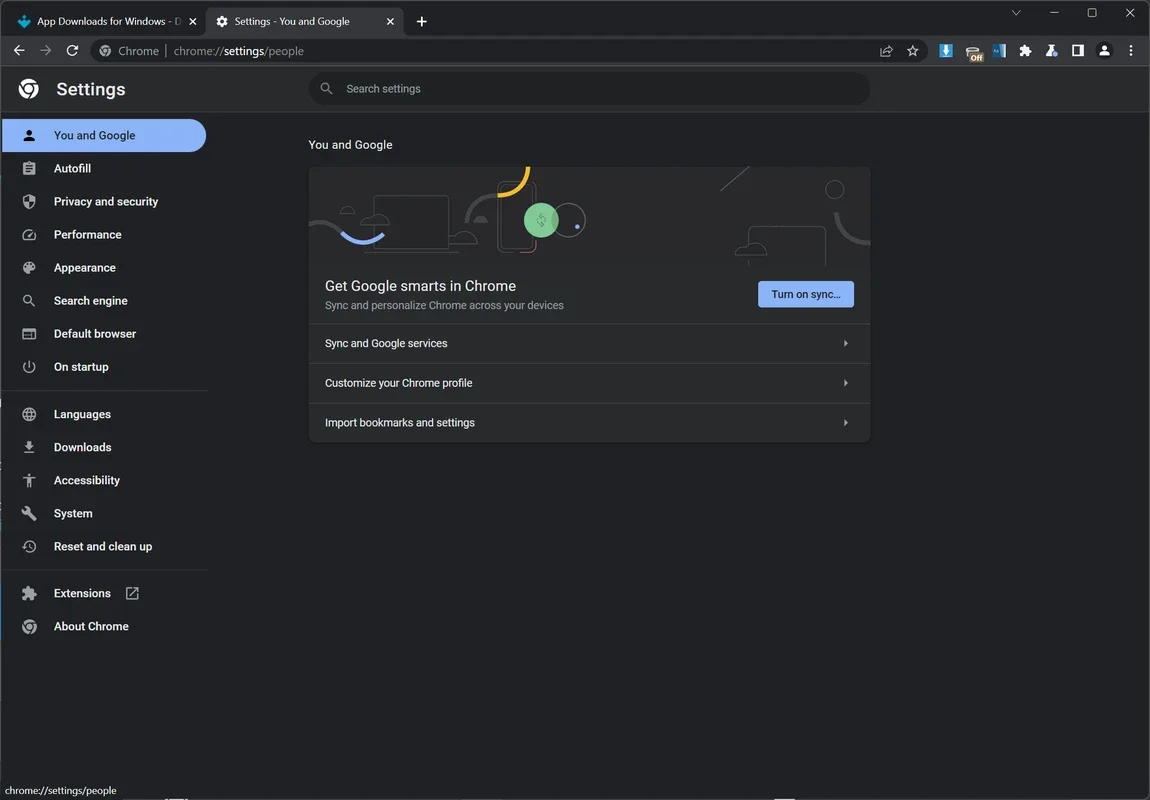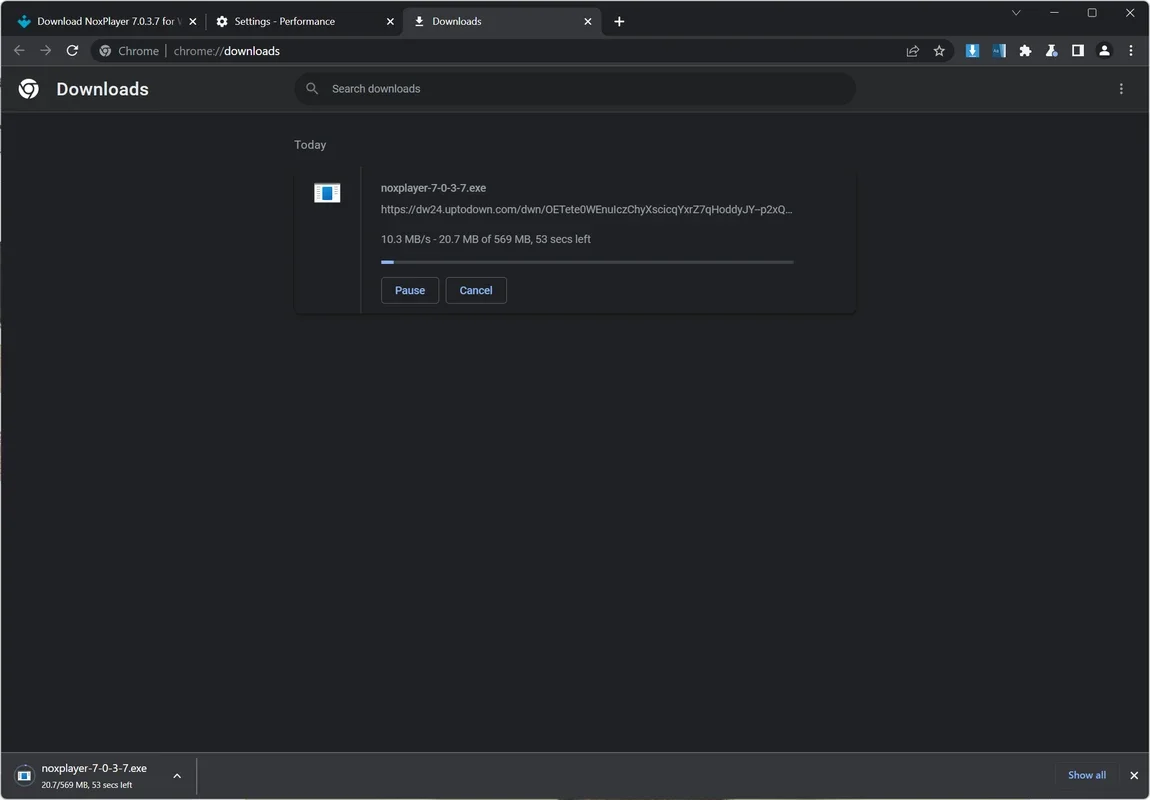Google Chrome Dev App Introduction
Introduction
Google Chrome Dev is a significant part of the Google Chrome ecosystem. It serves as a preview version that gives users an opportunity to experience upcoming features before they are released in the stable version. This is especially useful for those who like to stay ahead in the world of web browsing and want to contribute to the improvement of the browser through feedback.
How Google Chrome Dev Differs from Other Versions
The Google Chrome browser has multiple versions, each with its own characteristics. The Stable version is what most users rely on for their day - to - day browsing. It is highly reliable and has been thoroughly tested for stability and security. The Beta version comes next in the line of development. It contains features that are almost ready for prime time but still need some final touches and user feedback.
Then there is Google Chrome Dev. It is more experimental than the Beta version. While the Canary version is the most unstable as it is compiled daily without much regard for code changes' stability implications, Google Chrome Dev is compiled once or twice a week. This compilation frequency allows it to gather all the new features and changes introduced during the previous week. Although it may have some bugs or stability issues, it still offers a basic level of functionality that is sufficient for users who are interested in testing new features.
Features of Google Chrome Dev
Google Chrome Dev shares many of the basic features with the stable version of Chrome. Users can browse websites with ease. They can add bookmarks to save their favorite web pages for quick access later. Checking the browsing history is also possible, which can be useful for recalling previously visited sites or for security and privacy reasons. The incognito mode is available as well, allowing users to browse the web without leaving a trace on their local device.
One of the unique advantages of Google Chrome Dev is that it can be installed alongside other versions of Google Chrome. This enables users to have faster access to multiple accounts in different browsers without the need to switch between accounts within the same browser. For example, a user might have a personal account in the stable version of Chrome and a work - related account in Google Chrome Dev. This setup allows for seamless switching between different browsing environments without the hassle of logging in and out of accounts repeatedly.
The Significance of Google Chrome Dev for Mac Users
For Mac users, Google Chrome Dev offers a way to be at the forefront of browser innovation. Mac users are often early adopters of new technology, and Google Chrome Dev caters to this preference. By using Google Chrome Dev on Mac, users can get a first - hand look at new features that are set to be released in the stable version a month later. This gives them an edge in terms of familiarity with new browser capabilities and also allows them to provide valuable feedback to Google developers.
Using Google Chrome Dev Responsibly
While Google Chrome Dev is an exciting opportunity to explore new features, it is important to use it responsibly. Since it is not as stable as the stable version, users should be cautious when using it for critical tasks such as online banking or other sensitive operations. It is best suited for testing new features, providing feedback, and getting a feel for the future of Google Chrome.
Conclusion
Google Chrome Dev is a valuable addition to the Google Chrome family, especially for Mac users. It offers a window into the future of web browsing with Google Chrome. By understanding its differences from other versions, its features, and how to use it responsibly, users can make the most of this preview version and contribute to the continuous evolution of one of the world's most popular web browsers.