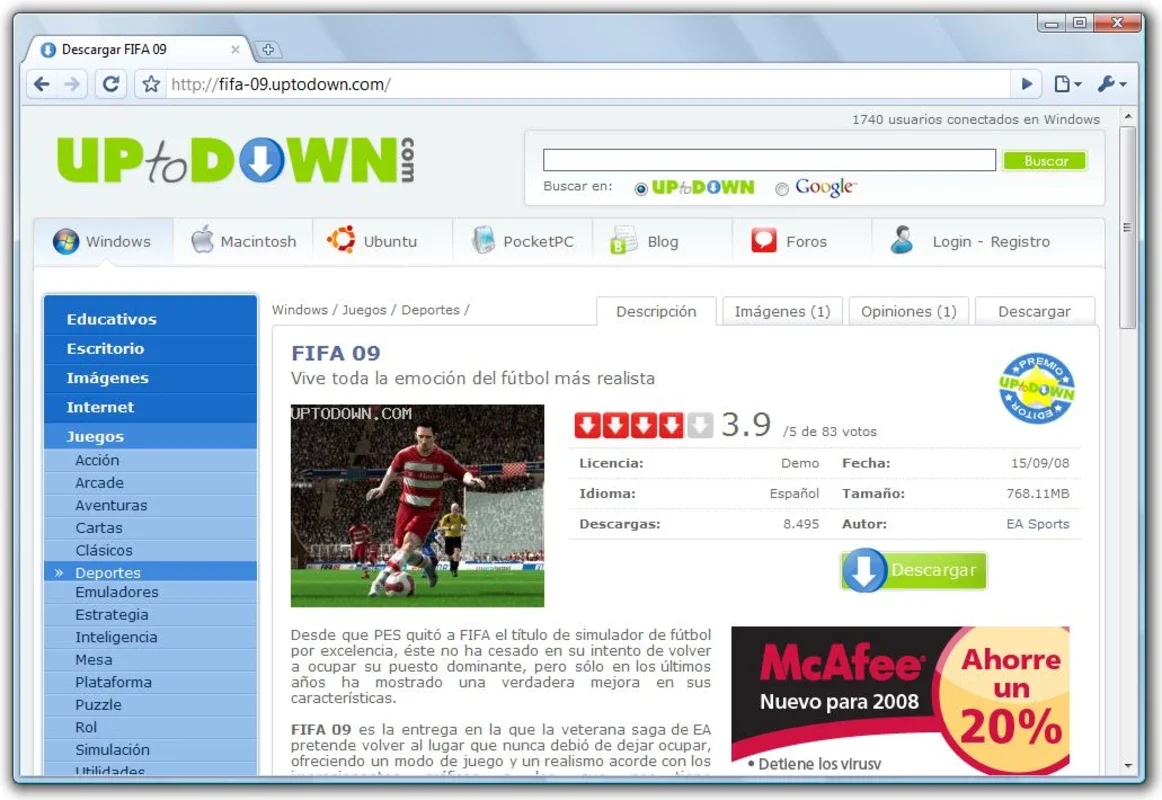SRWare Iron App Introduction
SRWare Iron is an interesting alternative for those who value their privacy while still wanting to enjoy a Chrome-like browsing experience. In this article, we'll take a detailed look at SRWare Iron and explore its features, benefits, and how it differs from the original Google Chrome.
What is SRWare Iron?
SRWare Iron is a web browser based on the Chromium project, just like Google Chrome. However, it differentiates itself by placing a strong emphasis on user privacy. It aims to address the concerns of users who are wary of Google's data collection practices.
Features of SRWare Iron
- Enhanced Privacy Settings: SRWare Iron comes with several privacy-enhancing features. It restricts Google's ability to track user activities while surfing the internet. This gives users more control over their data and reduces the risk of their browsing habits being monitored.
- Similar Interface to Google Chrome: Despite its focus on privacy, SRWare Iron maintains a familiar interface similar to that of Google Chrome. This makes it easy for users to transition to the browser without having to learn a completely new interface.
- Regular Updates: Like Google Chrome, SRWare Iron receives regular updates to ensure that it remains secure and up-to-date. This helps protect users from potential security threats.
Benefits of Using SRWare Iron
- Privacy Protection: The main benefit of using SRWare Iron is the enhanced privacy it offers. Users can browse the web with more peace of mind, knowing that their data is not being collected and shared as extensively as it might be with other browsers.
- Compatibility: Since it is based on the Chromium project, SRWare Iron is compatible with most web applications and extensions that are available for Google Chrome. This means that users can still access their favorite tools and services without any issues.
How to Use SRWare Iron
Using SRWare Iron is straightforward. Once you download and install the browser from the official website (), you can start browsing the web just like you would with any other browser. The interface is intuitive and easy to navigate, and you'll find that most of the features and functions are similar to those of Google Chrome.
Who is SRWare Iron Suitable For?
SRWare Iron is ideal for users who are concerned about their privacy and want to take steps to protect their online activities. It is also suitable for those who are looking for a browser that offers a similar experience to Google Chrome but with added privacy features.
In conclusion, SRWare Iron is a worthy alternative for users who want to balance a Chrome-like browsing experience with enhanced privacy. Whether you're a privacy advocate or simply looking for more control over your data, SRWare Iron is definitely worth considering.