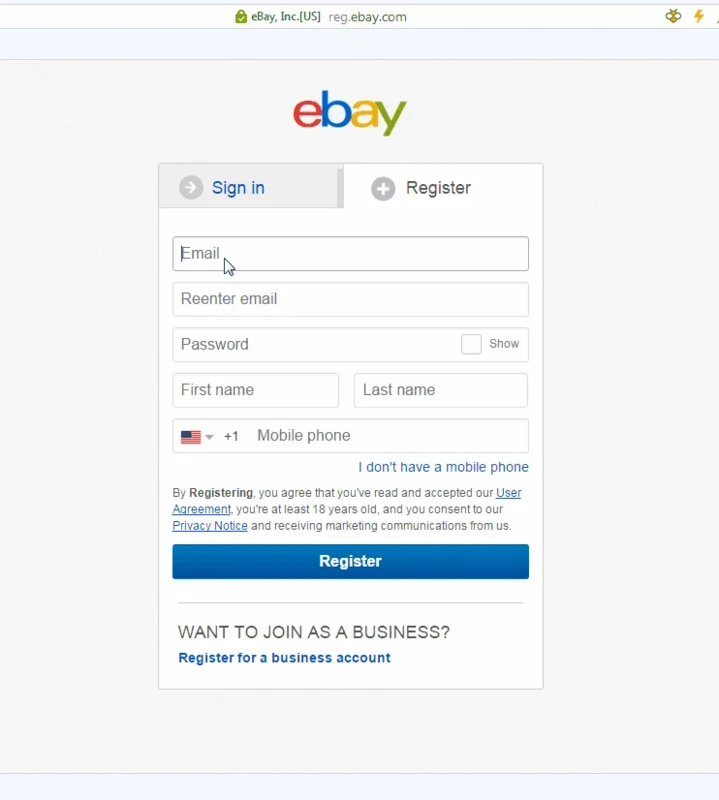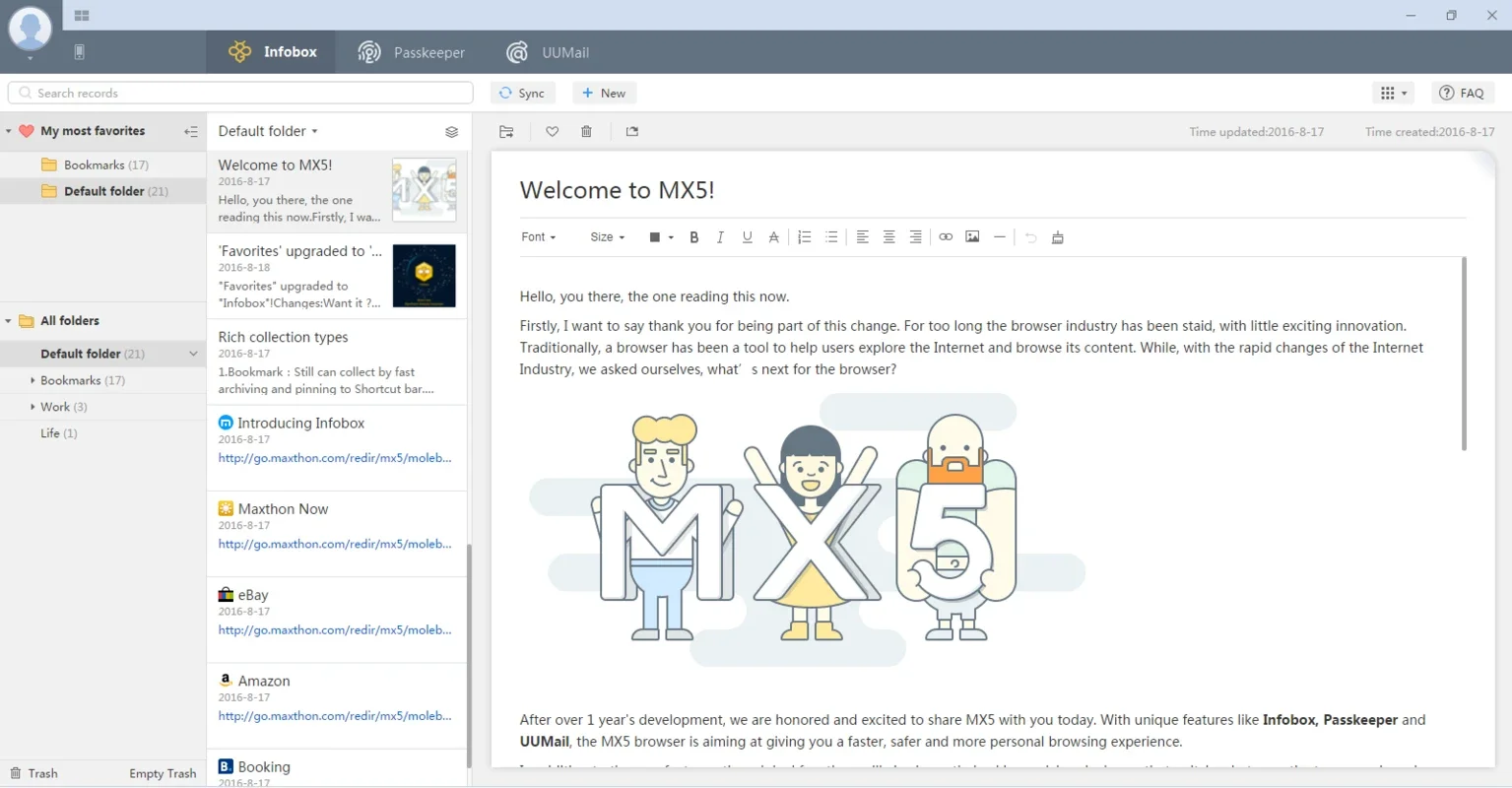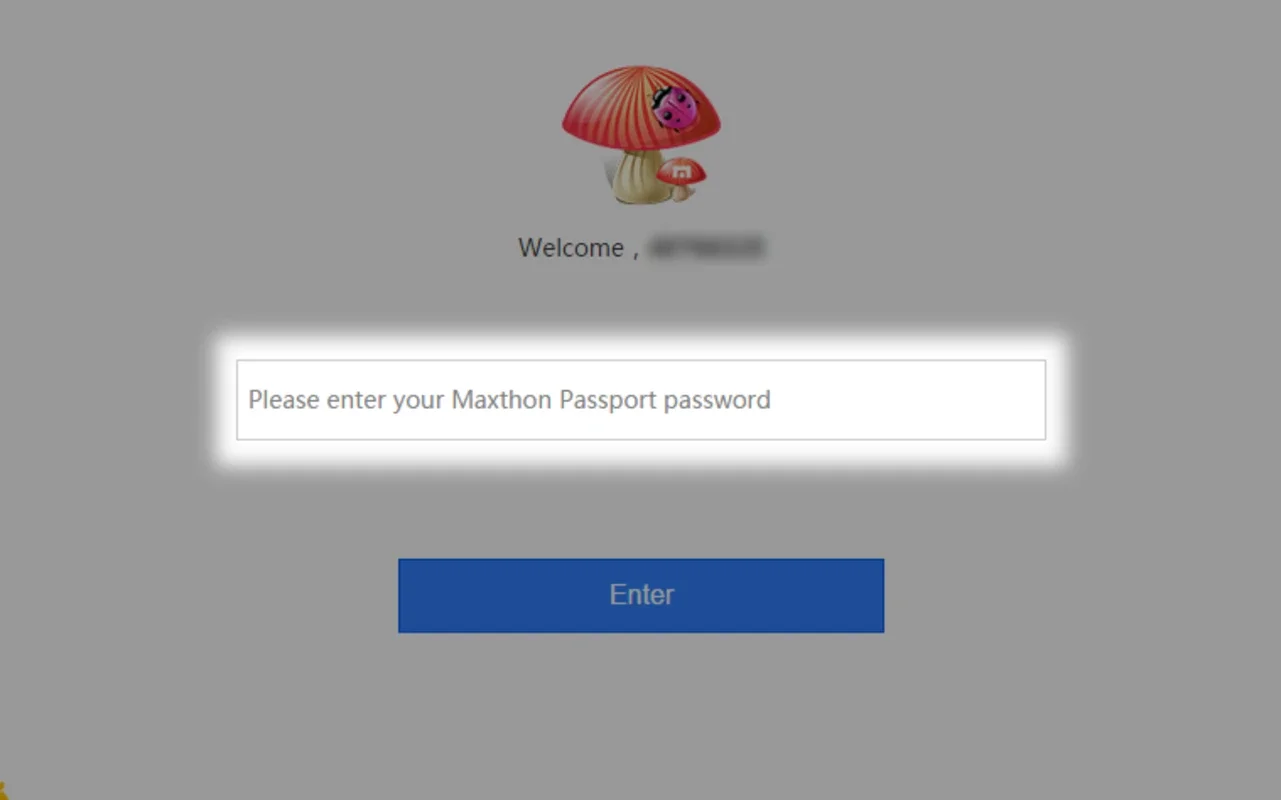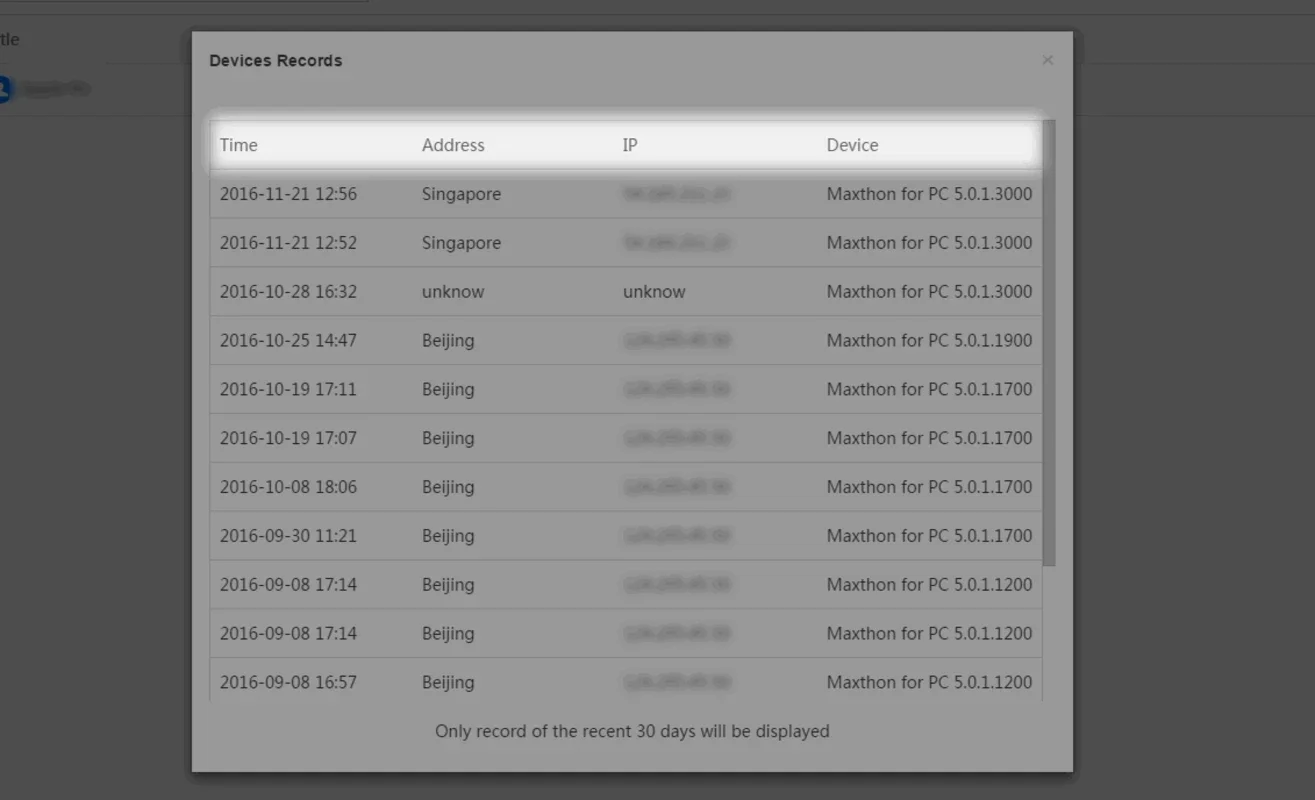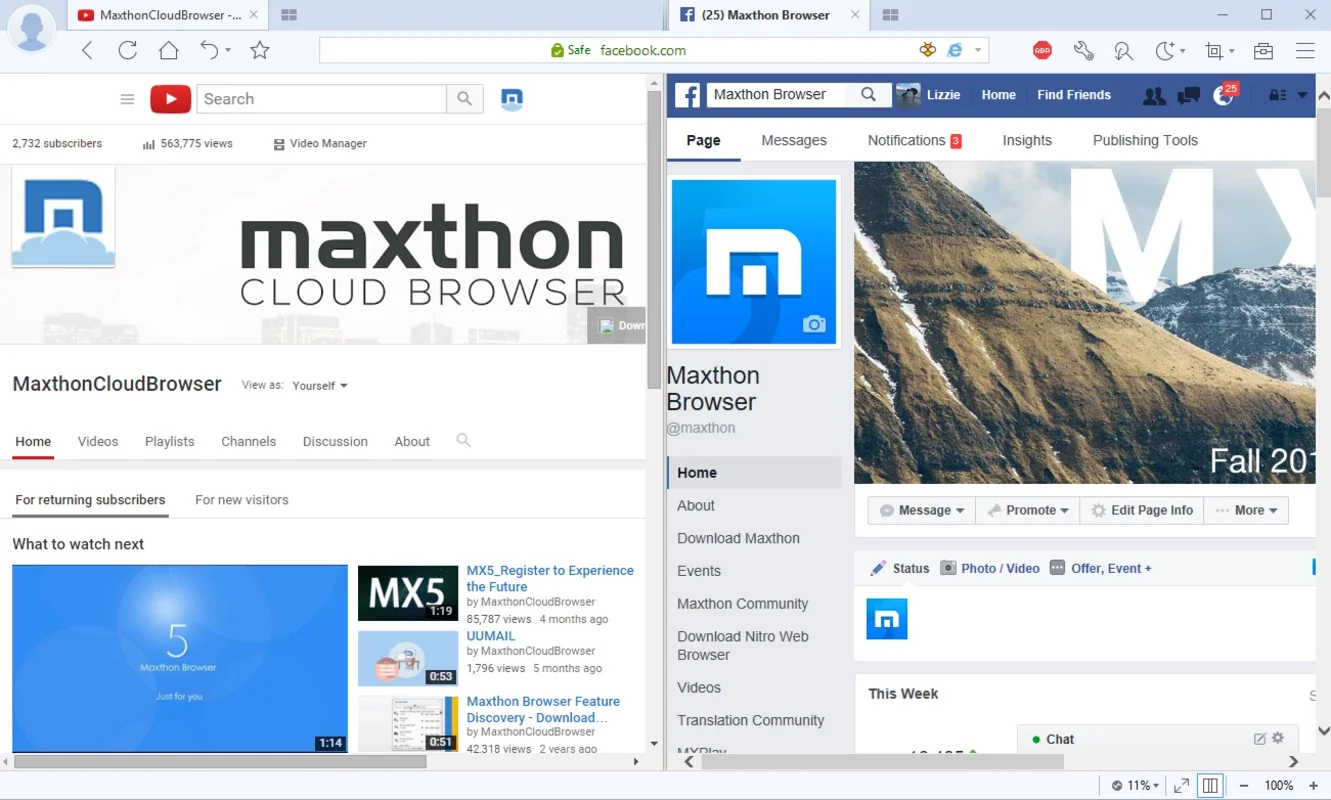Maxthon Browser App Introduction
Maxthon Browser, previously known as MyIE2, is a free web browser that has been continuously developed and improved to offer users a seamless and efficient browsing experience. In this comprehensive article, we will explore the various features and capabilities of Maxthon Browser for Windows.
1. Multi-Core Processor Design
Maxthon Browser boasts a unique and innovative multi-core processor design that utilizes Webkit and Trident. This allows for faster and more efficient web page rendering, ensuring that users can access the content they need quickly.
2. Cloud-Based File Sharing and Synchronization
One of the standout features of Maxthon Browser is its cloud-based functionality. Users can easily share and send files between different platforms and devices, making it a convenient choice for those who need to access their files on the go. Additionally, the browser supports search synchronization and automatically opens tabs based on the current user's preferences.
3. Advanced Search and Tab Features
The search by tabs feature in Maxthon Browser combines several interesting capabilities. Users can perform actions via mouse movements, speed up the visualization of webpages with Maxthon Smart Acceleration, and eliminate inconvenient banners with the help of Ad Hunter. Moreover, the browser's ability to create URL Aliases eliminates the need to remember specific URLs, as users can simply assign a nickname to a webpage for easy access later.
4. Form Autocompletion and RSS Reader
Maxthon Browser comes with an autocomplete tool called Magic Fill, which saves users time by recognizing and filling in almost all the fields that need to be completed on web forms. Additionally, the browser has integrated an RSS reader, allowing users to stay up-to-date with the latest news and content from their favorite websites.
5. Anti-Freeze Techniques and Other Features
Maxthon has developed anti-freeze techniques to ensure that the browser remains responsive even when running AJAX or Javascript code. Other notable features include screenshots, an effective drag and drop system, and an online favorites section. These features make Maxthon Browser a comprehensive and user-friendly choice for Windows users.
In conclusion, Maxthon Browser for Windows is a powerful and feature-rich web browser that offers a superior browsing experience. Whether you're a casual internet user or a power user who demands the best performance and functionality, Maxthon Browser is definitely worth considering.