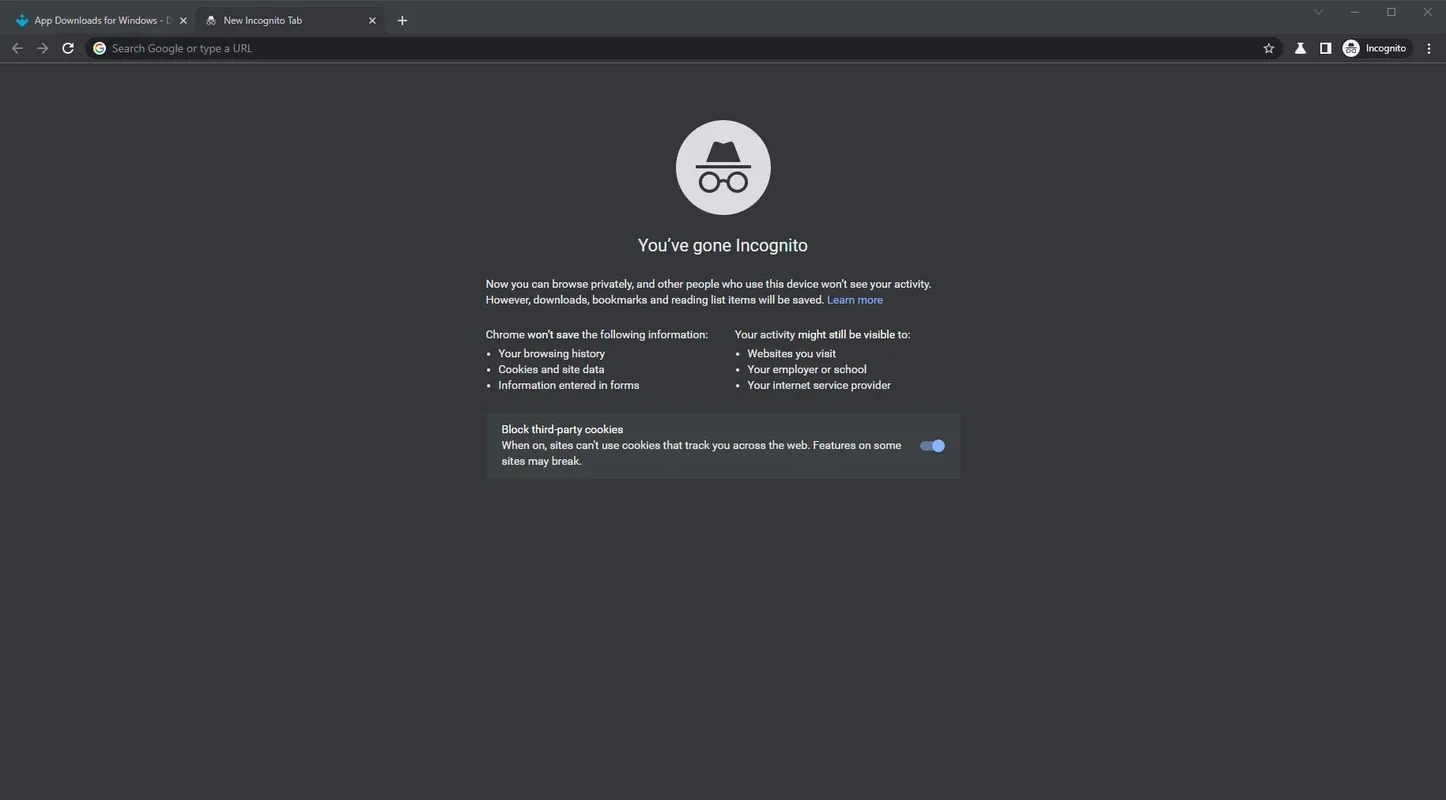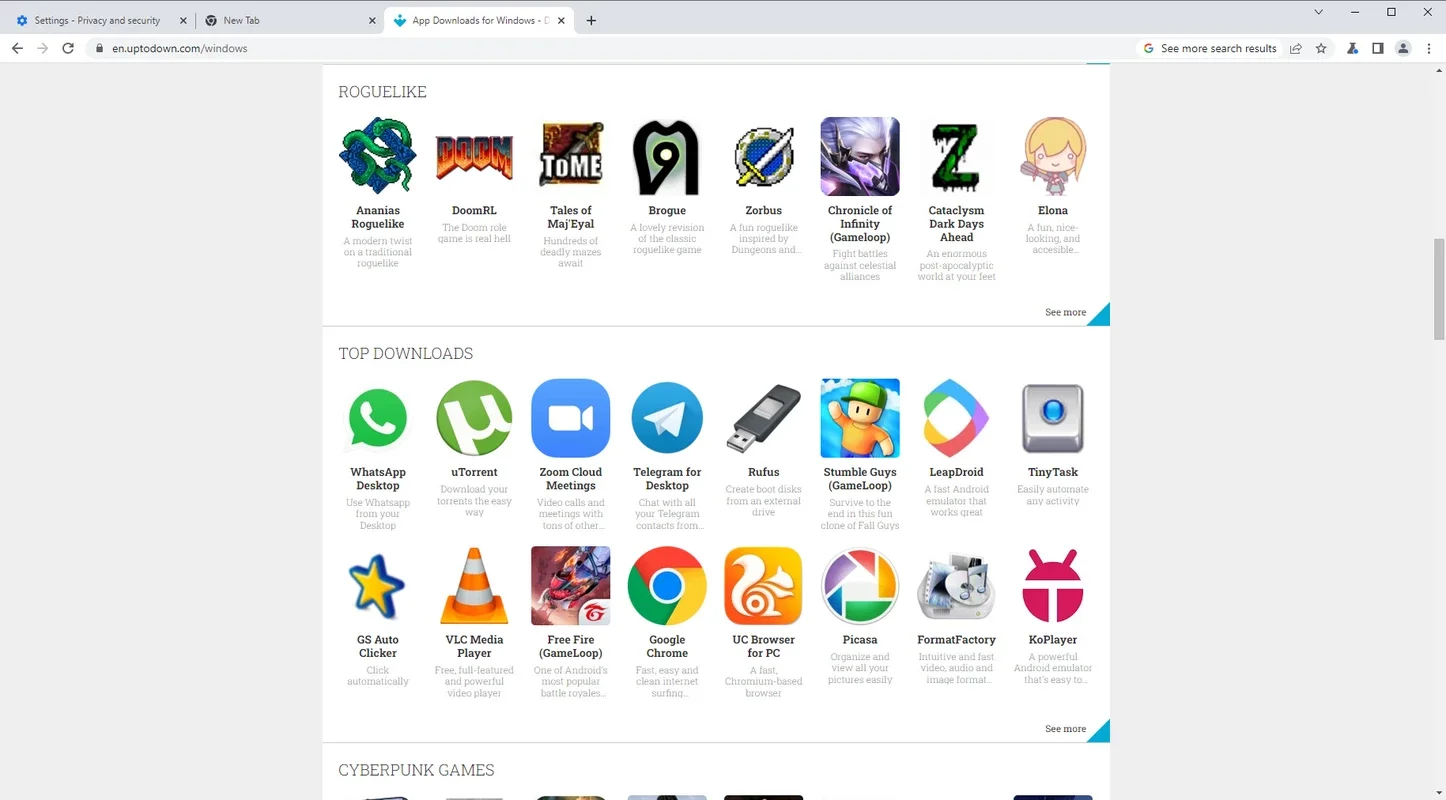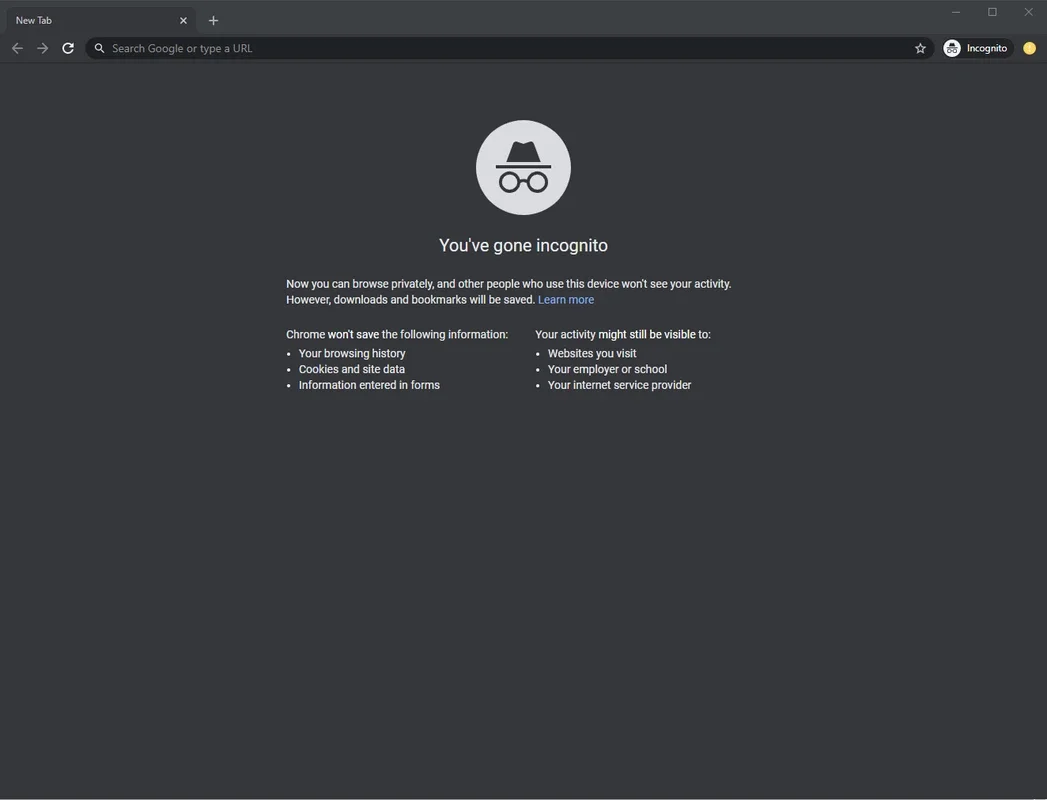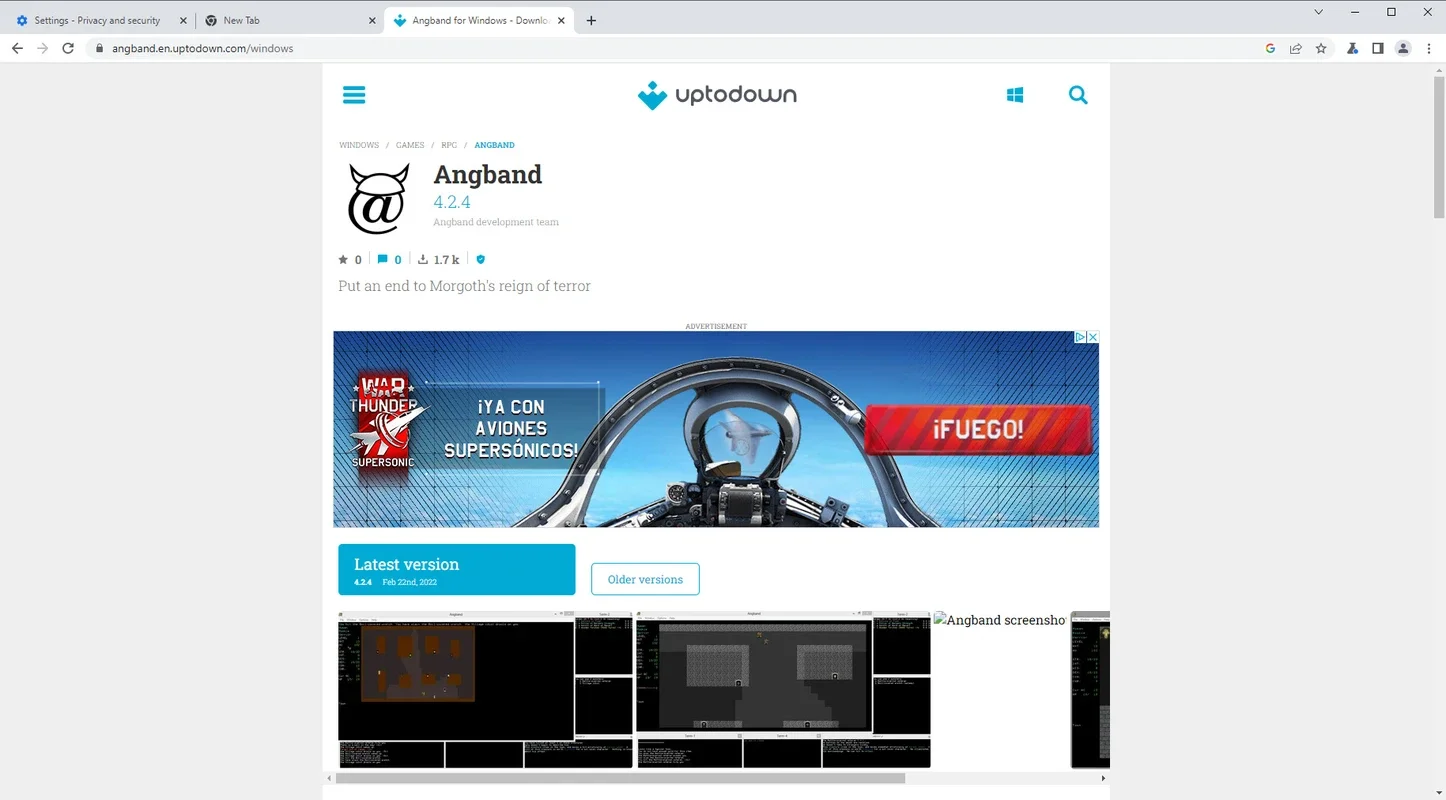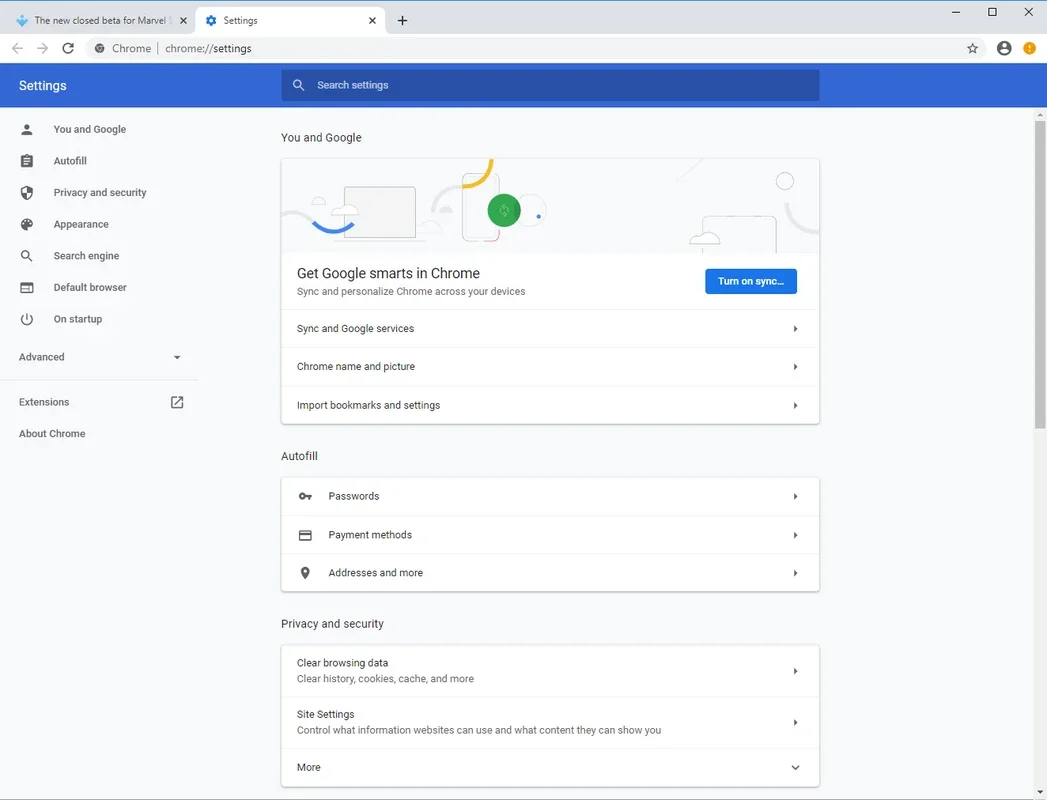Google Chrome Canary App Introduction
Google Chrome Canary is not your ordinary browser. It is specifically designed for web developers, offering a plethora of features and opportunities to contribute to the improvement of the Chrome browser. In this comprehensive article, we will explore the various aspects of Google Chrome Canary and how it can enhance the development experience.
What is Google Chrome Canary?
Google Chrome Canary is an Alpha version of the renowned Google Chrome browser. It is targeted towards web developers, allowing them to work with the search engine while still maintaining the original version of Chrome. This means developers can experiment with different features and run both browsers simultaneously with different configurations.
Benefits for Developers
One of the key advantages of Google Chrome Canary is that it enables developers to contribute to the development of a better version of Chrome. They can freely try out various features and provide feedback to Google, which can lead to future improvements in the updates of the main browser. Additionally, developers can work with new functions and Chrome APIs, while still having access to all the features available in the normal version, including Flash and PDF reader.
Potential Challenges
It is important to note that as an Alpha version, Google Chrome Canary may be a little unstable and prone to breakdowns. However, this does not affect the stable version of Google Chrome that users may have installed. Users can have both versions installed simultaneously without any conflicts.
Installation and Usage
Installing Google Chrome Canary is a straightforward process. Users can visit the official website to download the browser. Once installed, developers can start exploring the various features and configurations to meet their specific development needs.
Comparison with Other Browsers
When comparing Google Chrome Canary to other browsers, it stands out for its focus on developer-oriented features. While other browsers may offer similar functionality to some extent, Google Chrome Canary provides a dedicated platform for developers to test and experiment with the latest technologies.
In conclusion, Google Chrome Canary is a valuable tool for web developers on the Windows platform. Its unique features and potential for contributing to the browser's development make it a must-have for those in the development community.