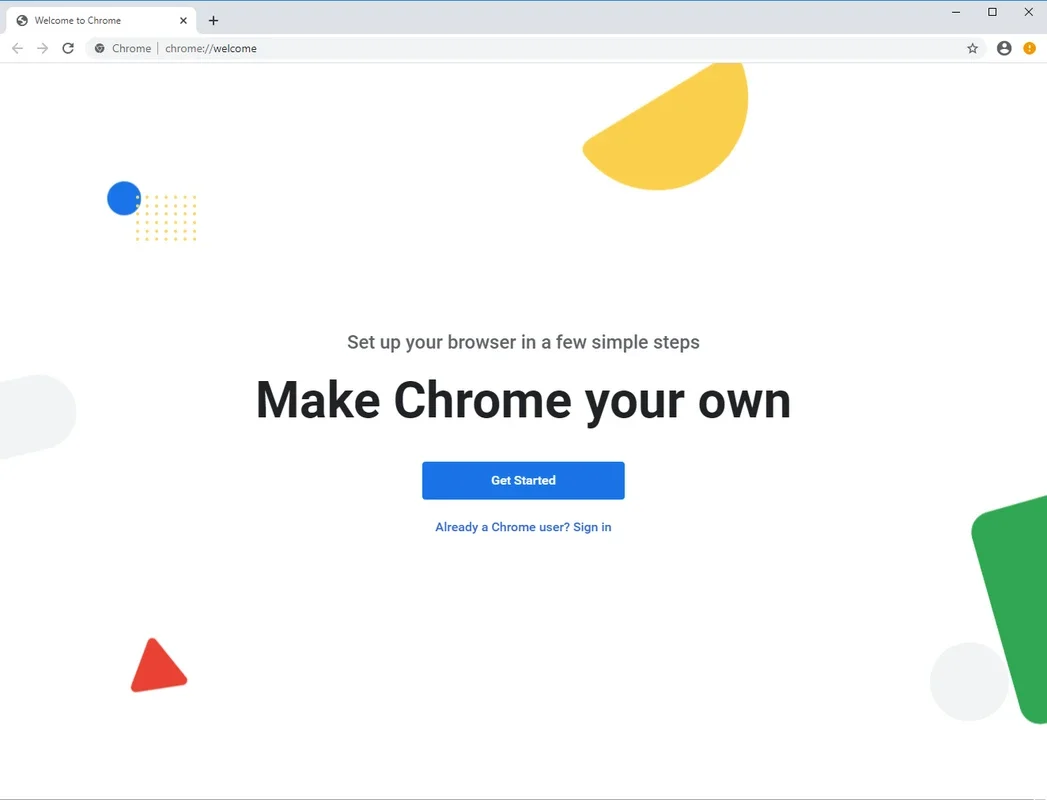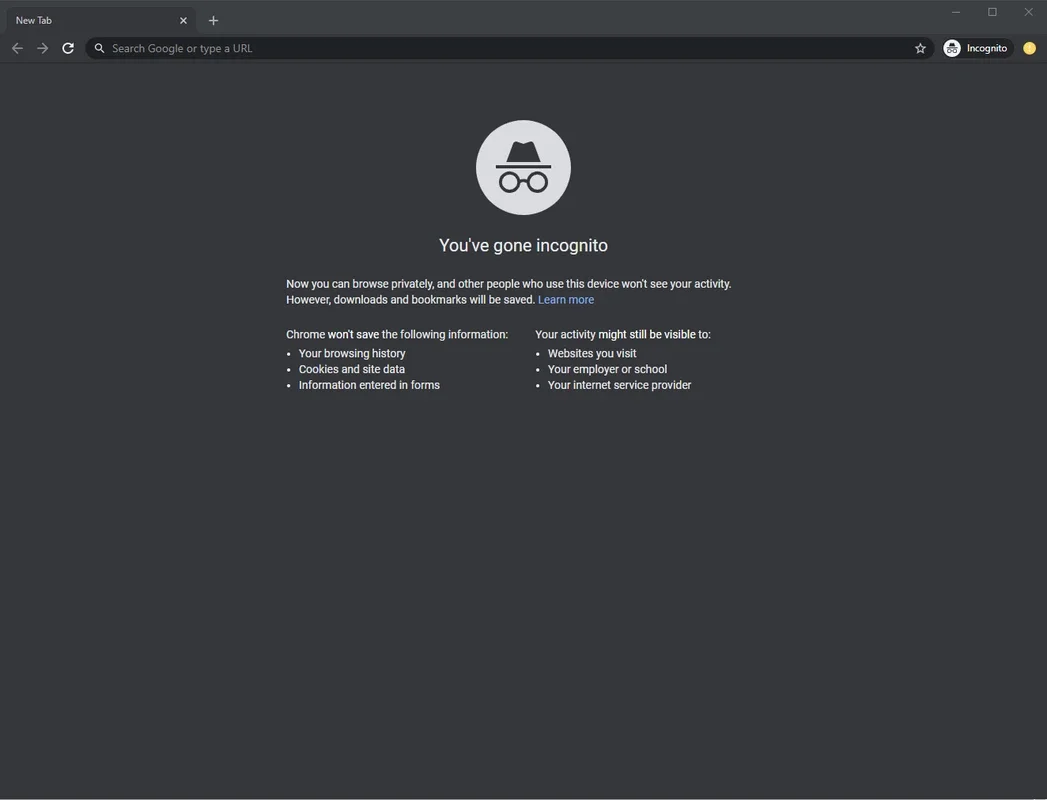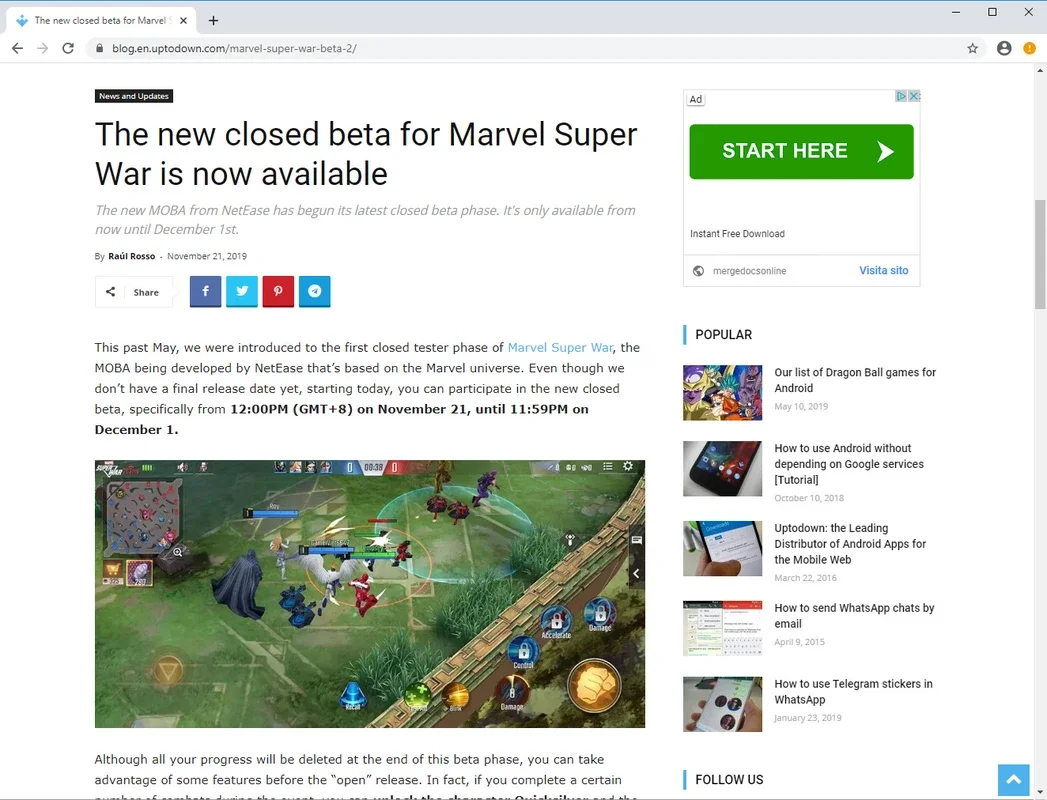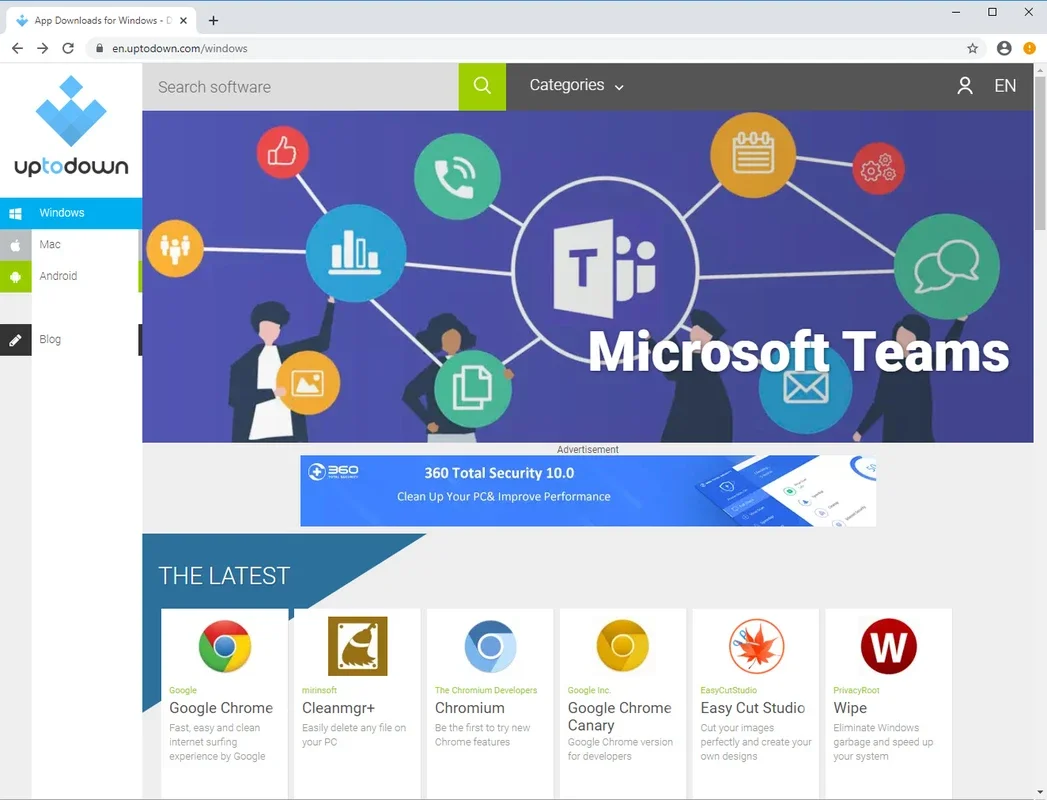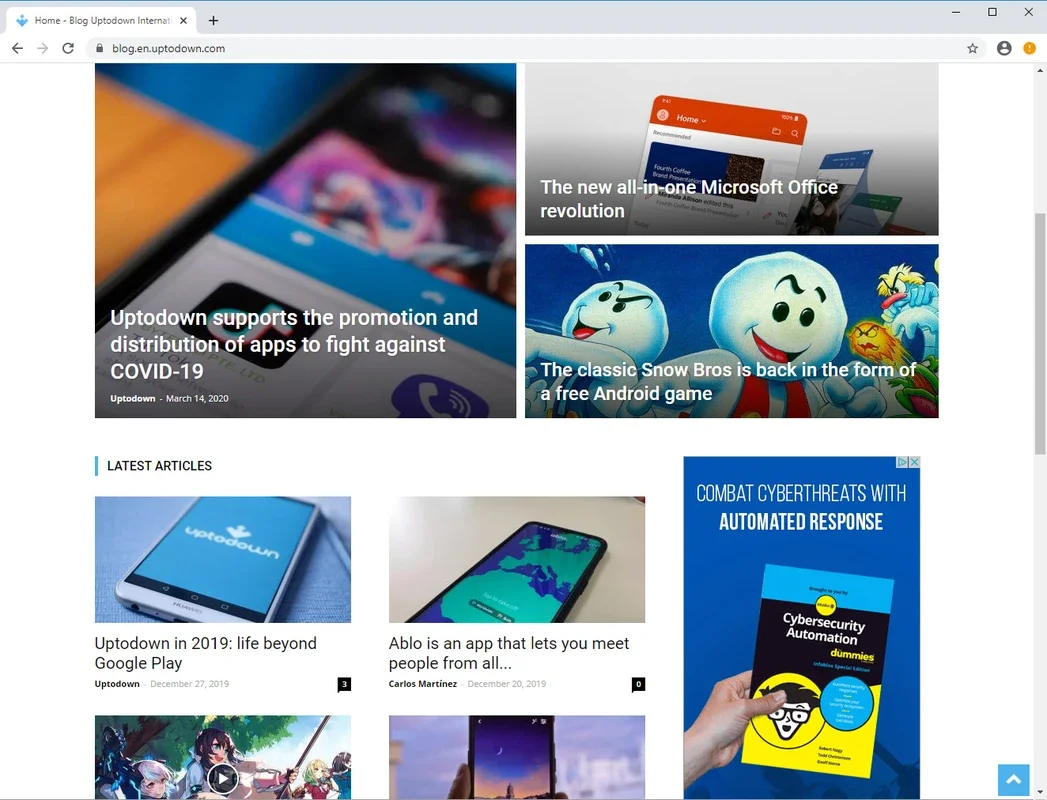Google Chrome Canary App Introduction
Google Chrome Canary is a special version of the well - known Google Chrome browser. It serves as a testing ground for new features that are yet to be released in the main Chrome browser. While it is mainly targeted at developers, it is also accessible to the general public for exploration.
What Makes Google Chrome Canary Different?
The primary distinction of Google Chrome Canary is its role as a preview of upcoming features. It allows users to get a hands - on experience with new functionality and APIs related to web platforms. This is invaluable for web developers who need to stay ahead of the curve. For example, if Google is planning to introduce a new layout engine or a more efficient JavaScript interpreter, developers can test these in Chrome Canary first.
Another aspect that sets it apart is its instability. Since it is a testing version, it may not be as stable as the regular Google Chrome. However, this does not mean it is unusable for basic web browsing. In fact, most of the time, it can perform normal web - browsing tasks without major issues. But users should be aware that they might encounter glitches or unexpected behavior from time to time.
Who Can Benefit from Google Chrome Canary?
Web developers are the primary beneficiaries. They can use Chrome Canary to experiment with new web technologies. For instance, if a new CSS property is being introduced, developers can test how it behaves in different scenarios within Chrome Canary. This helps them to optimize their websites for future compatibility.
Even non - developers can find value in Chrome Canary. Those who are interested in the latest technology trends and want to be among the first to experience new browser features can use it. It gives them a sneak peek into what the future of web browsing might look like.
Using Google Chrome Canary for Web Development
When it comes to web development, Chrome Canary offers several advantages. It provides early access to new web APIs. For example, if there is a new API for handling multimedia content more efficiently, developers can start integrating it into their projects right away. This gives them a competitive edge in terms of delivering more advanced and feature - rich web applications.
Chrome Canary also allows developers to test the performance of their websites under new browser conditions. They can check how their code behaves with the upcoming changes in the browser's rendering engine. This helps in identifying potential performance bottlenecks early on and making necessary adjustments.
Comparing Google Chrome Canary with Regular Google Chrome
nRegular Google Chrome is designed for general - purpose web browsing. It is stable, reliable, and has a wide range of features that are suitable for the average user. On the other hand, Google Chrome Canary is more of an experimental platform.
In terms of stability, regular Chrome has a clear advantage. It has been thoroughly tested and optimized for everyday use. Chrome Canary, while usable, may have occasional crashes or glitches due to its pre - release nature.
However, when it comes to innovation and being at the forefront of web technology, Chrome Canary is the winner. It offers developers and tech - enthusiasts the opportunity to be part of the development process and experience new features long before they are available to the general public.
The Future of Google Chrome Canary
As Google continues to develop new features for Google Chrome, Google Chrome Canary will remain an important part of the development cycle. It will likely continue to be the first place where new features are tested and refined.
In the future, we can expect Chrome Canary to become even more important as web technologies evolve at a rapid pace. With the increasing demand for more advanced web applications and better user experiences, Chrome Canary will play a crucial role in shaping the future of web browsing.
Google Chrome Canary is a unique and valuable tool. Whether you are a web developer looking to stay ahead in the game or a tech - enthusiast eager to explore the latest browser features, it offers a world of possibilities.