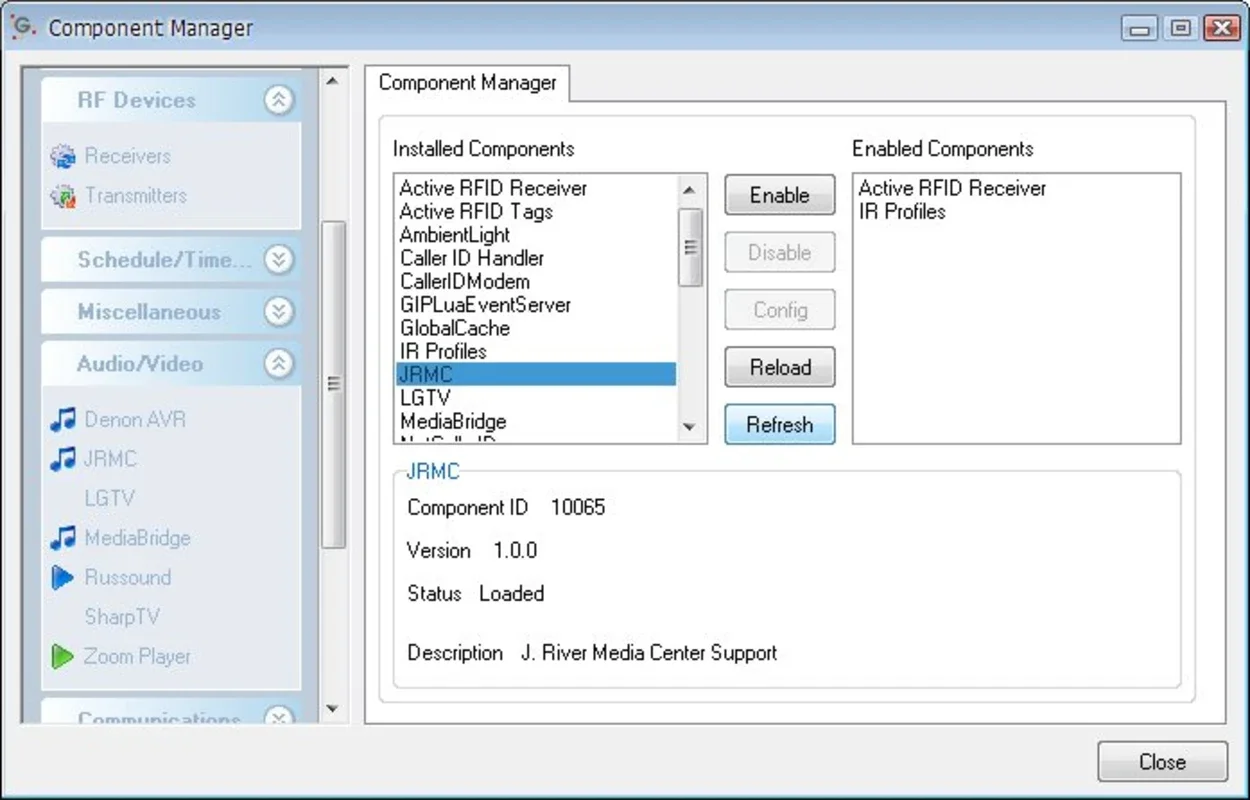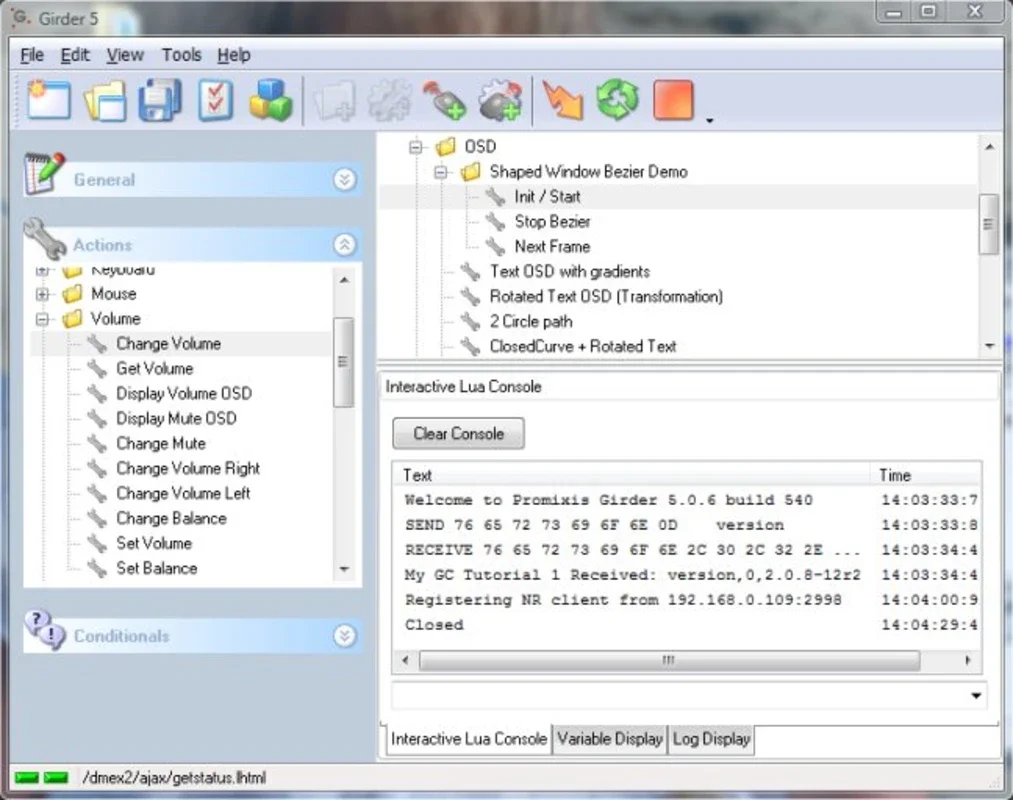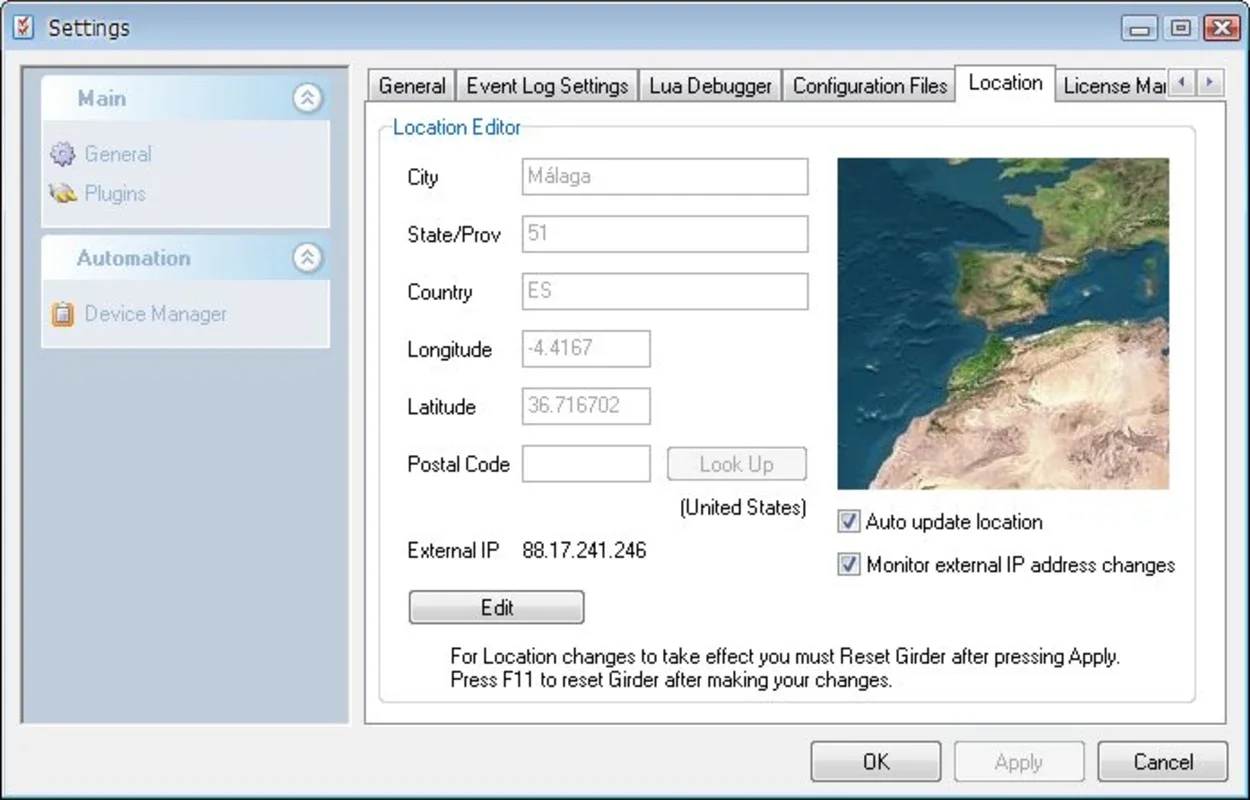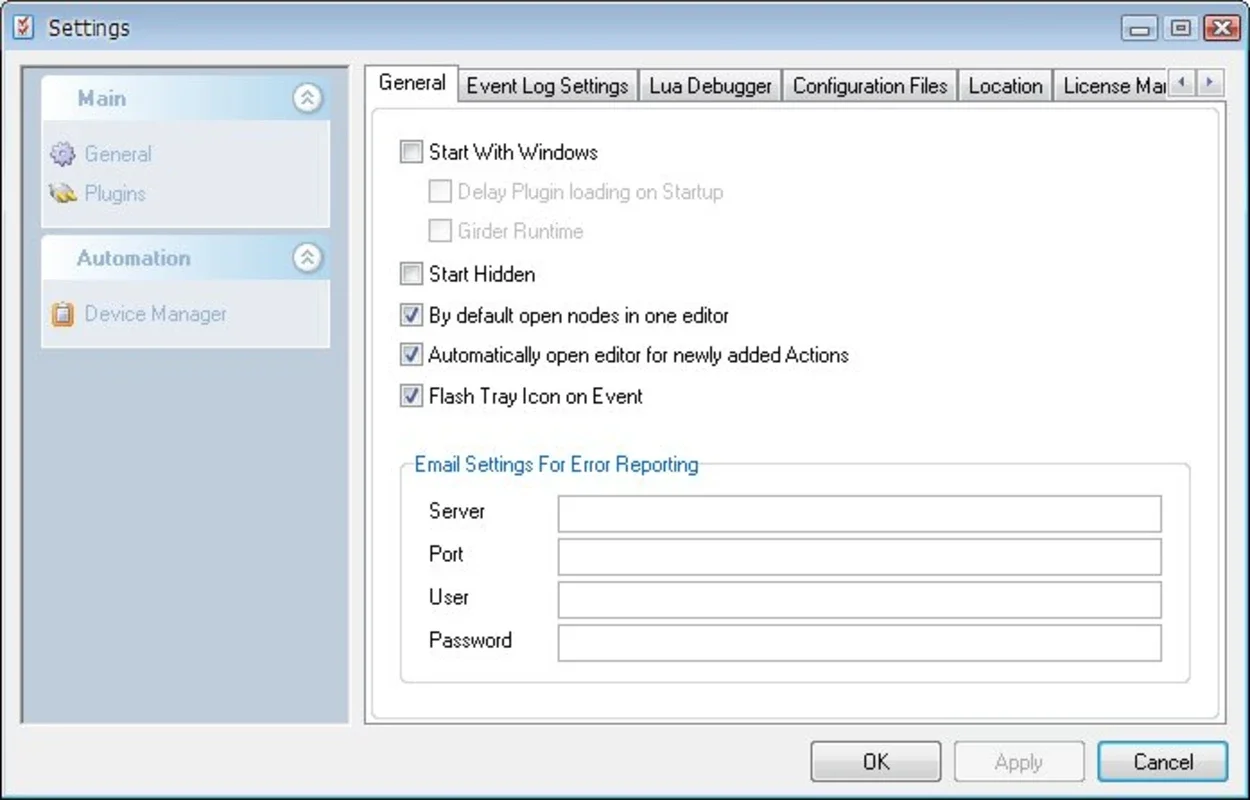Girder App Introduction
Girder is a remarkable tool that enables users to automate different processes on Windows, allowing them to run seamlessly whenever needed. With Girder, you have two main ways to create automatic processes. One is through the accessible and easy-to-use command list, which provides a straightforward approach. The other is by using the LUA language, which offers more depth and customization options but requires a bit more effort to master.
Once you've created these automated processes, there are several methods to set them in motion. The most straightforward is directly from the application itself. Additionally, you can also do it through the Internet by creating a website beforehand. This flexibility gives you the freedom to choose the method that suits your needs best.
Girder is a relatively complex application, and it may initially seem overwhelming with its numerous possibilities. However, the included help menu is a valuable resource. With just an hour of dedicated learning, you can quickly become proficient in using Girder and unlock its full potential. Whether you're a novice or an experienced user, Girder offers a wide range of features and capabilities to streamline your Windows processes and enhance your productivity.
In conclusion, Girder is a must-have tool for Windows users who want to automate their processes with ease. Its intuitive interfaces and powerful features make it a standout in the field of Windows automation. Try Girder today and experience the difference it can make in your workflow.