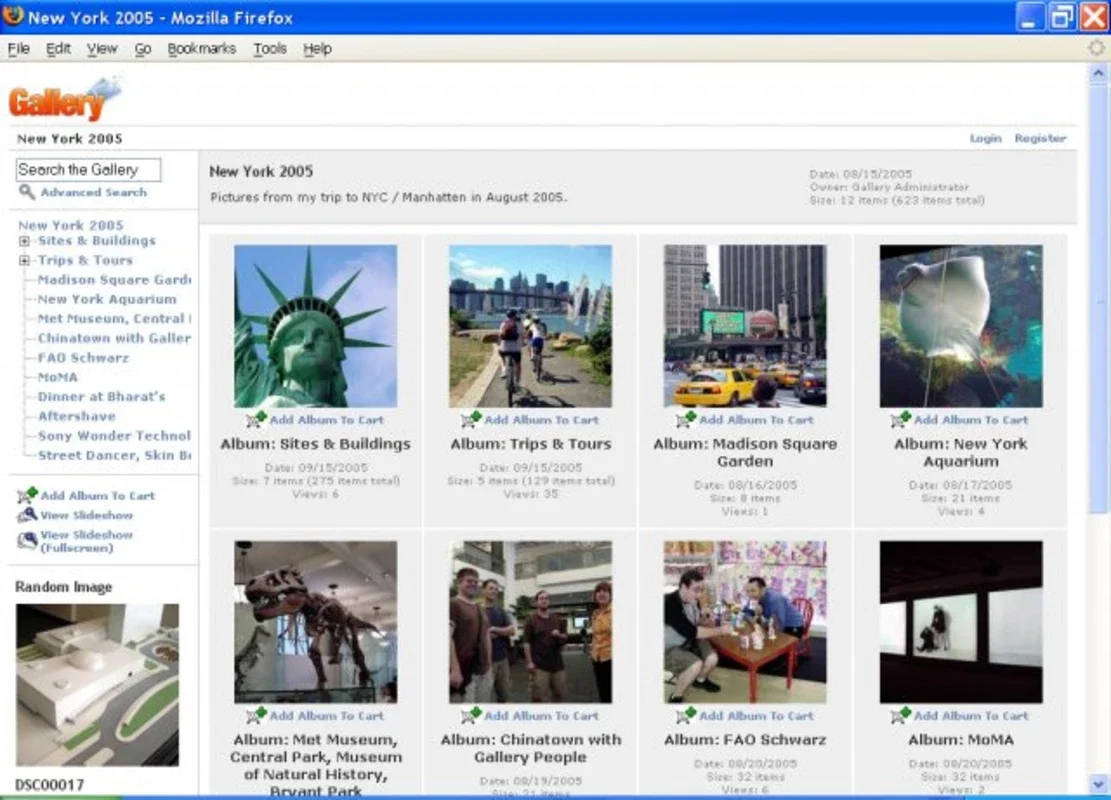Gallery App Introduction
Gallery is a robust and versatile open-source content management system (CMS) specifically designed for creating and managing photo albums online. Unlike other CMS platforms, Gallery focuses on a streamlined user experience, making it incredibly easy to build and maintain visually appealing websites showcasing your photographic work. This detailed guide will explore Gallery's features, benefits, and how it compares to other popular photo-sharing and website management solutions.
Key Features and Benefits
Gallery's strength lies in its simplicity and ease of use. Here are some of its key features:
- Intuitive Interface: Gallery boasts an incredibly user-friendly interface, both for administrators and end-users. Managing albums, uploading photos, and customizing the website's appearance is straightforward and intuitive, even for those with limited technical expertise.
- Custom Photo Albums: The core functionality revolves around creating and managing custom photo albums. You can organize your photos into various albums, add descriptions, and control the visibility of each album.
- Open-Source and Customizable: Being open-source, Gallery offers unparalleled flexibility. Developers can modify the source code to tailor the system to their specific needs, adding new features or customizing the look and feel.
- Single-Window Management: All administrative tasks and user interactions happen within a single window, simplifying the workflow and reducing the learning curve.
- No Need for External Services: Unlike platforms that require integration with external services like Flickr or other photo-sharing sites, Gallery provides a self-contained solution for managing and displaying your photos.
Getting Started with Gallery
To install and run Gallery, you'll need the following:
- Web Server: Apache or Microsoft IIS are recommended.
- PHP: PHP 4.1.0 or later is required.
- Database: MySQL or Oracle are supported.
The installation process is relatively straightforward and involves uploading the Gallery files to your web server, configuring the database connection, and running the installation script. Detailed instructions are typically included in the Gallery package.
Comparing Gallery to Other Solutions
While Gallery excels in its simplicity and ease of use for photo album management, it's important to compare it to other popular options:
- WordPress with Plugins: WordPress, a widely used CMS, can be extended with plugins to manage photo albums. However, this often involves a more complex setup and may require familiarity with WordPress plugins and themes. Gallery offers a more focused and streamlined experience for photo album management.
- Flickr and Other Photo-Sharing Sites: Services like Flickr provide easy photo sharing, but they lack the customization options and control offered by Gallery. Gallery allows for complete control over the presentation and organization of your photos.
- Dedicated Photo Gallery Software: Several dedicated photo gallery applications exist, but many lack the flexibility and customization options of Gallery's open-source nature.
Gallery's advantage lies in its balance of ease of use and customization. It's ideal for users who want a simple yet powerful way to manage and display their photos without the complexities of other CMS platforms or the limitations of dedicated photo-sharing services.
Advanced Features and Customization
Gallery's open-source nature allows for extensive customization. Developers can extend its functionality by:
- Adding new features: Integrate with social media platforms, add advanced search capabilities, or implement custom user roles.
- Modifying the user interface: Completely redesign the look and feel of the website to match your branding.
- Integrating with other systems: Connect Gallery to other applications or databases to enhance its capabilities.
The active community surrounding Gallery provides ample resources, documentation, and support for developers looking to customize the system.
Security Considerations
Like any software, Gallery requires regular updates to address security vulnerabilities. Staying up-to-date with the latest version is crucial to protect your website and data. Additionally, following secure coding practices when customizing the software is essential to prevent security breaches.
Conclusion
Gallery offers a compelling alternative to other photo album management solutions. Its user-friendly interface, open-source nature, and focus on simplicity make it an excellent choice for individuals and organizations looking for a powerful yet easy-to-use platform for showcasing their photographic work. Its flexibility and customization options cater to both novice and experienced users, making it a versatile tool for a wide range of applications. While it may not have the extensive feature set of some larger CMS platforms, its dedicated focus on photo album management provides a streamlined and efficient experience that many users will find highly appealing.