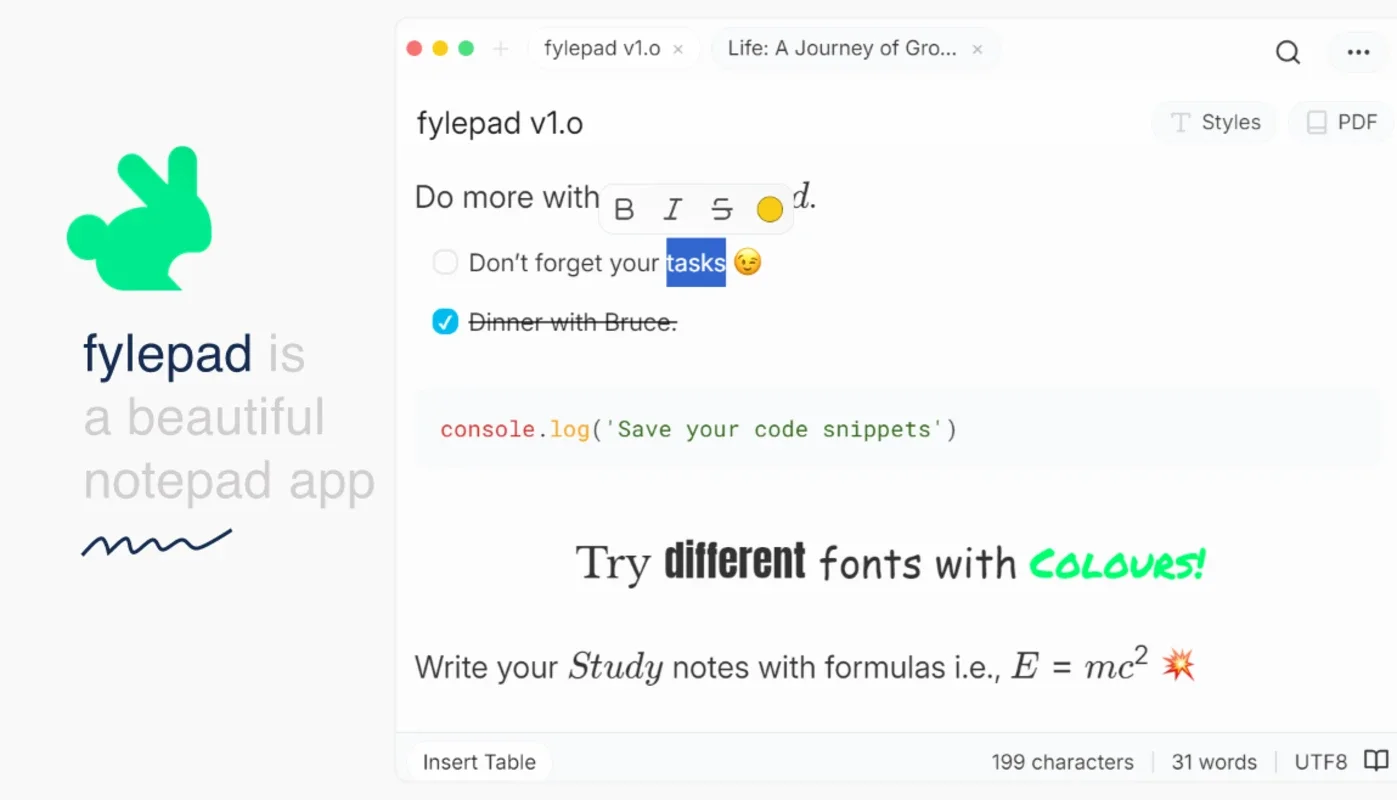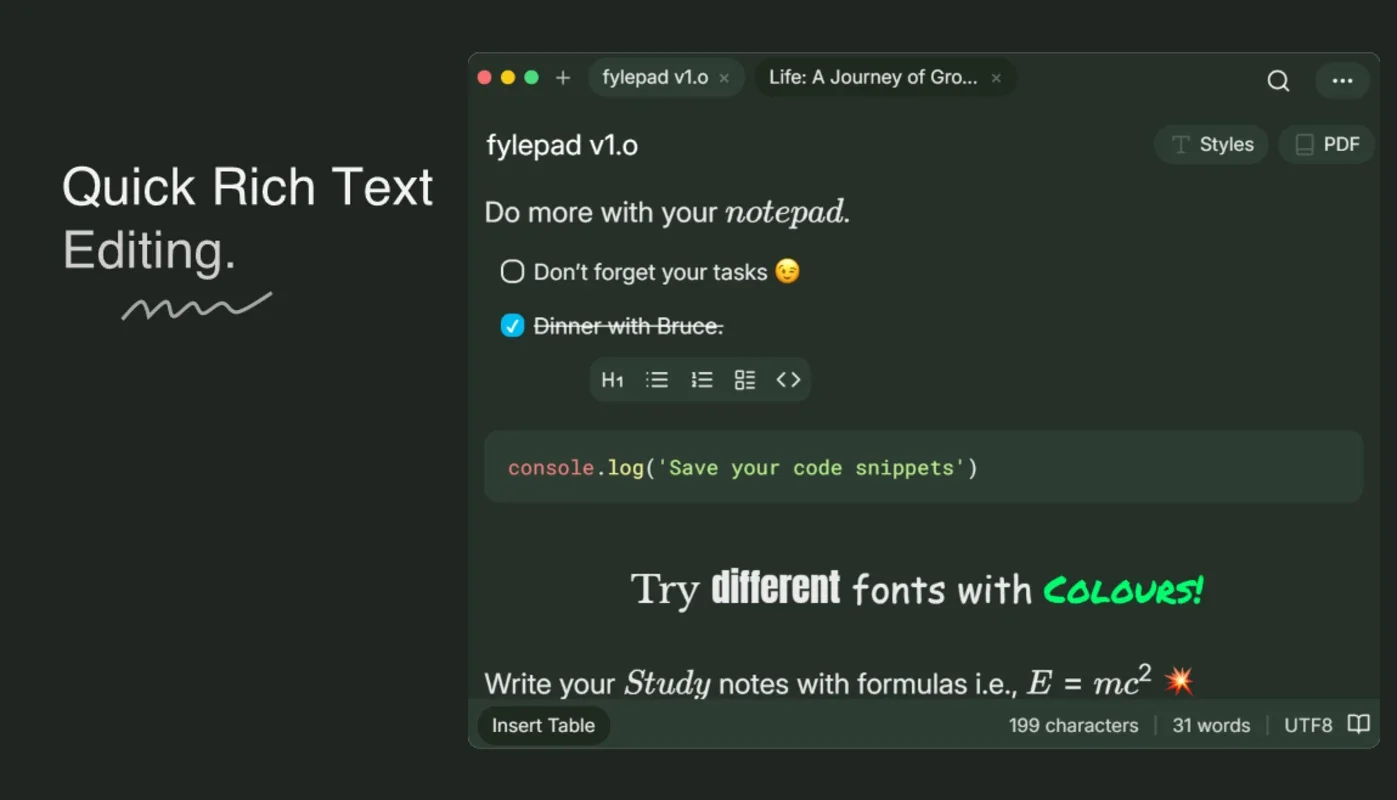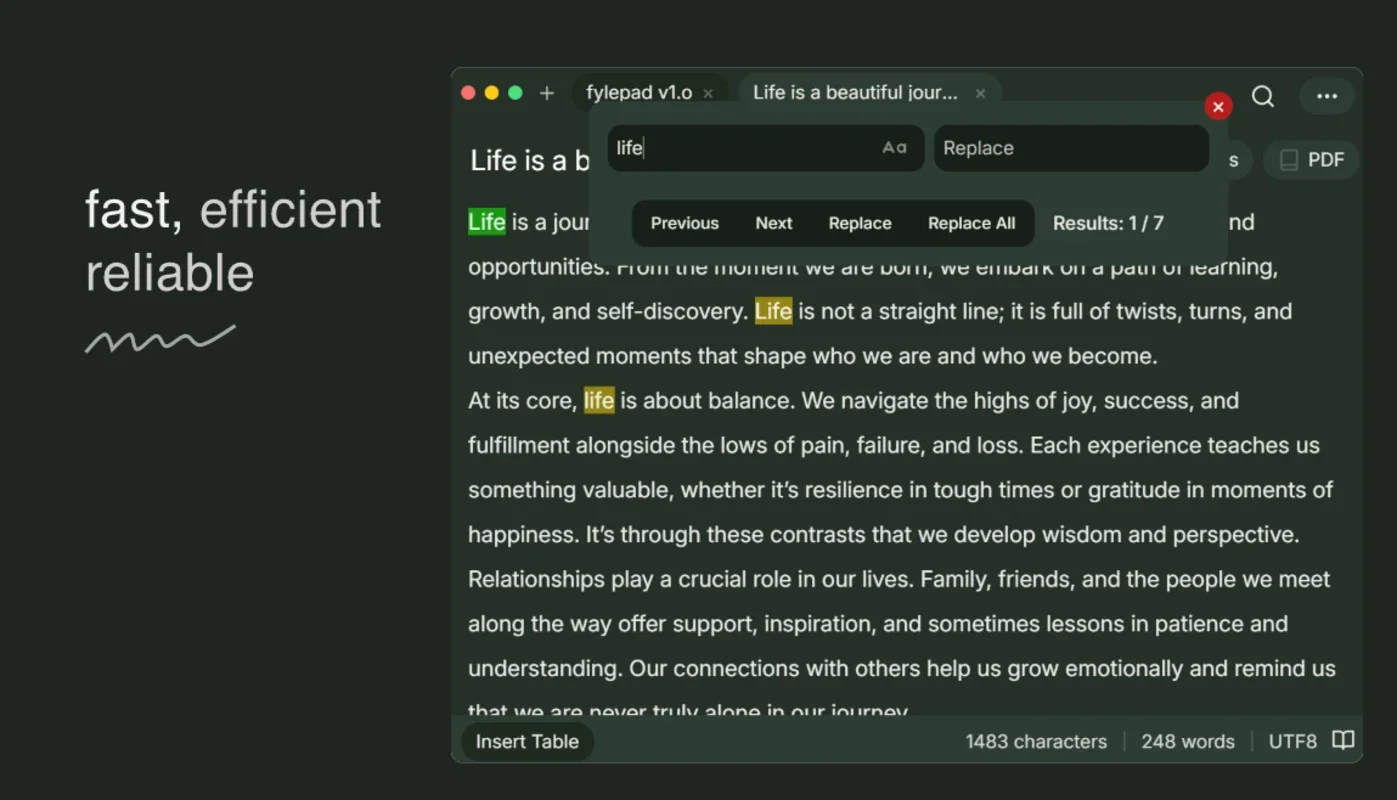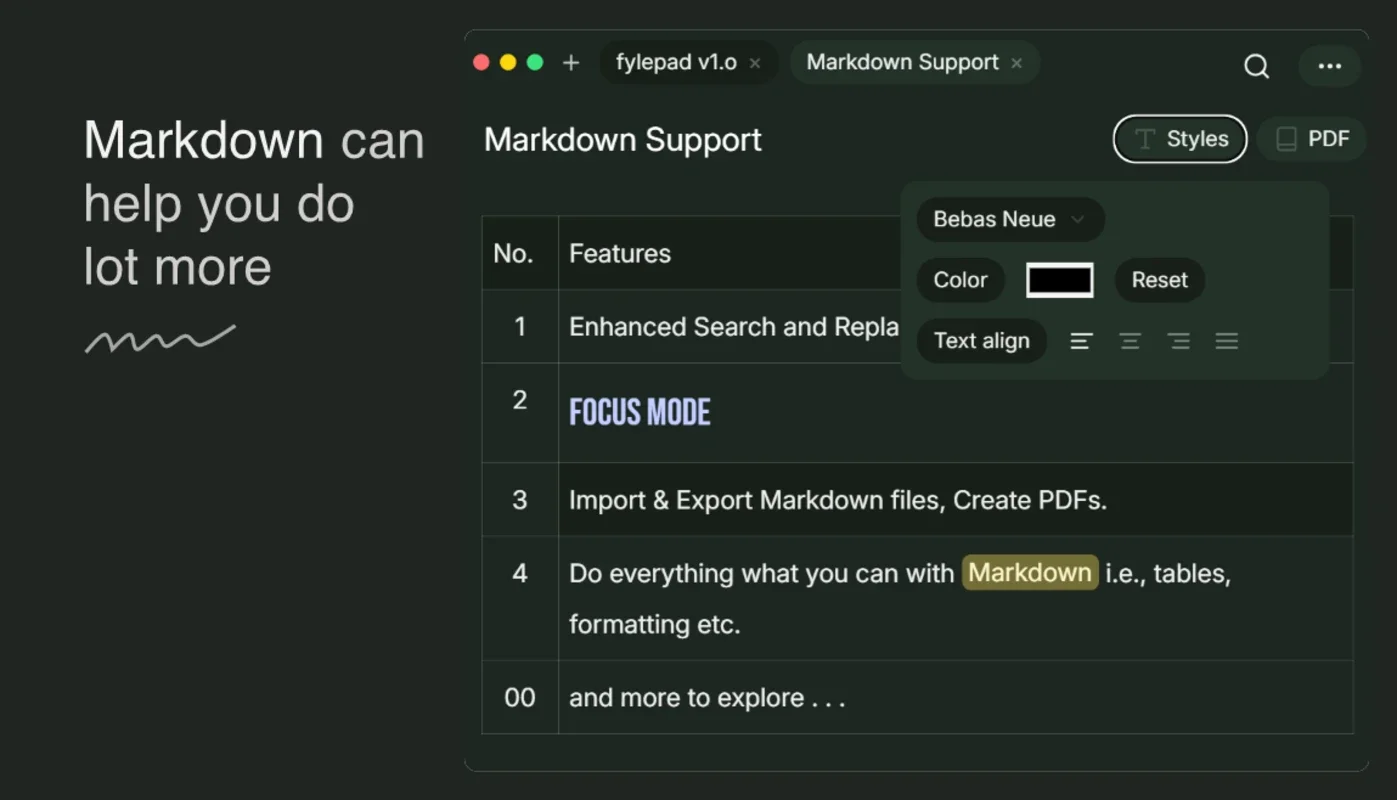fylepad App Introduction
fylepad is not just another note-taking application; it's a game-changer for those seeking a seamless and efficient note-taking experience on the Windows platform. In this comprehensive article, we'll explore the numerous features and benefits that make fylepad stand out from the crowd.
Extended Markdown Based Rich Editing Support
One of the standout features of fylepad is its extended Markdown based rich editing support. This allows users to create and format their notes with ease, adding headers, bold and italic text, links, and more. Whether you're a student taking notes for class, a professional documenting ideas, or a blogger drafting content, the rich editing capabilities of fylepad ensure that your notes look great and are easy to read.
Auto-Save State
Another great feature of fylepad is its auto-save state. You no longer have to worry about losing your work if you accidentally close the app or your device shuts down. fylepad automatically saves your notes as you work, so you can pick up right where you left off the next time you open the app. This feature provides peace of mind and ensures that your valuable notes are always safe.
Export and Import Options
fylepad also offers convenient export and import options. You can export your notes in PDF and Markdown formats, making it easy to share your notes with others or transfer them to other applications. Additionally, you can import notes from other sources, ensuring that you can consolidate all your notes in one place.
Tabs for Multiple Notes
With fylepad's tabs feature, you can easily open and work on multiple notes at the same time. This makes it easy to switch between different projects or topics without having to constantly open and close individual files. The tabs feature enhances productivity and makes it easy to manage your notes efficiently.
Spell Checker
A spell checker is an essential feature for any note-taking app, and fylepad doesn't disappoint. The built-in spell checker helps you catch and correct spelling errors, ensuring that your notes are error-free and professional-looking.
Blazing Fast, Secure, and Memory-Efficient
fylepad is built with a Rust core, which makes it blazing fast, secure, and memory-efficient. Unlike some applications that may consume a lot of system resources, fylepad runs smoothly without slowing down your device. This makes it an ideal choice for users who want a fast and efficient note-taking app that doesn't compromise on performance.
In conclusion, fylepad is the ultimate Windows note-taking app. With its rich features, user-friendly interface, and exceptional performance, it's a must-have for anyone who values efficient note-taking and organization. Give fylepad a try and see how it can transform the way you take notes on your Windows device.