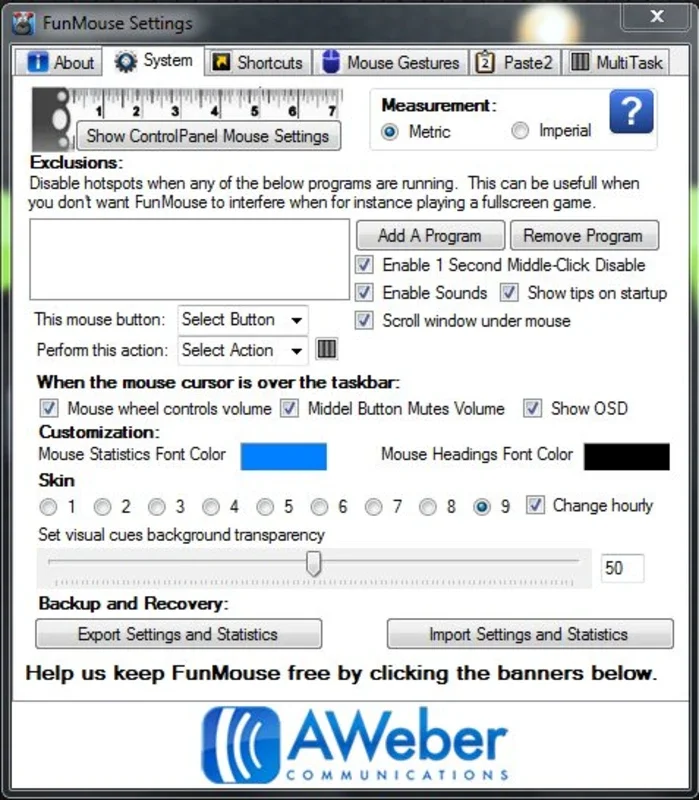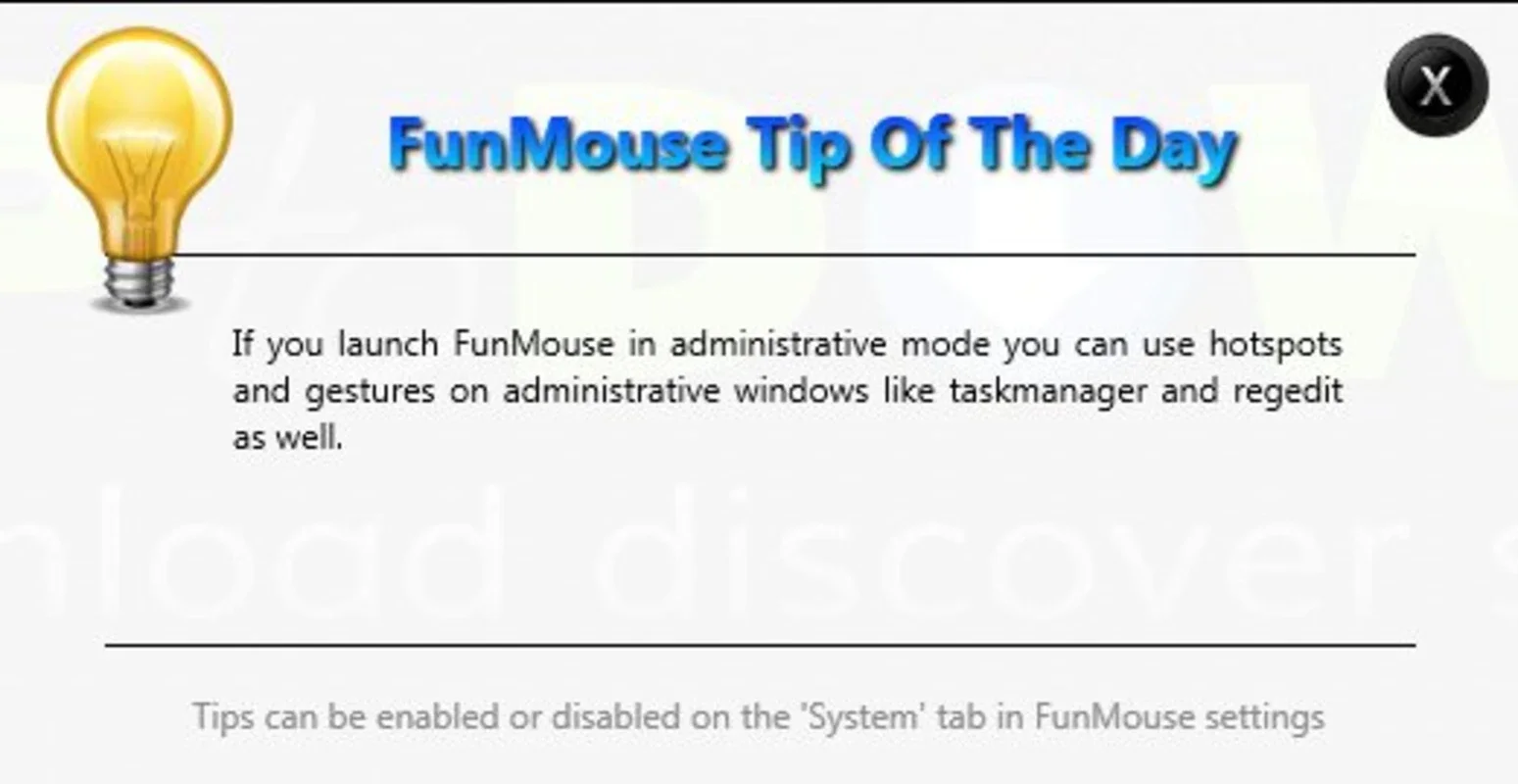FunMouse App Introduction
FunMouse is a lightweight Windows application designed to meticulously track your mouse and keyboard activity. Unlike other comprehensive monitoring tools, FunMouse focuses on providing granular data about your mouse interactions, offering insights into your daily digital habits. This detailed guide will explore FunMouse's features, benefits, and how it compares to similar applications.
Key Features of FunMouse
FunMouse stands out due to its simplicity and focus on mouse usage statistics. Here's a breakdown of its core functionalities:
- Precise Mouse Click Tracking: FunMouse accurately records the number of clicks for each mouse button (left, right, middle). This data can be invaluable for understanding your workflow and identifying areas for potential efficiency improvements.
- Distance Traveled Tracking: The application monitors the total distance your mouse cursor travels across the screen. This metric can be surprisingly insightful, revealing patterns in your interaction style and potentially highlighting areas where you might be making unnecessary movements.
- Keyboard Input Logging: Beyond mouse tracking, FunMouse also logs your keyboard input. This integrated feature provides a holistic view of your interaction with the computer, allowing for a more comprehensive analysis of your work habits.
- Customizable Keyboard Shortcuts: FunMouse allows you to assign custom keyboard shortcuts for specific tasks, streamlining your workflow and reducing the time spent on repetitive actions. This feature enhances productivity by allowing quick access to frequently used functions.
- Mouse Gesture Deletion: The application offers the ability to delete mouse gestures within specific programs. This feature is particularly useful for cleaning up data related to specific applications or tasks, allowing for a more focused analysis of your mouse usage.
- Task Automation: FunMouse enables the automation of up to eight different tasks. This includes periodic window refreshes, which can be beneficial for keeping browser tabs updated or for monitoring dynamic content. This automation capability extends the application's utility beyond simple tracking.
Benefits of Using FunMouse
The benefits of using FunMouse extend beyond simple data collection. By providing detailed insights into your mouse and keyboard usage, FunMouse can help you:
- Improve Efficiency: By identifying repetitive or unnecessary actions, you can optimize your workflow and increase productivity.
- Understand Work Habits: The data collected by FunMouse can reveal patterns in your work habits, allowing you to better understand your strengths and weaknesses.
- Enhance Ergonomics: Tracking mouse movement can help identify potential ergonomic issues, leading to improvements in posture and reducing the risk of repetitive strain injuries.
- Automate Repetitive Tasks: The task automation feature saves time and effort by automating routine actions.
Comparison with Similar Applications
While several applications offer mouse and keyboard tracking, FunMouse distinguishes itself through its simplicity and focus on providing easily understandable statistics. Unlike more complex applications that might overwhelm users with excessive data, FunMouse presents its findings in a clear and concise manner. It's a lightweight alternative to more resource-intensive monitoring tools, making it ideal for users who prioritize ease of use and a streamlined interface.
Some applications offer more advanced features, such as detailed heatmaps of mouse activity or advanced reporting capabilities. However, these features often come at the cost of increased complexity and resource consumption. FunMouse prioritizes ease of use and clear data presentation, making it a suitable choice for users who need a straightforward solution for tracking mouse and keyboard usage.
Getting Started with FunMouse
Using FunMouse is straightforward. After installation, the application begins tracking your activity immediately. The interface is intuitive, allowing you to easily view your statistics and configure settings. The data is presented in a clear and concise format, making it easy to understand and interpret.
The application's settings allow for customization of tracking parameters, enabling you to tailor the data collection to your specific needs. You can choose to track only specific applications or adjust the frequency of data updates. This flexibility ensures that FunMouse can be adapted to a wide range of use cases.
Conclusion
FunMouse is a valuable tool for anyone seeking to understand their mouse and keyboard usage patterns. Its simplicity, combined with its ability to provide detailed and actionable insights, makes it a powerful tool for improving efficiency, understanding work habits, and enhancing ergonomics. While it may not offer the advanced features of some more comprehensive applications, its ease of use and clear data presentation make it a compelling choice for users who prioritize simplicity and clarity.
This detailed guide has provided a comprehensive overview of FunMouse, its features, benefits, and how it compares to similar applications. By understanding the capabilities of FunMouse, users can effectively leverage its features to improve their digital workflow and gain valuable insights into their daily computer usage.