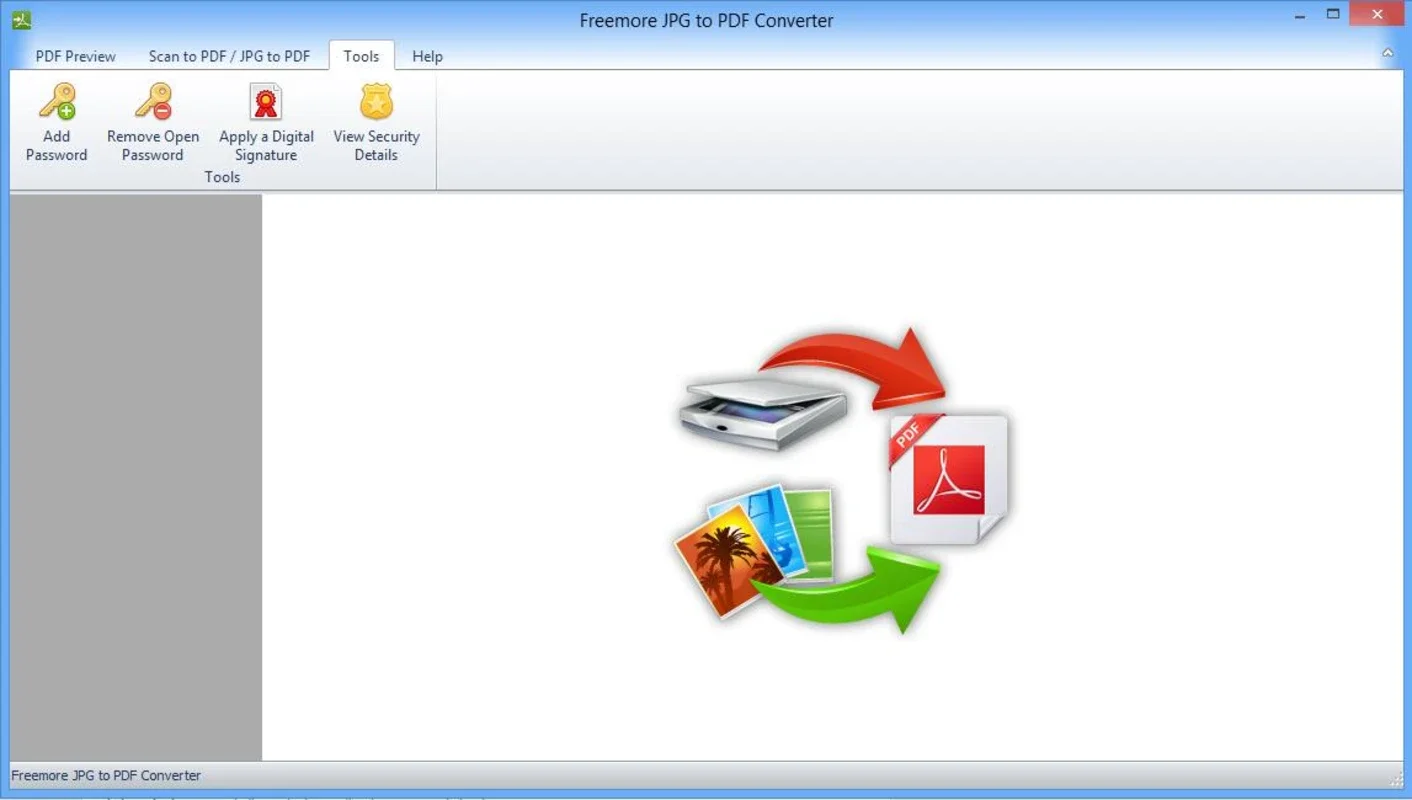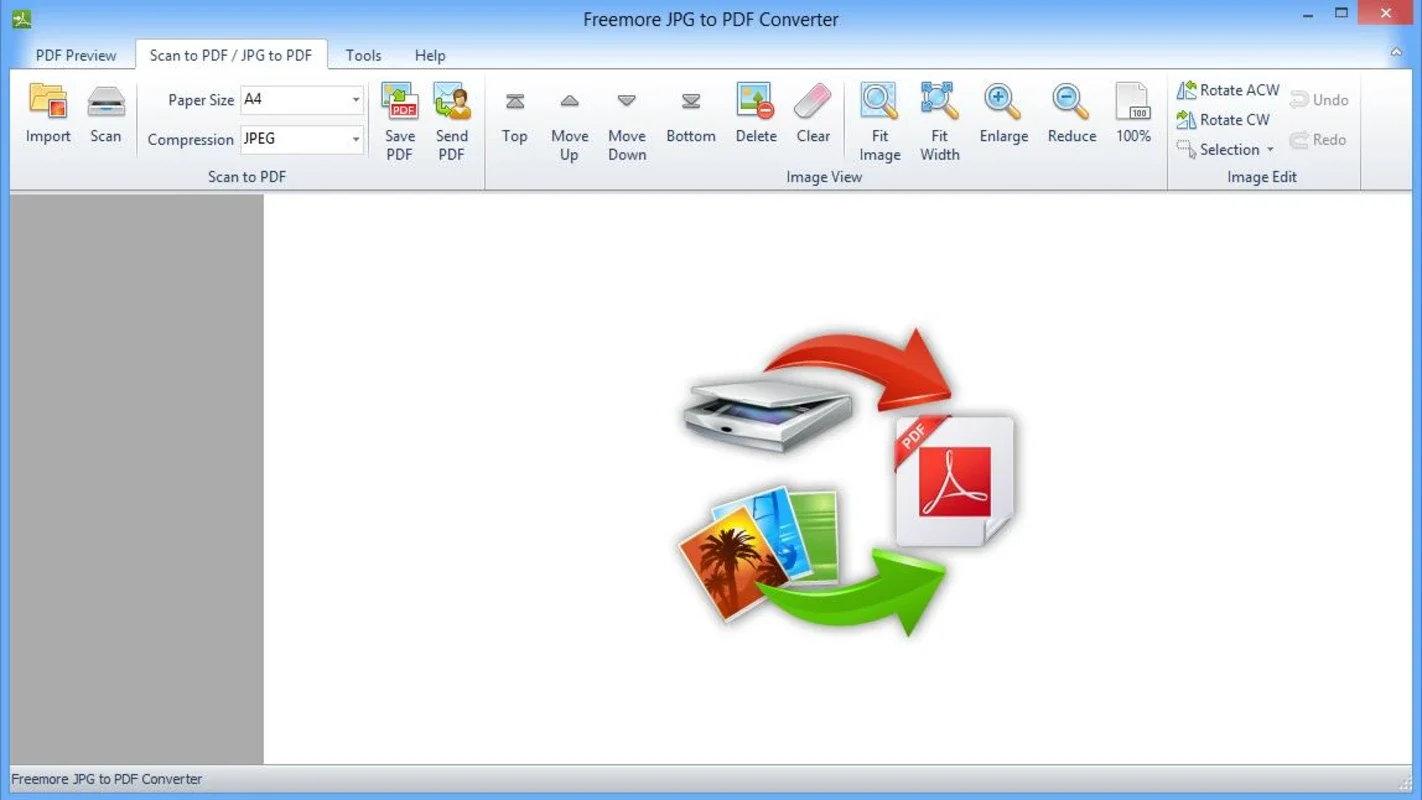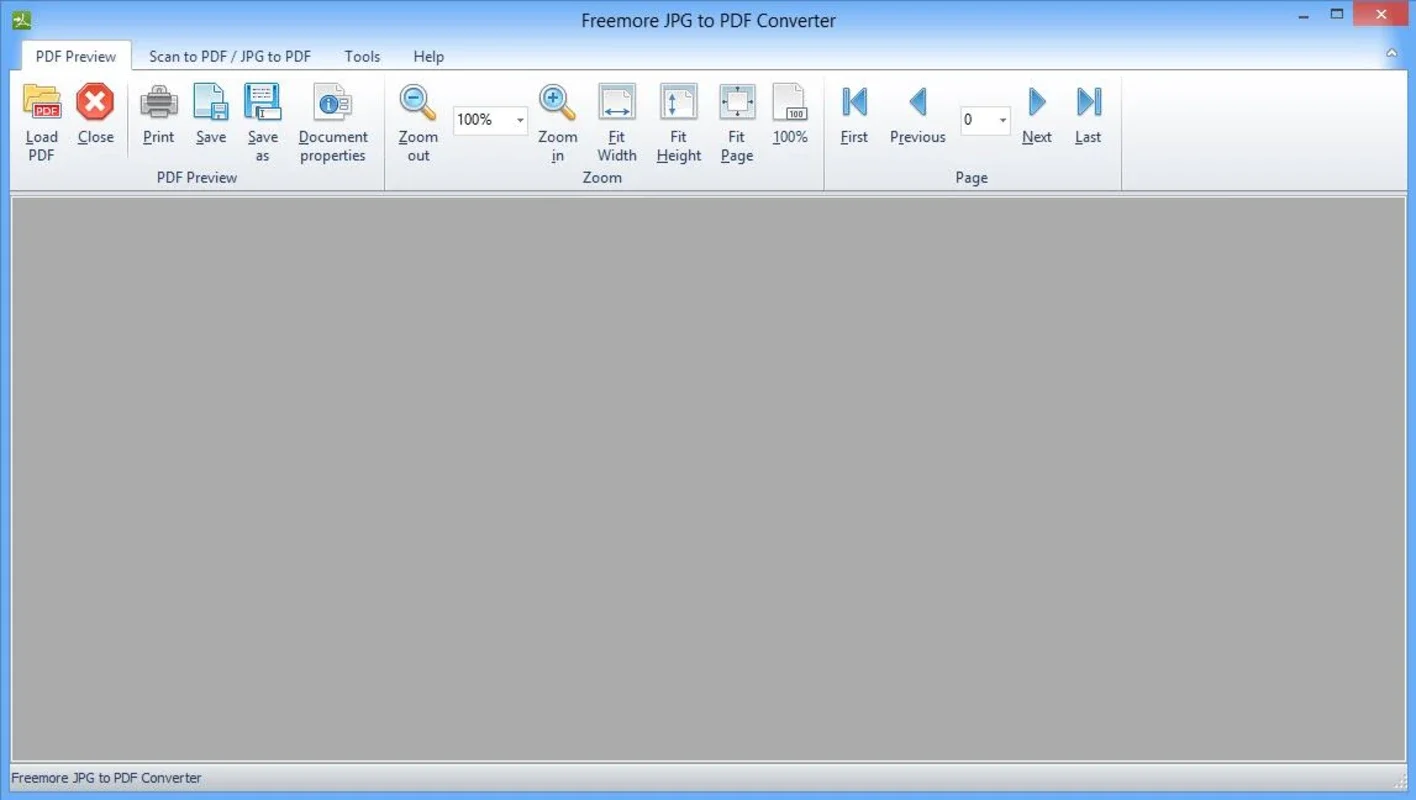Freemore JPG to PDF Converter App Introduction
Introduction
The Freemore JPG to PDF Converter is an incredibly useful tool that simplifies the process of converting various image formats to PDF with just a single click. Whether it's JPEG, BMP, PNG, GIF, or any other extension, this converter handles them all without any issues or compatibility problems.
Features
- One-click conversion: Say goodbye to the hassle of multiple steps. With Freemore, converting an image to PDF is as easy as a single click.
- Wide format support: It can handle JPEG, BMP, PNG, GIF, and many other common image formats, making it a versatile tool for all your PDF conversion needs.
- Metadata customization: Not only can you convert images to PDF, but you can also set important PDF metadata such as the title, author, subject, and keywords. This allows for more organized and detailed PDF documents.
Benefits
- Time-saving: In just seconds, you can convert an image to a PDF, saving you valuable time compared to manual conversion methods.
- Security enhancement: You can add security keys to protect your PDF files from unauthorized access, ensuring the confidentiality of your documents.
Usage
Using the Freemore JPG to PDF Converter is straightforward. Simply select the image you want to convert, click the convert button, and within seconds, you'll have a PDF file. You can then customize the metadata as per your requirements.
In conclusion, the Freemore JPG to PDF Converter is a must-have tool for anyone who needs to convert images to PDF quickly and easily. It offers a wide range of features and benefits, making it the ideal choice for both personal and professional use.