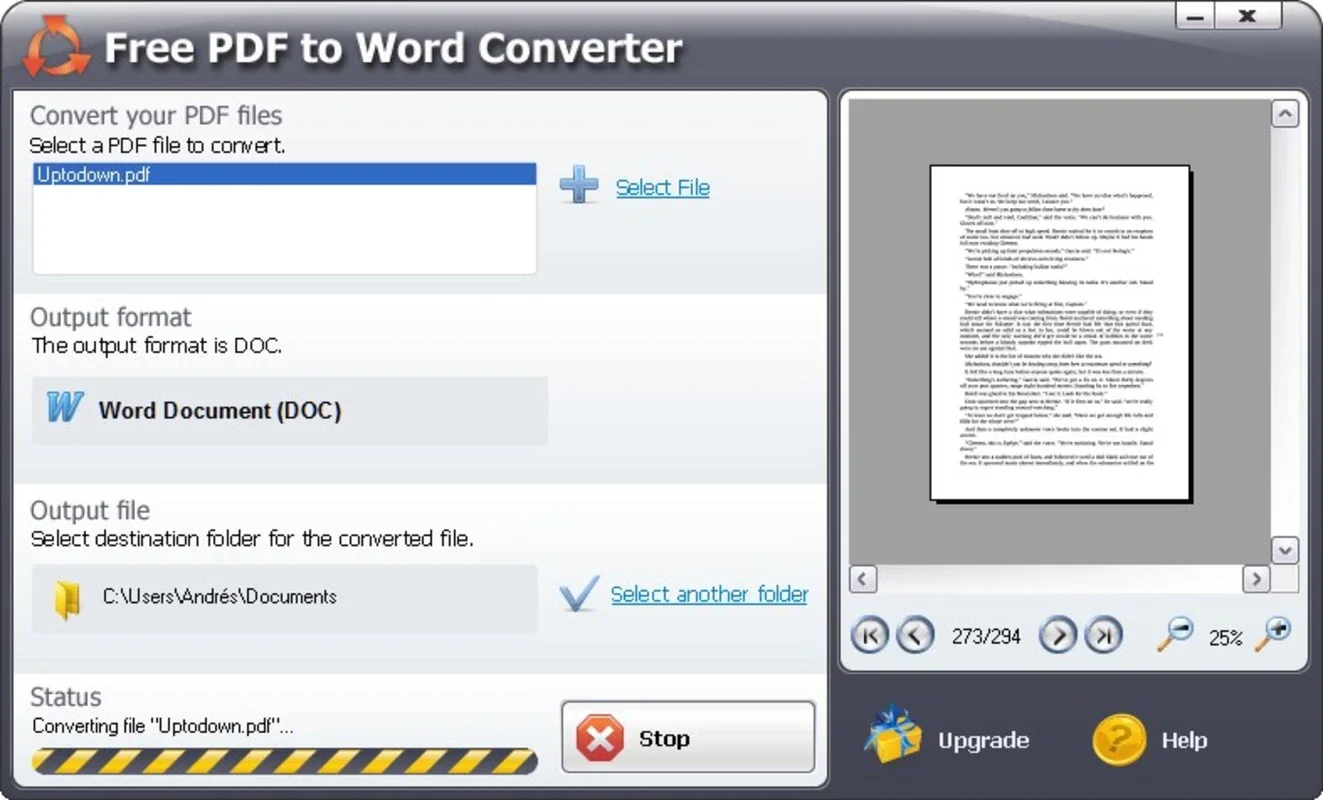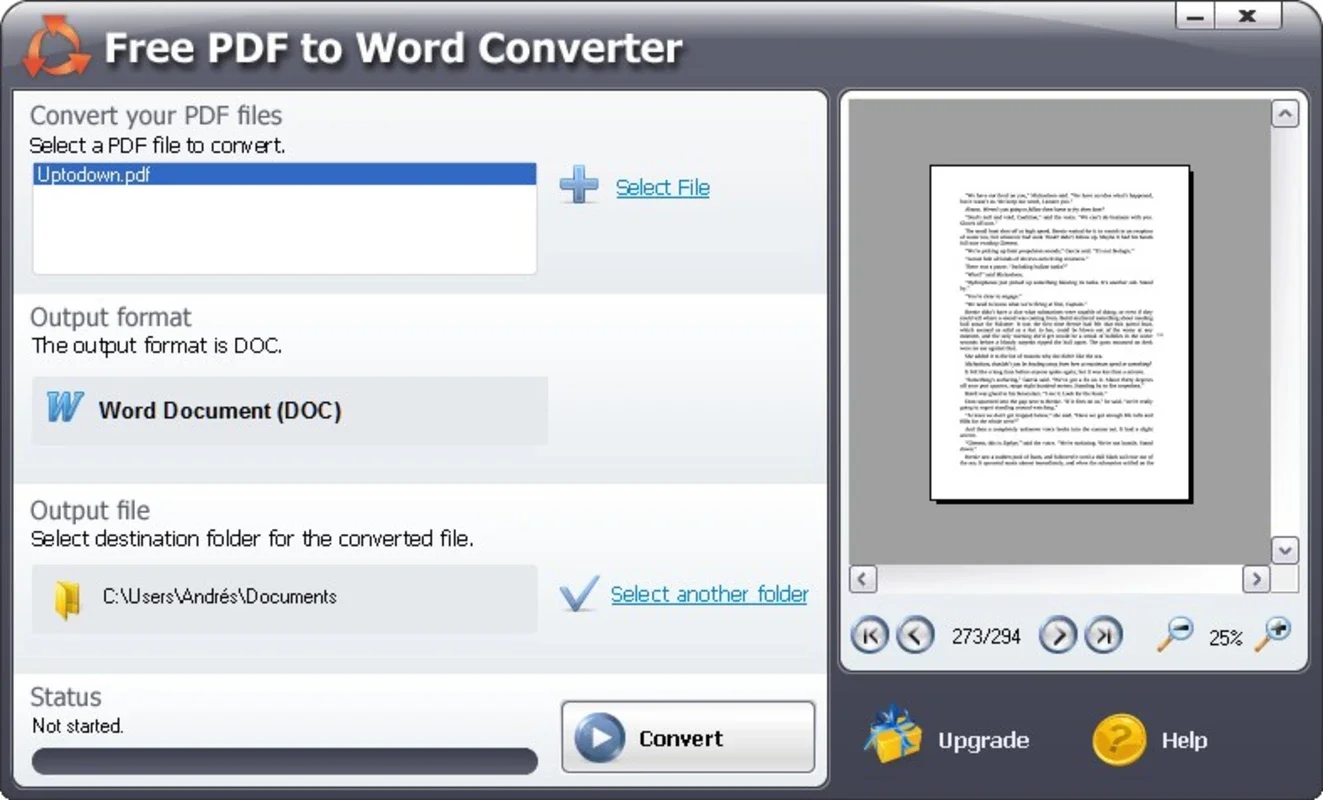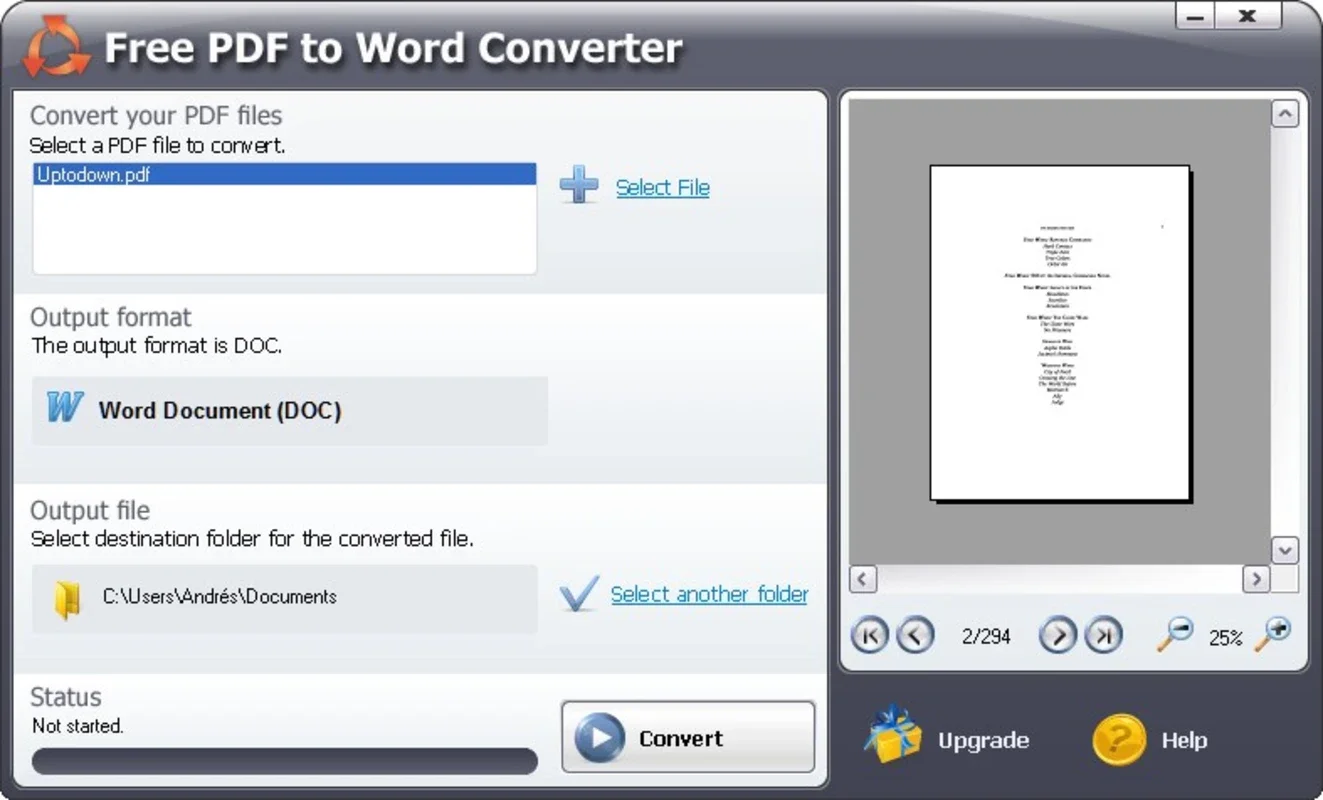Free PDF to Word Converter App Introduction
Free PDF to Word Converter is a straightforward and user-friendly application designed for quick and efficient conversion of PDF files to Microsoft Word (.docx) format. This guide will delve into its features, ease of use, and compare it to other similar software available on the market. We'll explore its strengths and weaknesses, helping you decide if it's the right tool for your needs.
Key Features and Functionality
The software's core function is its simplicity. It excels at converting PDF documents into editable Word files. The interface is intuitive, minimizing the learning curve for even novice users. Key features include:
- Drag-and-Drop Functionality: Users can easily drag and drop PDF files directly into the application window, initiating the conversion process without navigating file selection menus. This streamlined approach saves valuable time and effort.
- Direct File Selection: For those who prefer a more traditional approach, the software also allows users to select PDF files through the standard file selection dialog box.
- Minimal Configuration: The software keeps the conversion process uncomplicated. Users can specify the output file location, but there are no advanced settings to adjust. This simplicity is a significant advantage for users who prioritize speed and ease of use over extensive customization options.
- Fast Conversion Speed: Free PDF to Word Converter prioritizes speed. Conversions are typically completed within seconds, making it ideal for users with time constraints.
- Windows Compatibility: The software is designed specifically for the Windows operating system, ensuring optimal performance and compatibility.
User Experience and Interface
The user interface is remarkably clean and uncluttered. The focus is entirely on the conversion process, eliminating unnecessary distractions. The drag-and-drop feature is particularly noteworthy, enhancing the overall user experience. The lack of complex settings simplifies the workflow, making it accessible to users of all technical skill levels. The software's intuitive design ensures that even first-time users can quickly grasp its functionality and begin converting files immediately.
Comparison with Other PDF to Word Converters
Several other PDF to Word converters exist in the market, each offering a unique set of features and capabilities. Let's compare Free PDF to Word Converter with some popular alternatives:
- Adobe Acrobat Pro: Adobe Acrobat Pro is a comprehensive PDF solution, offering a wide array of features beyond simple conversion. However, it comes at a significantly higher price point and has a steeper learning curve. Free PDF to Word Converter is a viable alternative for users who need only basic PDF to Word conversion capabilities without the added cost and complexity.
- Smallpdf: Smallpdf is a popular online PDF converter. While it offers a user-friendly interface and various conversion options, it relies on an internet connection. Free PDF to Word Converter provides a faster, offline solution for users who prefer not to rely on internet connectivity.
- Nitro PDF Pro: Nitro PDF Pro is another powerful PDF editor with conversion capabilities. Similar to Adobe Acrobat Pro, it offers a wide range of features but at a higher price point. Free PDF to Word Converter is a cost-effective alternative for users who require only basic PDF to Word conversion functionality.
Free PDF to Word Converter's strength lies in its simplicity and speed. While it lacks the advanced features of premium software, its ease of use and rapid conversion times make it a compelling choice for users who prioritize efficiency over extensive customization options.
Strengths and Weaknesses
Strengths:
- Ease of Use: The intuitive interface and drag-and-drop functionality make it incredibly user-friendly.
- Speed: Conversions are remarkably fast, saving users valuable time.
- Simplicity: The minimal configuration options streamline the conversion process.
- Free: The software is available at no cost.
Weaknesses:
- Limited Features: It lacks advanced features found in premium PDF converters.
- No Batch Conversion: Users can only convert one file at a time.
- Basic Output: The converted Word documents may require minor formatting adjustments.
Conclusion
Free PDF to Word Converter is an excellent choice for users who need a simple, fast, and free way to convert PDF files to Word documents. Its intuitive interface and drag-and-drop functionality make it easy to use, even for those with limited technical skills. While it lacks the advanced features of more expensive software, its speed and simplicity make it a valuable tool for everyday use. If you're looking for a quick and efficient solution for converting PDF to Word, Free PDF to Word Converter is worth considering. However, users requiring advanced features or batch conversion capabilities should explore other options available in the market.