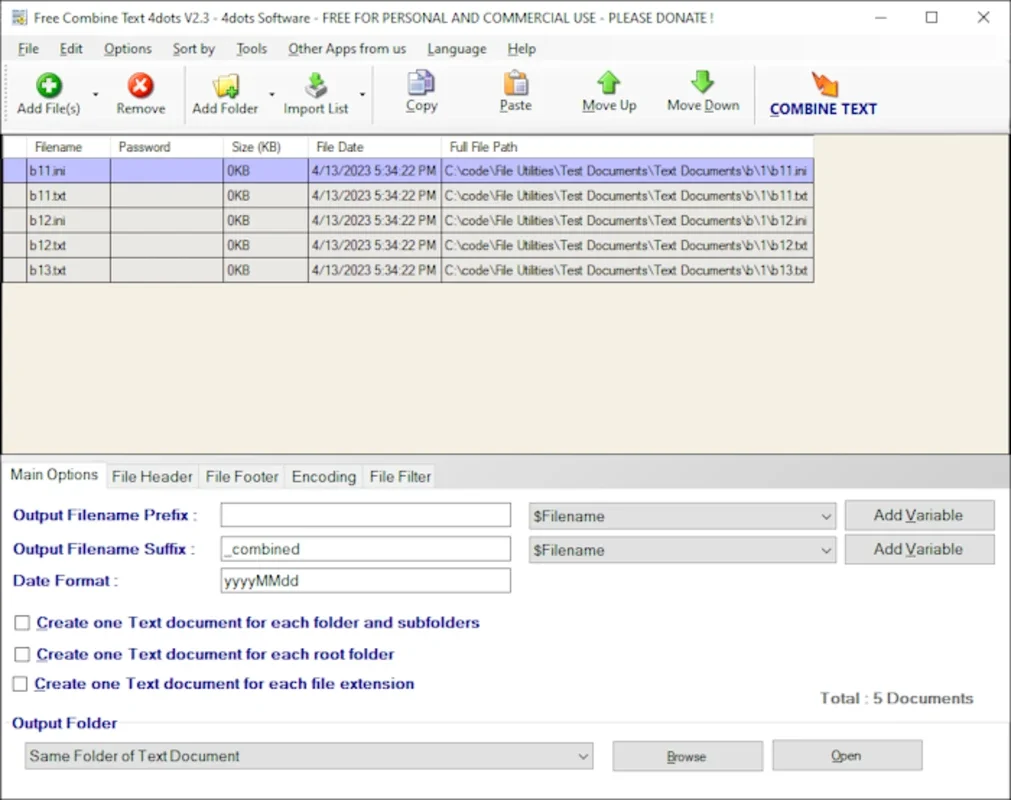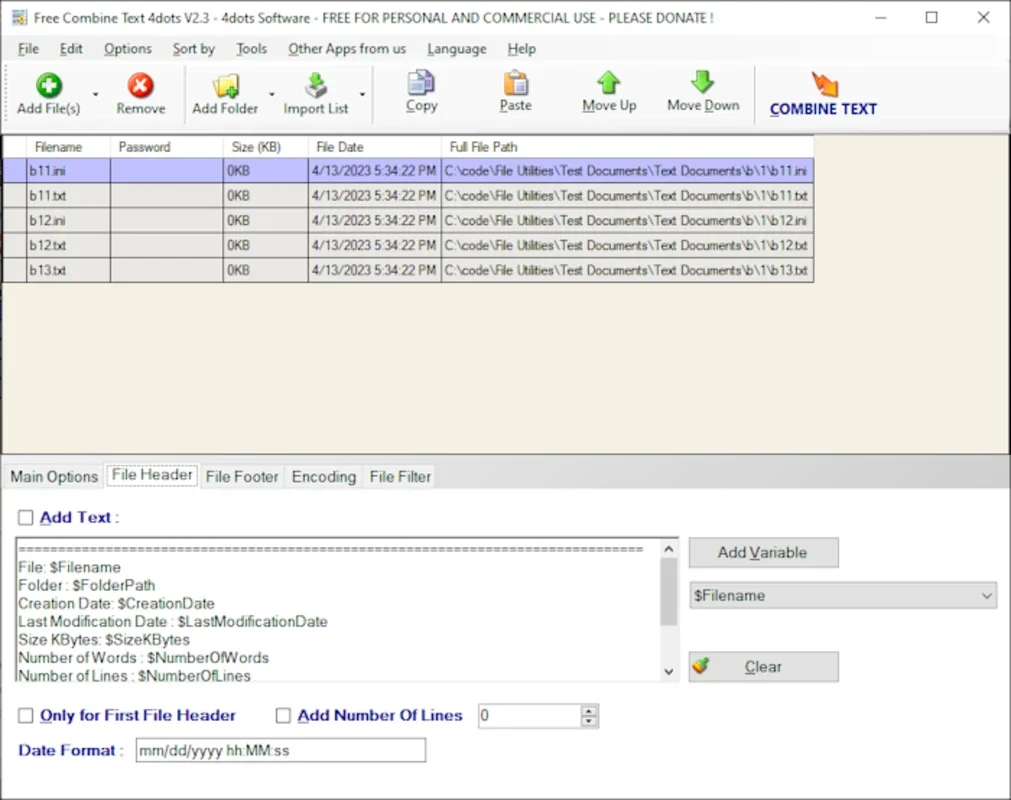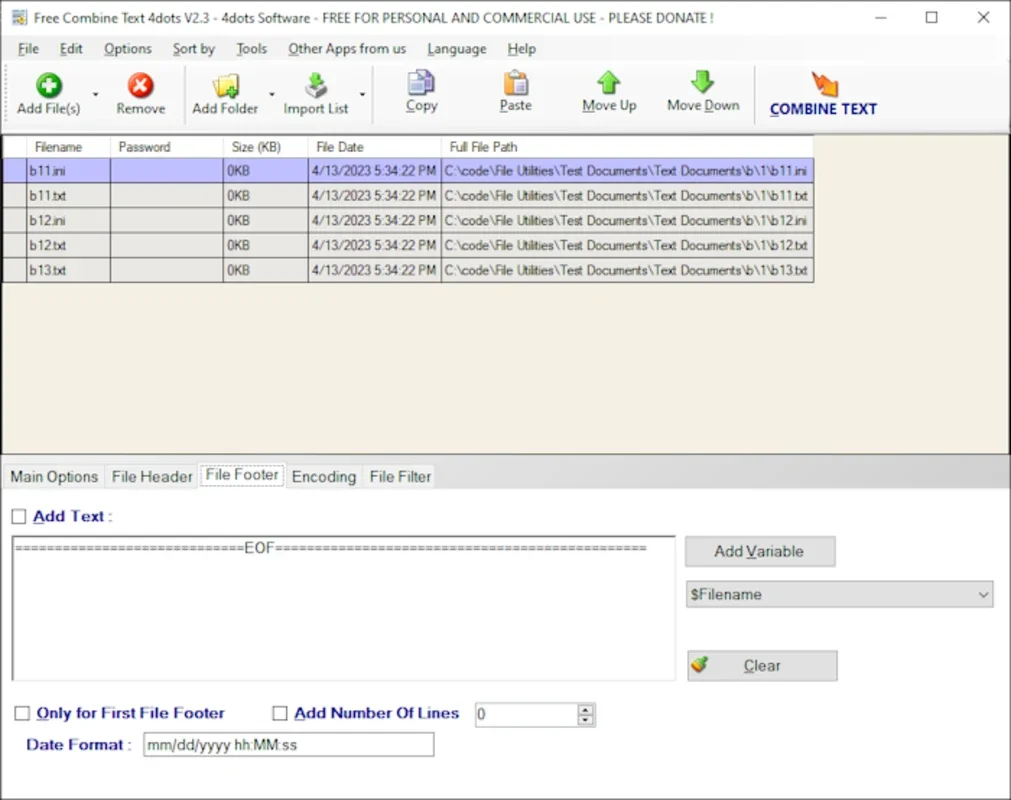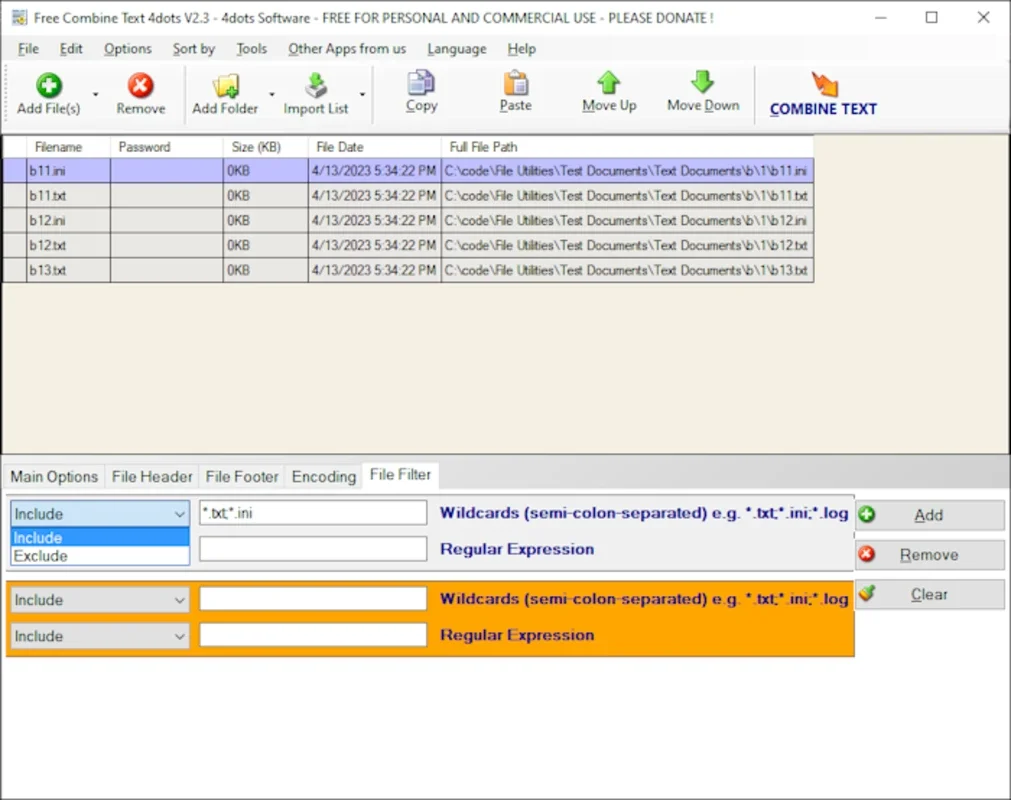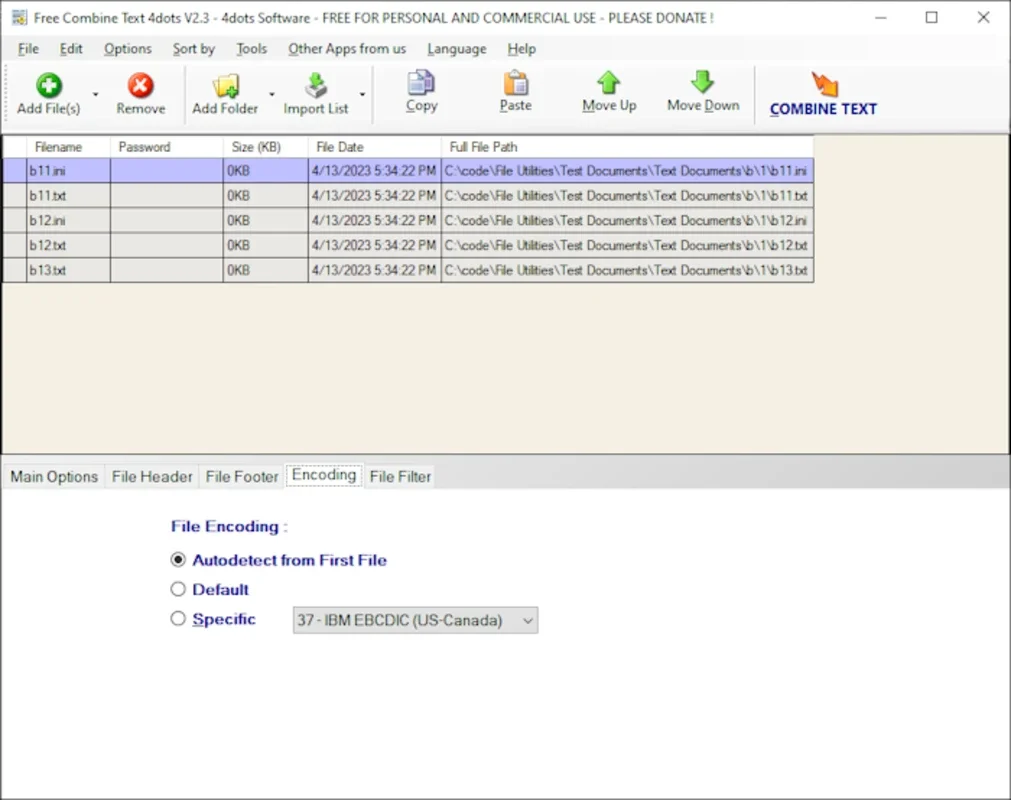Free Combine Text Files 4dots App Introduction
Free Combine Text Files 4dots is a powerful and user-friendly software designed specifically for Windows users. This software offers a seamless solution for combining multiple text files into a single document, saving users time and effort.
How to Use Free Combine Text Files 4dots
- Launch the software on your Windows device.
- Browse and select the text files you want to combine.
- Choose the output directory and file name for the combined file.
- Click the 'Combine' button and wait for the process to complete.
Who is Suitable for Using Free Combine Text Files 4dots
This software is ideal for a wide range of users, including students, professionals, and anyone who frequently works with text files. Writers, researchers, and data analysts can benefit from the convenience of quickly combining multiple text files into one for easier analysis and organization.
The Key Features of Free Combine Text Files 4dots
- User-Friendly Interface: The software features an intuitive and easy-to-use interface that makes the text file combining process straightforward.
- Batch Processing: Users can select multiple text files at once and combine them in a single batch, saving time and increasing productivity.
- Customizable Output: Users have the option to customize the output file name and directory, allowing for greater flexibility and organization.
In conclusion, Free Combine Text Files 4dots is an essential tool for Windows users who need to combine text files. Its simplicity, functionality, and efficiency make it a valuable addition to any workflow.