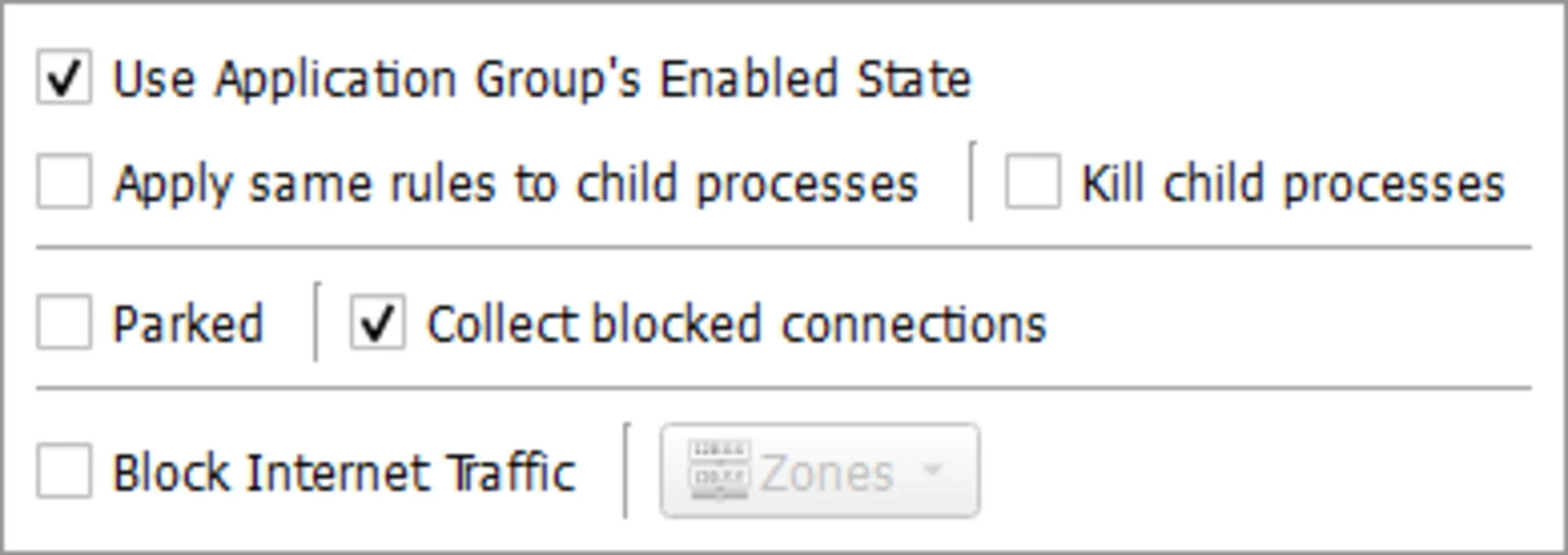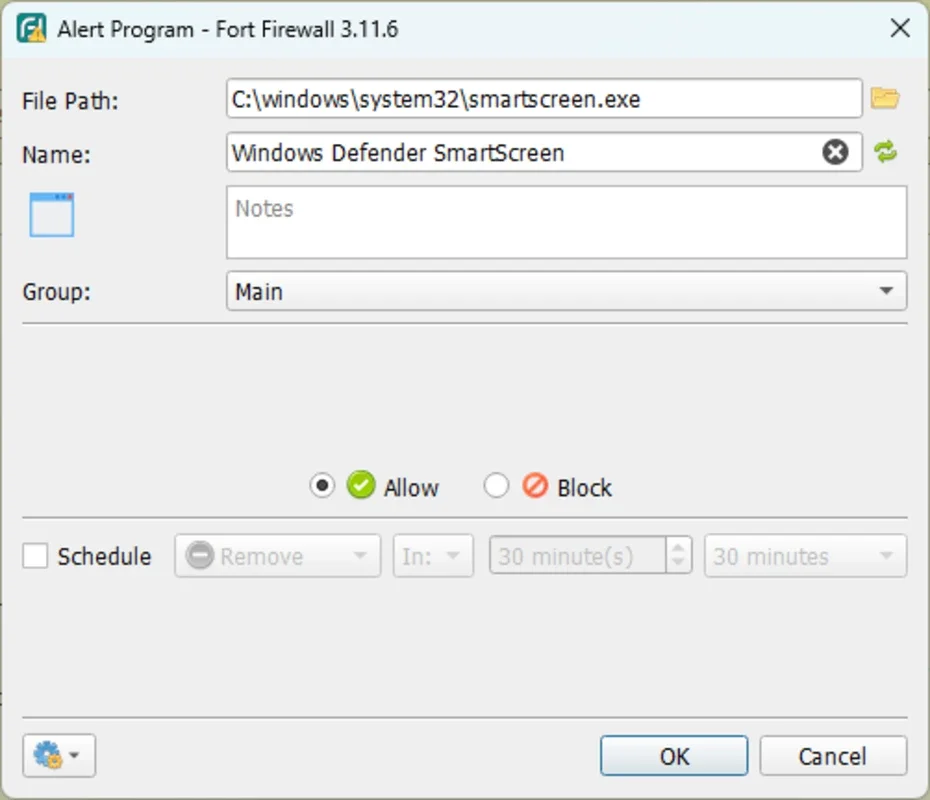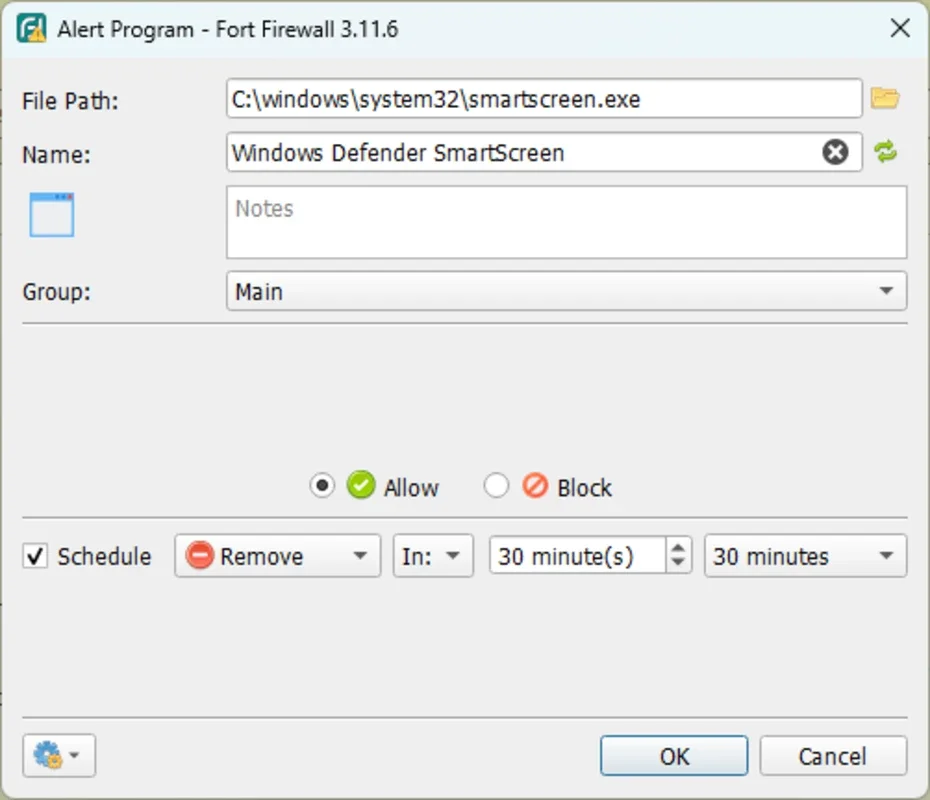Fort Firewall App Introduction
Fort Firewall is a highly practical and open-source firewall designed specifically for Windows. It offers a simple and flexible way to manage your privacy and security.
Process monitoring
With Fort Firewall, you can easily filter by SvcHost.exe service names and use wildcards in app path names. This powerful feature allows you to closely monitor the processes accessing your network. Once you've filtered traffic by network addresses, you can create groups to more effectively manage the services accessing the Internet. It provides detailed insights into your system's network activities.
Bandwidth management
This tool comes with groups of rate-limiting apps, enabling you to control the bandwidth allocated to specific applications. By doing so, you can ensure optimal performance of your network and avoid bandwidth congestion. It gives you full control over how your network resources are used.
Block lists and traffic statistics
Fort Firewall not only saves traffic stats but also displays them graphically, making it easy to understand your network usage. Additionally, it has block lists for even finer management of network security. With its own WFP-based kernel driver, it offers optimal performance and robust protection against network threats. You can have peace of mind knowing that your network is well-protected.
Download Fort Firewall for free and enjoy convenient and safe protection of your privacy and security in Windows. It is a reliable alternative to the standard Windows firewall and provides you with a wide range of customizable features to enhance your network experience.