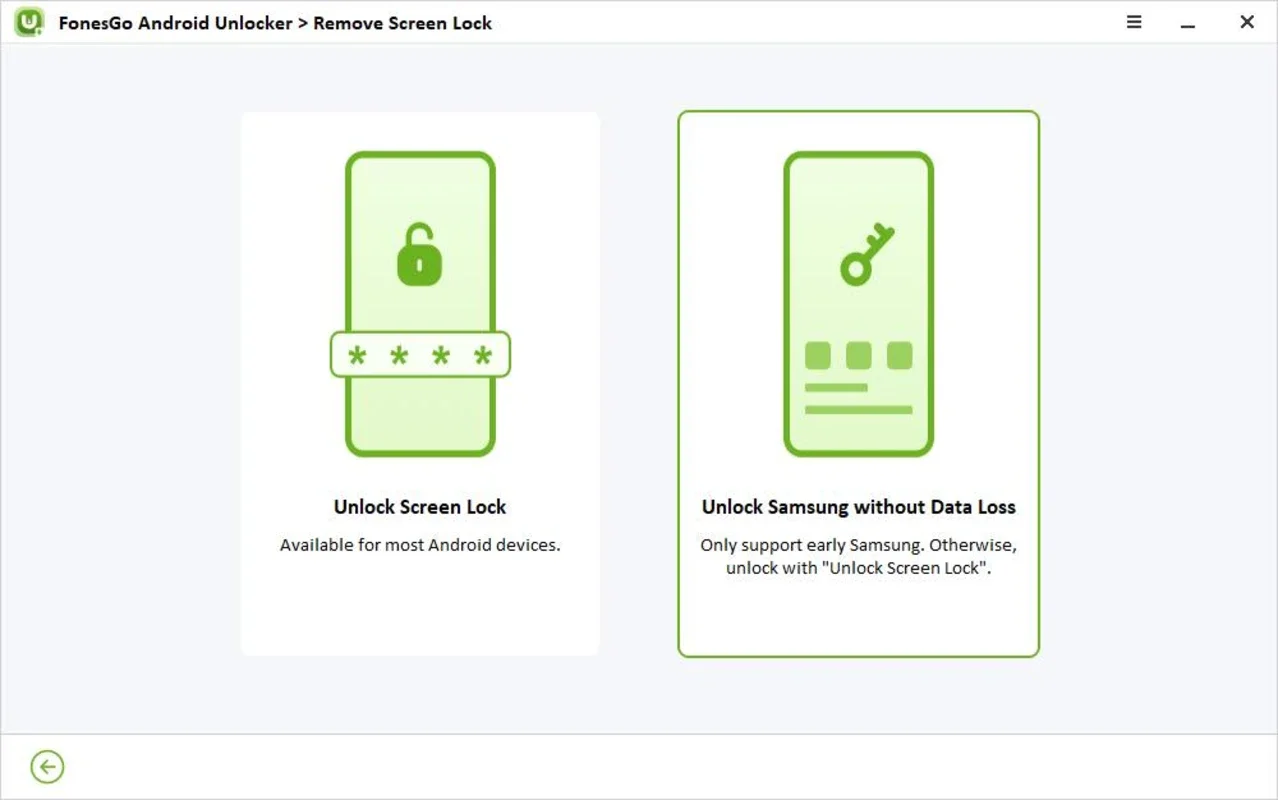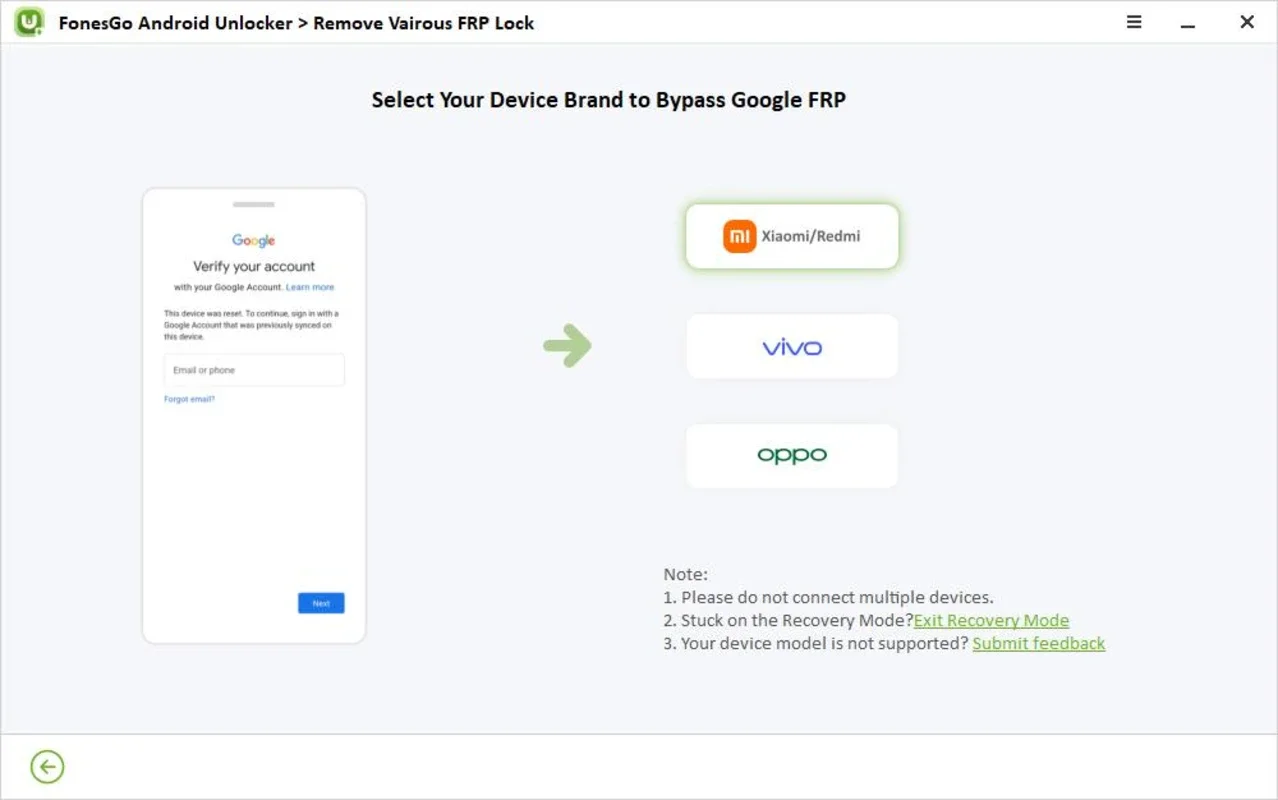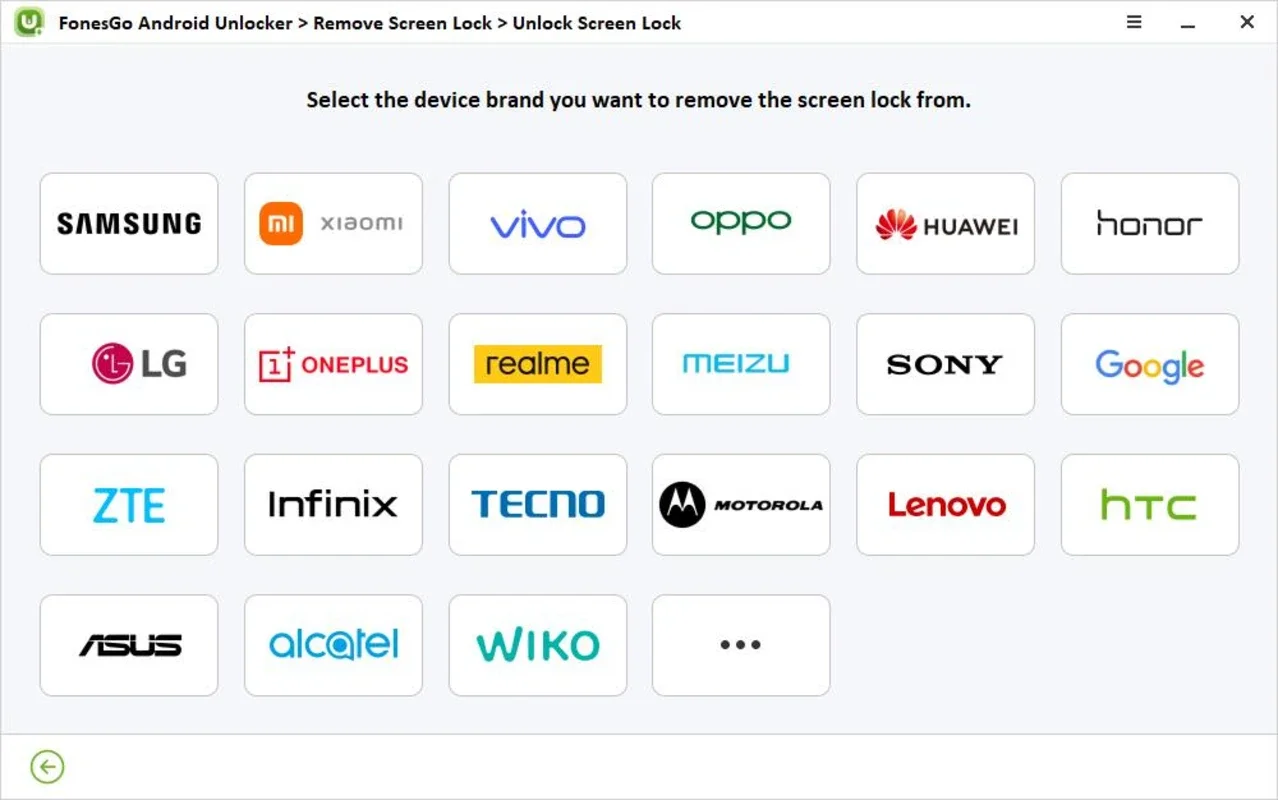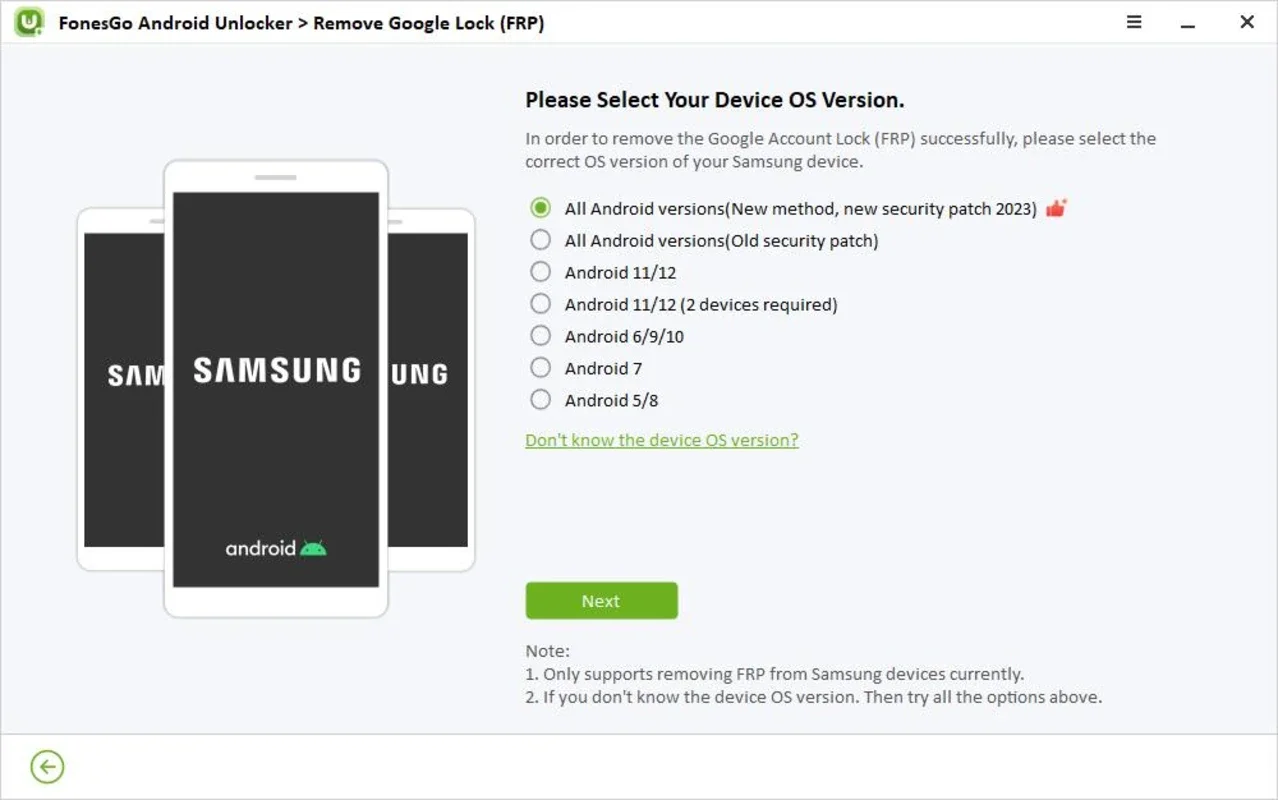FonesGo Android Unlocker App Introduction
FonesGo Android Unlocker stands as a comprehensive solution designed to address various Android device locking scenarios. This powerful tool simplifies the process of bypassing Google FRP locks, removing screen locks, and even performing factory resets, all within a user-friendly interface. Unlike other solutions, FonesGo Android Unlocker boasts compatibility with a wide range of Android devices and operating systems, making it an indispensable asset for both individual users and professional repair shops.
Key Features of FonesGo Android Unlocker
This software offers a multifaceted approach to Android unlocking, catering to a broad spectrum of user needs. Let's delve into the key features that set FonesGo Android Unlocker apart:
1. Google FRP Lock Bypass
Factory Reset Protection (FRP) is a security feature implemented by Google to prevent unauthorized access to Android devices after a factory reset. FonesGo Android Unlocker efficiently bypasses this protection on a wide array of devices, including Samsung, Xiaomi, Redmi, Vivo, and OPPO models running Android versions 5 through 13. Once the FRP lock is removed, users can seamlessly sign in with a new Google account and regain full access to Google services.
2. Comprehensive Screen Lock Removal
FonesGo Android Unlocker tackles various types of screen locks, offering a universal solution for regaining access to locked devices. Supported lock types include:
- Password: Easily bypasses alphanumeric passwords.
- PIN: Removes numerical PIN codes.
- Pattern: Unlocks devices secured with pattern locks.
- Fingerprint: Circumvents fingerprint authentication.
- Face Recognition: Bypasses facial recognition security.
The software's compatibility extends to a vast number of Android brands, including Samsung, Google, Huawei, Xiaomi/Redmi, Motorola, and LG. Furthermore, FonesGo Android Unlocker offers specialized features for certain devices:
- Early Samsung Devices: Users of older Samsung devices, such as the Galaxy S3, S4, S5, and S6, can unlock their devices without data loss using this tool.
- Android 12 Samsung Devices: Unlocking screen locks on Samsung devices running Android 12 is streamlined to a single-click process.
3. Secure Startup and Privacy Password Removal
Beyond screen locks, FonesGo Android Unlocker extends its capabilities to remove secure startup passwords and privacy passwords, providing a complete solution for regaining full control over the device.
4. One-Click Factory Reset for Samsung Devices (Free)
This feature is particularly beneficial for phone repair shops. FonesGo Android Unlocker enables a swift and efficient one-click factory reset for Samsung devices, a service offered free of charge.
5. Cross-Platform Compatibility
FonesGo Android Unlocker is designed for seamless integration into various computing environments. The software is compatible with both Windows and Mac operating systems, ensuring broad accessibility.
Comparing FonesGo Android Unlocker to Other Solutions
The market offers several Android unlocking tools, but FonesGo Android Unlocker distinguishes itself through its comprehensive feature set and user-friendly design. Unlike some competitors that focus solely on FRP bypass or screen lock removal, FonesGo Android Unlocker provides a unified solution, addressing multiple unlocking needs within a single application. Its compatibility with a wider range of Android devices and versions also sets it apart, making it a more versatile choice for users and professionals alike. Furthermore, the inclusion of the free factory reset feature for Samsung devices adds significant value, particularly for businesses in the mobile repair industry.
While some competitors may offer specialized features for specific devices or Android versions, FonesGo Android Unlocker’s broad compatibility and all-encompassing functionality make it a superior choice for those seeking a reliable and versatile unlocking solution.
User Experience and Interface
FonesGo Android Unlocker prioritizes user experience with its intuitive interface. The software's straightforward design ensures ease of use, even for individuals with limited technical expertise. The step-by-step instructions and clear visual cues guide users through the unlocking process, minimizing the potential for errors. The software’s efficiency is also noteworthy, with many unlocking tasks completed quickly and effectively.
System Requirements and Installation
To ensure optimal performance, FonesGo Android Unlocker requires a stable internet connection and a compatible computer running either Windows or macOS. The installation process is straightforward and requires minimal technical knowledge. Detailed instructions are provided within the software’s installation package.
Conclusion
FonesGo Android Unlocker emerges as a powerful and versatile tool for unlocking Android devices. Its comprehensive feature set, user-friendly interface, and broad compatibility make it an ideal solution for both individual users and professional repair shops. Whether you need to bypass FRP locks, remove screen locks, or perform factory resets, FonesGo Android Unlocker provides a reliable and efficient solution to regain access to your Android device. Its unique combination of features and ease of use sets it apart from the competition, making it a top choice in the Android unlocking market.