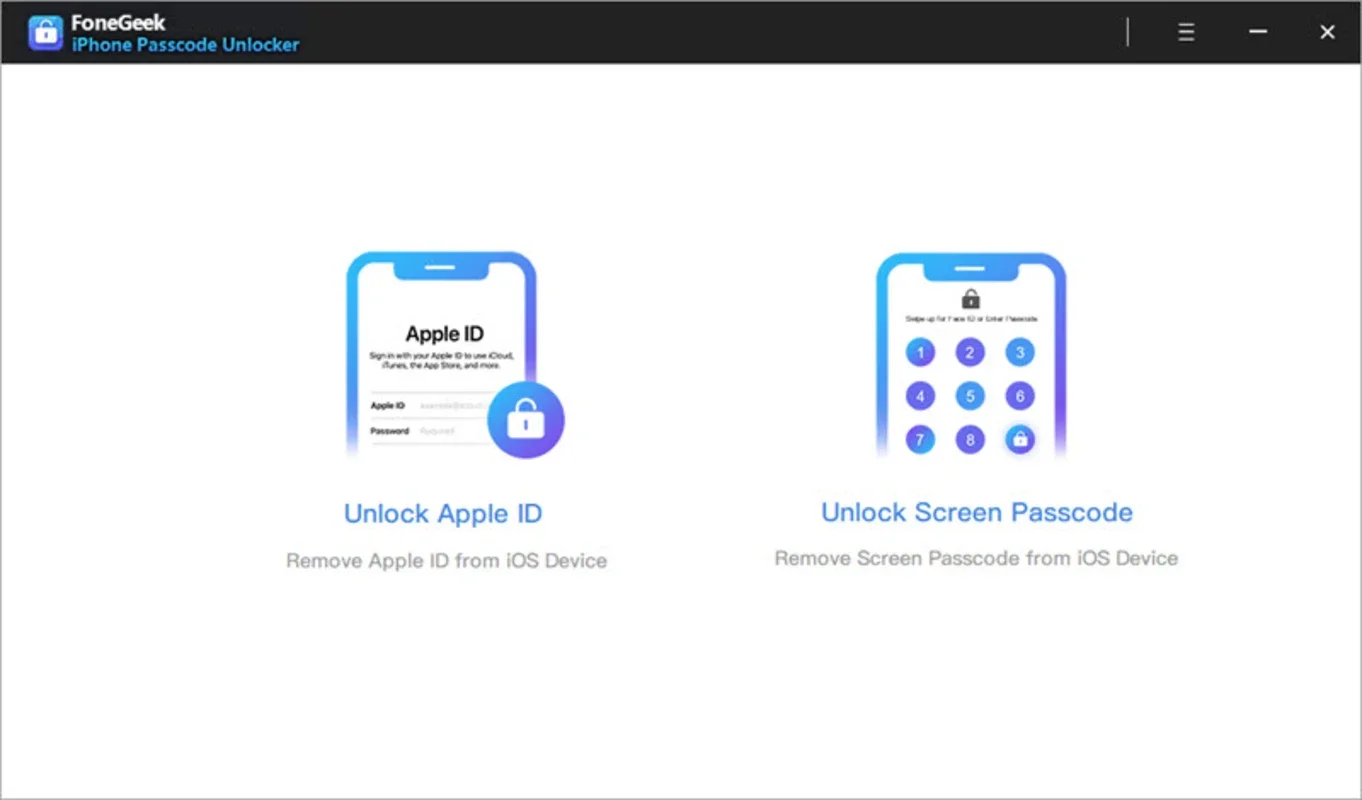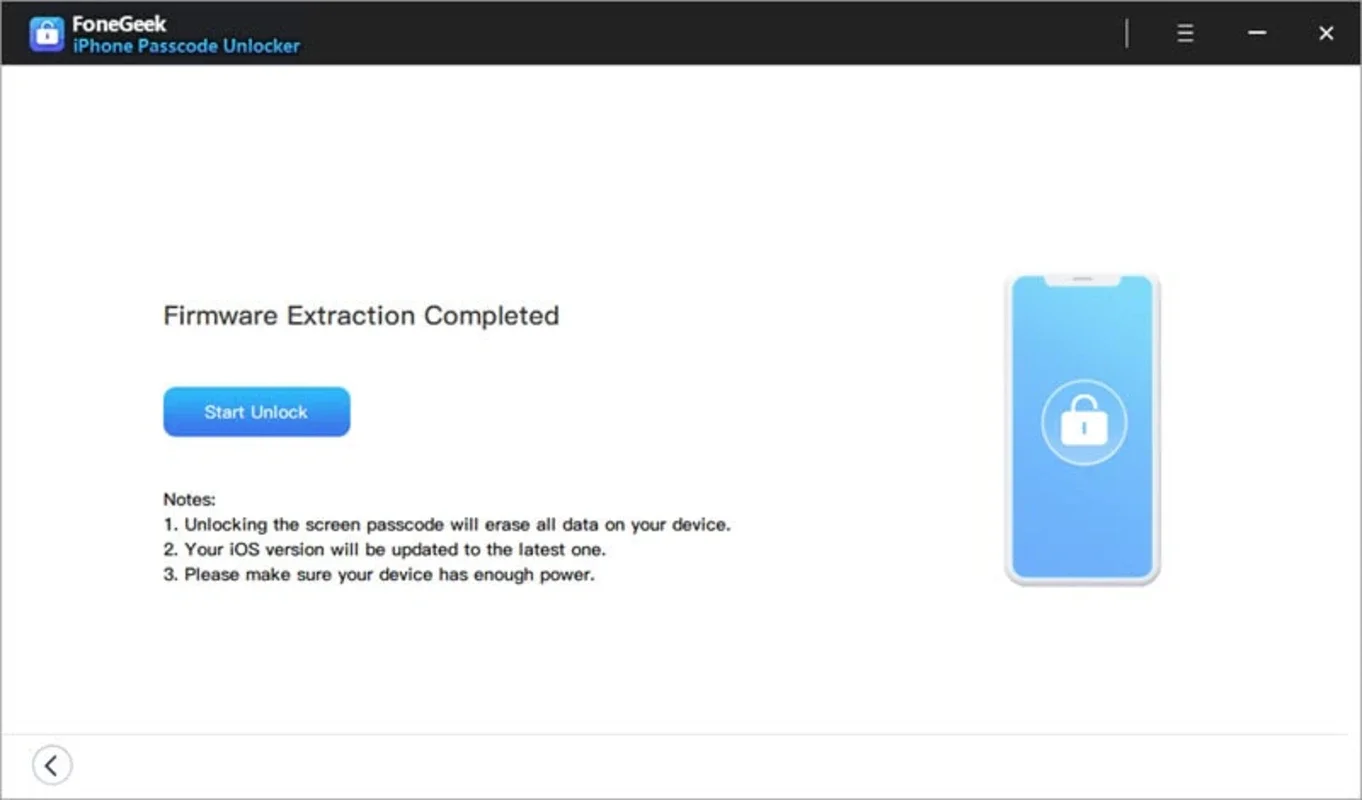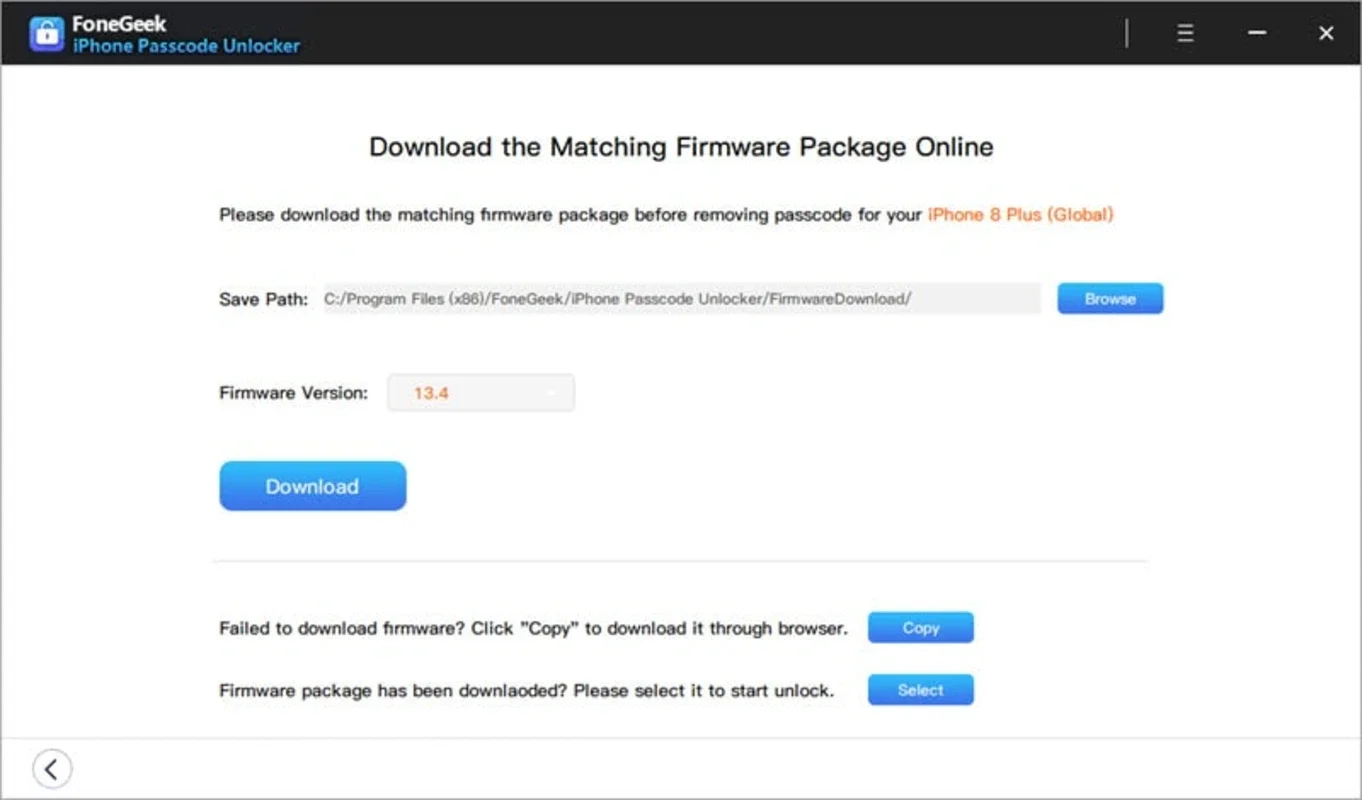FoneGeek iPhone Passcode Unlocker App Introduction
FoneGeek iPhone Passcode Unlocker is a powerful software designed specifically for Windows users to address the issue of forgotten iPhone passcodes. This article will provide an in-depth exploration of the software, including its features, functionality, and how it can assist users in regaining access to their locked iPhones.
Introduction
The FoneGeek iPhone Passcode Unlocker is a specialized tool that offers a solution for users who have forgotten their iPhone passcodes. It is developed by Shenzhen FoneGeek Software Co., Ltd., a company known for its expertise in mobile device software. The software is designed to be user-friendly, with a simple interface that makes the unlocking process straightforward.
Features and Functionality
- Passcode Removal: The primary function of the FoneGeek iPhone Passcode Unlocker is to remove the iPhone passcode. It supports various iPhone models and iOS versions, ensuring compatibility with a wide range of devices.
- Easy to Use Interface: The software features an intuitive interface that makes it easy for users to navigate and perform the unlocking process. Even users with limited technical knowledge can use the software without difficulty.
- Safe and Reliable: FoneGeek iPhone Passcode Unlocker uses advanced algorithms to ensure the safety and integrity of the user's data. It does not cause any data loss during the unlocking process, providing users with peace of mind.
- Quick Unlocking Process: The software is designed to unlock iPhone passcodes quickly, saving users time and hassle.
How to Use FoneGeek iPhone Passcode Unlocker
- Download and install the software on your Windows computer.
- Connect your iPhone to the computer using a USB cable.
- Launch the FoneGeek iPhone Passcode Unlocker and follow the on-screen instructions to begin the unlocking process.
- The software will detect your iPhone and analyze the passcode situation. It will then provide you with options to remove the passcode.
- Select the appropriate option and wait for the software to complete the unlocking process. Once completed, your iPhone will be unlocked and you can access it as normal.
Who is Suitable for Using FoneGeek iPhone Passcode Unlocker
This software is ideal for individuals who have forgotten their iPhone passcodes and are unable to access their devices. It is also useful for those who have purchased second-hand iPhones with unknown passcodes. Additionally, businesses and organizations that manage multiple iPhones may find the software useful for quickly unlocking devices when needed.
Comparison with Other Similar Software
When comparing FoneGeek iPhone Passcode Unlocker to other similar software on the market, several key differences stand out. Firstly, the software's user-friendly interface makes it more accessible to a wider range of users. Secondly, its advanced algorithms ensure a higher success rate in unlocking iPhone passcodes. Finally, the software's commitment to data safety sets it apart from some competitors, as it minimizes the risk of data loss during the unlocking process.
Conclusion
In conclusion, the FoneGeek iPhone Passcode Unlocker is a valuable tool for Windows users who need to unlock their iPhone passcodes. Its user-friendly interface, advanced features, and commitment to data safety make it a top choice for those facing this common problem. Whether you have forgotten your passcode or need to unlock a second-hand iPhone, this software provides a reliable and efficient solution.