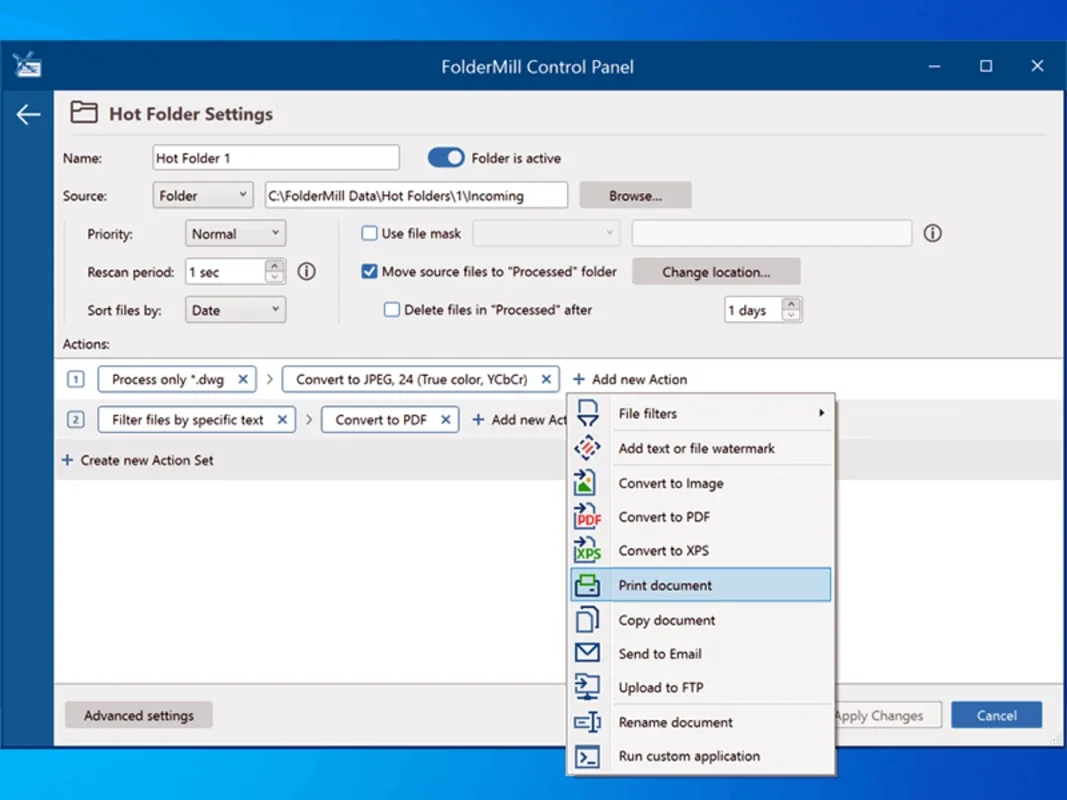FolderMill App Introduction
FolderMill is a remarkable software that offers a seamless experience in handling various file types. It simplifies the process of printing and converting files, which is a great advantage in a busy office environment.
Understanding FolderMill's Functionality
FolderMill's core functionality lies in its ability to monitor specific folders, known as 'Hot Folders'. This monitoring system is highly efficient and can detect new documents and image files with ease. Once a new file is detected, FolderMill can perform a set of pre - defined actions on it. These actions include printing the file or converting it to various formats such as PDF, JPG, PNG, or TIFF.
The software supports a wide range of file types. It is compatible with all popular office document types. For instance, it can handle Microsoft Office Word files, which are widely used for creating text - based documents. RTF and plain text documents are also supported, making it useful for different levels of text formatting requirements. Excel files, which are essential for data management and analysis, can be processed by FolderMill. PowerPoint presentations, often used for business and educational purposes, are also within its scope. Even more specialized file types like Visio drawings and charts, Microsoft Office Publisher files, and Adobe PDF files are supported. In addition to office documents, FolderMill can handle a variety of image file formats such as XPS, JPG, PNG, PCX, DCX, Bitmap, GIF, TGA, and TIFF.
The Ease of Use for Office Employees
One of the most significant benefits of FolderMill is the simplicity it offers to office employees. In a typical office scenario, employees often need to print or convert multiple files. Without FolderMill, this would involve opening each file individually, selecting the print or convert option, and then waiting for the process to complete. However, with FolderMill, all they need to do is place the files into one of the 'Hot Folders'. This eliminates the need to open every file separately and saves a considerable amount of time.
Moreover, the software allows for easy configuration of actions. Once the system administrator has set up the 'Hot Folders' and defined the actions to be performed, employees can simply select the desired action and configure its parameters if needed. This user - friendly approach makes FolderMill accessible even to those with limited technical knowledge.
Streamlining File Conversion
FolderMill is excellent at streamlining the conversion of incoming files. The process is straightforward and requires minimal effort. All one has to do is place the files into one folder, and then retrieve the converted files from another folder. This simple yet effective method ensures that the conversion process is efficient and error - free.
For example, if a company regularly receives a large number of different file types and needs to convert them to a standard format like PDF for archiving or sharing purposes, FolderMill can handle this task effortlessly. It can convert multiple files simultaneously, saving time and resources.
FolderMill vs. Traditional File Handling Methods
When compared to traditional file handling methods, FolderMill stands out as a more efficient and convenient option. Traditional methods often involve manual intervention for each file, which can be time - consuming and error - prone. For example, when printing or converting a large number of files, the chances of missing a file or making a wrong selection are relatively high in traditional methods.
In contrast, FolderMill automates the process, reducing the risk of human error. It also saves time as it can handle multiple files in one go. Additionally, traditional methods may not support such a wide range of file types as FolderMill does, which can be a limitation in a diverse office environment.
FolderMill is a powerful software that offers numerous benefits in terms of file management, printing, and conversion. Its ease of use, wide file type support, and efficient processing make it an ideal choice for offices looking to streamline their document and image file handling processes.