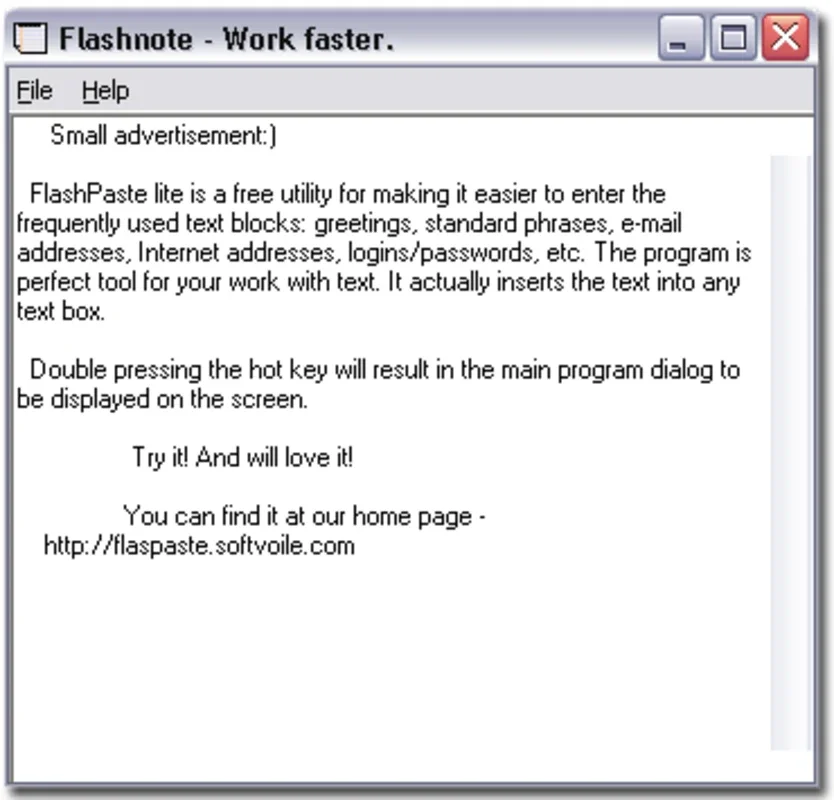Flashnote App Introduction
Introduction
In our daily lives, we often find ourselves in situations where we need to jot down something quickly. It could be a phone number during a call, a URL for later use, or just a random thought that pops into our heads. In such instances, the traditional methods of using notepads or personal information managers might not be as efficient as we would like them to be. These programs usually take some time to open, which can be a hindrance when we are in a hurry. This is where Flashnote comes in, offering a unique solution to this common problem.
The Need for Speed
Flashnote is designed with speed in mind. Unlike other note-taking applications that may have a plethora of features but take a while to load, Flashnote focuses on being fast and simple. It understands that when you need to write something down immediately, every second counts. You don't want to be waiting for a program to open while trying to remember a crucial piece of information. With Flashnote, it's there when you need it, instantly accessible so that you can quickly record whatever it is you need to remember.
Simplicity at Its Best
One of the key aspects of Flashnote is its simplicity. It doesn't overwhelm you with a long list of features that you may never use. Instead, it provides the basic functionality of a notepad in a streamlined and efficient manner. This simplicity makes it easy for anyone to use, whether you're a tech - savvy individual or someone who just wants a straightforward way to take notes. There's no need to navigate through complex menus or learn a bunch of new commands. Just open Flashnote and start typing.
Customization Options
While Flashnote is all about speed and simplicity, it also offers some customization options. You can choose the color of your notes, which not only adds a personal touch but also helps in differentiating between different sets of notes. This simple customization feature allows you to make Flashnote your own while still maintaining its core functionality of being a fast and easy - to - use note - taking tool.
Flashnote vs. Traditional Notepads
When compared to traditional notepads, Flashnote has some clear advantages. Traditional notepads are physical objects that can be easily misplaced or lost. With Flashnote, your notes are stored digitally, which means they are always accessible as long as you have your device with you. Additionally, traditional notepads don't offer the option to customize the appearance of your notes in the same way that Flashnote does. And of course, there's the issue of speed. While it takes no time to open a physical notepad, writing in it can be slower compared to typing on a digital device with Flashnote.
Flashnote vs. Other Digital Note - Taking Apps
In comparison to other digital note - taking apps, Flashnote stands out for its focus on speed. Many other apps are feature - rich, which is great for some users, but they often sacrifice speed in the process. These apps may have a lot of bells and whistles, such as the ability to add images, create complex formatting, or integrate with other applications. However, if all you need is a quick and simple way to write down a note, these extra features can actually get in the way. Flashnote cuts through all the clutter and provides a no - frills solution for those who value speed and simplicity above all else.
Conclusion
In conclusion, Flashnote is a great option for anyone who needs a fast and simple way to take notes. Whether you're constantly on the phone and need to jot down numbers, or you just want a convenient way to save URLs for later, Flashnote has you covered. Its speed, simplicity, and customization options make it a valuable addition to your digital toolkit. So, if you're tired of waiting for other note - taking apps to open or dealing with the limitations of traditional notepads, give Flashnote a try and experience the difference for yourself.