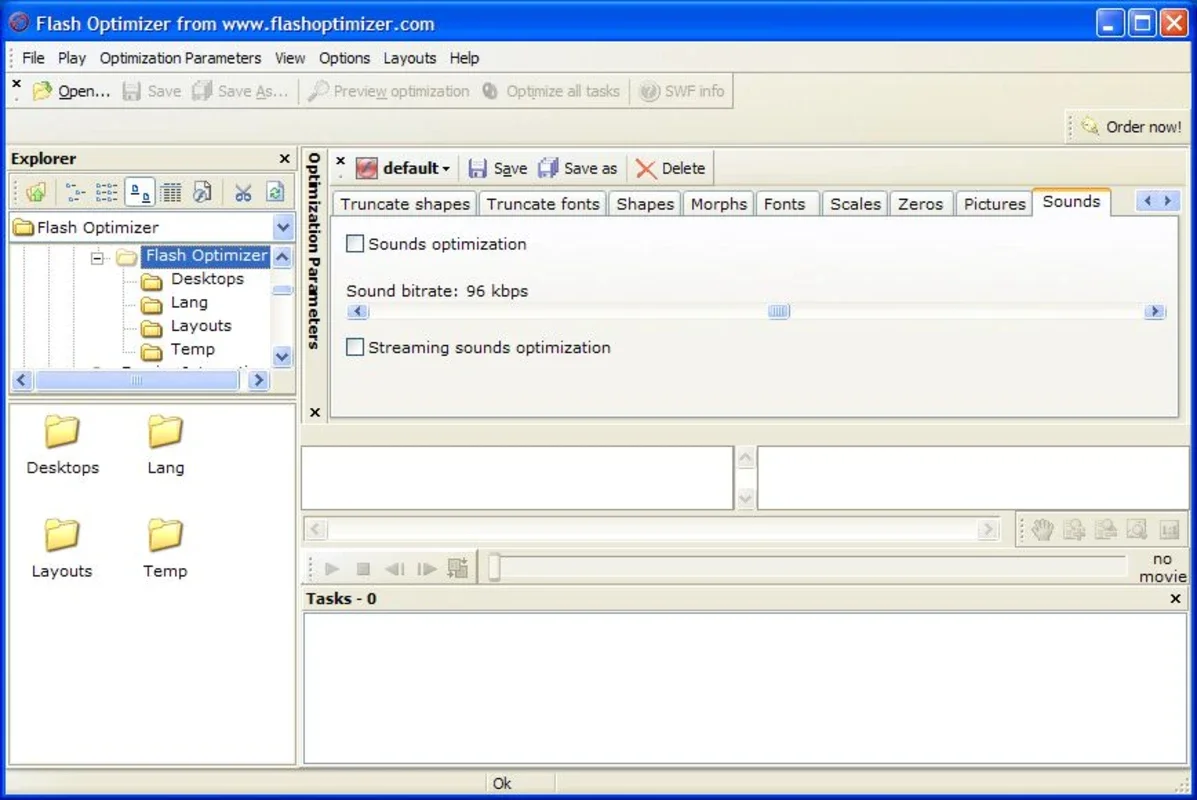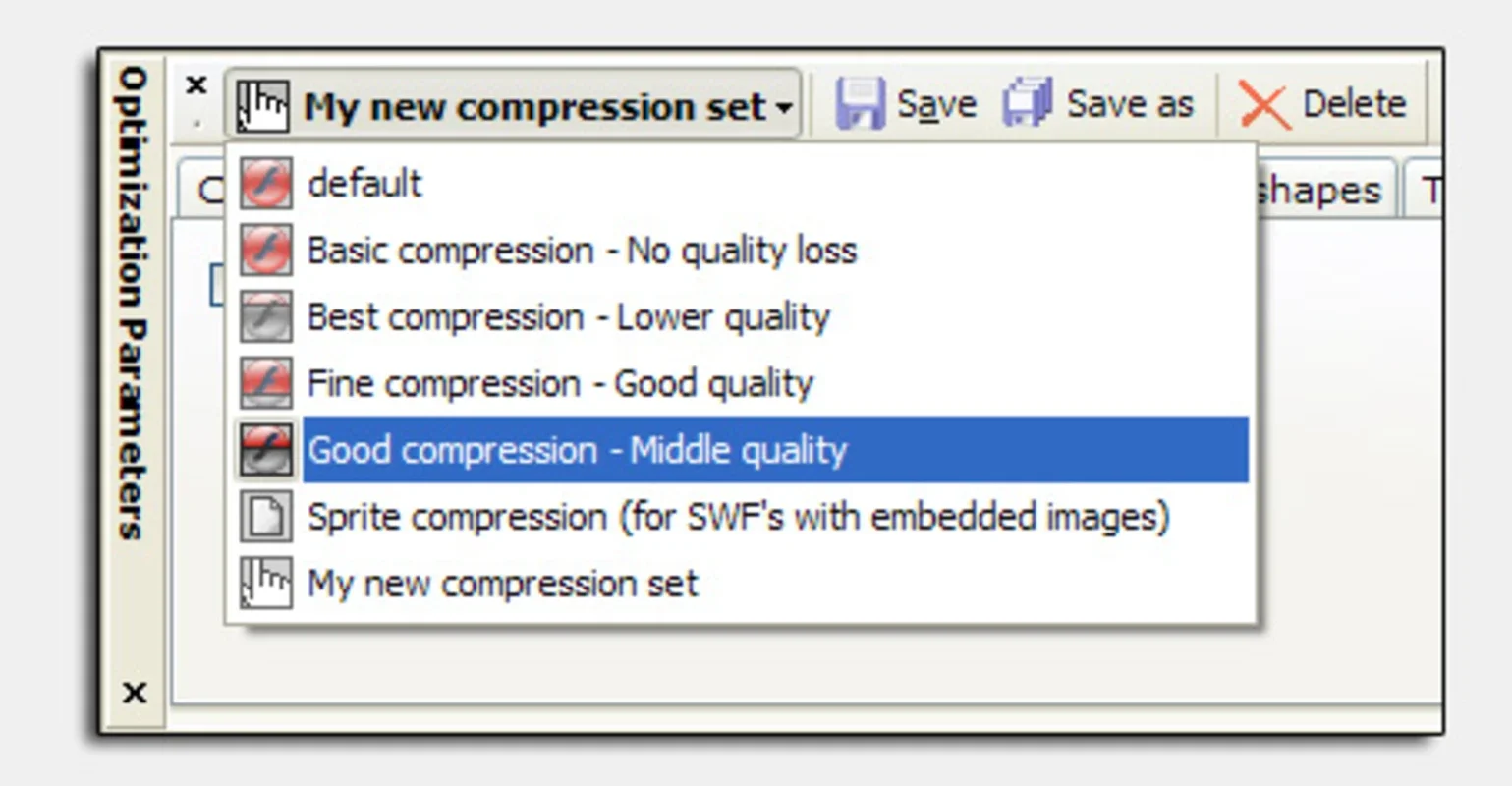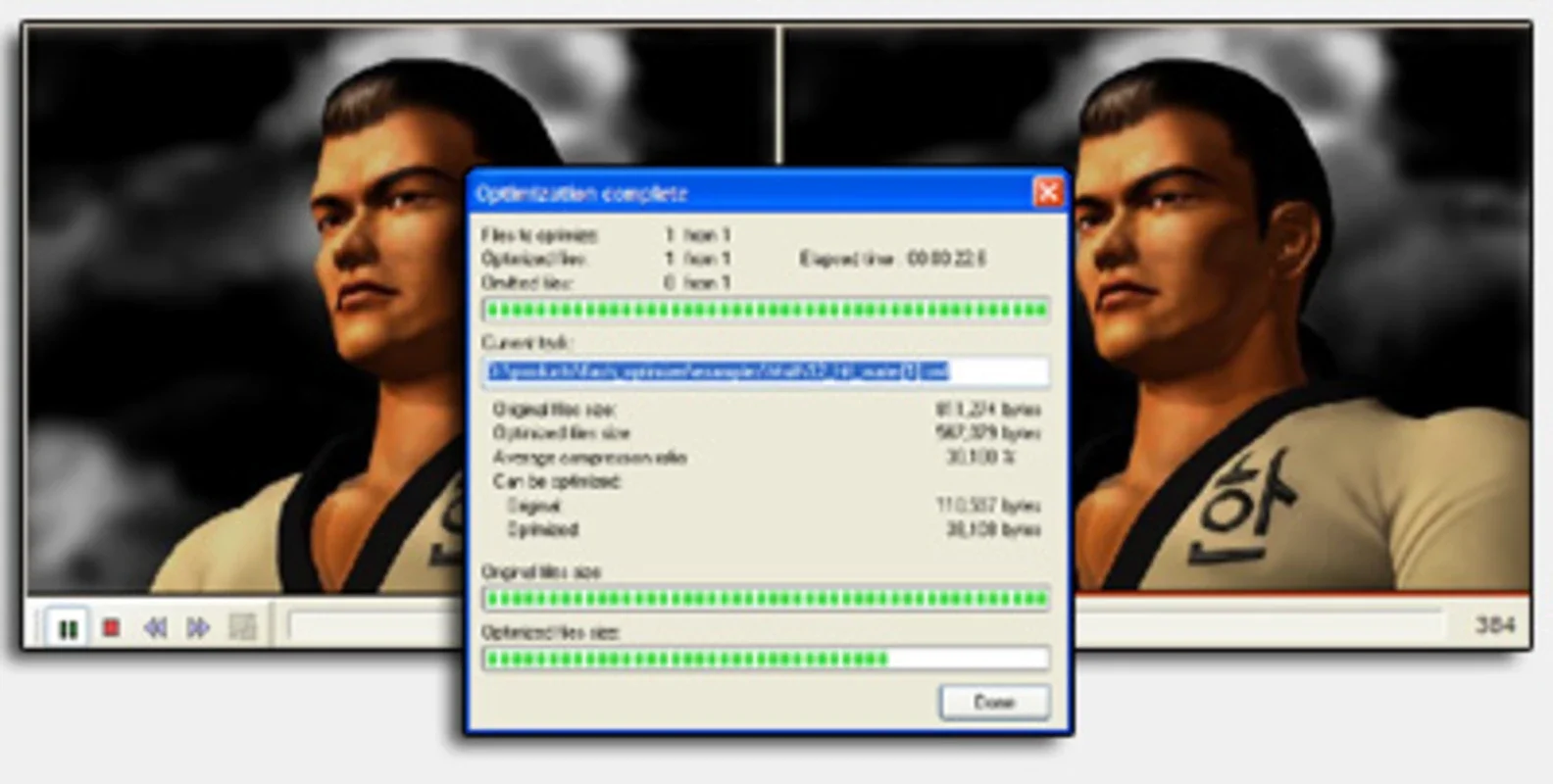Flash Optimizer App Introduction
Flash Optimizer is a powerful and versatile tool designed to significantly reduce the file size of Flash animations without compromising visual quality. This software offers a unique blend of ease of use for beginners and advanced customization options for experienced users, making it an ideal solution for web developers, animators, and anyone working with Flash content. This in-depth guide will explore the features, benefits, and capabilities of Flash Optimizer, comparing it to other existing solutions and highlighting its unique advantages.
Understanding the Need for Flash Compression
In the world of web development, file size is a critical factor influencing website performance and user experience. Large Flash animations can significantly slow down loading times, leading to frustration and potentially impacting search engine rankings. Flash Optimizer addresses this challenge directly by employing sophisticated algorithms to drastically reduce file sizes without noticeable degradation in visual quality.
Key Features and Benefits of Flash Optimizer
Flash Optimizer stands out from the competition due to its comprehensive feature set and user-friendly interface. Here are some of its key advantages:
- Significant File Size Reduction: Achieve up to 70% reduction in file size, dramatically improving website loading speeds and overall performance.
- Preservation of Visual Quality: Advanced algorithms ensure that the compression process does not compromise the visual fidelity of your animations. The output maintains the same level of detail and clarity as the original.
- Beginner-Friendly Interface: The intuitive interface makes it easy for users of all skill levels to use the software effectively. Even novice users can achieve impressive results with minimal effort.
- Advanced Customization Options: For experienced users, Flash Optimizer offers over 50 customizable parameters, allowing for fine-grained control over the compression process. This level of control enables users to optimize their animations for specific needs and target platforms.
- Enhanced Algorithms: The software utilizes cutting-edge compression algorithms that are specifically designed to handle the unique characteristics of Flash animations, including Z-buffer data, fonts, shapes, and morphing effects.
- Windows Compatibility: Flash Optimizer is designed specifically for the Windows platform, ensuring seamless integration and optimal performance.
Comparison with Other Flash Compression Tools
While several other tools exist for compressing Flash files, Flash Optimizer distinguishes itself through its combination of high compression ratios, preservation of visual quality, and user-friendly interface. Many competing tools may offer high compression, but at the cost of visual fidelity. Others may prioritize ease of use but lack the advanced customization options that experienced users require. Flash Optimizer successfully balances these competing demands.
For example, some older methods of Flash compression might involve manually removing frames or simplifying animation elements, which can lead to a significant loss of quality. Flash Optimizer's sophisticated algorithms avoid such drastic measures, ensuring that the final product retains its visual appeal.
How Flash Optimizer Works
Flash Optimizer employs a multi-stage compression process. First, it analyzes the Flash animation to identify areas where compression can be applied without affecting visual quality. This analysis considers various factors, including color palettes, shape complexity, and animation techniques. Then, it applies its proprietary algorithms to reduce the file size while preserving the integrity of the animation.
The advanced customization options allow users to fine-tune the compression process. For instance, users can adjust parameters related to color quantization, shape simplification, and animation frame rates. This level of control allows for optimization based on specific requirements and priorities.
Practical Applications of Flash Optimizer
Flash Optimizer finds applications in a wide range of scenarios:
- Web Development: Reduce loading times for websites containing Flash animations, improving user experience and search engine rankings.
- Animation Production: Optimize Flash animations for distribution on various platforms, reducing file sizes for easier sharing and faster downloads.
- Game Development: Compress Flash-based games to minimize download times and improve performance on different devices.
- E-learning: Optimize educational Flash content to ensure smooth playback and faster loading times for online courses.
Conclusion
Flash Optimizer is a valuable tool for anyone working with Flash animations. Its ability to significantly reduce file sizes without compromising visual quality, combined with its user-friendly interface and advanced customization options, makes it a leading solution in the field. Whether you're a beginner or an experienced professional, Flash Optimizer empowers you to optimize your Flash content for maximum impact and efficiency. The software's focus on balancing ease of use with powerful features sets it apart from the competition, making it an indispensable asset for anyone seeking to improve the performance and delivery of their Flash animations.