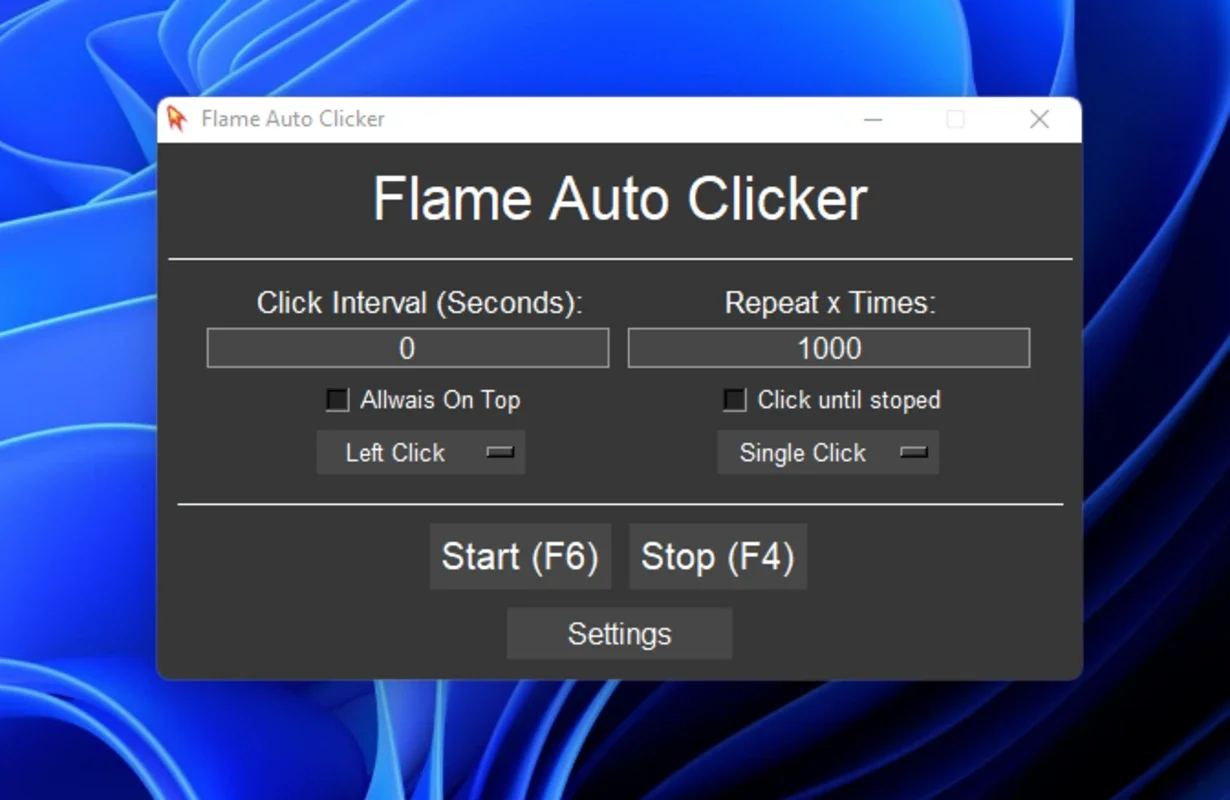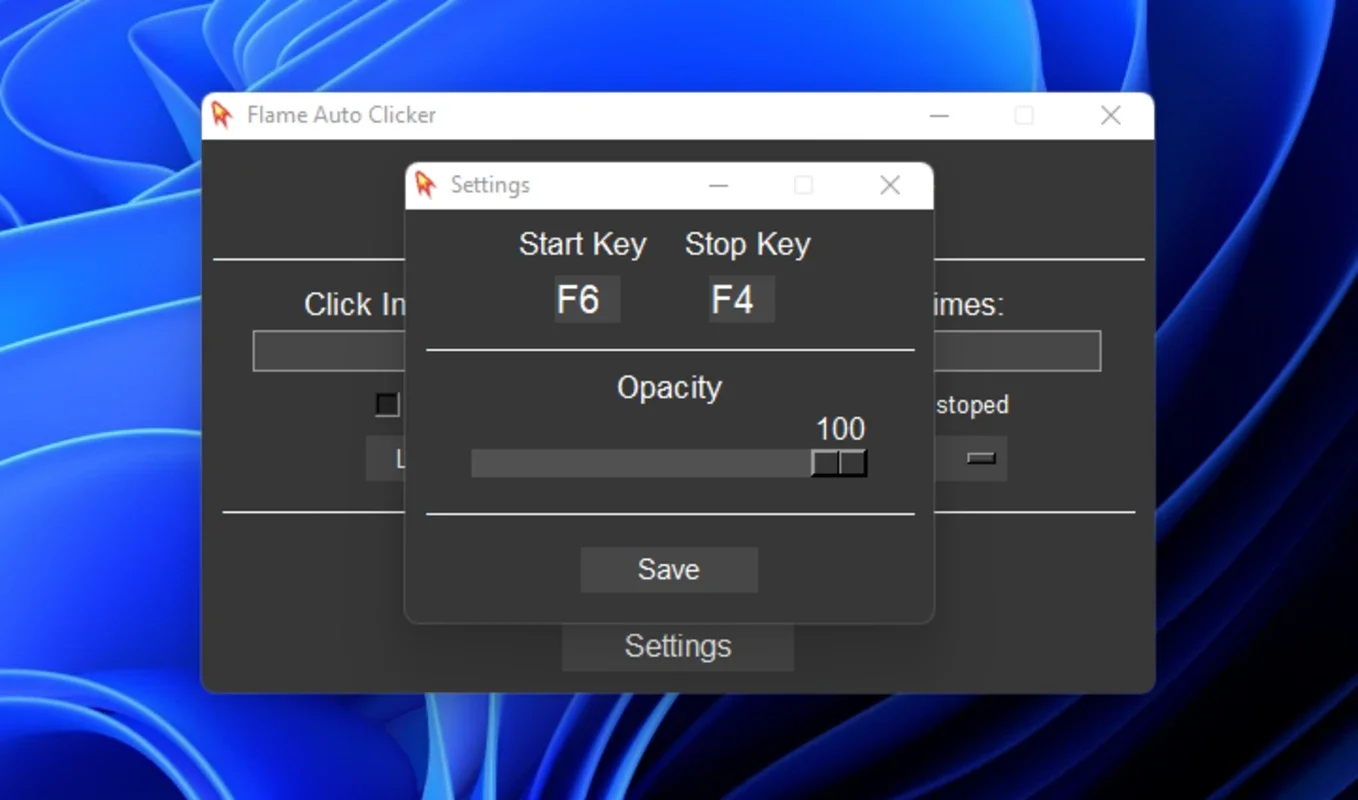Flame Auto Clicker App Introduction
Flame Auto Clicker is a powerful and efficient tool designed specifically for Windows users. In this comprehensive article, we will explore the various features, benefits, and uses of Flame Auto Clicker.
Introduction
Flame Auto Clicker is a software that automates mouse clicking, allowing users to perform repetitive tasks with ease. It is a valuable tool for those who need to save time and effort by eliminating the need for manual clicking.
Key Features
- Customizable click settings: Users can adjust the click interval, number of clicks, and click location to meet their specific needs.
- Multiple click modes: Flame Auto Clicker offers different click modes, such as single click, double click, and continuous click.
- Easy to use interface: The software has a user-friendly interface that makes it easy for both beginners and advanced users to operate.
- Compatibility with Windows: It is specifically designed to work seamlessly with the Windows operating system.
Benefits of Using Flame Auto Clicker
- Increased productivity: By automating repetitive tasks, users can focus on more important tasks and increase their overall productivity.
- Reduced strain: Eliminating the need for manual clicking can reduce the strain on the hands and wrists, especially for those who perform repetitive tasks frequently.
- Time savings: Automating tasks with Flame Auto Clicker can save a significant amount of time, allowing users to complete tasks more quickly.
How to Use Flame Auto Clicker
- Download and install the software from the official website.
- Open the software and configure the click settings according to your requirements.
- Select the click mode and start the auto-clicking process.
Who is Suitable for Using Flame Auto Clicker
Flame Auto Clicker is suitable for a wide range of users, including gamers, office workers, and those who need to perform repetitive tasks on their computers. Gamers can use it to automate in-game actions, while office workers can use it to streamline repetitive data entry tasks.
Comparison with Other Auto Clickers
When comparing Flame Auto Clicker with other auto clickers on the market, it stands out for its ease of use, customizable features, and compatibility with Windows. While other auto clickers may offer similar functionality, Flame Auto Clicker provides a more intuitive interface and a wider range of options.
In conclusion, Flame Auto Clicker is a must-have tool for Windows users who want to increase their productivity, save time, and reduce the strain on their hands. Download it from the official website and start automating your tasks today!