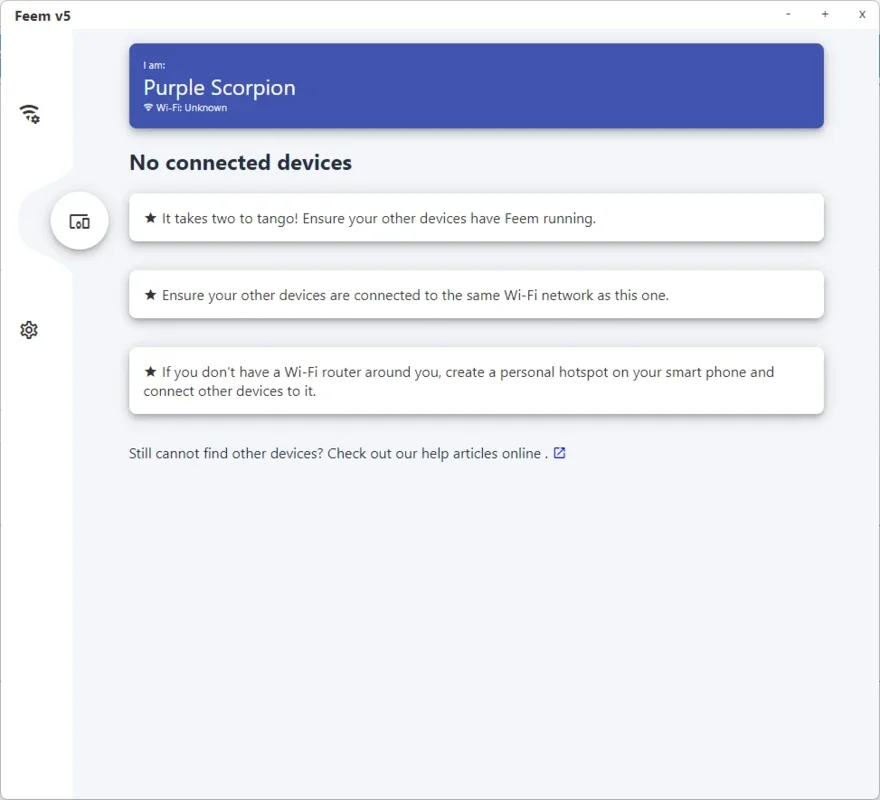Feem App Introduction
Feem is a revolutionary file transfer application designed for lightning-fast, secure sharing of files between devices on the same local network. Unlike cloud-based solutions or internet-dependent methods, Feem leverages the speed and security of your local network to provide an unparalleled file transfer experience. This detailed guide explores Feem's capabilities, benefits, and how it compares to other file transfer methods.
Key Features of Feem
- Blazing-Fast Local Transfers: Feem bypasses the internet entirely, utilizing your local network's bandwidth for significantly faster transfer speeds, especially noticeable with large files such as high-resolution videos or extensive document collections. This speed advantage is a game-changer compared to cloud services or email attachments.
- Unwavering Security: Your privacy is paramount. Feem employs robust local encryption, ensuring that your files remain confidential and protected throughout the transfer process. Data never leaves your local network, eliminating the risks associated with uploading sensitive information to external servers.
- Cross-Platform Compatibility: Feem supports a wide range of operating systems, including Windows, macOS, Linux, Android, and iOS. This seamless compatibility makes it incredibly versatile, allowing you to effortlessly share files between various devices regardless of their platform.
- Intuitive User Interface: Feem boasts a user-friendly interface, making it incredibly easy to use, even for those unfamiliar with complex file transfer applications. The straightforward design ensures a smooth and efficient file-sharing experience.
- No Internet Required: The most significant advantage of Feem is its independence from the internet. This eliminates reliance on unstable internet connections or bandwidth limitations, ensuring reliable transfers even in areas with poor connectivity.
How Feem Compares to Other Methods
Let's compare Feem to other popular file transfer methods:
| Feature | Feem | Cloud Services (e.g., Dropbox, Google Drive) | USB Drives | |
|---|---|---|---|---|
| Speed | Very Fast | Slow (especially large files) | Moderate (depends on upload/download speeds) | Moderate |
| Security | High (local encryption) | Moderate (depends on email provider) | Moderate (depends on provider's security) | Low (easily lost or stolen) |
| Convenience | High (easy to use) | Moderate | Moderate (requires account and upload/download) | Low (physical transfer) |
| Internet Required | No | Usually Yes | Yes | No |
| Cost | Free (basic features) | Usually Free (with limitations) | Usually Free (with limitations) | Initial cost of drive |
As you can see, Feem excels in speed and security, particularly when transferring large files without relying on an internet connection. While cloud services offer convenience, they often compromise on speed and security, especially for sensitive data. Email is slow and impractical for large files. USB drives, while offering offline transfer, lack the convenience and security of Feem.
Use Cases for Feem
Feem's versatility makes it ideal for a wide range of scenarios:
- Sharing large files within a home network: Transferring high-resolution photos, videos, or large documents between computers, smartphones, and tablets without internet limitations.
- Collaborating on projects: Quickly sharing project files between team members in an office setting, ensuring efficient workflow without relying on slow internet speeds.
- Backing up data: Creating local backups of important files to another device on the same network, providing a secure and fast alternative to cloud backups.
- Transferring files in areas with poor internet connectivity: Feem's offline capability makes it perfect for transferring files in locations with limited or unreliable internet access.
- Sharing sensitive information: The robust local encryption ensures that confidential data remains protected during transfer, offering a secure alternative to sending sensitive information via email or cloud services.
Getting Started with Feem
Feem is incredibly easy to set up and use. Simply download the application for your devices, ensure they are connected to the same local network, and follow the intuitive on-screen instructions to begin transferring files. The process is straightforward and requires minimal technical expertise.
Conclusion
Feem offers a superior solution for local file transfer, combining speed, security, and cross-platform compatibility. Its ability to bypass the internet makes it a reliable and efficient choice for various scenarios, particularly when dealing with large files or sensitive information. If you're looking for a fast, secure, and convenient way to share files locally, Feem is the perfect solution.