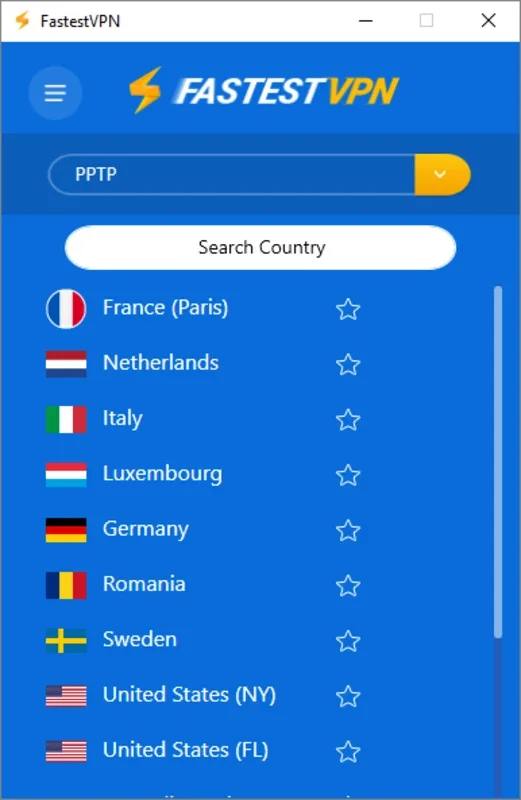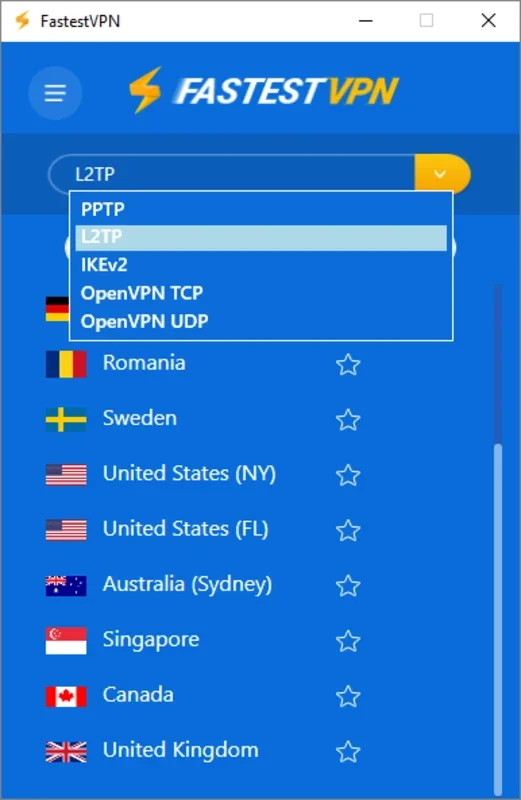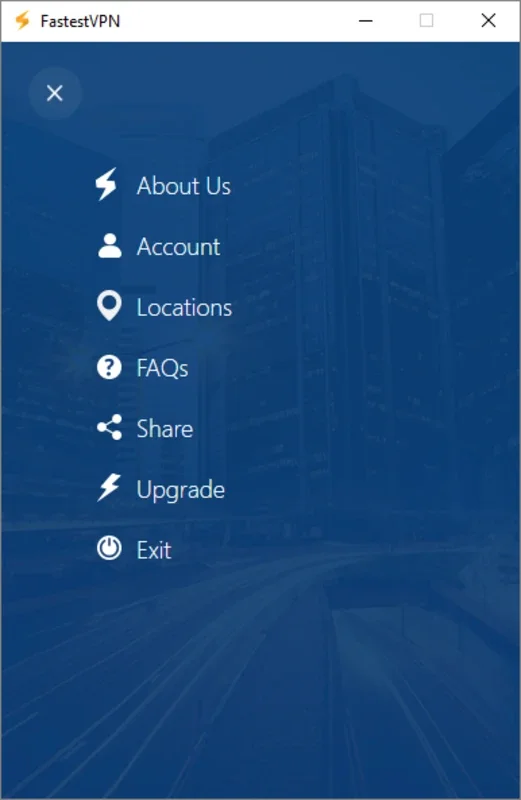FastestVPN App Introduction
FastestVPN is a powerful virtual private network (VPN) application designed to provide users with a secure and anonymous online experience. This comprehensive guide delves into the features, benefits, and performance of FastestVPN, specifically focusing on its Windows application. We'll explore how it enhances online privacy, protects against cyber threats, and maintains optimal connection speeds.
Understanding the Need for a VPN
In today's digital landscape, online privacy and security are paramount concerns. Every time you connect to the internet, your internet service provider (ISP) can track your online activity, including websites visited, files downloaded, and data exchanged. This information can be vulnerable to data breaches, government surveillance, and malicious actors. Furthermore, public Wi-Fi networks are notoriously insecure, leaving your personal data exposed to eavesdropping.
A VPN, like FastestVPN, acts as a secure tunnel, encrypting your internet traffic and masking your IP address. This prevents third parties from monitoring your online activities, protecting your privacy and security.
FastestVPN for Windows: Key Features and Benefits
FastestVPN's Windows application offers a range of features designed to enhance your online security and privacy:
- Military-Grade Encryption: FastestVPN utilizes robust encryption protocols to safeguard your data from unauthorized access. This ensures that your online activities remain confidential and protected from prying eyes.
- Multiple Server Locations: Connect to servers in numerous countries worldwide, allowing you to bypass geographical restrictions and access content that may be unavailable in your region. This also helps mask your real IP address effectively.
- Unlimited Bandwidth: Enjoy unrestricted internet access without any data caps or throttling. Stream videos, download files, and browse the web without limitations.
- Kill Switch: This crucial feature automatically cuts off your internet connection if the VPN connection drops, preventing your real IP address from being exposed.
- No-Logs Policy: FastestVPN maintains a strict no-logs policy, meaning they do not store any information about your online activities. This ensures your privacy is protected.
- Intuitive Interface: The Windows application boasts a user-friendly interface, making it easy to connect to a server and manage your VPN settings, even for users with limited technical expertise.
- Fast Connection Speeds: FastestVPN is optimized for speed, ensuring you experience minimal latency and fast browsing speeds, even with encryption enabled. This is a significant advantage over many other VPN services that can significantly slow down your connection.
- Simultaneous Connections: Connect multiple devices simultaneously with a single FastestVPN subscription, protecting all your devices with a single account.
FastestVPN Compared to Other VPN Services
FastestVPN stands out from the competition in several key areas. While many VPN services offer similar basic features, FastestVPN excels in its combination of speed, security, and ease of use. Unlike some competitors that may compromise speed for security, FastestVPN maintains a balance between the two, providing a fast and secure connection.
Compared to services like ExpressVPN, NordVPN, and Surfshark, FastestVPN offers a competitive price point without sacrificing essential features. While ExpressVPN and NordVPN are known for their extensive server networks, FastestVPN provides a sufficient number of servers in key locations to meet the needs of most users. Surfshark, known for its unlimited simultaneous connections, is comparable to FastestVPN in this aspect.
However, it's important to note that the optimal VPN service will depend on individual needs and preferences. Factors such as the number of simultaneous connections required, specific server locations needed, and budget constraints should be considered when making a choice.
Setting Up and Using FastestVPN on Windows
Setting up FastestVPN on your Windows computer is straightforward. After obtaining a subscription, download the Windows application from the official FastestVPN website. The installation process is simple and intuitive. Once installed, launch the application and connect to a server of your choice. The application will automatically encrypt your internet traffic and mask your IP address.
The user-friendly interface allows for easy management of settings, including choosing server locations, enabling the kill switch, and selecting encryption protocols. The application provides real-time feedback on your connection status, ensuring you are always aware of your security and privacy.
Troubleshooting and Support
If you encounter any issues while using FastestVPN, their customer support team is readily available to assist. They offer various support channels, including email, live chat, and a comprehensive knowledge base. Their responsive support team is dedicated to resolving any problems you may experience.
Conclusion
FastestVPN for Windows provides a reliable and user-friendly solution for enhancing your online privacy and security. Its combination of strong encryption, multiple server locations, fast connection speeds, and a straightforward interface makes it an excellent choice for both novice and experienced users. While other VPN services exist, FastestVPN offers a compelling balance of features, performance, and affordability, making it a strong contender in the competitive VPN market. By utilizing FastestVPN, you can confidently browse the internet, knowing your data is protected and your privacy is preserved.