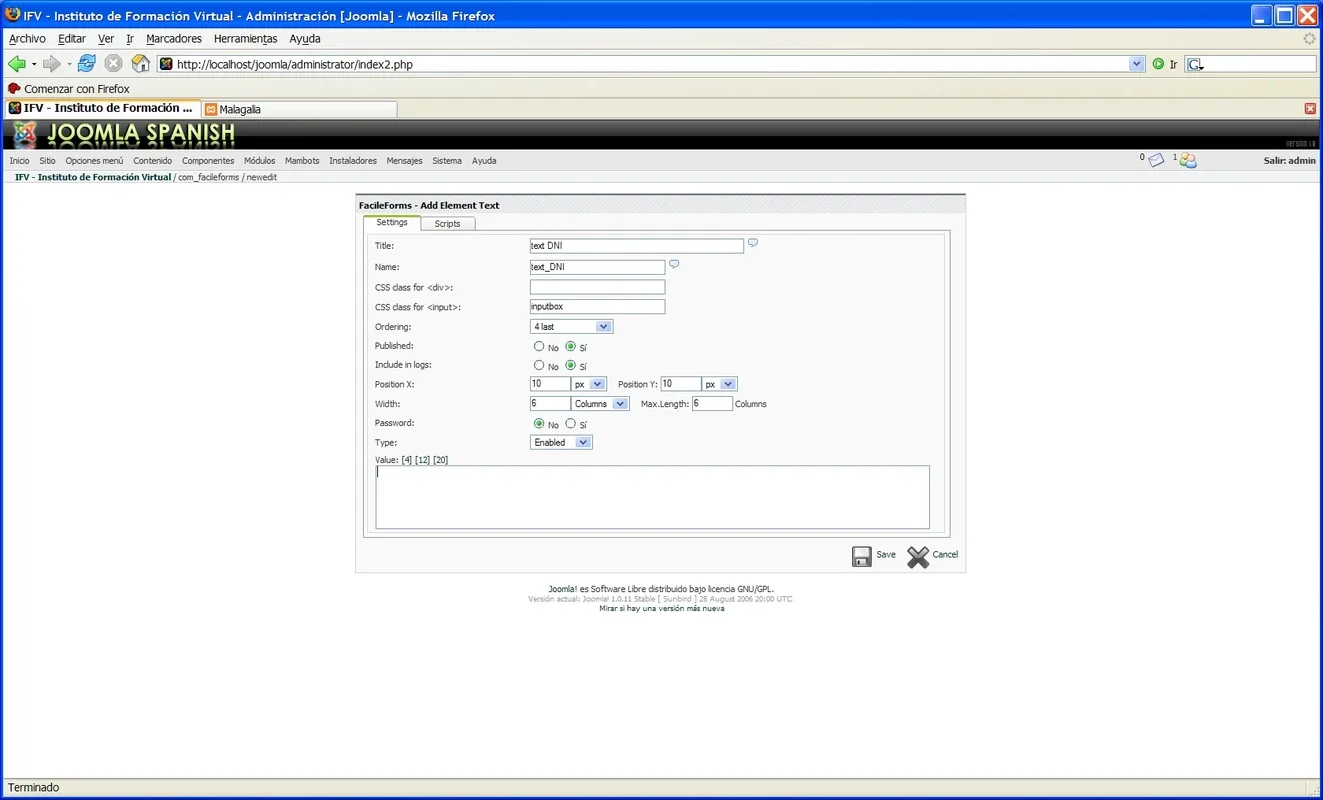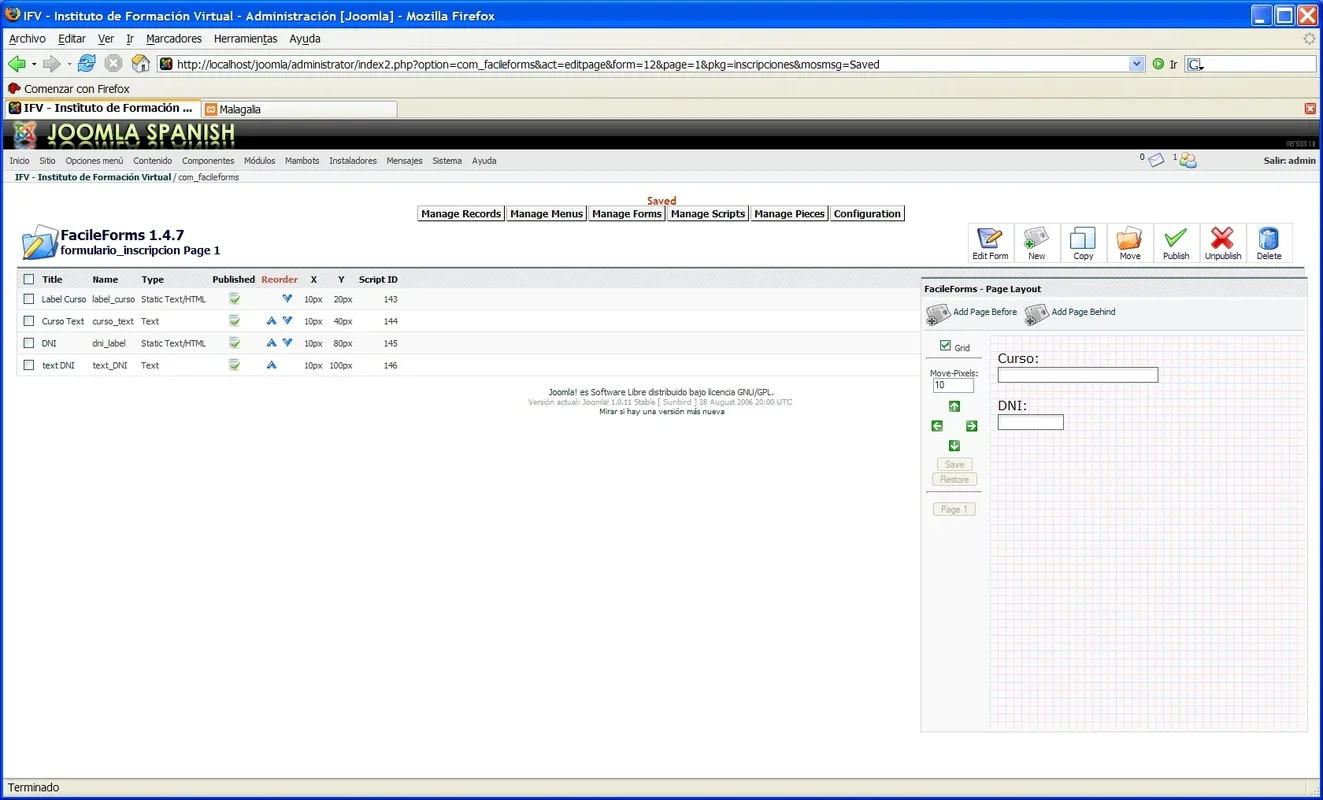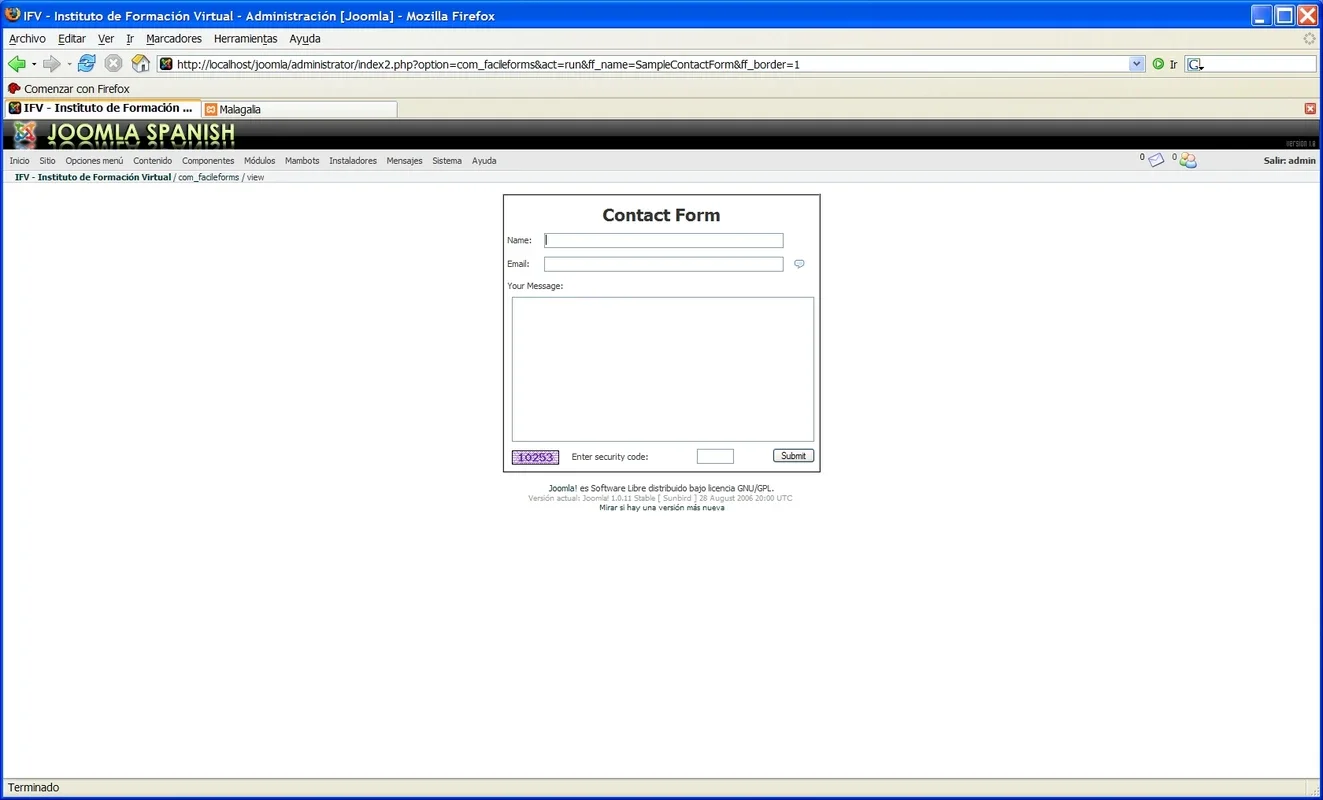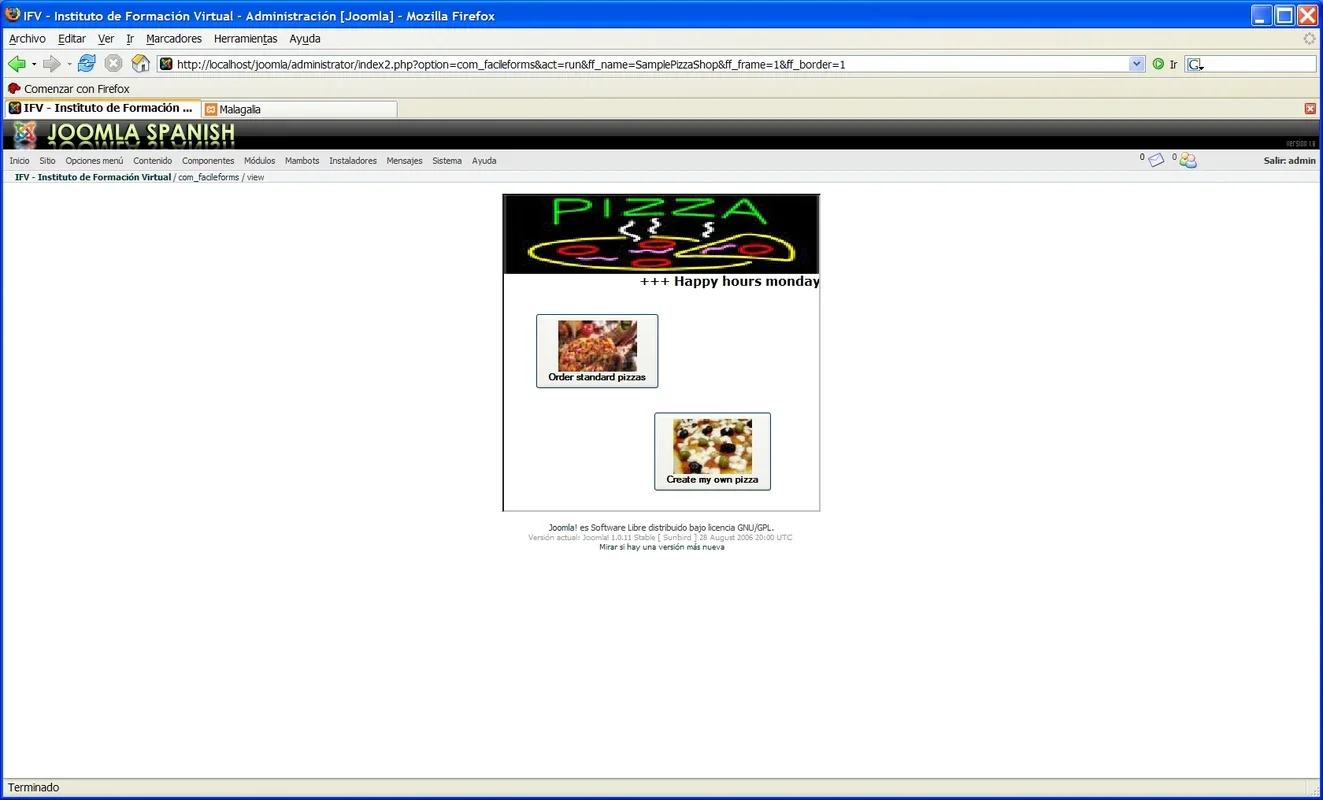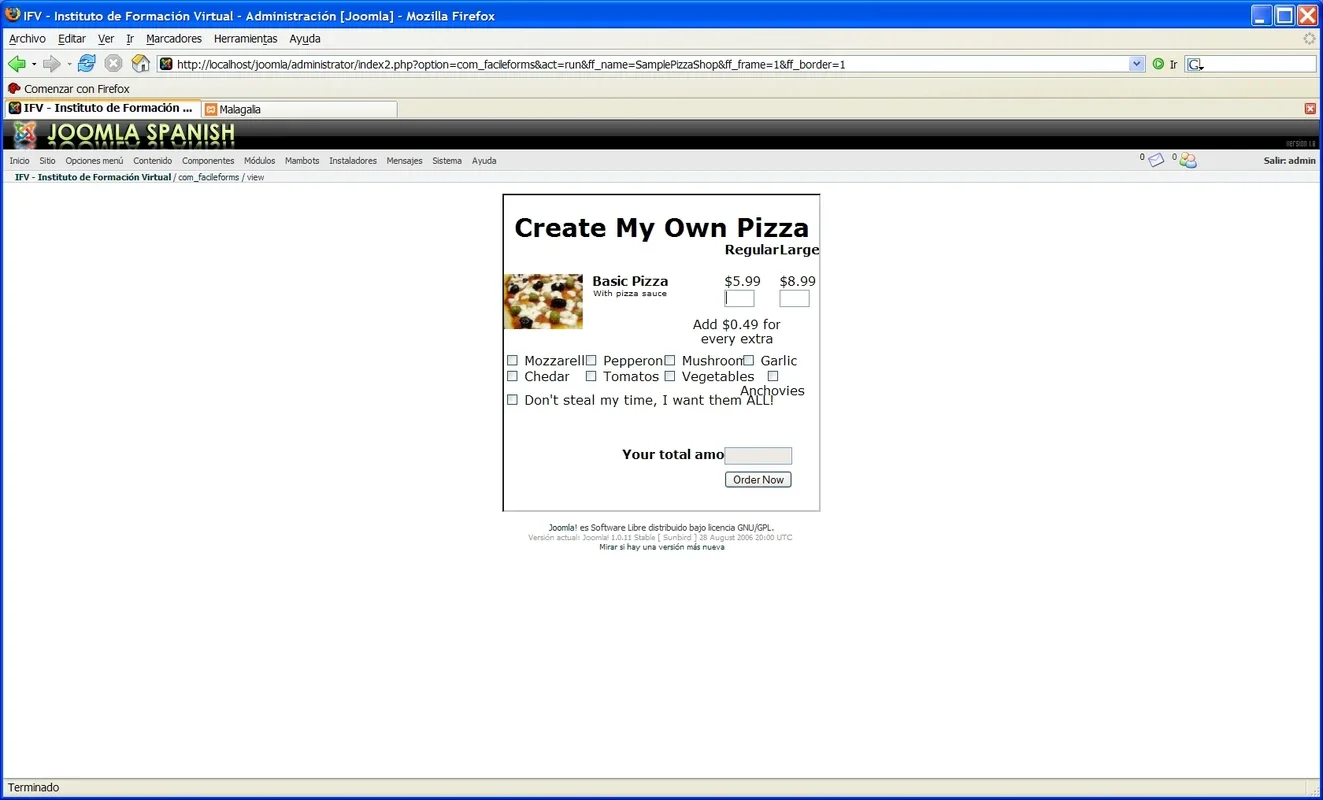FacileForms for Joomla App Introduction
FacileForms is a powerful and user-friendly tool designed to streamline the process of creating and managing forms within the popular Joomla content management system (CMS). This software eliminates the need for complex coding, allowing users of all technical skill levels to build custom forms quickly and efficiently. This comprehensive guide will explore the features, benefits, and functionalities of FacileForms, highlighting its advantages over other form creation methods.
Key Features and Benefits
- Intuitive Interface: FacileForms boasts an intuitive drag-and-drop interface, making form creation a breeze. Users can easily add various form elements, such as text boxes, radio buttons, checkboxes, dropdowns, and more, simply by dragging and dropping them into the desired location.
- Database Integration: The software seamlessly integrates with your Joomla database, automatically creating a dedicated table to store form submissions. This eliminates the need for manual database management, simplifying the data handling process.
- Customizable Form Elements: Users have complete control over the appearance and functionality of each form element. Customize labels, input fields, validation rules, and more to create forms that perfectly match your specific needs.
- Validation Rules: Implement robust validation rules to ensure data accuracy and consistency. Set required fields, data type restrictions, and custom validation rules to prevent errors and improve data quality.
- Pre-built Templates: While offering complete customization, FacileForms also provides a selection of pre-built form templates to jumpstart your form creation process. These templates serve as excellent starting points for common form types, such as contact forms, registration forms, and surveys.
- Example Forms: The software includes a range of example forms to illustrate its capabilities and provide inspiration for your own form designs. Explore examples like order forms for a pizzeria, reservation forms for events, and more.
- Manual and Automatic Validation: FacileForms supports both manual and automatic form validation. Manually define validation rules for specific fields or leverage the software's automatic validation features for common data types.
Comparison with Other Form Builders
Compared to other form builders, FacileForms stands out due to its seamless integration with Joomla. Many other form builders require additional plugins or extensions to integrate with Joomla, adding complexity and potential compatibility issues. FacileForms eliminates this hassle by being built specifically for Joomla, ensuring a smooth and efficient workflow.
Furthermore, FacileForms' intuitive interface simplifies the form creation process, making it accessible to users who may not have extensive coding experience. Other form builders often require a deeper understanding of HTML, CSS, and JavaScript, potentially creating a steeper learning curve.
In terms of features, FacileForms offers a comprehensive set of tools for creating and managing forms, including robust validation rules, customizable form elements, and database integration. While other form builders may offer similar features, FacileForms' integration with Joomla and user-friendly interface make it a compelling choice for Joomla users.
Step-by-Step Guide to Creating a Form with FacileForms
- Installation: Install the FacileForms extension within your Joomla administration panel. The installation process is typically straightforward and well-documented.
- Form Creation: Access the FacileForms interface through your Joomla administration panel. Click on the "New Form" button to begin creating a new form.
- Adding Elements: Use the drag-and-drop interface to add various form elements to your form. Select from a range of options, including text boxes, radio buttons, checkboxes, and more.
- Customization: Customize each form element by setting labels, input types, validation rules, and other properties.
- Form Layout: Arrange the form elements to create a visually appealing and user-friendly form layout.
- Validation Rules: Define validation rules to ensure data accuracy and consistency. Set required fields, data type restrictions, and custom validation rules.
- Preview and Testing: Preview your form to ensure it looks and functions as expected. Test the form thoroughly to identify and fix any issues.
- Publication: Once you are satisfied with your form, publish it to make it accessible to your website visitors.
Advanced Features and Customization
FacileForms offers a range of advanced features to further enhance your form creation capabilities. These features include:
- Conditional Logic: Implement conditional logic to show or hide form elements based on user input.
- Email Notifications: Configure email notifications to be sent upon form submission.
- Integration with Third-Party Services: Integrate with third-party services, such as email marketing platforms or CRM systems.
- Custom CSS Styling: Customize the appearance of your forms using custom CSS styling.
Conclusion
FacileForms provides a powerful yet user-friendly solution for creating and managing forms within Joomla. Its intuitive interface, seamless database integration, and robust features make it an ideal choice for users of all technical skill levels. Whether you're creating simple contact forms or complex multi-page forms, FacileForms empowers you to build custom forms that meet your specific needs, all without the need for complex coding.