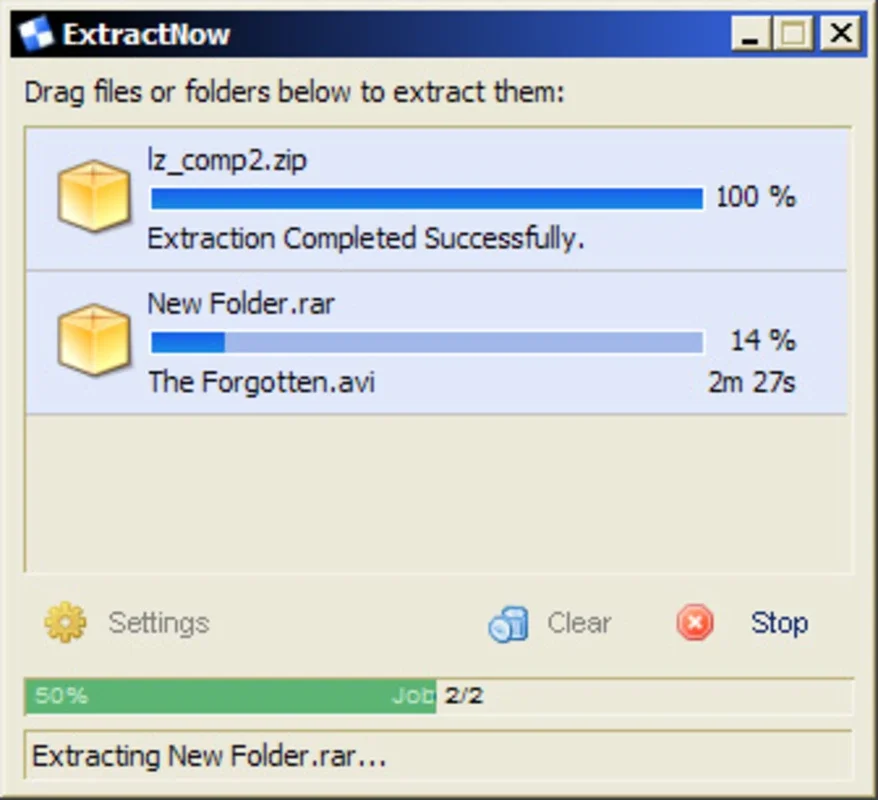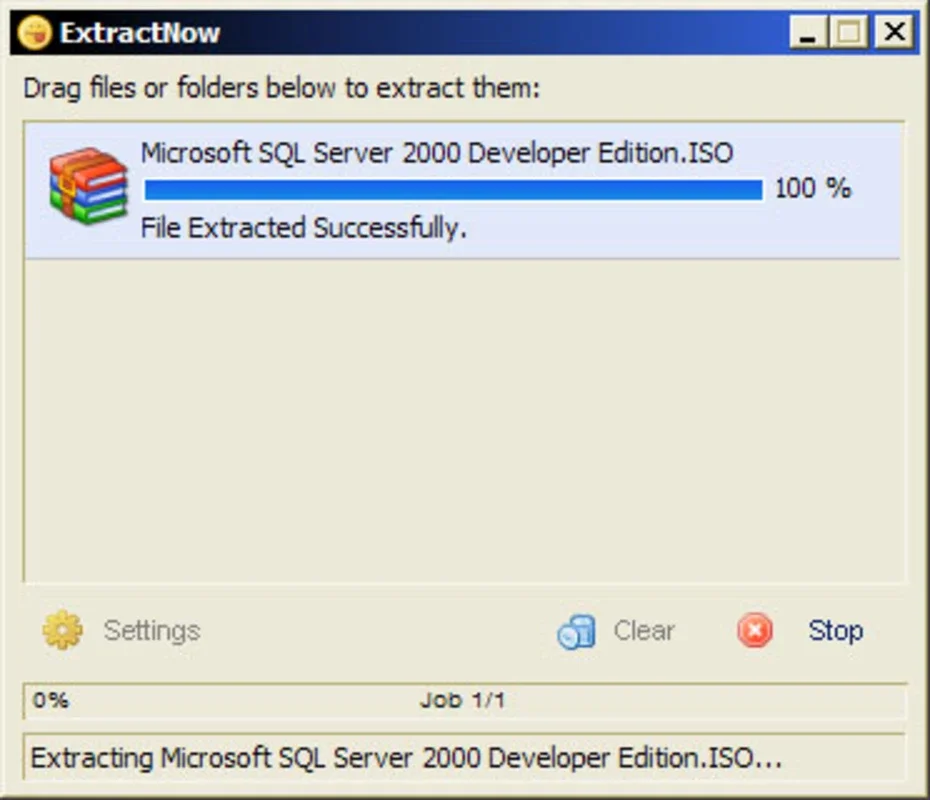ExtractNow App Introduction
Introduction
ExtractNow is a powerful and user-friendly software designed to handle the decompression of various file formats with ease. With its lightning-fast speed and intuitive interface, it has become a favorite among Windows users.
Key Features
- Simultaneous Decompression: ExtractNow allows you to decompress one or several files at the same time, saving you valuable time. No more waiting for one file to finish before starting the next.
- Fast and Efficient: This software is built to handle large files and compressed archives quickly. It uses advanced algorithms to ensure a smooth decompression process without any lag or delays.
- Free and Feature-Rich: ExtractNow is completely free to use, and it comes with a wide range of features. You don't need to pay for additional licenses or subscriptions to access all its capabilities.
- Drag & Drop Functionality: Easily decompress files by simply dragging and dropping them onto the ExtractNow interface. This makes the process quick and convenient, especially for users who deal with multiple files on a regular basis.
- Detailed History: It saves a detailed history of all the actions performed, allowing you to keep track of your decompression activities. This feature is useful for users who need to refer back to previous operations.
- Automatic Deletion: After the extraction is complete, ExtractNow automatically deletes the original compressed files, freeing up disk space. You don't have to worry about clutter on your system.
- Support for Multiple Formats: ExtractNow supports a wide variety of compressed formats, including ZIP, RAR, ISO, BIN, IMG, IMA, IMZ, JAR, GZ, LZH, LHA, and SIT. It can handle almost any file you throw at it.
User-Friendly Interface
The interface of ExtractNow is designed to be simple and intuitive. Even if you are not a tech-savvy person, you will be able to use this software with ease. The main window displays all the necessary options and controls, making it easy to navigate and perform decompression tasks.
Compatibility
ExtractNow is specifically developed for Windows operating systems and is compatible with all versions from Windows 7 onwards. It runs smoothly on both 32-bit and 64-bit systems, ensuring that you can use it on your preferred device.
Conclusion
If you are looking for a fast, simple, and free multi-decompressor for Windows, then ExtractNow is the perfect choice for you. With its powerful features and user-friendly interface, it makes decompression a breeze. Download ExtractNow today and start enjoying the benefits of quick and efficient file decompression.