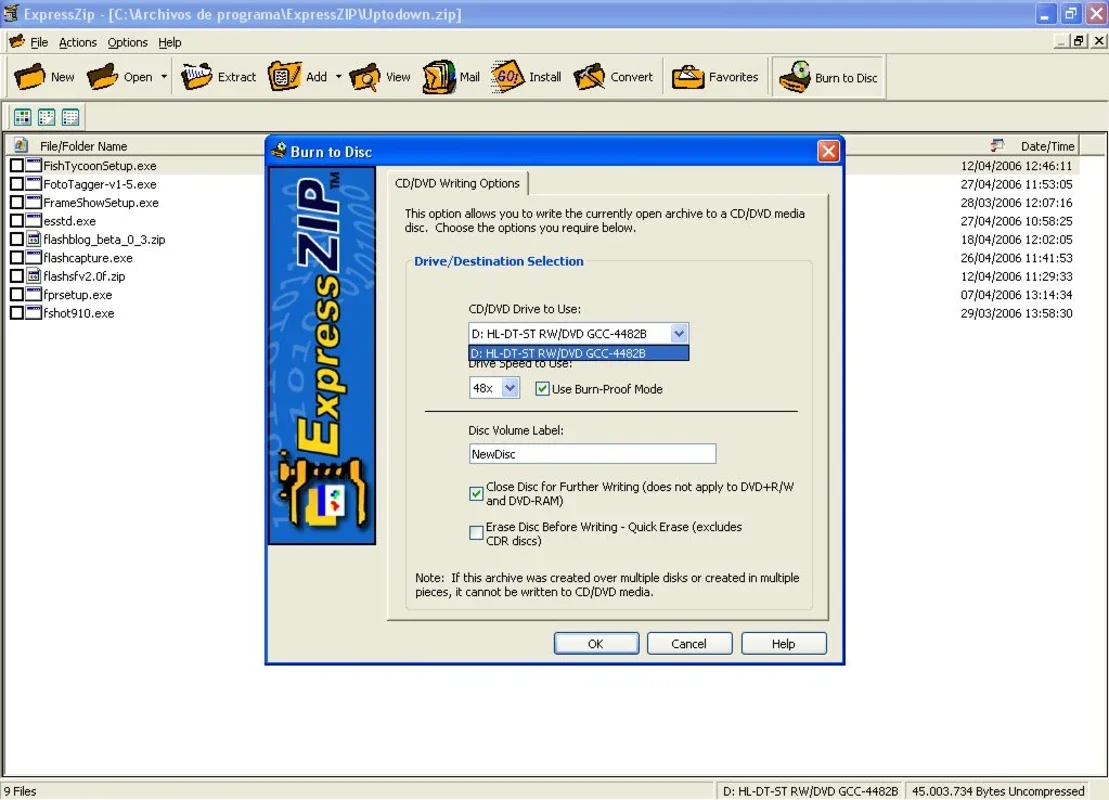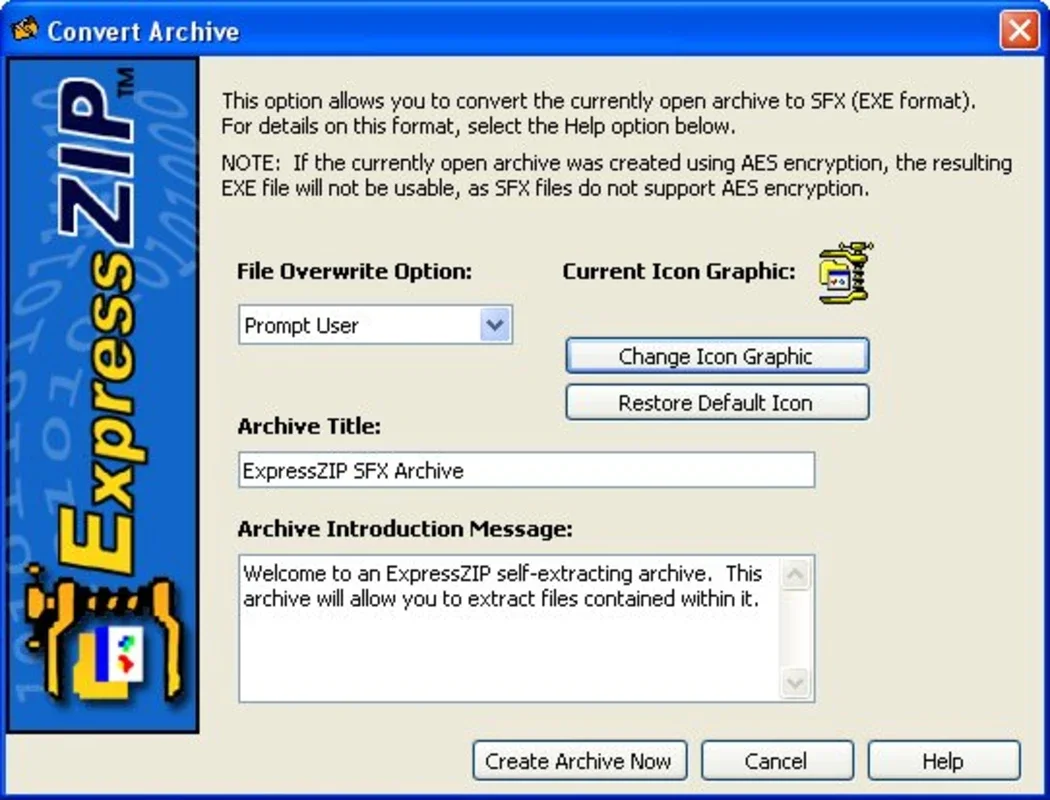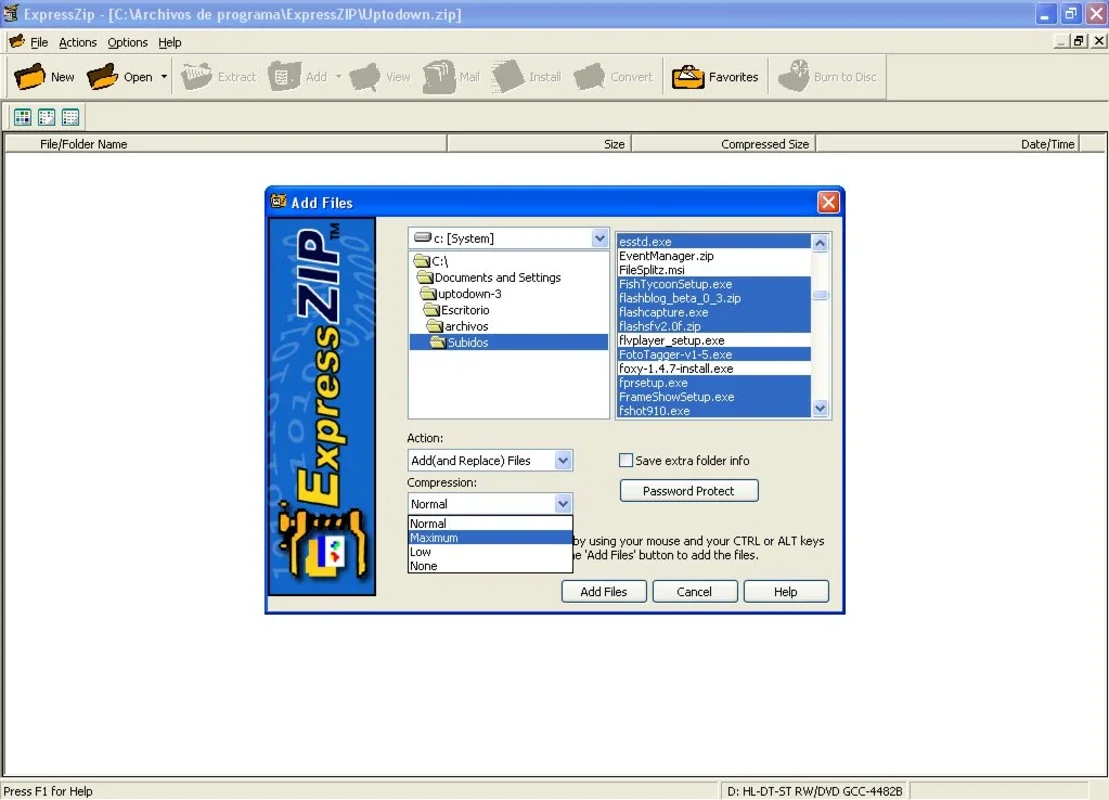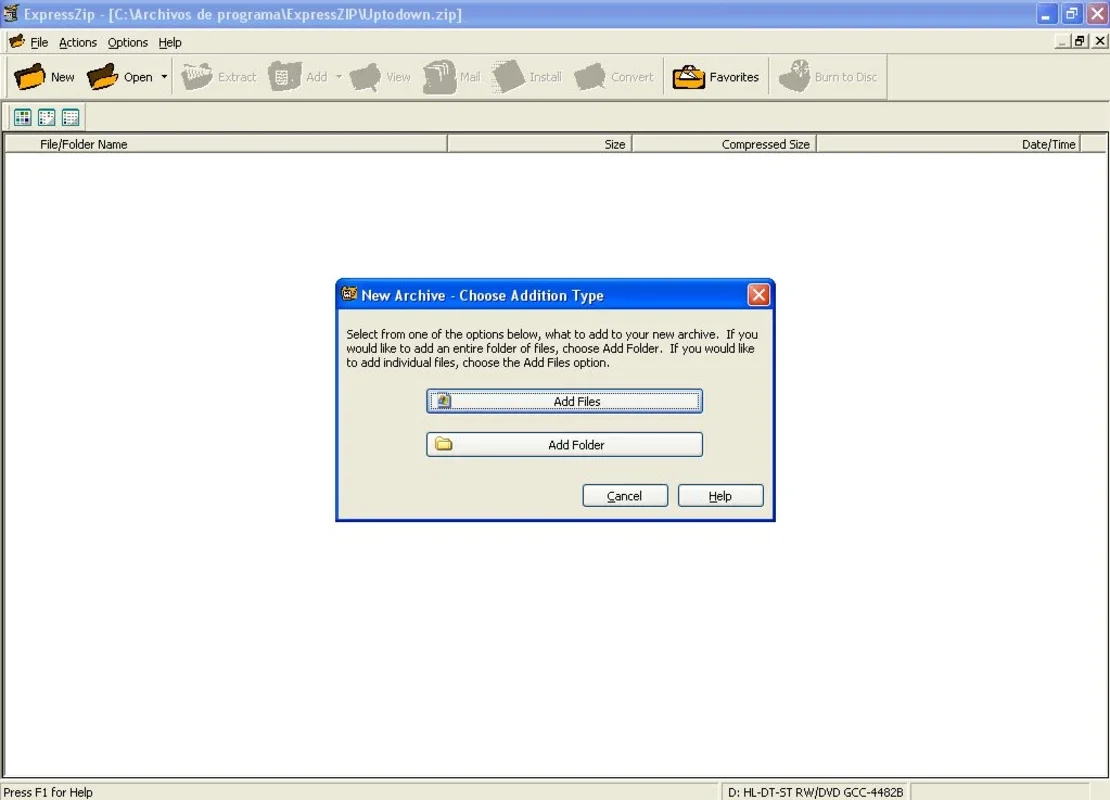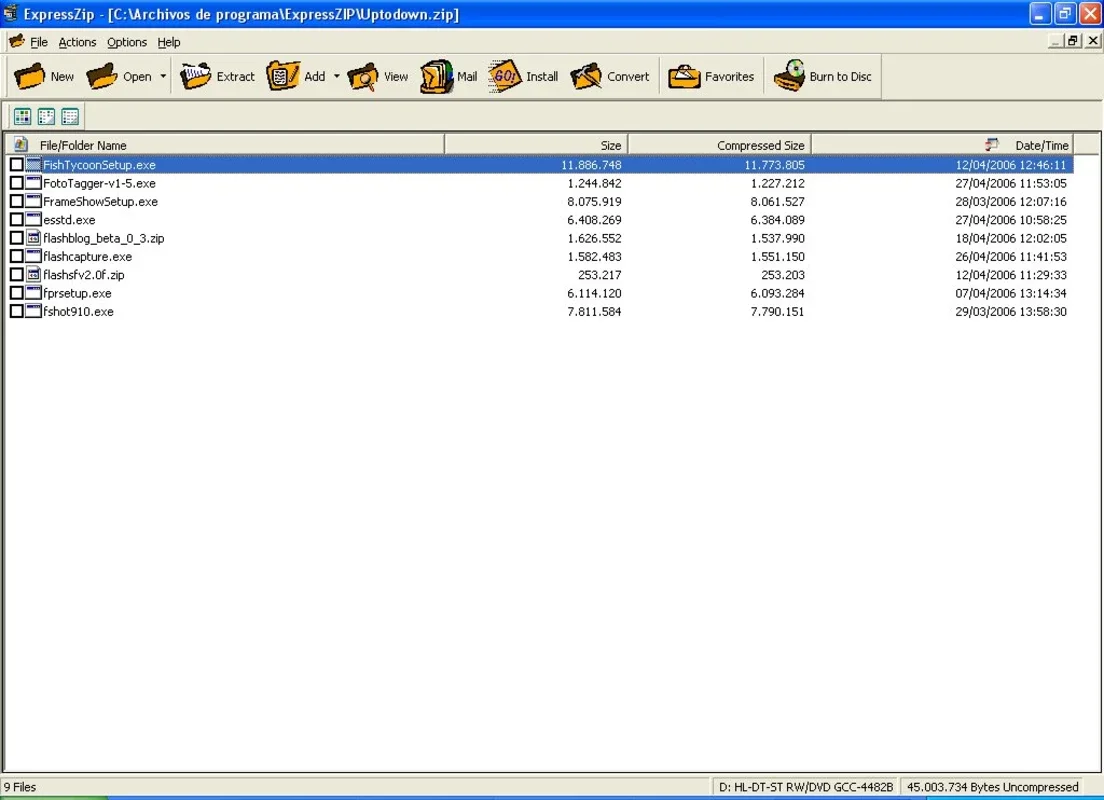ExpressZIP App Introduction
Introduction
ExpressZIP is a remarkable software that has been designed to simplify the process of working with compressed files. In today's digital age, where data management is crucial, having a reliable and efficient compression tool is essential.
Features of ExpressZIP
File Creation and Modification
ExpressZIP allows users to create ZIP or EXE files with ease. It also provides the functionality to modify these files by adding or deleting files within them. This flexibility is a great advantage for users who need to manage their compressed files regularly.
File Preview and Execution
One of the most interesting features of ExpressZIP is the ability to run and preview files inside the compressed file without the need to decompress it. This saves a significant amount of time and effort, especially when dealing with large files.
User - Friendly Interface
The software has a very easy - to - use interface. It offers users the option to choose the compression system they want to use, as well as the speed and quality settings. This customization allows users to optimize the compression process according to their specific needs.
Drag and Drop Functionality
ExpressZIP includes drag and drop solutions, which further enhances its user - friendliness. This feature makes it convenient for users to add or remove files from the compressed files.
Compatibility
The software is also compatible with RAR and CAB formats. This broadens its usability as it can work with different types of compressed files.
Comparison with Other Compression Software
When compared to other compression software in the market, ExpressZIP stands out in several ways. Some compression tools may lack the ability to preview files without decompression, or they may not offer as many customization options in terms of compression settings. ExpressZIP, on the other hand, combines a wide range of features in a single, easy - to - use package.
Conclusion
ExpressZIP is a great choice for anyone who needs to manage compressed files. Its combination of features, user - friendly interface, and compatibility make it a valuable tool in the digital toolbox. Whether you are a professional who deals with large amounts of data or a casual user who just wants to save some space on your hard drive, ExpressZIP has something to offer.