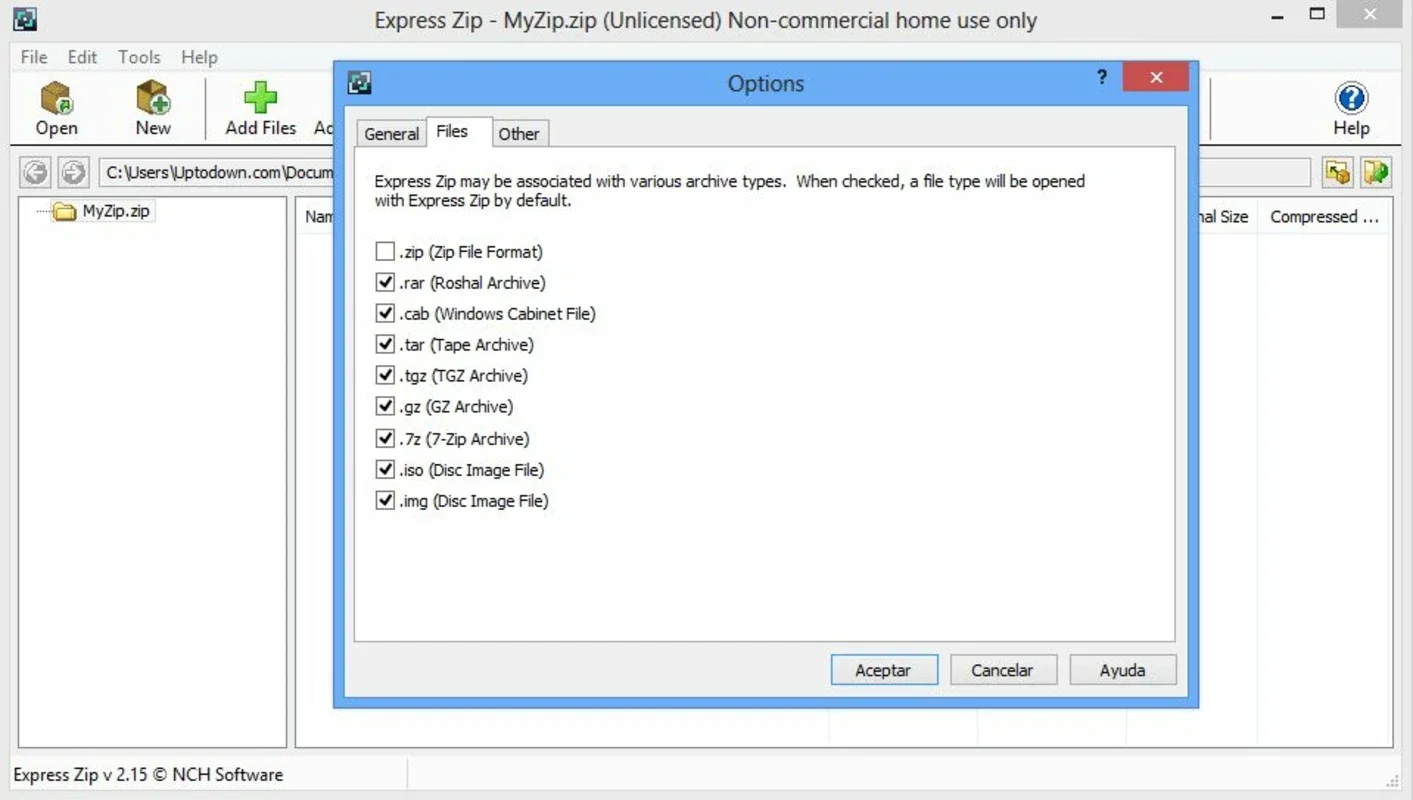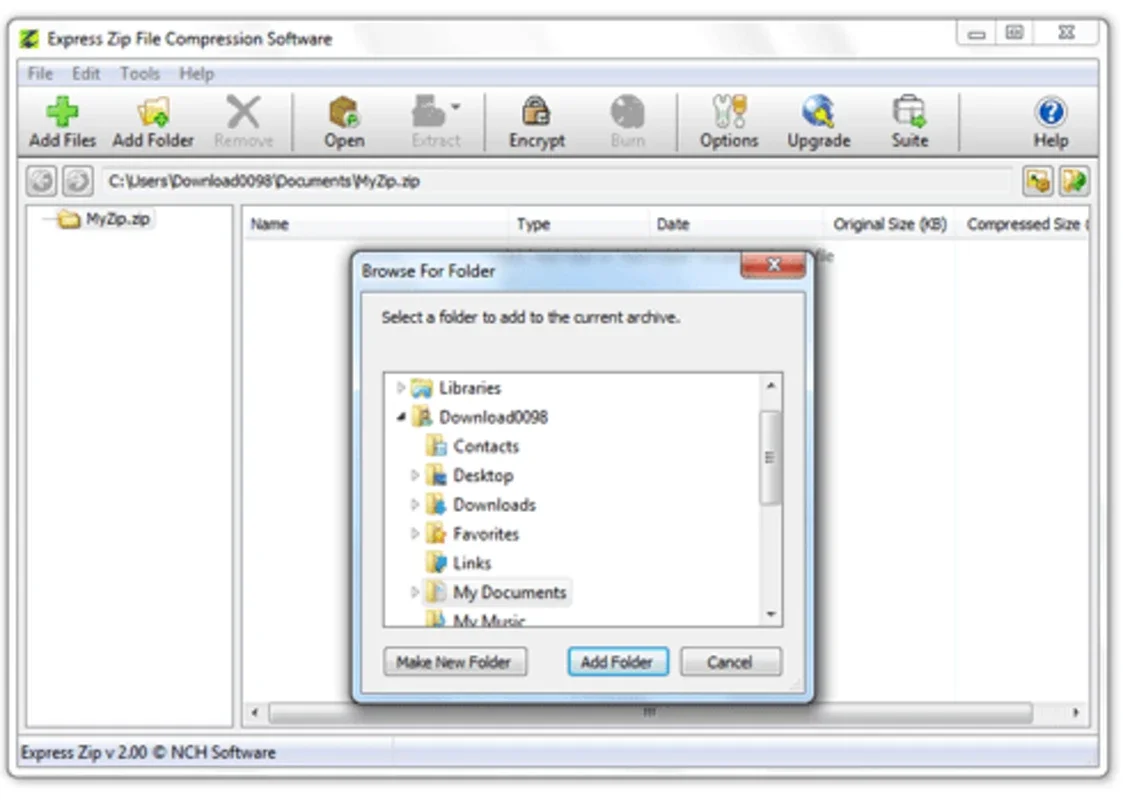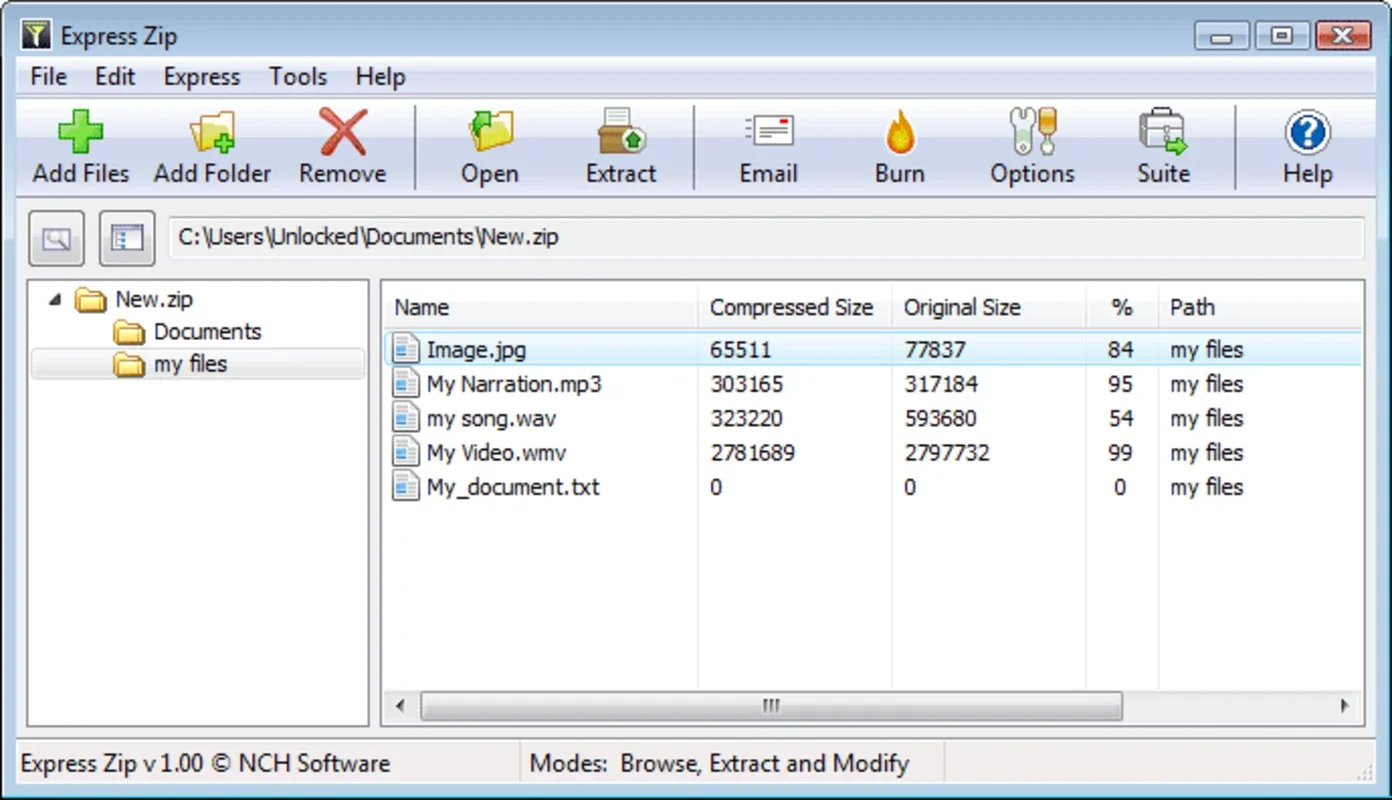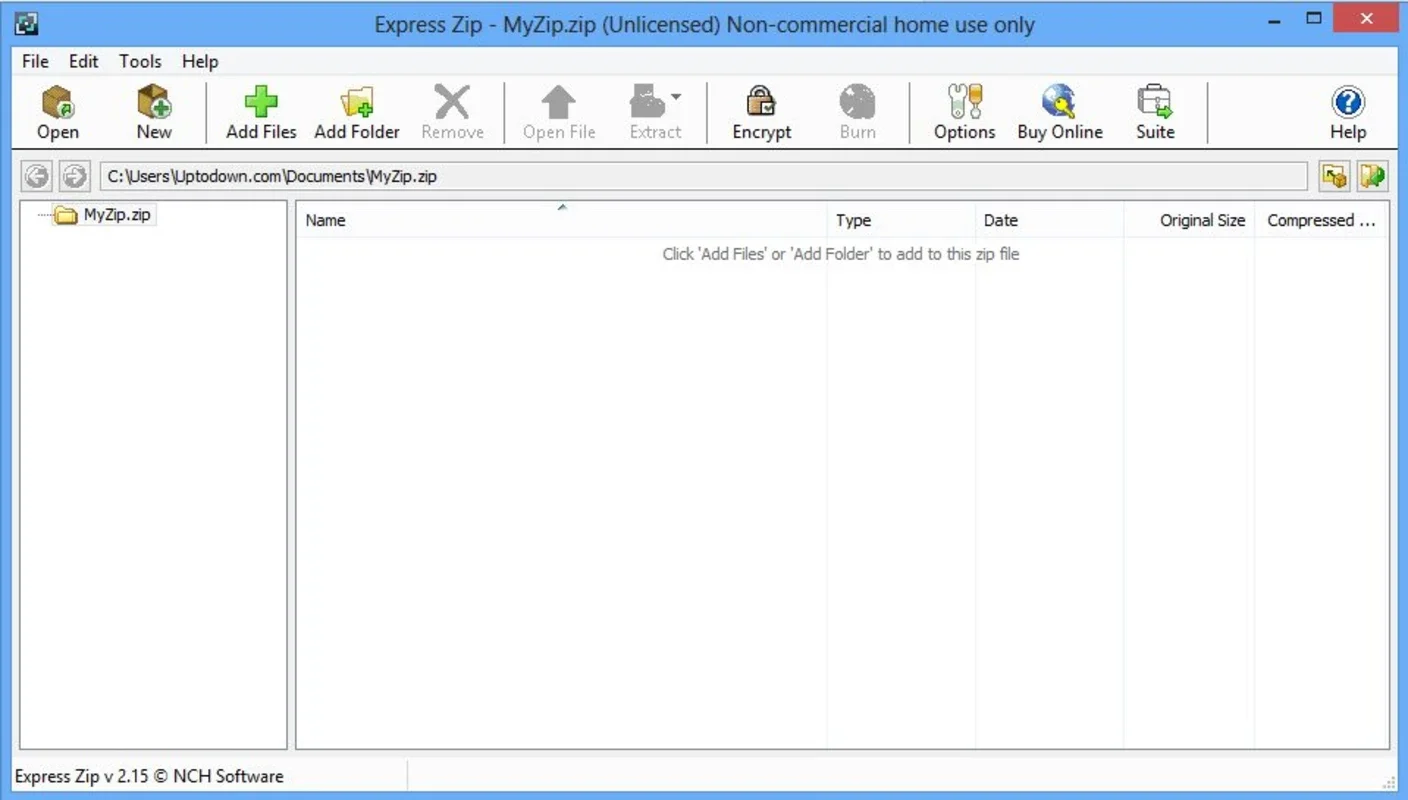Express Zip Free Compression App Introduction
Express Zip Free Compression is a powerful and user-friendly tool designed to simplify the process of archiving, compressing, managing, and extracting files and folders on your Windows system. This software offers a streamlined approach to data compression, allowing you to save valuable hard drive space and efficiently share files via email or other digital platforms. This guide will delve into the features, benefits, and practical applications of Express Zip Free Compression, comparing it to other popular compression utilities.
Key Features and Benefits
Express Zip Free Compression stands out due to its intuitive interface and robust functionality. Key features include:
- Effortless File Compression: Compress files and folders into various formats, including ZIP, 7Z, RAR, and more, with just a few clicks. The software's speed and efficiency are noteworthy, significantly reducing compression times compared to some competitors.
- Enhanced Security: While the free version may not offer all the advanced encryption options of paid versions, it provides a secure way to archive sensitive data. The ability to create password-protected ZIP files adds an extra layer of protection.
- Seamless File Management: Beyond compression, Express Zip Free Compression provides tools for managing your files. You can easily view the contents of compressed archives, extract individual files, and rename or delete files within the archive without needing to extract the entire contents.
- Integration with Windows Explorer: The software integrates seamlessly with Windows Explorer, allowing you to right-click on files and folders and select compression options directly from the context menu. This integration streamlines the workflow, making compression a quick and effortless task.
- User-Friendly Interface: The software boasts an intuitive and easy-to-navigate interface, making it accessible to users of all technical skill levels. The straightforward design eliminates the learning curve often associated with more complex compression tools.
Comparison with Other Compression Utilities
Express Zip Free Compression holds its own against other popular compression utilities. Compared to 7-Zip, a well-known open-source option, Express Zip offers a more user-friendly interface, making it easier for beginners to use. While 7-Zip might offer slightly better compression ratios in some cases, the difference is often negligible for everyday use. The ease of use in Express Zip often outweighs the minor compression ratio differences.
Compared to WinRAR, a commercial compression tool, Express Zip Free Compression offers a free alternative with many similar features. While WinRAR provides more advanced features and support for a wider range of archive formats, Express Zip Free Compression is a viable free option for most users' needs. The free version provides sufficient functionality for everyday file compression and management.
Practical Applications
Express Zip Free Compression finds applications in various scenarios:
- Emailing Large Files: Reduce the size of large files before sending them via email, ensuring faster transmission and avoiding email size limitations.
- Backing Up Data: Create compressed backups of important files and folders, saving storage space and facilitating efficient data restoration.
- Archiving Documents: Organize and archive documents, making it easier to locate and manage large collections of files.
- Software Distribution: Distribute software or other files in a compressed format, reducing download times and storage requirements.
- Data Transfer: Transfer files efficiently over networks or external storage devices by compressing them to smaller sizes.
Advanced Usage and Tips
While Express Zip Free Compression is straightforward, understanding some advanced features can enhance your experience:
- Customizing Compression Levels: Experiment with different compression levels to balance file size reduction with compression speed. Higher compression levels result in smaller files but take longer to process.
- Adding Password Protection: Always protect sensitive data by adding strong passwords to your compressed archives.
- Using Different Archive Formats: Explore the different archive formats supported by Express Zip Free Compression to find the best option for your specific needs. Some formats offer better compression ratios or support for specific features.
Conclusion
Express Zip Free Compression provides a user-friendly and efficient solution for compressing and managing files on Windows. Its intuitive interface, robust features, and seamless integration with Windows Explorer make it a valuable tool for both casual and experienced users. While it may not match the advanced features of some commercial alternatives, it offers a compelling free option for most everyday compression needs. The software's ease of use and reliable performance make it a strong contender in the world of file compression utilities. Its straightforward design and efficient functionality make it a practical choice for managing and sharing files effectively.