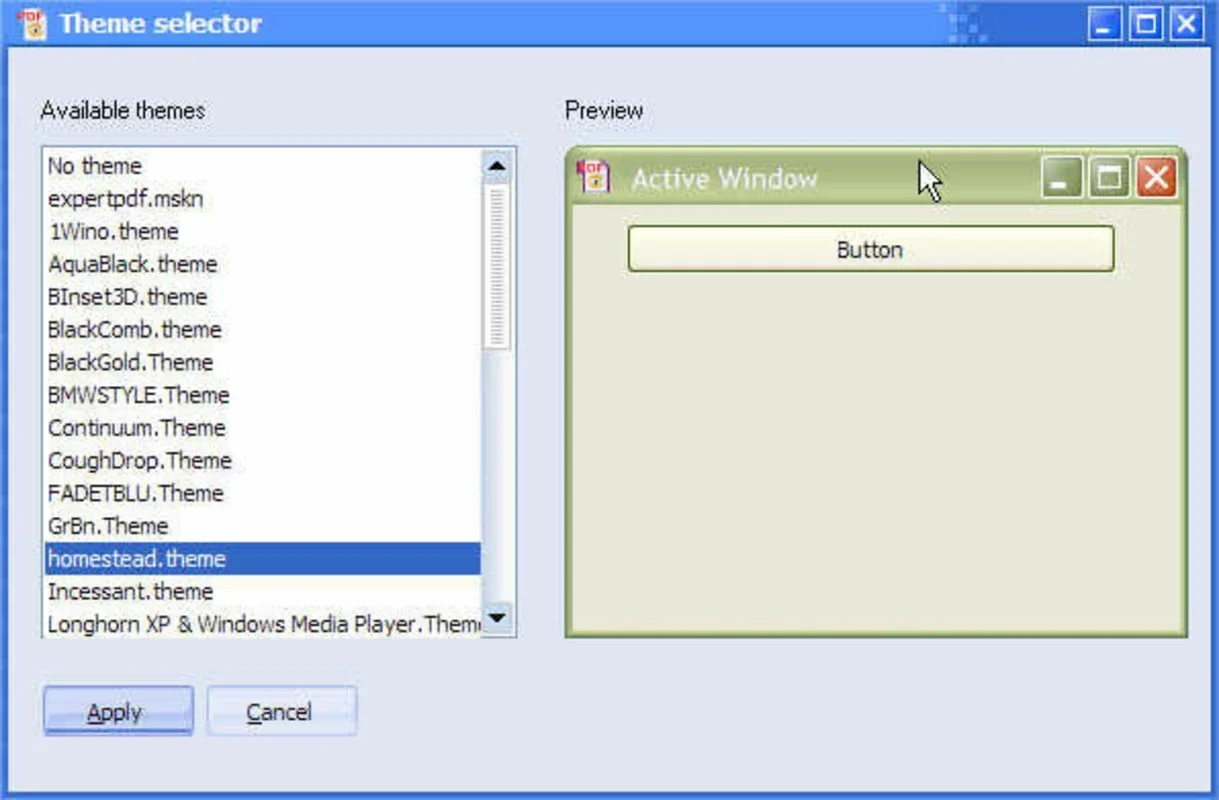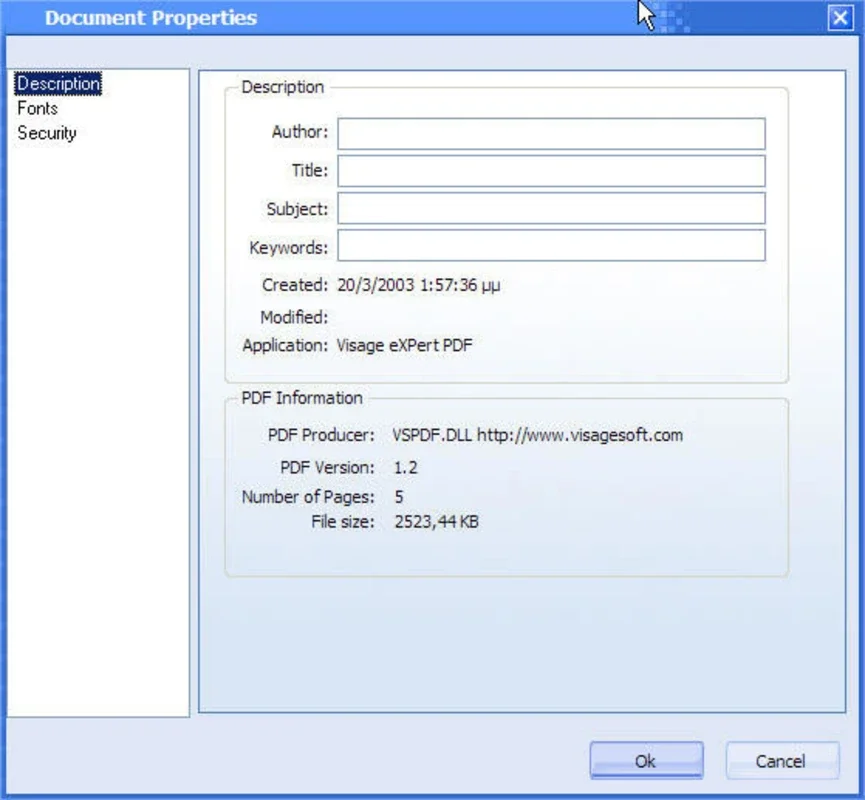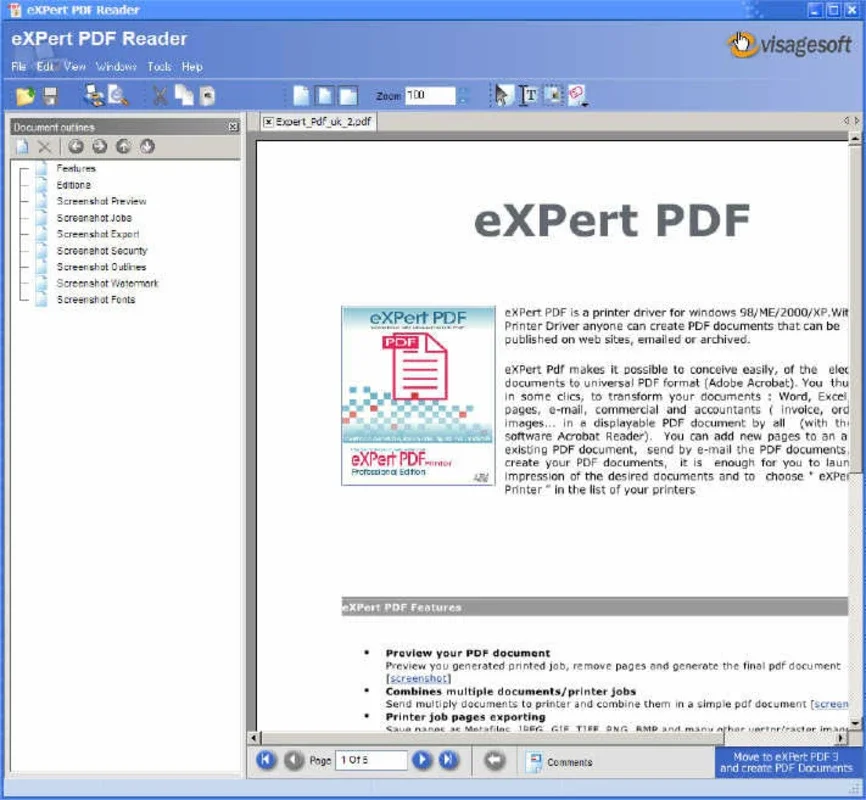eXPert PDF Reader App Introduction
Introduction
The eXPert PDF Reader is a powerful and efficient tool designed to meet all your PDF viewing and editing needs. With its fast performance and low resource consumption, it is the ideal choice for both personal and professional use.
Features
- View PDF Files: Easily view PDF files with all the typical features such as zooming in and out, scrolling, and rotating pages.
- Search Function: Quickly search for specific keywords within a PDF document, saving you time and effort.
- Modifications: Insert small text notes or watermarks to ensure privacy and intellectual property rights. This feature is especially useful for professionals who need to mark up documents.
- Skin Customization: The program's look is very basic, but it is modifiable thanks to skins which are included in its configuration options. You can choose from a variety of skins to customize the appearance of the program to suit your preferences.
Performance
The eXPert PDF Reader is known for its fast performance and low resource consumption. It can open large PDF files quickly and smoothly, without causing any lag or slowdown. This makes it ideal for users who need to work with multiple PDF files at the same time.
User Experience
The user interface of the eXPert PDF Reader is very intuitive and easy to use. Even if you are not familiar with PDF readers, you will be able to use this program with ease. The program also provides helpful tutorials and guides to help you get started.
Conclusion
Overall, the eXPert PDF Reader is a great tool for anyone who needs to view and edit PDF files. With its fast performance, low resource consumption, and user-friendly interface, it is definitely worth considering. Whether you are a student, a professional, or just someone who needs to read PDF files on a regular basis, the eXPert PDF Reader is sure to meet your needs.
Comparison with Other PDF Readers
Compared to other PDF readers on the market, the eXPert PDF Reader stands out for its simplicity and efficiency. It does not have all the bells and whistles of some of the more advanced PDF readers, but it does what it needs to do very well. It is also very lightweight, which means that it does not take up a lot of system resources.
In conclusion, if you are looking for a fast, efficient, and low-resource-consuming PDF reader, then the eXPert PDF Reader is definitely worth checking out. It is a great tool for both personal and professional use, and it is sure to meet your needs.
FAQs
Q: Is the eXPert PDF Reader free? A: Yes, the eXPert PDF Reader is free to download and use. However, there may be some additional features that are available for purchase. Q: Can I edit PDF files with the eXPert PDF Reader? A: Yes, the eXPert PDF Reader allows you to insert small text notes and watermarks into PDF files. However, it does not have advanced editing features such as form filling and redaction. Q: Is the eXPert PDF Reader compatible with all versions of Windows? A: The eXPert PDF Reader is compatible with Windows 7, 8, 10, and 11.