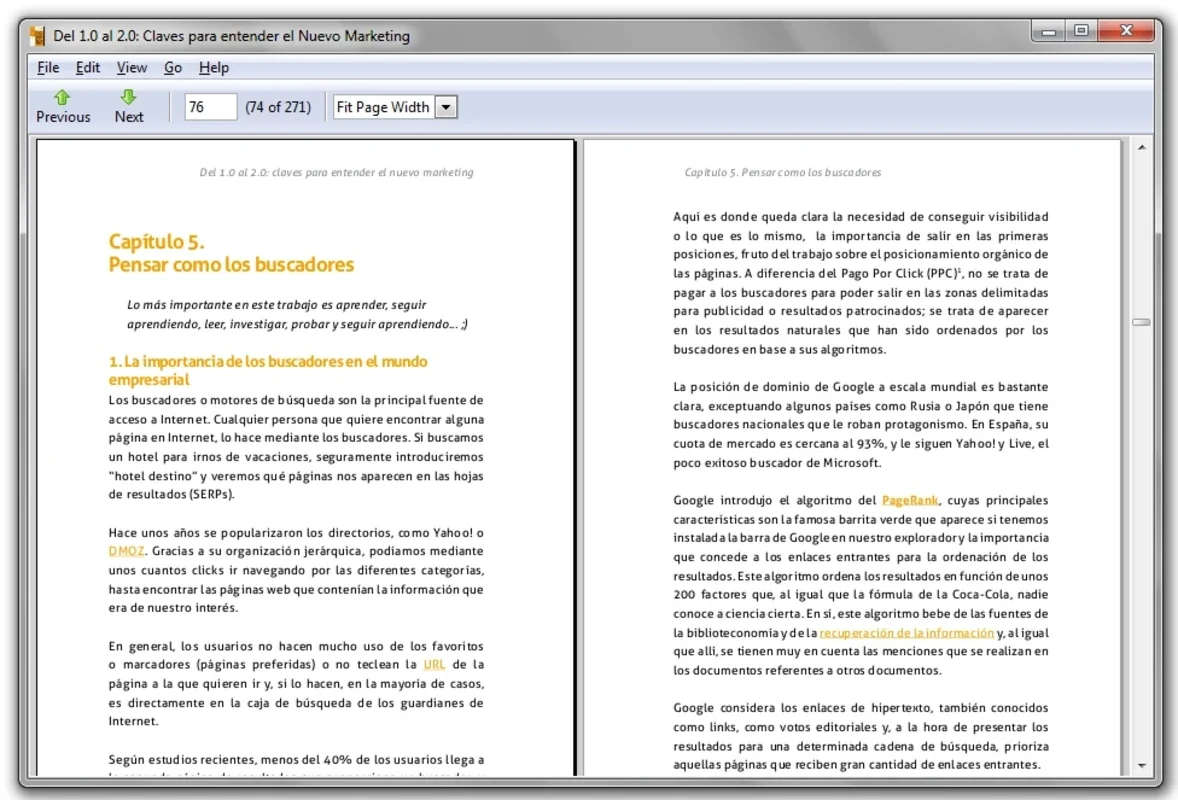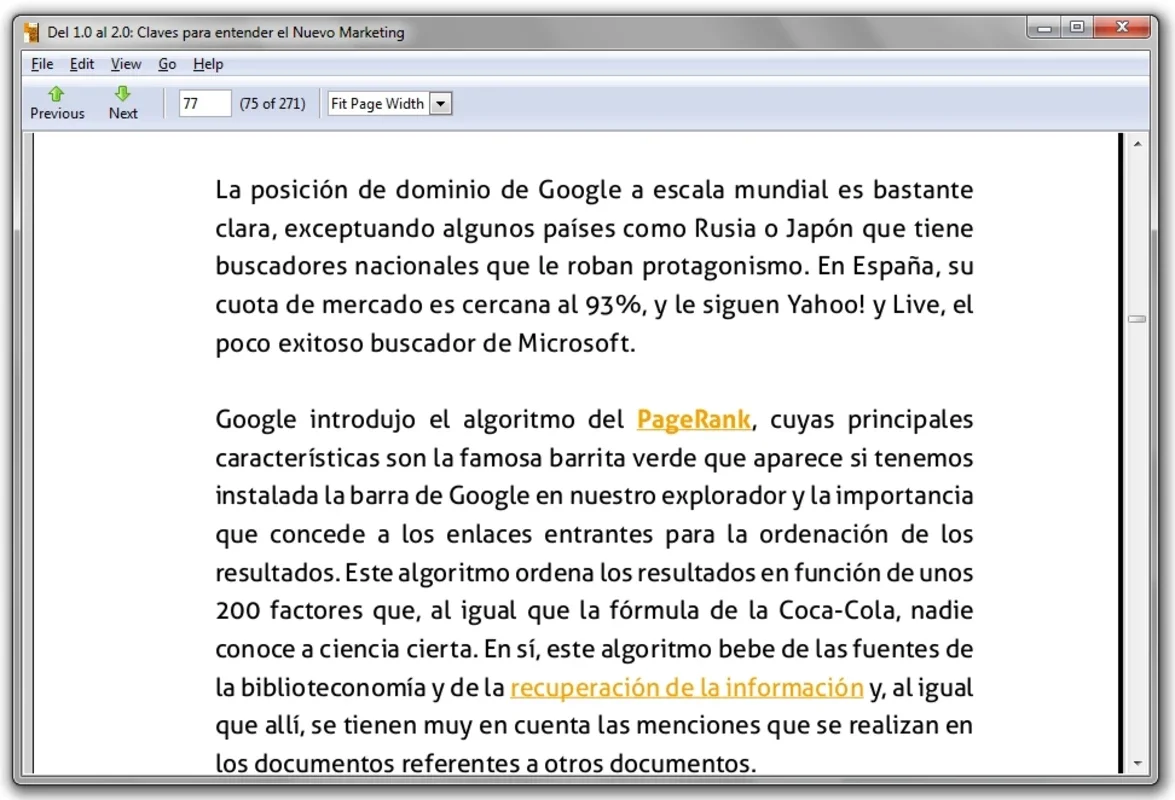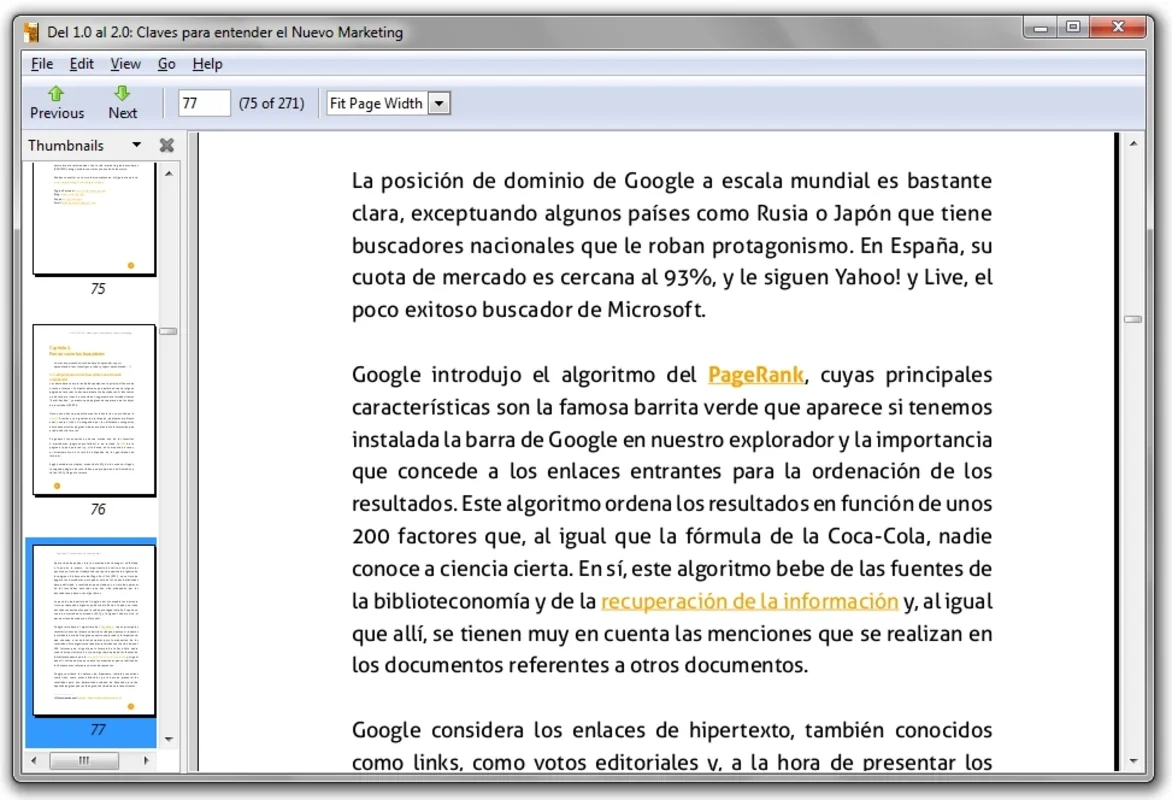Evince App Introduction
Evince, the popular document viewer from the GNOME desktop environment, has made its way to Windows. This comprehensive review delves into its features, performance, and how it stacks up against established competitors like Adobe Acrobat Reader and Foxit Reader.
Introduction: Evince's Journey to Windows
Evince has earned a strong reputation on Linux systems for its speed, efficiency, and ease of use. Its success stems from its lightweight design and ability to handle a wide range of document formats without consuming excessive system resources. Now, Windows users can experience the same benefits.
Key Features and Functionality
Evince offers a robust set of features designed for seamless document viewing and management:
- Support for Multiple Formats: Evince boasts broad compatibility, supporting popular formats such as PDF, PostScript, TIFF, DVI, and DjVU. This versatility eliminates the need for multiple viewers, streamlining the document handling process.
- Integrated Search: Quickly locate specific information within documents using Evince's built-in search functionality. This feature significantly improves efficiency when dealing with lengthy or complex documents.
- Thumbnail Display: Navigate documents easily with the thumbnail preview feature. This allows for quick identification of pages and sections, enhancing overall usability.
- Printing Capabilities: Evince provides straightforward printing options, enabling users to generate high-quality printouts of their documents.
- Encrypted Document Support: View and manage encrypted documents securely with Evince's built-in support for various encryption methods. This ensures the confidentiality of sensitive information.
- Customizable Interface: Personalize the Evince interface to match individual preferences. Options for adjusting display settings and layouts allow for a tailored user experience.
- Display Modes: Choose between different display modes, such as full-screen mode, to optimize the viewing experience based on the task at hand.
Performance and Resource Consumption
One of Evince's key strengths is its efficiency. Unlike some resource-intensive viewers, Evince maintains a light footprint, ensuring smooth performance even on systems with limited resources. This makes it an ideal choice for users with older hardware or those who prioritize system responsiveness.
Comparison with Adobe Acrobat Reader and Foxit Reader
While Evince offers a compelling alternative, it's essential to compare its capabilities against established players like Adobe Acrobat Reader and Foxit Reader. Here's a breakdown:
| Feature | Evince | Adobe Acrobat Reader | Foxit Reader |
|---|---|---|---|
| File Format Support | Excellent | Excellent | Excellent |
| Speed | Very Fast | Moderate | Fast |
| Resource Usage | Low | High | Moderate |
| Feature Set | Basic, focused on viewing | Extensive, including editing and creation | Extensive, including editing and creation |
| Interface | Clean and simple | More complex | More complex |
Evince excels in speed and resource efficiency, making it a suitable choice for users who prioritize performance. However, users requiring advanced editing or creation features may prefer the more comprehensive offerings of Adobe Acrobat Reader or Foxit Reader.
User Experience and Interface
Evince's interface is intentionally minimalist and intuitive. The clean design prioritizes ease of use, making it accessible to users of all technical skill levels. Navigation is straightforward, and the core functions are readily available.
Conclusion: A Worthy Contender
Evince provides a compelling alternative to existing document viewers on Windows. Its speed, efficiency, and support for a wide range of document formats make it a strong contender. While it may lack the advanced features of Adobe Acrobat Reader or Foxit Reader, its simplicity and performance make it an excellent choice for users who prioritize speed and resource efficiency. Evince is a welcome addition to the Windows ecosystem, offering a lightweight and effective solution for document viewing.
Frequently Asked Questions (FAQ)
Q: Is Evince free to use? A: Yes, Evince is open-source and free to use.
Q: Does Evince support annotations? A: Evince's annotation capabilities are more limited compared to Adobe Acrobat Reader or Foxit Reader. While it may allow for basic highlighting or commenting, it doesn't offer the extensive annotation tools found in its competitors.
Q: Is Evince compatible with all PDF versions? A: Evince generally supports a wide range of PDF versions, but compatibility may vary depending on the complexity and specific features of the PDF file. For highly complex or unusually formatted PDFs, issues may arise.
Q: How does Evince compare in terms of security? A: Evince incorporates security features to handle encrypted documents, but the security measures may not be as comprehensive as those implemented in Adobe Acrobat Reader or Foxit Reader, which often include more advanced security protocols and updates.
Q: Is Evince suitable for large, complex documents? A: While Evince handles large documents efficiently, extremely large and complex documents might experience slight performance slowdowns compared to more resource-intensive viewers. However, for most everyday use cases, performance remains excellent.
Q: Can I customize the appearance of Evince? A: Yes, Evince offers options for customizing the interface, allowing users to adjust settings such as font size, display mode, and other preferences to enhance their viewing experience.
Q: Is Evince actively maintained and updated? A: Evince benefits from an active development community, ensuring regular updates and bug fixes. This commitment to maintenance ensures the software remains compatible with the latest document formats and operating system versions.
Q: Where can I get Evince for Windows? A: Evince is available for download from various reputable software repositories and websites. Always download from trusted sources to avoid malware or corrupted files.