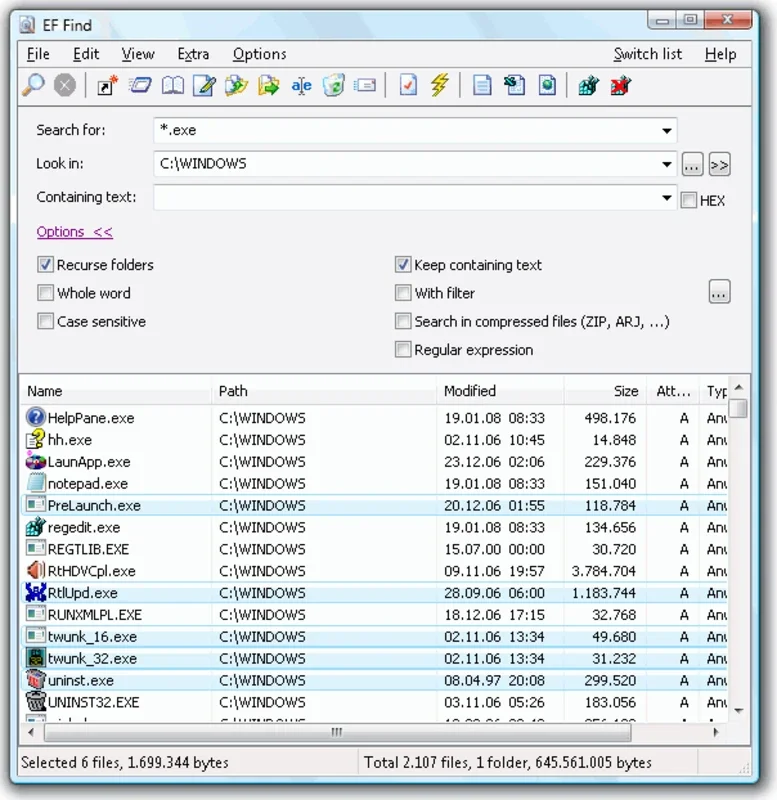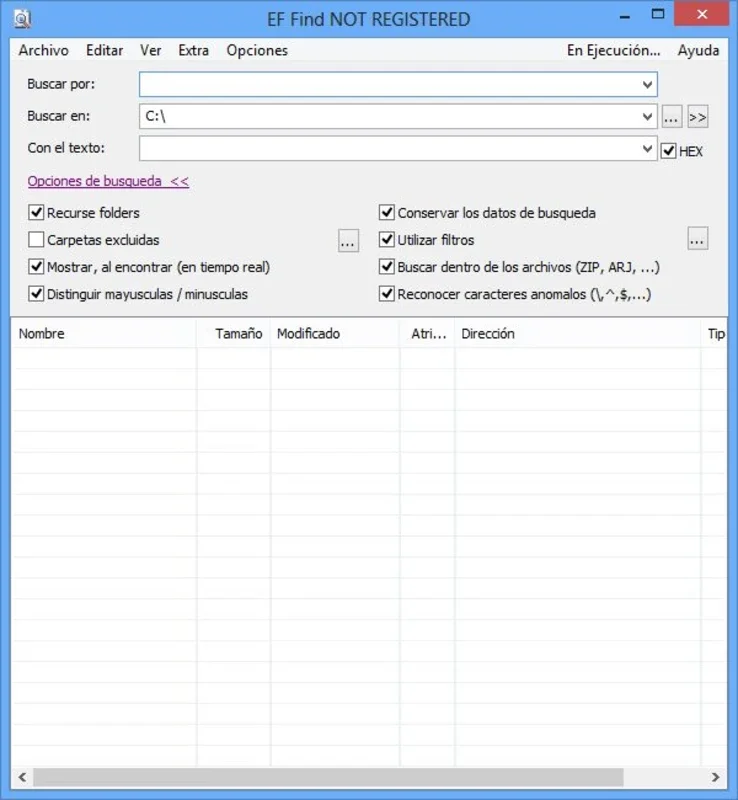EF Find App Introduction
EF Find is a powerful and user-friendly search utility designed to swiftly locate files, text strings, and even hexadecimal sequences within a wide array of compressed archive formats. Forget tedious manual searches through countless files – EF Find streamlines the process, saving you valuable time and effort. This comprehensive guide will explore EF Find's capabilities, interface, and advantages, comparing it to other similar tools on the market.
Key Features and Functionality
EF Find's core strength lies in its ability to efficiently search within various compression formats, including but not limited to: 7z, ARJ, BZIP2, CAB, GZIP, IMG, ISO, LHA, RAR, RPM, TAR, TBZ, and TGZ. This broad compatibility makes it an invaluable tool for anyone working with compressed data.
Beyond simple file name searches, EF Find allows for powerful text and hexadecimal searches. This means you can locate specific data snippets within files, regardless of their file type or location within the archive. This granular search capability is unmatched by many competing tools.
The software's intuitive interface ensures ease of use. The search bar is prominently displayed, allowing for quick input of search terms. Results are presented clearly and concisely, enabling users to quickly navigate to the desired content.
Speed and Efficiency
EF Find is engineered for speed. Searches are completed in mere seconds, even for large archives containing numerous files. This rapid search capability is a significant advantage over other tools that may take considerably longer to process similar searches. This speed is achieved through efficient algorithms and optimized code, ensuring a responsive and productive user experience.
User-Friendly Interface
The simplicity of EF Find's interface is a key selling point. The clean design and straightforward functionality make it accessible to users of all technical skill levels. There's no steep learning curve; users can begin searching immediately without needing extensive training or prior experience with similar software.
Comparison with Other Search Tools
While several other tools offer file searching capabilities, EF Find distinguishes itself through its speed, broad compatibility with compression formats, and intuitive interface. Many competing tools lack the speed and efficiency of EF Find, often taking significantly longer to complete searches, especially on large archives. Others may support fewer compression formats, limiting their usefulness for users working with a variety of archive types. EF Find's user-friendly interface also sets it apart, providing a more streamlined and accessible experience compared to some of its more complex competitors.
For example, consider [Competitor A], a well-known file search utility. While [Competitor A] offers robust features, it often lags behind EF Find in terms of search speed, particularly when dealing with larger archives. Similarly, [Competitor B] may support fewer compression formats, making it less versatile than EF Find. EF Find's combination of speed, compatibility, and ease of use makes it a superior choice for many users.
Practical Applications
EF Find's versatility makes it suitable for a wide range of applications, including:
- Software Development: Quickly locate specific code snippets or data within project archives.
- Data Analysis: Efficiently search through large datasets stored in compressed formats.
- Digital Forensics: Locate specific files or data within forensic images.
- System Administration: Find specific configuration files within system backups.
- General File Management: Easily locate files within cluttered archives.
Conclusion
EF Find is a powerful and efficient search tool that simplifies the process of locating files, text, and hexadecimal sequences within compressed archives. Its speed, broad compatibility, and user-friendly interface make it a valuable asset for users across various fields. Whether you're a software developer, data analyst, or simply someone who needs to quickly find files within compressed archives, EF Find offers a superior solution compared to many other available tools on the market. Its intuitive design and rapid search capabilities make it a must-have utility for anyone working with compressed data.
This detailed exploration of EF Find highlights its strengths and positions it as a leading solution in the field of compressed archive searching. Its ease of use, combined with its powerful search capabilities, makes it an indispensable tool for anyone seeking a fast and efficient way to navigate through compressed data.