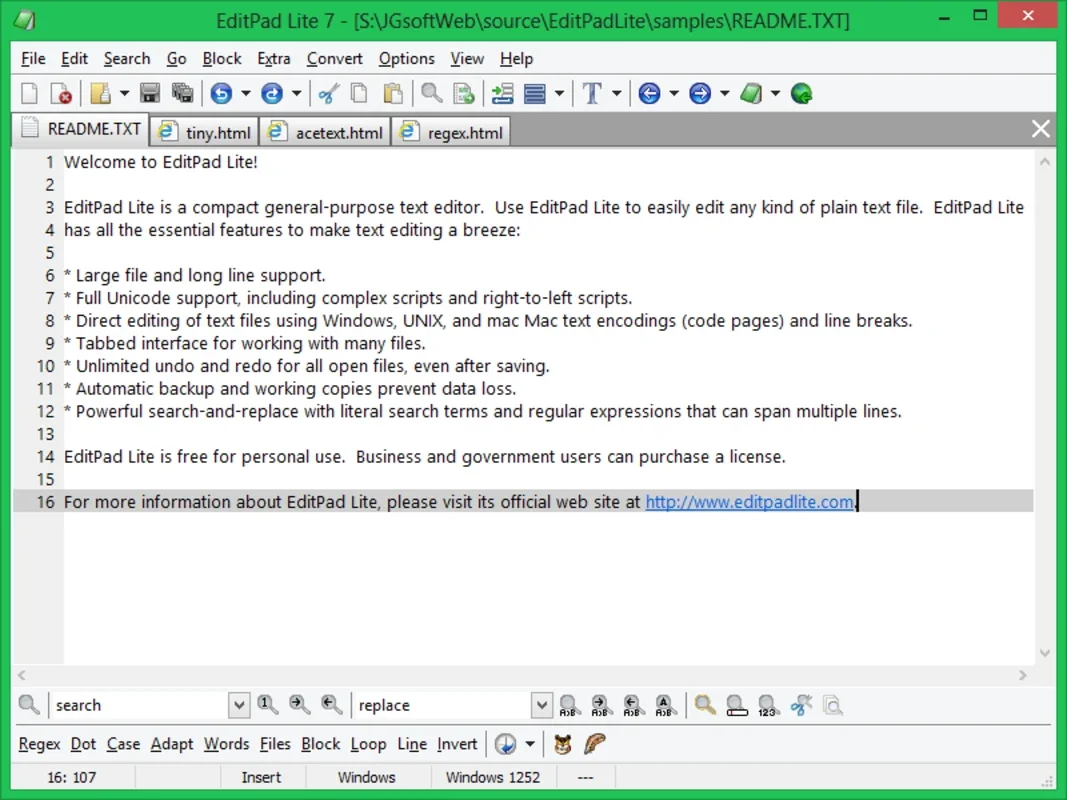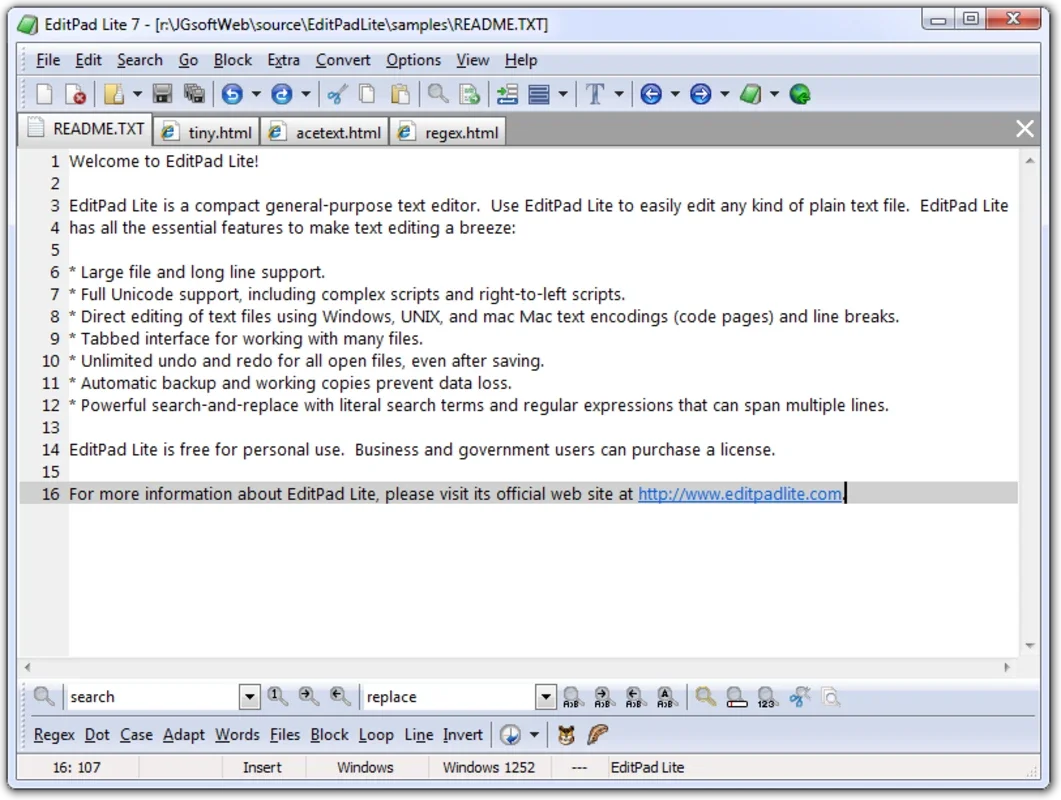EditPad App Introduction
Introduction
EditPad Lite is an excellent program designed to replace the default Windows Notepad. It offers a wide range of features and options that make it stand out from a simple notepad.
Font and Page Properties
With EditPad, you can easily change the font, size, and style of your text. Additionally, you can adjust page properties to suit your needs. This allows you to create professional-looking documents with ease.
Advanced Features
EditPad is not just a basic text editor. It supports tabbed editing, enabling you to open multiple documents simultaneously. You can effortlessly switch between documents with just a click and copy and paste information between them. This is extremely useful when working on multiple projects or sharing data.
Menu Bar Accessibility
The main features and options of EditPad are conveniently accessible through the menu bar. This makes it easy to navigate and use the editor without having to search for specific functions.
Comparison with Microsoft Word
While EditPad is more powerful than the Notepad, it is not as heavy and full-featured as Microsoft Word. It offers a balance between functionality and ease of use, making it an ideal choice for users who need more than a basic notepad but do not want the complexity of a word processor.
Conclusion
In conclusion, EditPad is a highly recommended text editor for Windows users. It provides a wide range of features and options, making it easy to create and edit text. Whether you are a professional writer or a casual user, EditPad is sure to meet your needs.