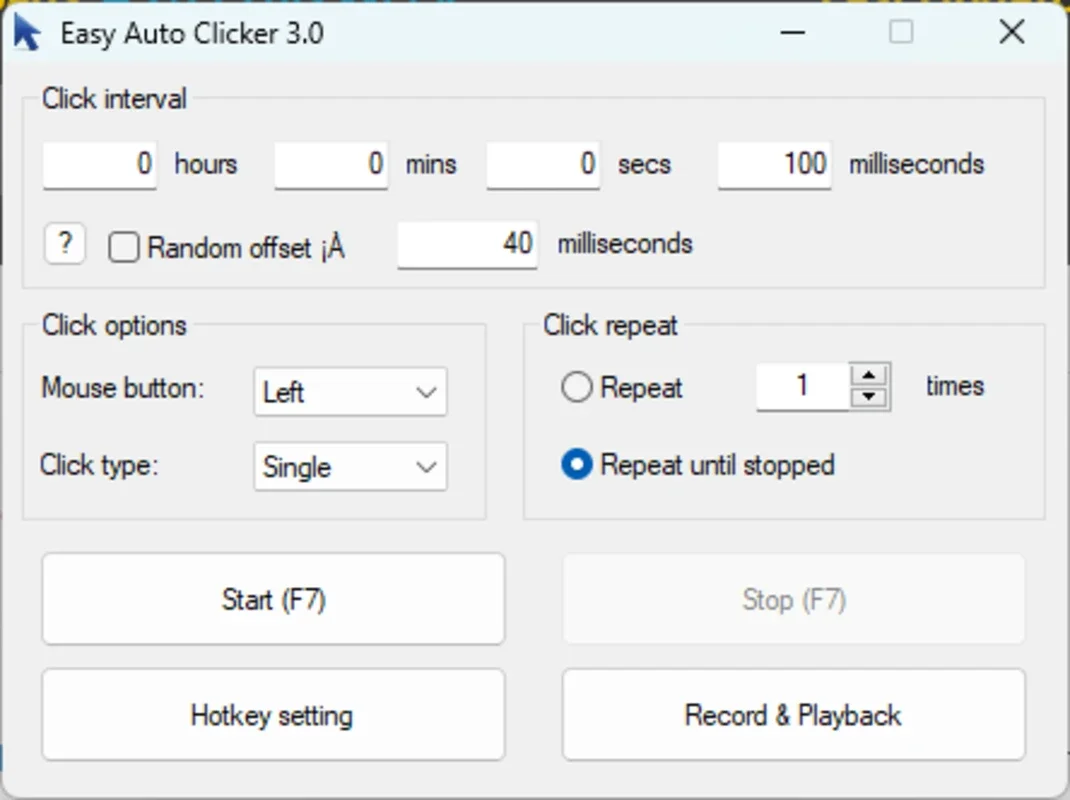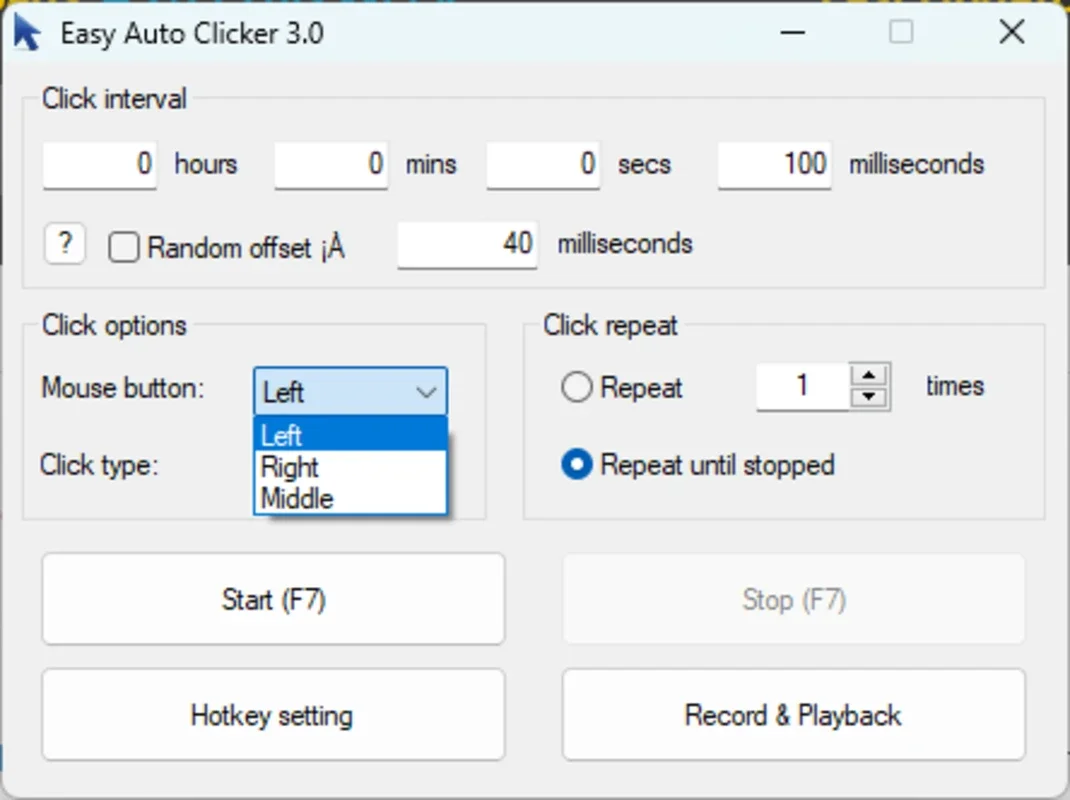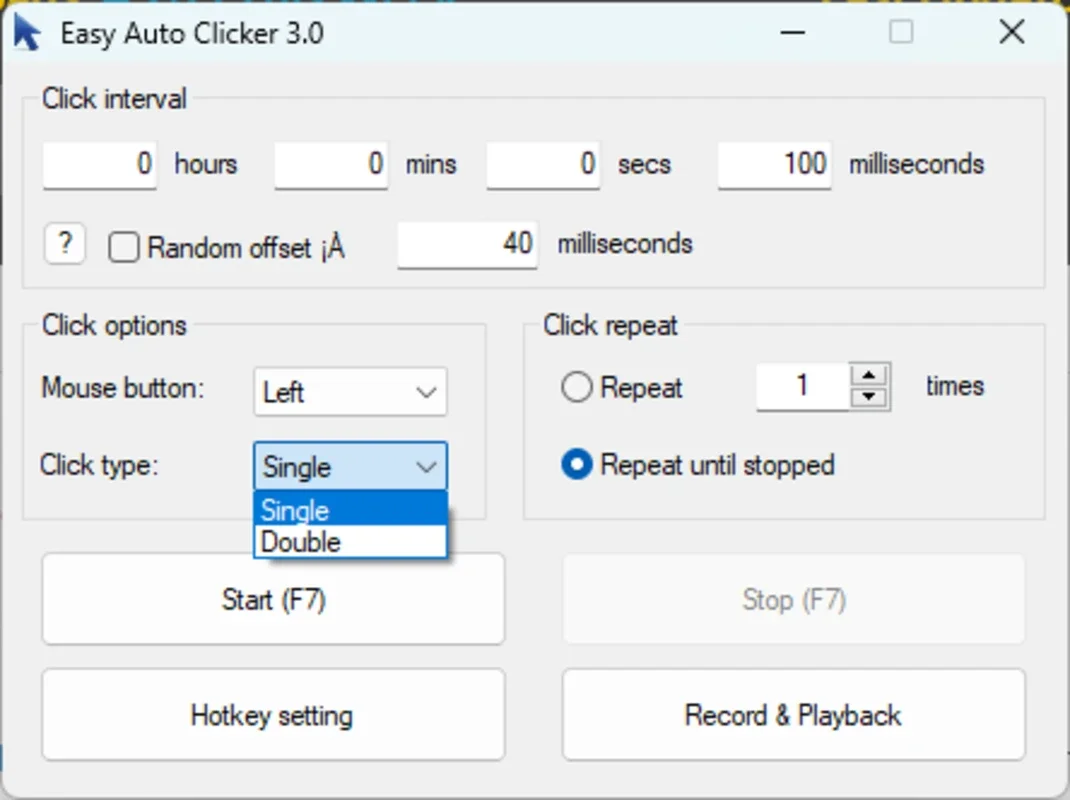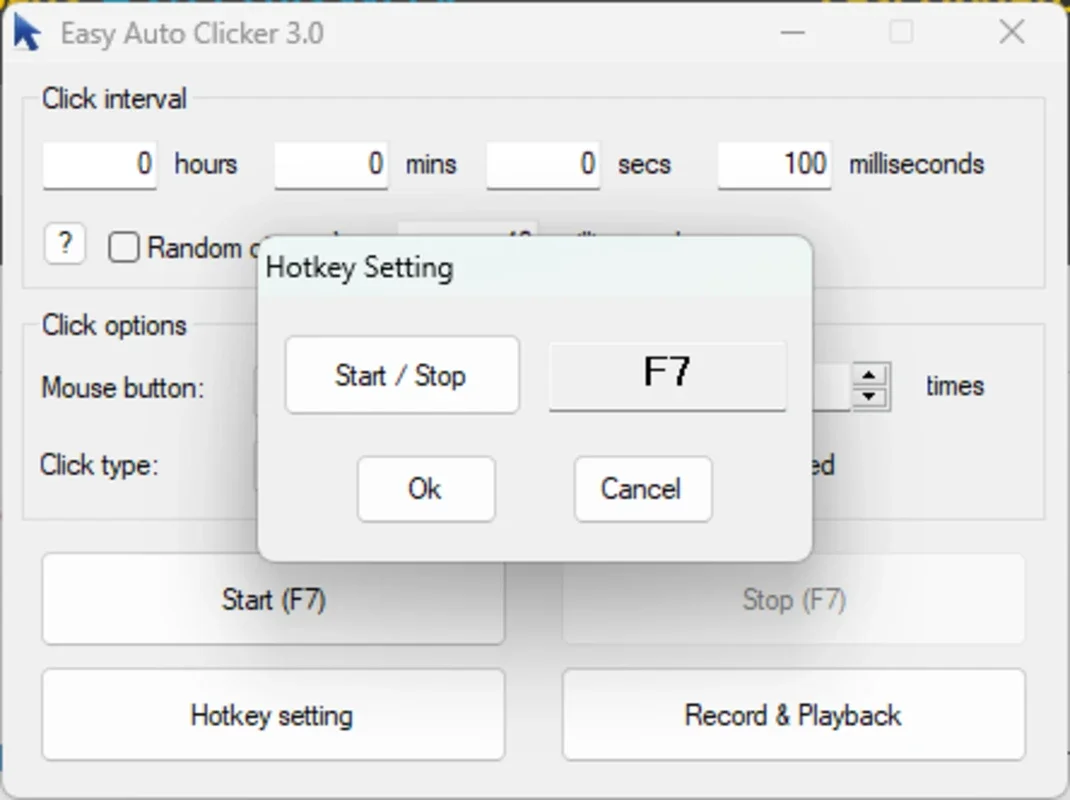Easy Auto Clicker App Introduction
Easy Auto Clicker is a free and user-friendly automation tool designed for Windows users. It streamlines repetitive tasks and simplifies various processes, from enhancing gaming experiences to automating tedious office work. This comprehensive guide delves into its features, benefits, and how it compares to other automation tools.
Key Features and Benefits
Easy Auto Clicker stands out due to its intuitive interface and powerful capabilities. Here's a breakdown of its key features:
- Effortless Automation: Automate mouse clicks with ease, eliminating the need for manual repetition. Configure click intervals, patterns, and more to precisely match your needs.
- Customizable Clicks: Choose between left and right mouse clicks, setting the time delay between each click for optimal control. This level of customization allows for precise automation of complex tasks.
- Intuitive Interface: The user-friendly design makes it accessible to everyone, regardless of technical expertise. Beginners can quickly grasp the functionality and start automating tasks within minutes.
- Shortcut Support: Enhance efficiency with keyboard shortcuts to start and stop the auto-clicker, providing seamless integration into your workflow.
- Free and Open Source: Easy Auto Clicker is completely free to use, ensuring accessibility for all users. The open-source nature allows for community contributions and continuous improvement.
- Advanced Features: Beyond basic click automation, explore advanced features such as pattern creation and delay adjustments for highly specific automation needs.
How Easy Auto Clicker Compares
Compared to other automation tools, Easy Auto Clicker offers a unique blend of simplicity and power. While some competitors offer more extensive scripting capabilities, Easy Auto Clicker excels in its ease of use and immediate applicability. It's ideal for users who need quick and efficient automation without the complexity of learning a new programming language.
Here's a comparison with some popular alternatives:
| Feature | Easy Auto Clicker | AutoHotkey | Macro Recorder |
|---|---|---|---|
| Ease of Use | Excellent | Moderate | Moderate |
| Customization | High | Very High | High |
| Scripting | Limited | Very High | Limited |
| Learning Curve | Low | High | Moderate |
| Price | Free | Free | Varies |
Easy Auto Clicker shines when quick, simple automation is required. For complex tasks requiring intricate scripting, other tools might be more suitable. However, for everyday automation needs, Easy Auto Clicker's simplicity and effectiveness are unmatched.
Use Cases
The applications of Easy Auto Clicker are diverse and span various domains:
- Gaming: Gain an advantage in games requiring repetitive clicks, such as clicker games or those with farming mechanics.
- Data Entry: Automate data entry tasks, significantly reducing time and effort spent on repetitive input.
- Web Automation: Automate web-based tasks, such as form filling or data scraping (within ethical and legal boundaries).
- Productivity: Streamline repetitive office tasks, freeing up time for more complex and creative work.
- Testing: Assist in software testing by automating repetitive click sequences.
Getting Started
Using Easy Auto Clicker is straightforward. After installation, simply configure the click settings (location, interval, type), and start the auto-clicker using the intuitive interface or keyboard shortcuts. The detailed settings allow for fine-tuning to perfectly match your automation needs.
Conclusion
Easy Auto Clicker provides a powerful yet simple solution for automating mouse clicks on Windows. Its user-friendly interface, extensive customization options, and free availability make it an invaluable tool for both casual and professional users. Whether you're a gamer seeking an edge or a professional looking to streamline workflows, Easy Auto Clicker is a versatile and efficient automation solution that deserves a place in your software arsenal. Its ease of use and effectiveness make it a top choice for anyone needing to automate repetitive clicking tasks.