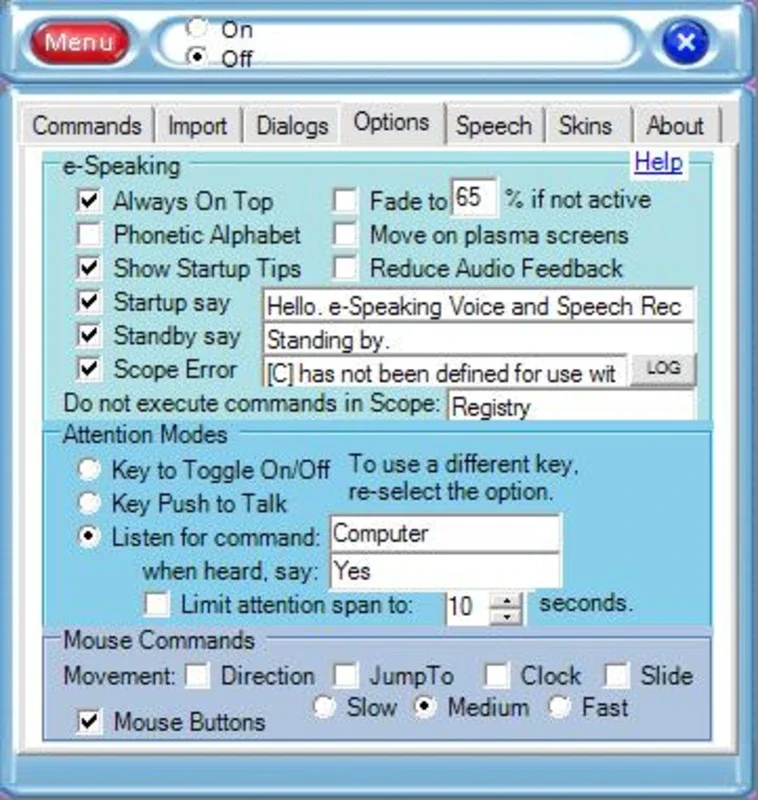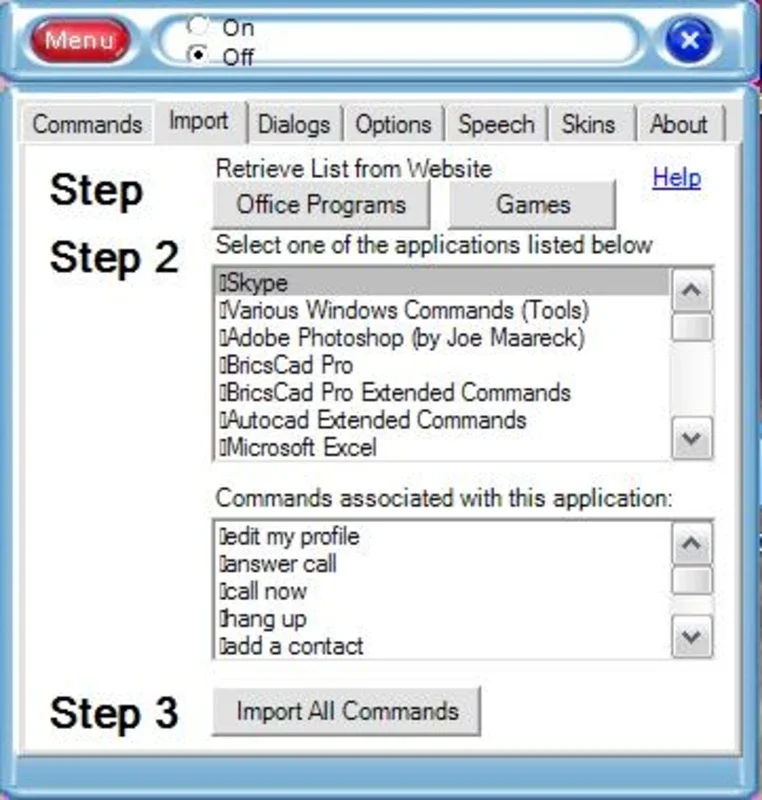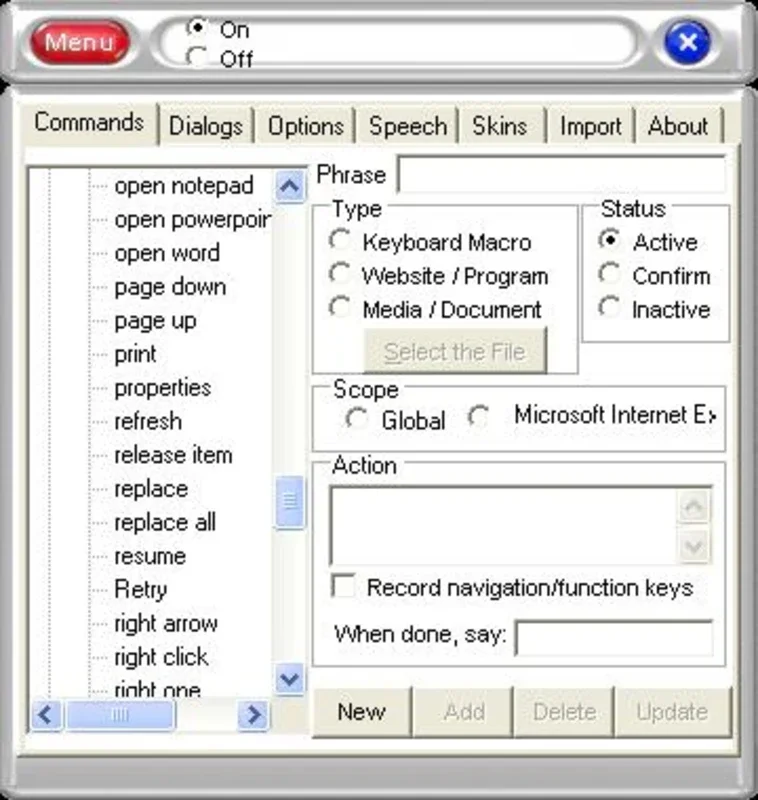e-speaking App Introduction
Introduction
E-speaking is a revolutionary tool that brings the power of voice commands to your Windows computer. It enables you to perform a wide range of tasks with just your voice, making your computing experience more convenient and efficient.
How it Works
With e-speaking, you can control your computer by simply saying certain words. The program interprets these voice commands and executes the corresponding actions. Whether it's opening files, copying and moving data, or even writing documents and checking emails, e-speaking makes it all possible with just a few spoken words.
Features and Functions
- Over 100 Voice Actions: E-speaking allows you to perform more than 100 different actions with your voice. From basic file management tasks like opening, copying, and moving files to more complex operations like writing documents and checking emails, e-speaking has got you covered.
- Dictation Function: Another interesting feature of e-speaking is its dictation function. It is prepared to transcribe the information you indicate. However, you will need to learn the specific voice commands for this, such as 'Start Dictation', 'New Paragraph', or 'End of Line'.
Limitations
One of the limitations of e-speaking is that the commands are currently only available in English. This may pose a challenge for users who do not speak English fluently. They will need to get used to pronouncing English words correctly in order to use the program effectively.
Conclusion
Overall, e-speaking is a powerful tool that offers a unique way to interact with your Windows computer. While it may have some limitations, its ability to perform a wide range of tasks with voice commands makes it a valuable addition to any user's toolkit. Whether you're a busy professional looking to save time or a tech enthusiast interested in exploring the latest in voice technology, e-speaking is definitely worth trying.