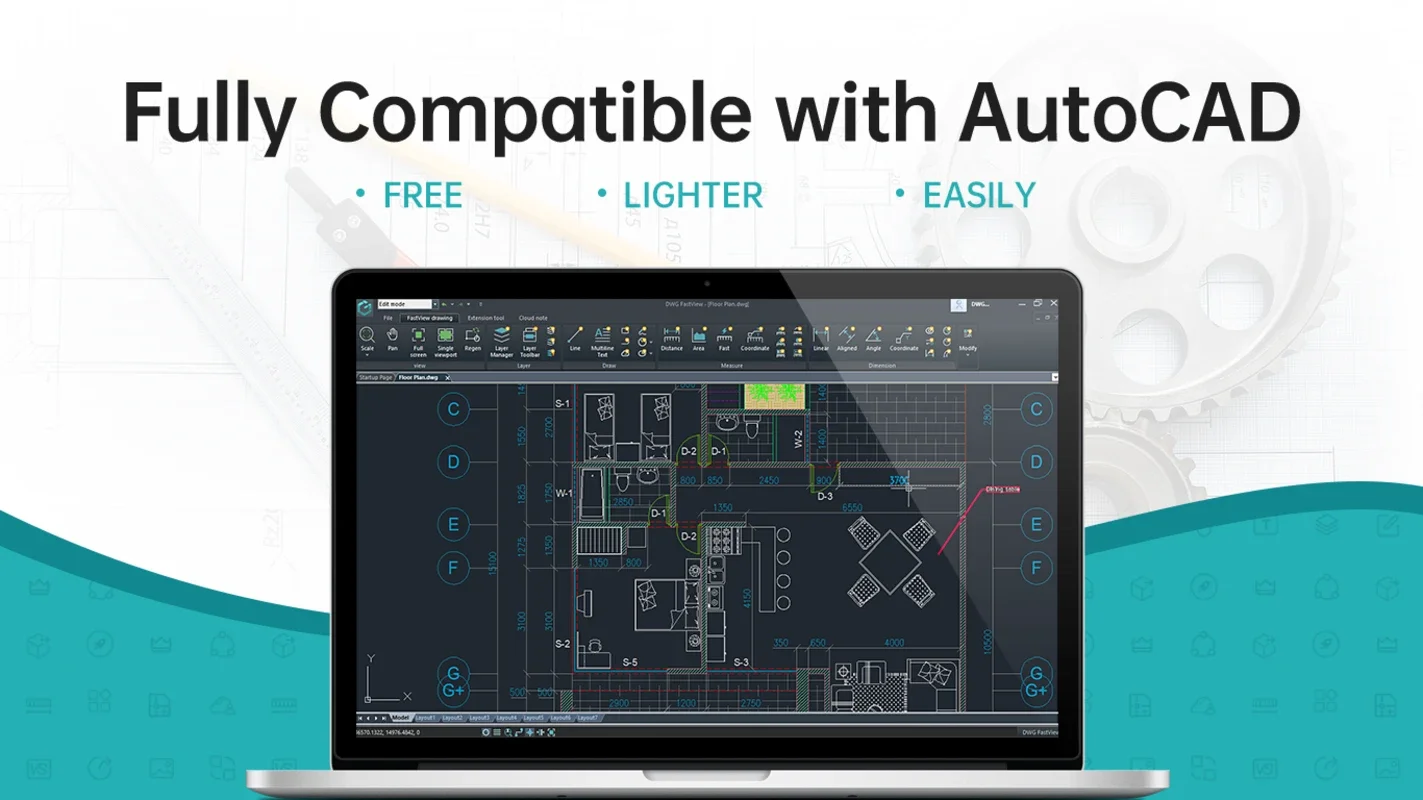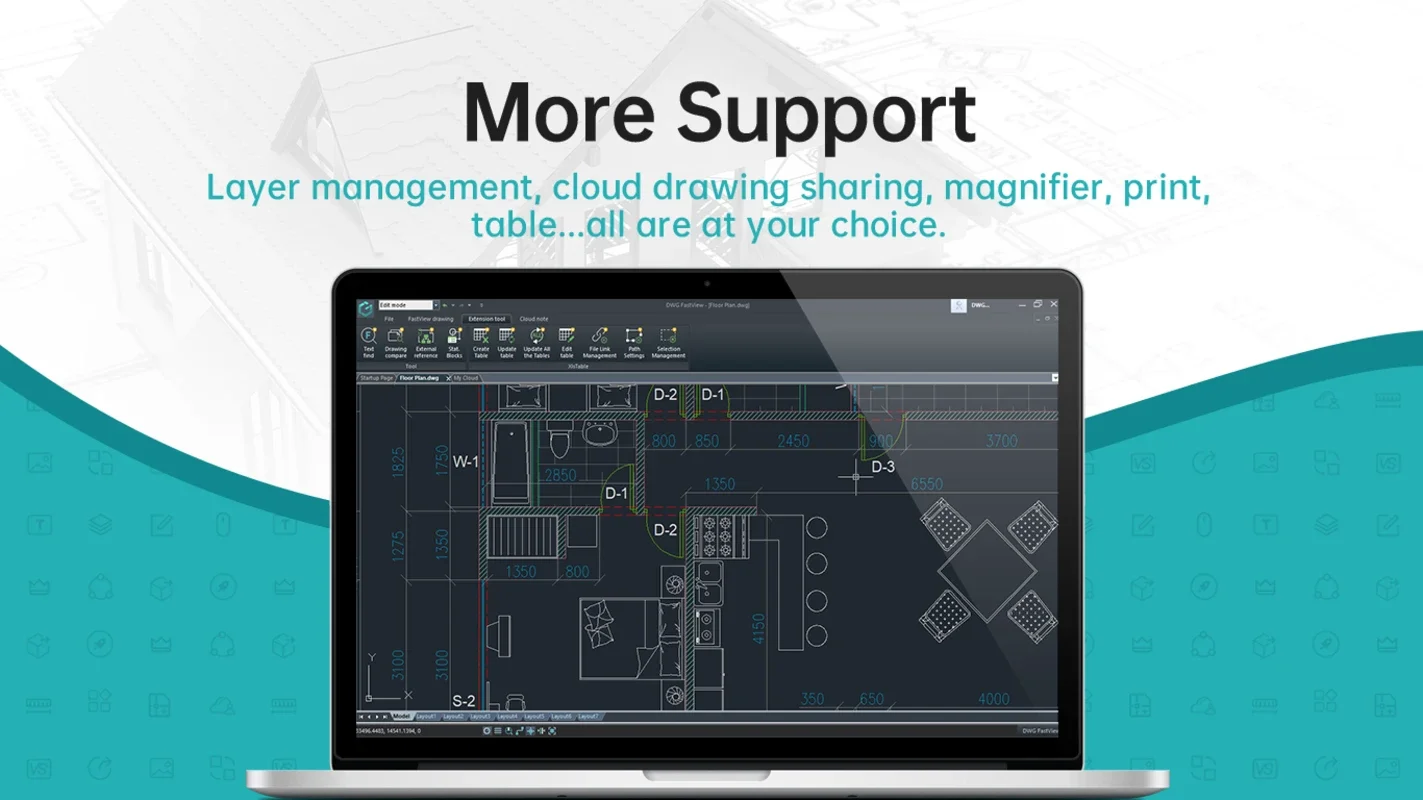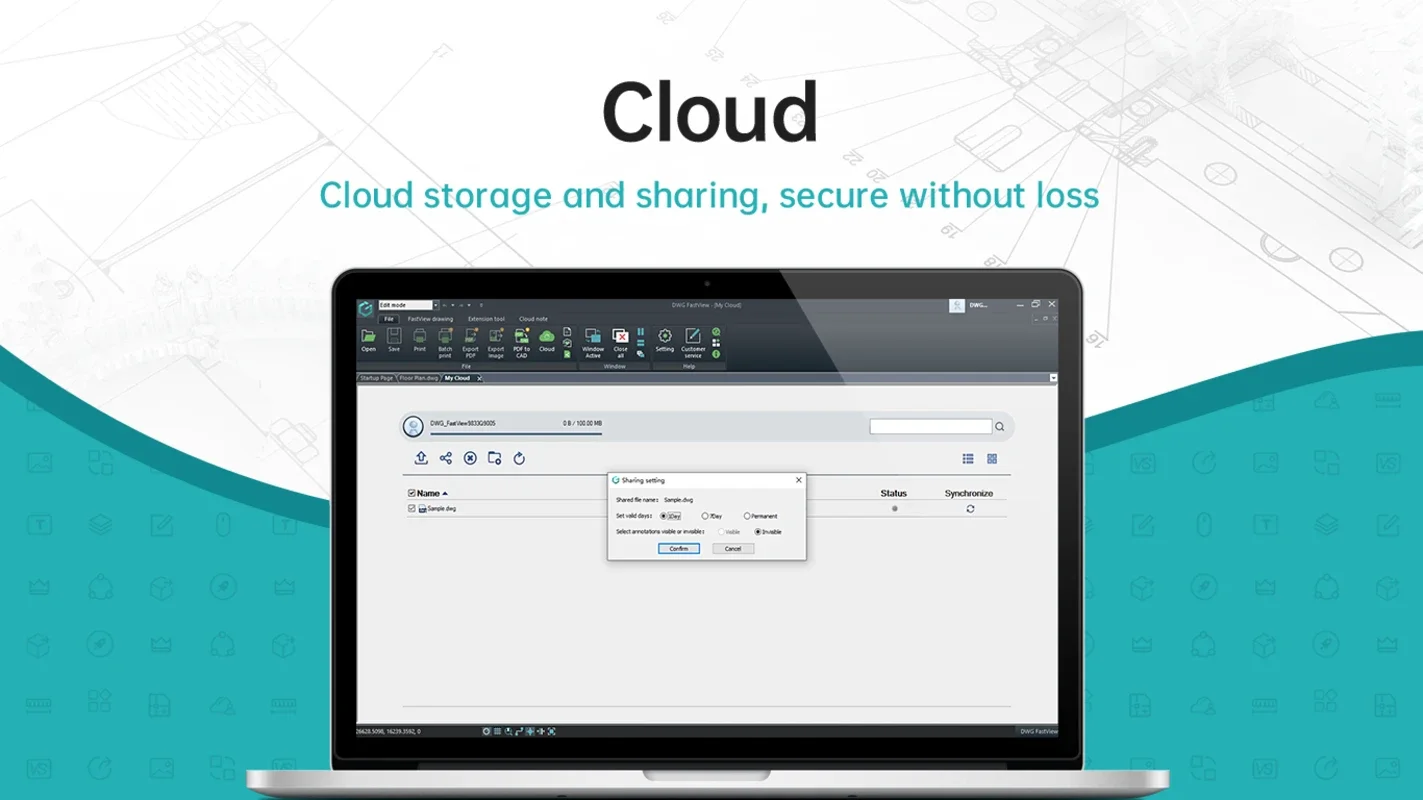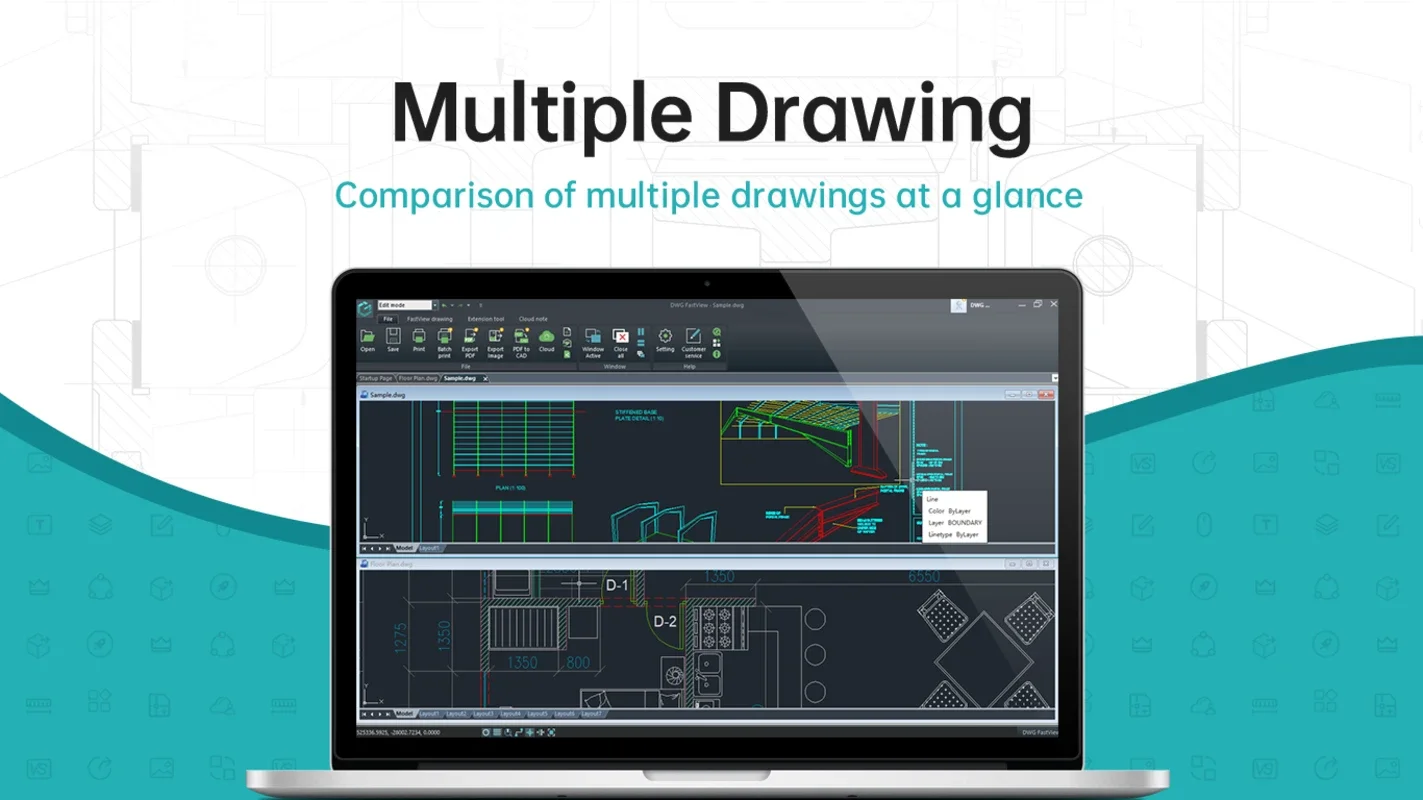DWG FastView App Introduction
DWG FastView is a revolutionary CAD software designed for Windows, offering unparalleled speed, accuracy, and ease of use. Unlike other bulky CAD programs, DWG FastView boasts a lightweight design that doesn't compromise on functionality. It's the perfect tool for professionals and hobbyists alike, providing a seamless experience for viewing, editing, and sharing CAD drawings.
Key Features and Benefits
DWG FastView stands out from the competition with its comprehensive suite of features, all designed to streamline your workflow and enhance productivity. Let's delve into some of its key highlights:
- Lightning-Fast Performance: Experience unparalleled speed when opening, viewing, and editing drawings. DWG FastView's optimized engine ensures a smooth and responsive experience, eliminating frustrating delays.
- Unmatched Accuracy: Enjoy precise and distortion-free viewing and editing, even when working with highly detailed vector graphics. The software's advanced rendering capabilities guarantee accurate representation of your designs.
- Intuitive Interface: Even without extensive CAD experience, you'll find DWG FastView incredibly easy to navigate. The user-friendly interface makes it simple to access all the tools and features you need.
- Comprehensive Editing Tools: Go beyond simple viewing. DWG FastView provides a robust set of editing tools, allowing you to annotate, dimension, modify, and enhance your drawings with ease. This includes features like layer management, table insertion, and precise measurement capabilities.
- Seamless File Compatibility: Work with a wide range of CAD file formats, including DWG, DXF, RVT, Solidworks, Creo, NX, CATIA, Inventor, SolidEdge, and many more. This broad compatibility eliminates the need for format conversions, saving you valuable time and effort.
- Effortless PDF/JPG Export: Share your designs effortlessly by exporting them as high-quality PDF or JPG files. This feature simplifies collaboration and communication with clients and colleagues.
- Powerful Comparison Tool: Compare different versions of your drawings side-by-side to identify changes and track revisions. This is invaluable for managing project evolution and ensuring accuracy.
- Secure Cloud Storage and Sharing: Store and access your drawings securely in the cloud, syncing your work across multiple devices. This eliminates the need for cumbersome flash drives and ensures your designs are always accessible, regardless of location.
- Advanced Plotting Capabilities: Create professional-quality plots with ease, utilizing a range of plotting tools and options. This feature is essential for producing accurate and presentable drawings.
- 3D Model Viewing: Visualize your 3D models with clarity and precision. DWG FastView's advanced 3D rendering ensures accurate representation of complex geometries.
- Precise Measurement Tools: Accurately measure lengths, angles, radii, and areas. Export measurement data to Excel for easy analysis and reporting.
- Simplified Drawing Tools: Create lines, polylines, ellipses, and other geometric shapes with ease. Combine these tools with smart capture and intersection features for efficient drawing creation.
- Layer Management: Organize your drawings effectively by managing layers. This ensures a clear and structured workflow, especially when working on complex projects.
DWG FastView vs. Other CAD Software
Compared to industry giants like AutoCAD, DWG FastView offers a compelling alternative for users who prioritize speed, simplicity, and affordability. While AutoCAD provides a more extensive feature set, it often comes with a steeper learning curve and a higher price tag. DWG FastView strikes a balance, offering a powerful set of tools without the complexity. For users who don't require the full breadth of AutoCAD's capabilities, DWG FastView presents a highly efficient and cost-effective solution.
Other lightweight CAD viewers might lack the comprehensive editing capabilities of DWG FastView. Many viewers focus primarily on viewing and lack the robust editing tools that DWG FastView provides. This makes DWG FastView a more versatile and powerful option for users who need to both view and edit their CAD drawings.
Who Should Use DWG FastView?
DWG FastView is ideal for a wide range of users, including:
- Architects: Quickly review and annotate blueprints on the go.
- Engineers: Collaborate on designs and make precise measurements.
- Construction Professionals: Manage project drawings and share updates with ease.
- Designers: Create and edit 2D and 3D models efficiently.
- Students: Learn CAD fundamentals in a user-friendly environment.
- Hobbyists: Explore CAD design without the complexity of professional software.
Conclusion
DWG FastView is more than just a CAD viewer; it's a complete CAD solution that empowers users to view, edit, and share their designs with unparalleled speed and accuracy. Its intuitive interface, comprehensive feature set, and cross-platform compatibility make it an indispensable tool for professionals and hobbyists alike. Embrace the future of CAD design with DWG FastView for Windows.