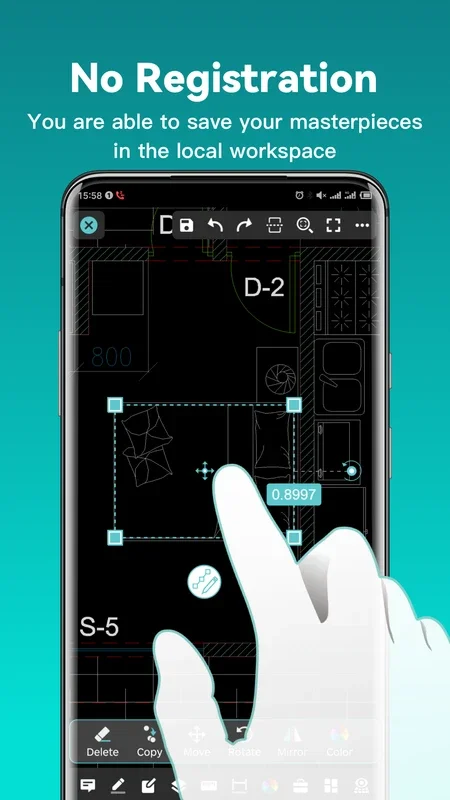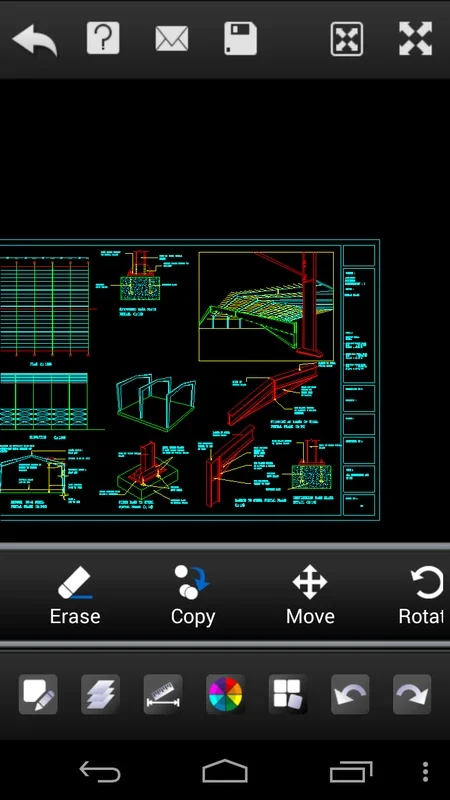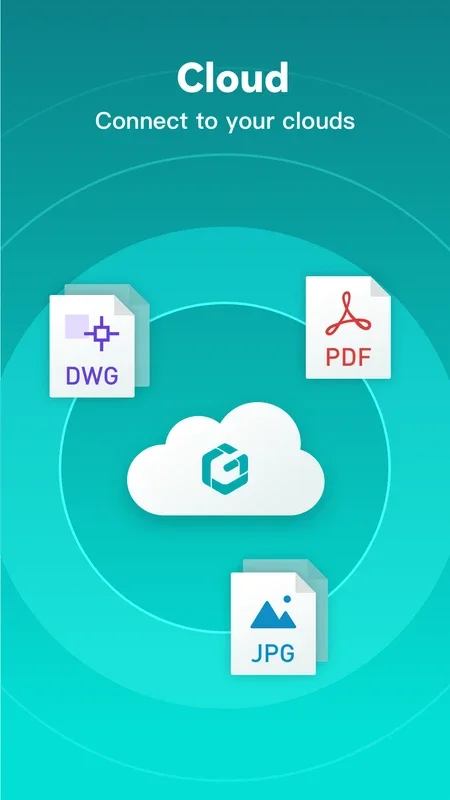DWG FastView - CAD Viewer&Editor App Introduction
DWG FastView is a powerful and versatile CAD viewer and editor designed for Android devices. Unlike many other CAD solutions, DWG FastView allows you to create, edit, and share CAD files directly from your phone, eliminating the need for a desktop computer or constant internet connection. This comprehensive guide will explore its features, capabilities, and benefits.
Key Features and Functionality
DWG FastView stands out due to its offline capabilities. You can create and modify drawings without an internet connection, making it ideal for fieldwork or situations with limited connectivity. Once you're back online, sharing your completed projects is straightforward.
File Compatibility: DWG FastView supports a wide range of CAD file formats, including DWG, DXF, and OCF. This broad compatibility ensures you can work with files from various sources and applications. The ability to set DWG FastView as the default application for opening these file types, including those received as email attachments, streamlines your workflow.
Drawing Tools: The application provides a comprehensive set of drawing tools, allowing you to create precise and detailed drawings. These tools include adjustable lines, circles, and rectangles, offering the flexibility needed for various design tasks. The inclusion of a color palette allows for visual organization and clarity within your drawings.
Annotation Capabilities: DWG FastView supports multiple languages for annotations, including Chinese, Japanese, and Korean. This multilingual support makes it accessible to a global user base. The ability to add text annotations with font selection enhances the detail and clarity of your designs.
Advanced Editing Features: The software's editing capabilities extend beyond basic drawing. You can easily expand or reduce multi-points, ensuring precise control over your designs. The full-screen mode enhances the user experience, particularly for intricate drawings.
Comparison with Other CAD Software
Compared to desktop CAD software like AutoCAD, DWG FastView offers a more streamlined and mobile-friendly experience. While it may lack the extensive feature set of its desktop counterparts, it excels in its portability and ease of use. For users who need to access and modify CAD files on the go, DWG FastView provides a convenient and efficient alternative.
In contrast to other mobile CAD viewers, DWG FastView's editing capabilities are significantly more robust. Many competitors primarily focus on viewing capabilities, limiting editing functions. DWG FastView strikes a balance between viewing and editing, providing a comprehensive solution for mobile CAD users.
User Experience and Interface
DWG FastView boasts an intuitive and user-friendly interface, making it accessible even for users with limited CAD experience. The app's design prioritizes ease of navigation and efficient workflow. The tools are logically organized, and the overall experience is smooth and responsive.
Benefits of Using DWG FastView
- Portability: Access and edit CAD files from anywhere, anytime.
- Offline Functionality: Create and modify drawings without an internet connection.
- Wide File Compatibility: Supports DWG, DXF, and OCF file formats.
- Comprehensive Drawing Tools: Provides a full range of drawing and editing tools.
- Multilingual Support: Supports annotations in multiple languages.
- Intuitive Interface: Easy to learn and use, even for beginners.
Conclusion
DWG FastView is a valuable tool for anyone who needs to work with CAD files on the go. Its combination of offline capabilities, robust editing features, and user-friendly interface makes it a compelling choice for professionals and students alike. The ability to seamlessly create, edit, and share CAD files directly from an Android device significantly enhances productivity and efficiency.
While it may not replace desktop CAD software entirely, DWG FastView serves as an excellent supplementary tool, bridging the gap between desktop and mobile CAD workflows. Its versatility and ease of use make it a powerful asset for anyone working with CAD files in a mobile environment. The app's continued development and updates suggest a commitment to improving its functionality and expanding its capabilities further, solidifying its position as a leading mobile CAD solution.
This detailed guide provides a comprehensive overview of DWG FastView's features and benefits, highlighting its strengths and positioning it within the broader landscape of CAD software. The app's focus on user experience, combined with its powerful capabilities, makes it a valuable tool for a wide range of users.