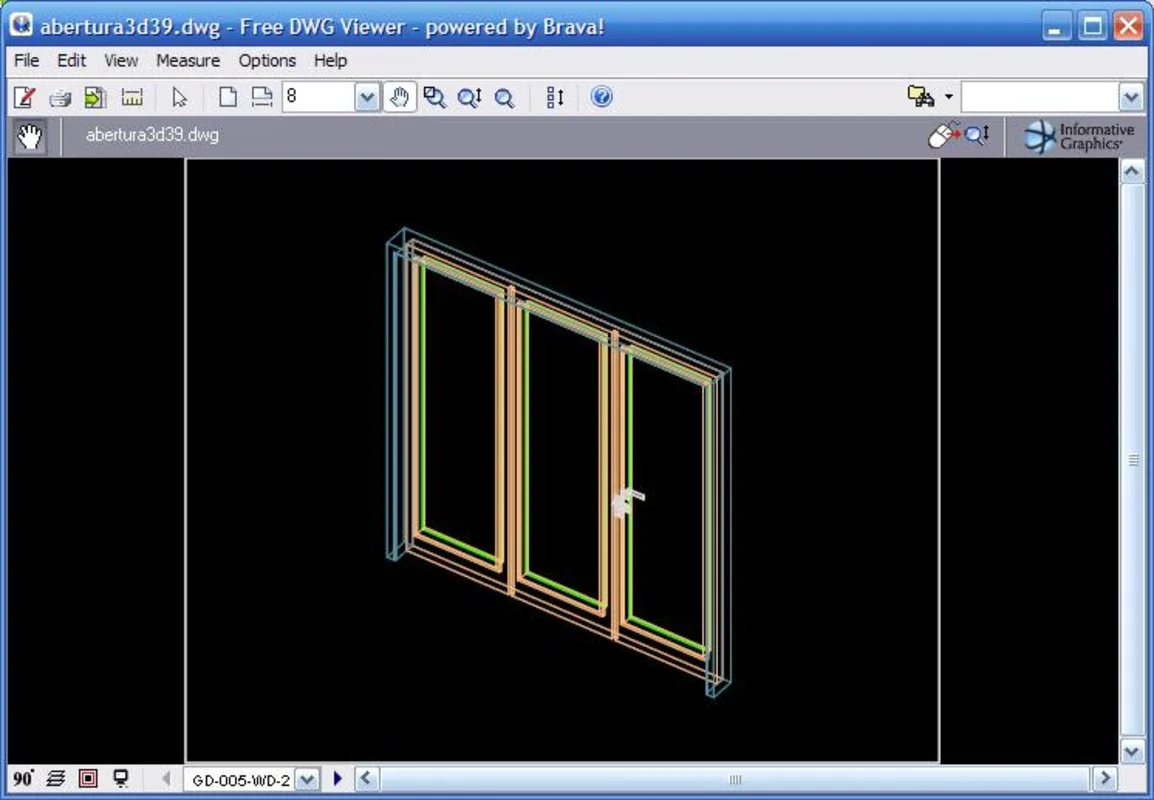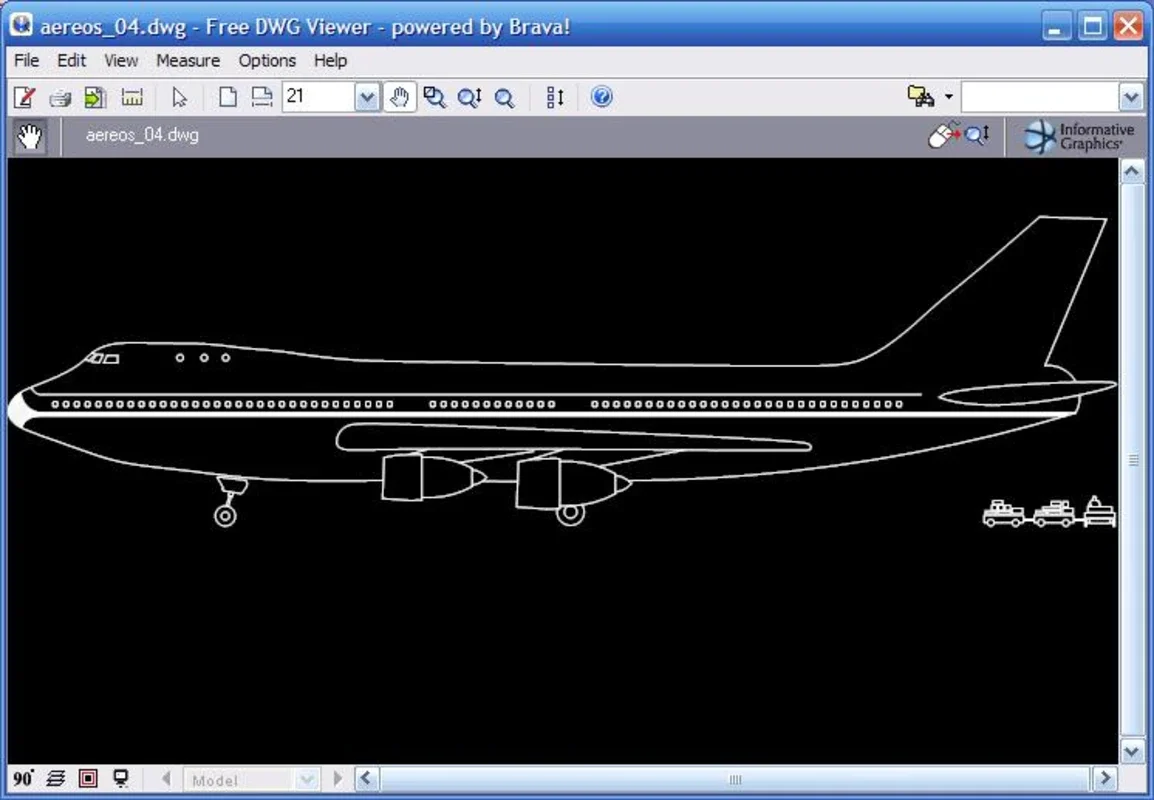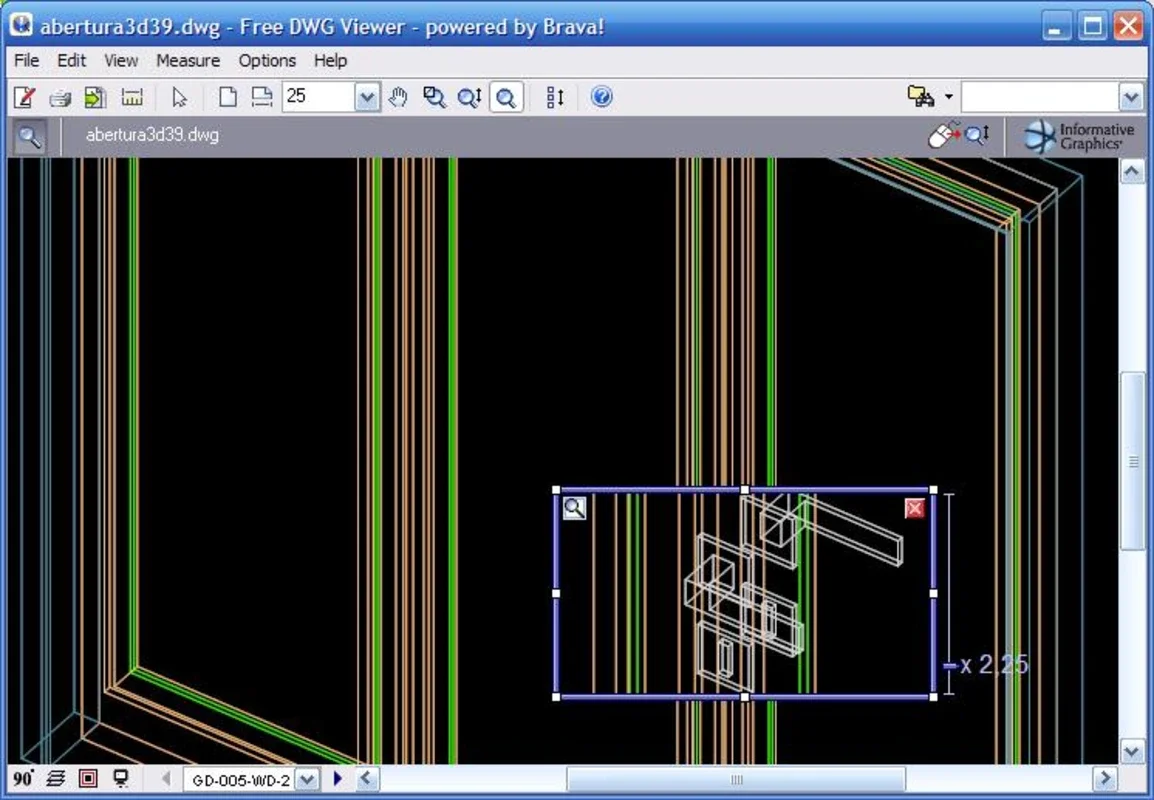Free DWG Viewer App Introduction
Introduction
The Free DWG Viewer is a remarkable software that offers a seamless way to view AutoCAD files without breaking the bank. It is a lightweight and user-friendly application that supports various file formats including DWG, DWF, and DXF. With its intuitive interface and powerful features, it has become a go-to tool for users who need to view AutoCAD files occasionally.
Features
1. File Format Support
The Free DWG Viewer supports a wide range of file formats, making it a versatile tool for users. Whether you have a DWG file, a DWF file, or a DXF file, you can easily open and view it with this software. This eliminates the need to install expensive AutoCAD software just to view a single file.
2. Zoom and Rotation
Just like an ordinary picture viewer, the Free DWG Viewer allows you to zoom in and out of the files to get a closer look. You can also rotate the files to view them from different angles, which is especially useful when dealing with complex 3D models.
3. Special Tools
In addition to the basic viewing features, the Free DWG Viewer also includes some special tools that can enhance your viewing experience. For example, it has a ruler tool that allows you to measure the distance between two points in the file. It also supports layer support, which makes it easier to manage and organize complex files.
4. File Conversion
One of the standout features of the Free DWG Viewer is its ability to convert AutoCAD files to JPG format. This allows you to save the files as images and view them using your usual photo viewer. It is a convenient feature that saves you time and effort.
Usage
Using the Free DWG Viewer is incredibly easy. Once you have downloaded and installed the software, you can simply double-click on the file you want to view, and it will open automatically. The interface is intuitive and straightforward, with clear buttons and menus for easy navigation.
Comparison with Other Software
Compared to other AutoCAD viewers on the market, the Free DWG Viewer stands out for its simplicity and ease of use. It does not have the complex features and functionality of full-fledged AutoCAD software, but it does everything you need to view and manage AutoCAD files quickly and easily. It is also free, which makes it a great alternative for users who do not want to spend money on expensive software.
Conclusion
In conclusion, the Free DWG Viewer is a must-have tool for anyone who needs to view AutoCAD files. It is free, easy to use, and supports a wide range of file formats. Whether you are a professional engineer or a casual user who needs to view a single file, this software is sure to meet your needs. So why wait? Download the Free DWG Viewer today and start viewing your AutoCAD files with ease.