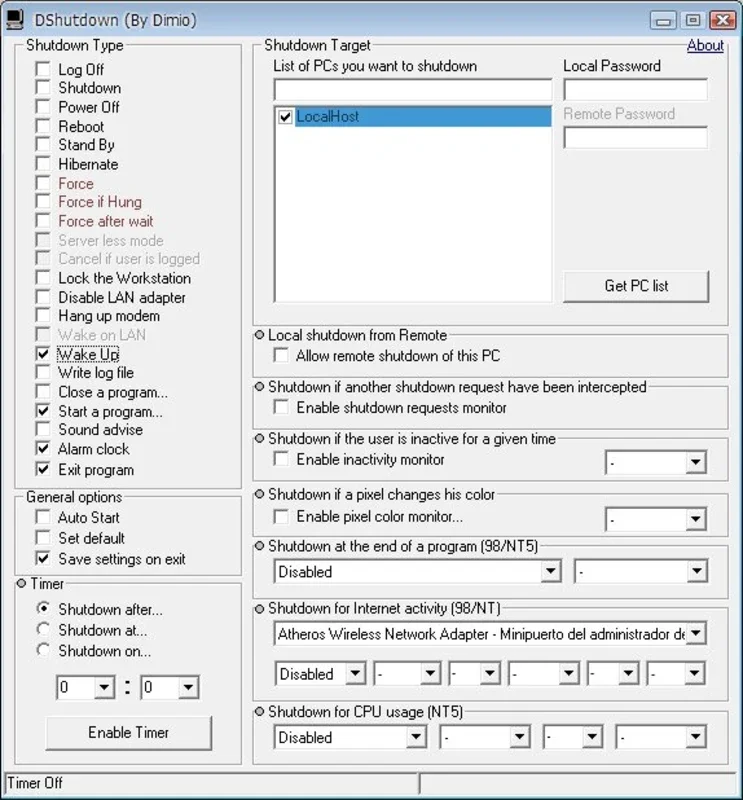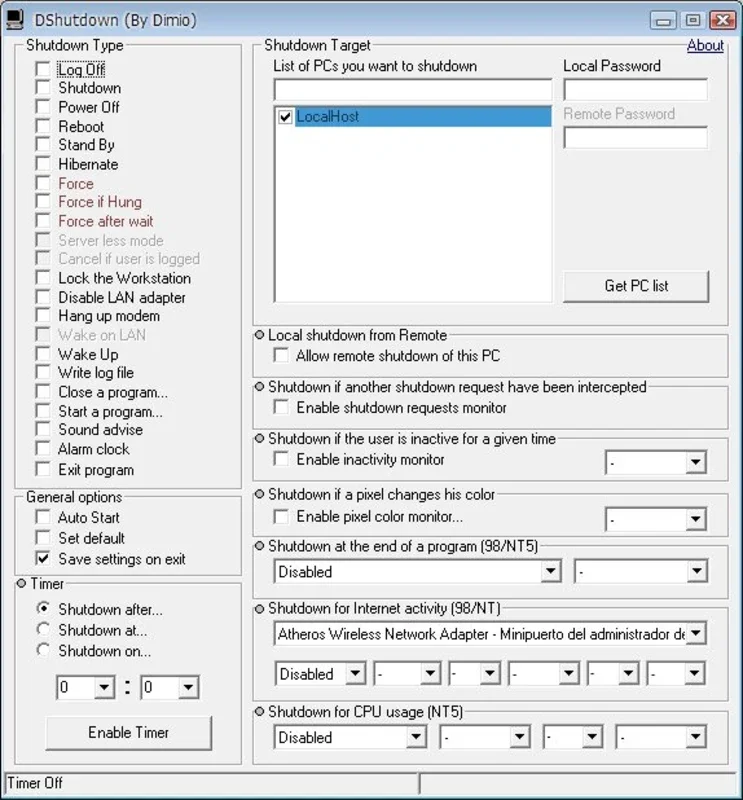DShutdown App Introduction
Introduction
DShutdown is a powerful yet lightweight tool designed specifically for Windows users. It allows you to plan the shutdown of your computer with ease, providing a wide range of customization options to meet your specific needs.
Customization Options
With DShutdown, you have complete control over your shutdown plans. You can set specific times, dates, and even conditions such as internet speed decrease or the number of programs running. This level of customization ensures that your computer shuts down exactly when you want it to, without any hassle.
Main Features
- Automatic Shutdown: DShutdown enables you to schedule automatic shutdowns, saving you time and effort.
- Customization: Customize your shutdown plans to suit your specific requirements, including time, date, and conditions.
- Easy to Use: The user-friendly interface makes it easy to set up and manage your shutdown plans.
- Versatile: DShutdown works on Windows operating systems, providing a reliable solution for all your shutdown needs.
How it Works
When you set up a shutdown plan with DShutdown, the program monitors the specified conditions. Once the conditions are met, the computer will automatically initiate the shutdown process. This ensures that your computer shuts down at the most convenient time, without any manual intervention.
Comparison with Other Shutdown Software
Unlike common shutdown software that only allows you to decide the time of shutdown or turn on, DShutdown offers advanced features such as condition-based shutdown. This gives you more control over your computer's shutdown process and allows you to optimize it according to your needs.
Why Choose DShutdown
- Time-saving: Automatically schedule shutdowns, saving you time and effort.
- Customizable: Customize your shutdown plans to suit your specific needs.
- Reliable: Works on Windows operating systems, providing a reliable solution for all your shutdown needs.
- Easy to Use: The user-friendly interface makes it easy to set up and manage your shutdown plans.
Conclusion
DShutdown is a must-have tool for Windows users who want to automate their computer's shutdown process. With its wide range of customization options and advanced features, it provides a convenient and reliable solution for all your shutdown needs. Download DShutdown for free today and start enjoying the benefits of automatic shutdowns!