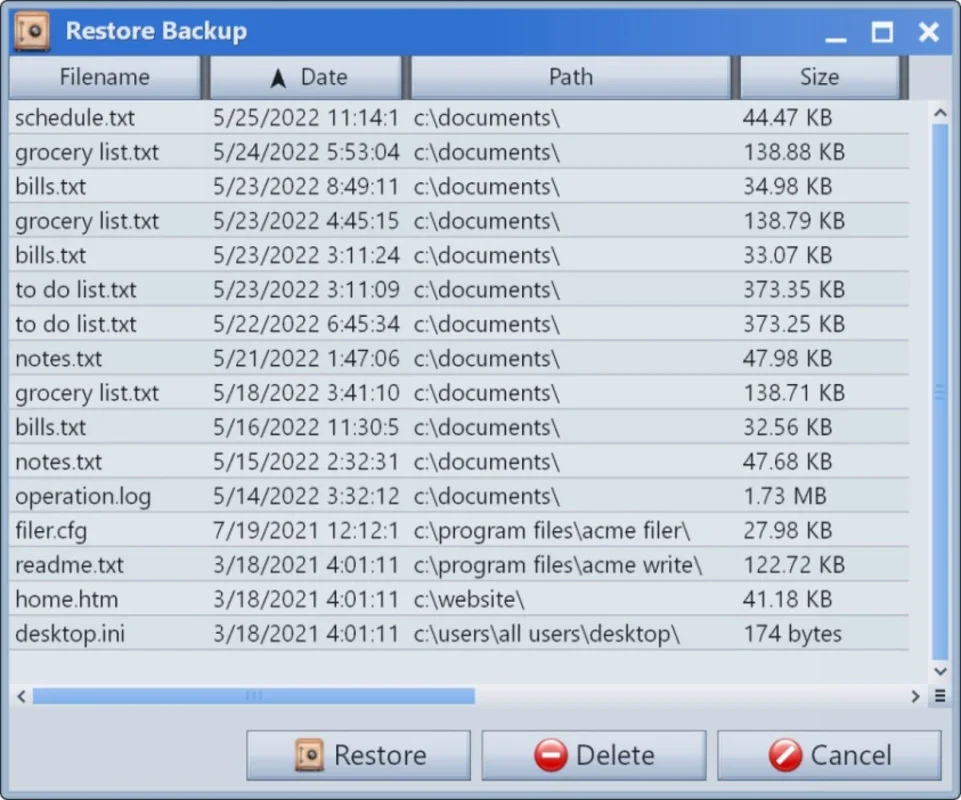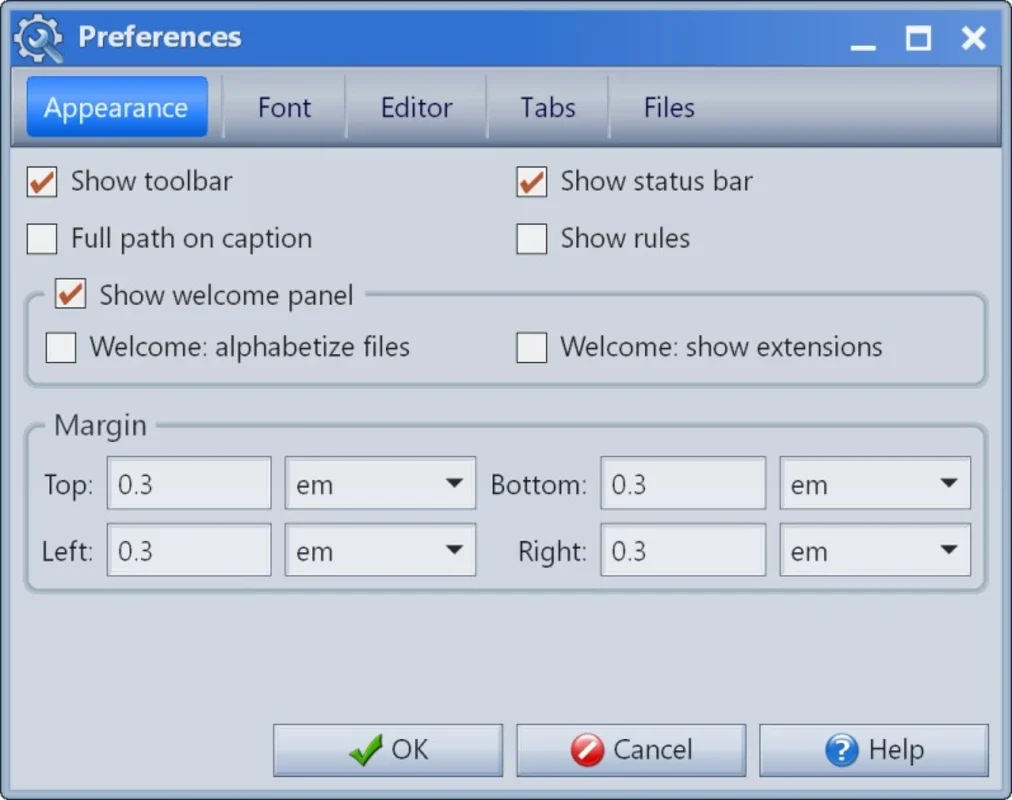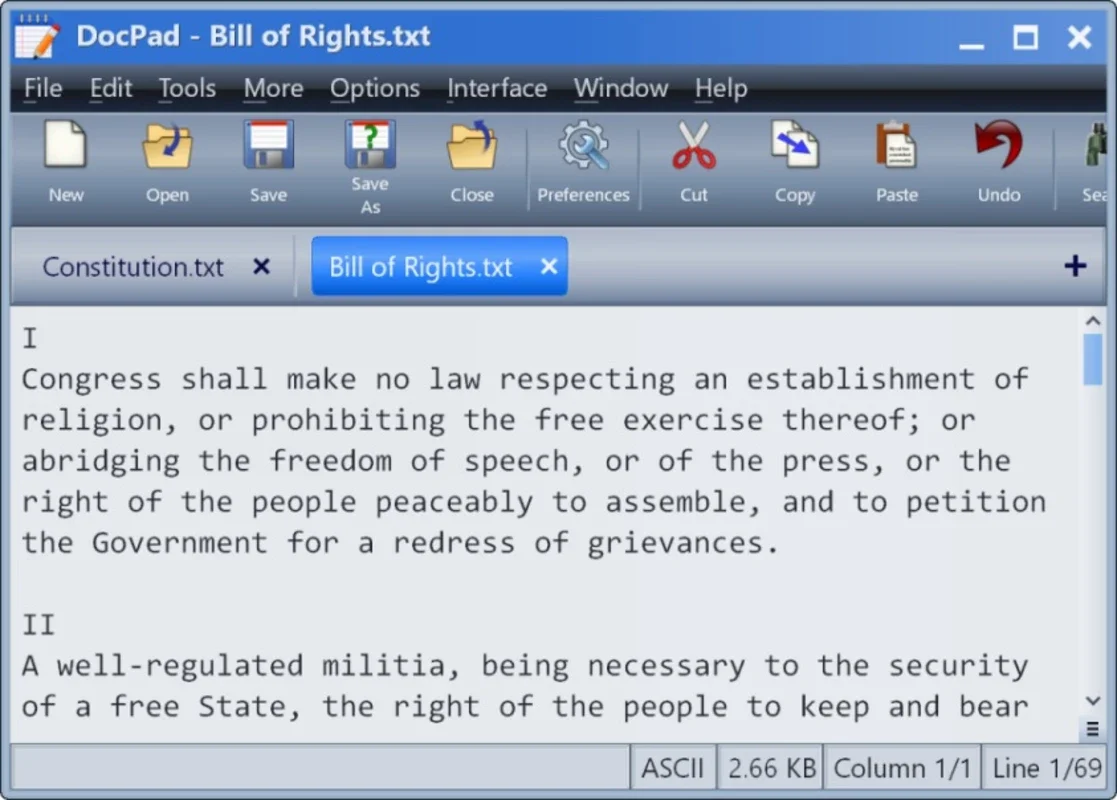DocPad App Introduction
When it comes to text editing on Windows, DocPad stands out as a powerful and feature-rich alternative to the classic Windows Notepad.
Key Features
- Arsenal of Tools: DocPad offers an extensive range of tools such as case conversion, line jumps, word search and replace, spellcheck, and even includes a calculator and a calendar. This allows users to perform a wide variety of tasks with ease.
- File Support: Just like Windows Notepad, DocPad supports TXT, LOG, INI, and BAT files. However, it goes beyond by providing additional functionality like an 'undo' function for up to 100 changes, HTML file conversion, various text statistics, and word wrapping.
- Customizable Interface: One of the standout features of DocPad is its completely customizable interface. Users have the option to use skins to change the overall look and feel, adding a personal touch to their editing experience.
Benefits
- Time-saving: With its array of tools and features, DocPad helps users save time by providing quick and efficient ways to edit text. Whether it's searching for specific words or performing complex formatting tasks, DocPad has got you covered.
- Versatility: The ability to handle different file types and perform various text operations makes DocPad a versatile tool for a wide range of users. From developers to writers, everyone can benefit from its capabilities.
- Customization: The customizable interface allows users to tailor the editing environment to their preferences, enhancing productivity and making the editing process more enjoyable.
In conclusion, DocPad is a must-have text editor for Windows users. Its comprehensive features, time-saving capabilities, and customizable interface make it a standout choice in the world of text editing. Say goodbye to the limitations of the classic Notepad and embrace the power of DocPad.