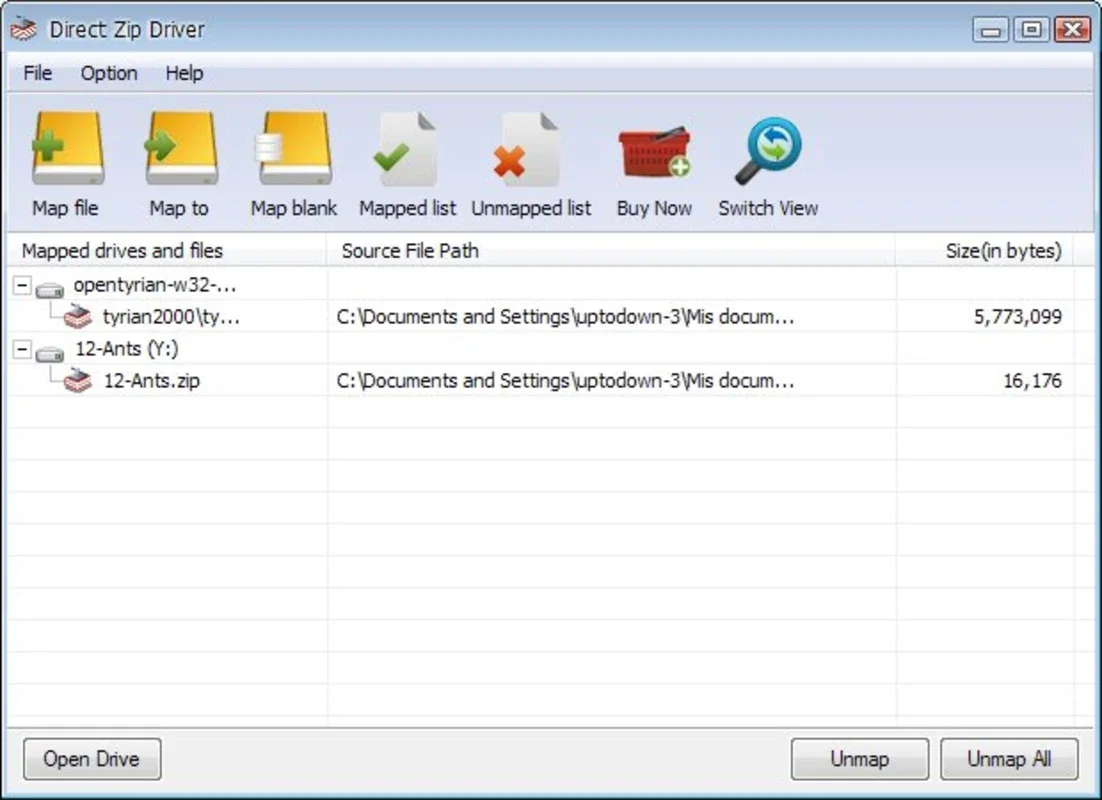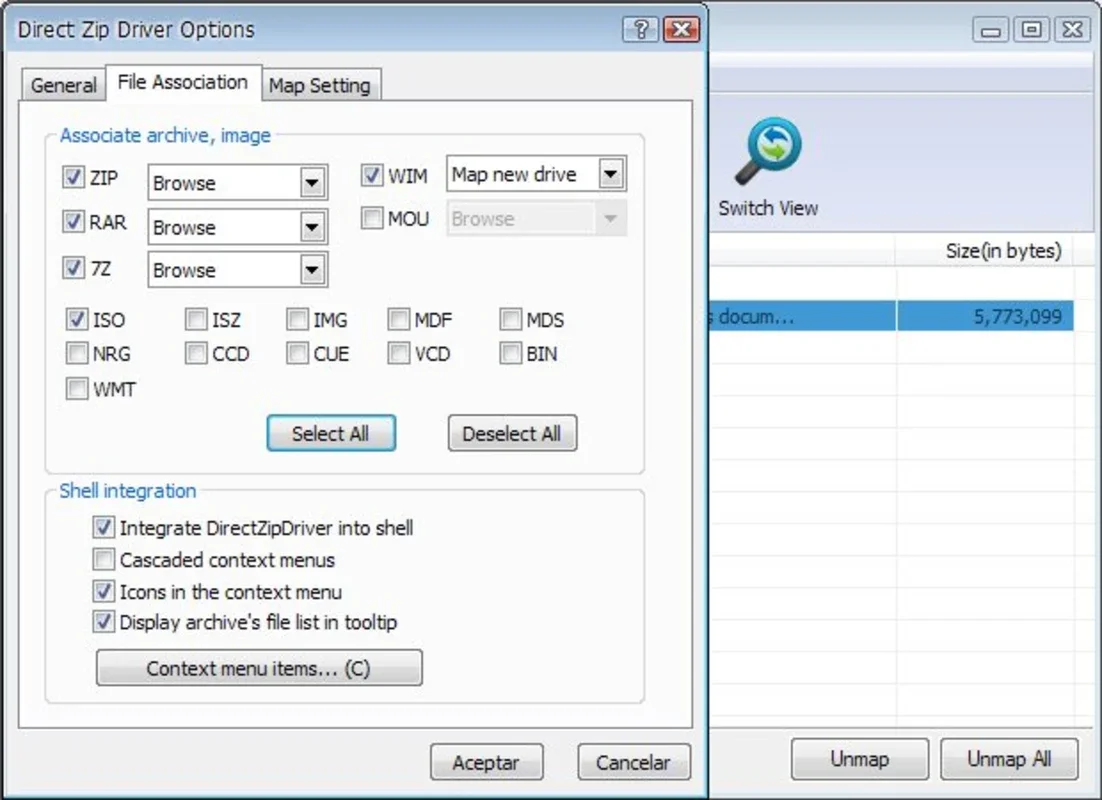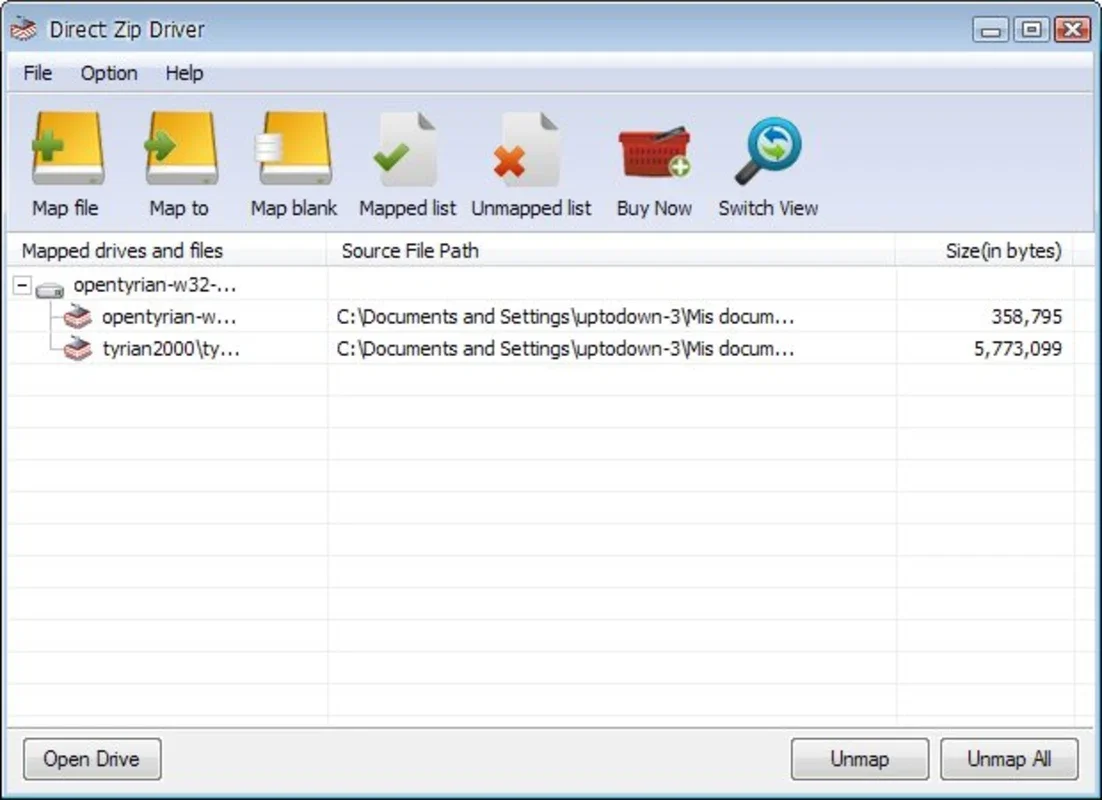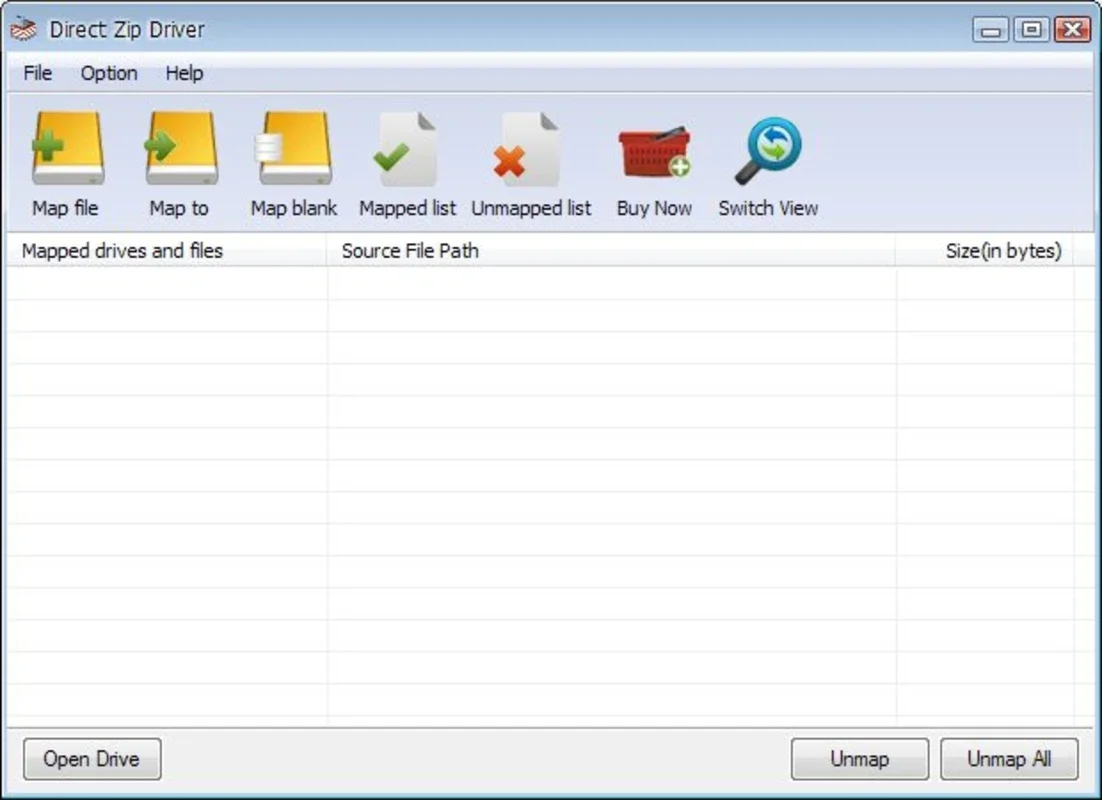Direct Zip Driver App Introduction
Direct Zip Driver is a powerful and versatile file compression and extraction tool designed for Windows users. It streamlines the process of managing compressed files, offering a seamless and efficient experience. Unlike many other compression utilities, Direct Zip Driver distinguishes itself through its comprehensive feature set and intuitive interface. This in-depth review will explore its capabilities, highlighting its strengths and addressing potential limitations.
Key Features and Functionality
Direct Zip Driver excels in its ability to handle a wide range of compression and extraction tasks. Its core functionality includes:
- Compression: Supports popular formats like ZIP, 7Z, and ISO, allowing users to compress files and folders efficiently, reducing storage space and facilitating easier transfer.
- Extraction: Seamlessly extracts files from various compressed archives, including ZIP, RAR, 7Z, and many more. It handles complex archive structures with ease.
- Virtual Disk Creation: A standout feature is its ability to convert folders and files into virtual disk images (VDIs), mimicking the behavior of physical hard drives or DVDs. This is invaluable for archiving large datasets or creating bootable media.
- Integration: Direct Zip Driver integrates seamlessly into the Windows operating system, becoming the default handler for compressed files. This eliminates the need to manually select a program for opening compressed files, simplifying the user experience.
- User-Friendly Interface: The program boasts a clean and intuitive interface, making it accessible to users of all technical skill levels. Navigation is straightforward, and the core functions are easily accessible.
Comparison with Other Compression Tools
Compared to other popular compression tools like WinRAR and 7-Zip, Direct Zip Driver offers a unique blend of features. While WinRAR and 7-Zip are known for their robust compression algorithms and extensive format support, Direct Zip Driver sets itself apart with its virtual disk creation capabilities and seamless Windows integration. It simplifies the user experience by eliminating the need to choose a program every time a compressed file is opened. 7-Zip, while highly efficient, might present a steeper learning curve for novice users, whereas Direct Zip Driver prioritizes ease of use.
In contrast to WinZip, often considered a more consumer-friendly option, Direct Zip Driver provides a more comprehensive feature set, including the virtual disk functionality, which is absent in WinZip. Both offer strong compression capabilities, but Direct Zip Driver's integration with the Windows operating system provides a more streamlined workflow.
Performance and Efficiency
Direct Zip Driver's performance is generally excellent. Compression and extraction speeds are comparable to other leading compression utilities. The program's efficiency is further enhanced by its seamless integration with the Windows operating system, minimizing the overhead associated with launching separate applications.
User Experience and Interface
The user interface is a significant strength of Direct Zip Driver. Its clean and uncluttered design makes it easy to navigate and use. The core functions are clearly labeled and readily accessible. Even users unfamiliar with compression tools will find it intuitive to use. The program's automatic integration with Windows further enhances the user experience, making it the default handler for compressed files.
Security and Privacy
Direct Zip Driver does not include any features that directly compromise user security or privacy. However, as with any software that handles files, it's crucial to download the program from trusted sources to avoid malware. Users should always exercise caution when downloading and installing software.
Limitations
While Direct Zip Driver offers a compelling set of features, it does have some limitations. The virtual disk creation feature, while powerful, might not be necessary for all users. Also, the program's default integration with Windows could potentially conflict with other compression utilities if multiple such programs are installed.
Conclusion
Direct Zip Driver is a valuable addition to the Windows ecosystem. Its combination of powerful compression and extraction capabilities, seamless Windows integration, and intuitive interface makes it an excellent choice for users of all skill levels. The virtual disk creation feature adds a unique dimension, setting it apart from many competitors. While it might not be the perfect solution for every user, its ease of use and comprehensive feature set make it a strong contender in the world of file compression and extraction tools. Its user-friendly design and efficient performance make it a worthy alternative to other popular compression utilities.
Frequently Asked Questions
Q: Is Direct Zip Driver compatible with all versions of Windows? A: While Direct Zip Driver is designed for Windows, specific compatibility details should be checked on the official website or through the software's documentation.
Q: Does Direct Zip Driver support password protection for compressed files? A: This information should be verified in the software's documentation or on the official website. Many compression utilities offer password protection for enhanced security.
Q: Can I create bootable media using Direct Zip Driver's virtual disk functionality? A: The ability to create bootable media depends on the specific image format used and the configuration of the virtual disk. Refer to the software's documentation for detailed instructions.
Q: How do I uninstall Direct Zip Driver? A: The uninstallation process typically involves using the standard Windows uninstall procedure. Look for the program in the Control Panel's Add or Remove Programs section.
Q: Is Direct Zip Driver free to use? A: The licensing information should be clearly stated on the official website or within the software's documentation. Some compression utilities are free, while others might require a license purchase.
Q: What is the difference between ZIP, 7Z, and ISO formats? A: ZIP is a widely used archive format. 7Z generally offers higher compression ratios. ISO is an image format often used for disc images. Direct Zip Driver's support for these formats provides flexibility in managing various file types.