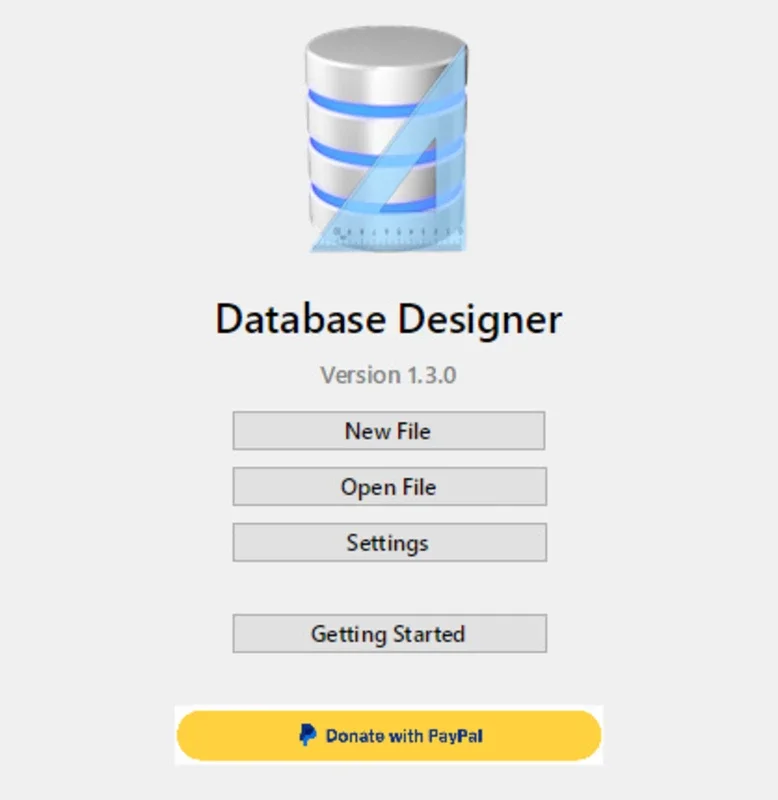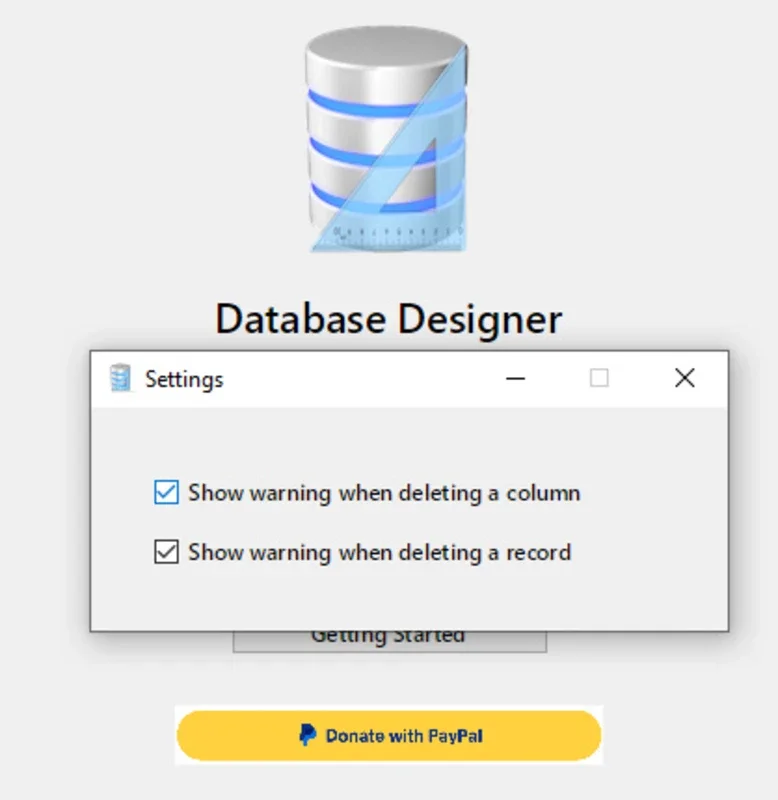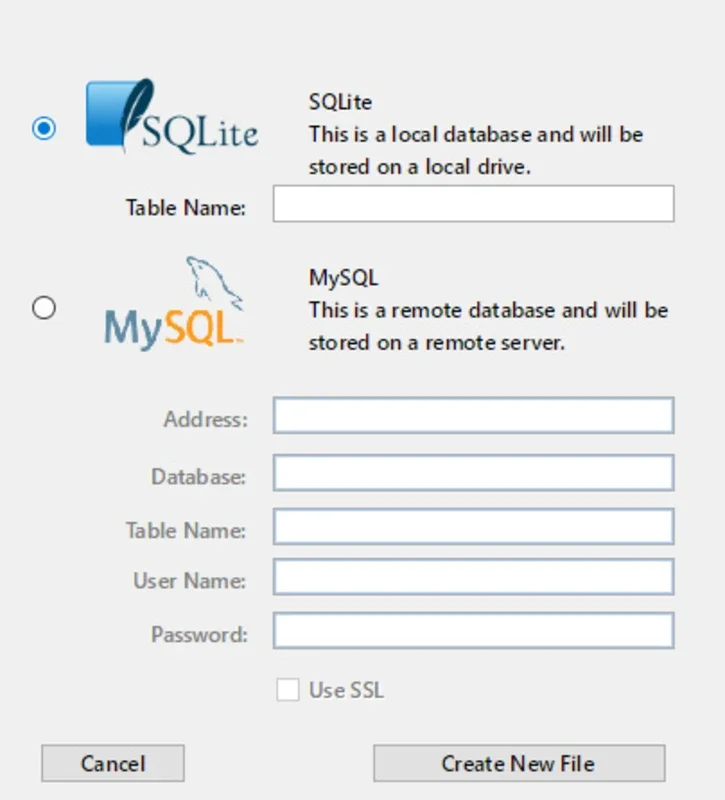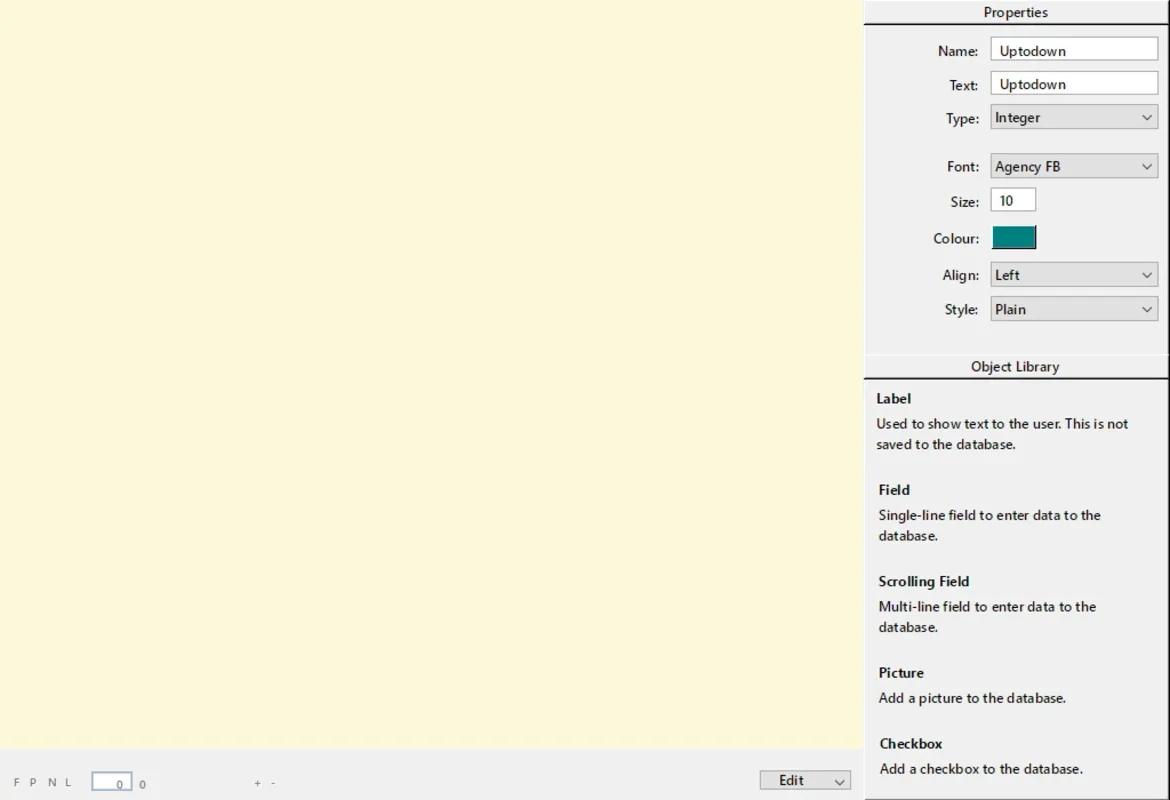Database Designer App Introduction
Database Designer is a free and open-source software application that simplifies the process of designing and managing databases. Its intuitive graphical interface makes it accessible to both novice and experienced users, eliminating the need for complex coding or extensive technical knowledge. This comprehensive guide explores the features, functionality, and benefits of Database Designer, comparing it to other database management tools and highlighting its unique advantages.
Key Features and Functionality
Database Designer's core strength lies in its user-friendly design. The software provides a visual environment where users can easily create, edit, and manage database elements. Key features include:
- Intuitive Graphical Interface: The drag-and-drop interface allows for effortless creation and modification of database structures. Users can add, delete, and rearrange elements with ease.
- Support for Local and Remote Databases: Database Designer supports both local databases using SQLite and remote databases using MySQL. This flexibility caters to diverse user needs and project requirements.
- Simplified Data Management: The software streamlines the process of adding, editing, and deleting data within the database. Its clear and organized structure ensures efficient data handling.
- Versatile Data Types: Users can incorporate a variety of data types into their databases, including text, numbers, images, and checkboxes, ensuring comprehensive data representation.
- Easy Navigation and Editing: Database Designer's interface is designed for seamless navigation. Users can easily switch between edit and browse modes to manage their database effectively.
- Comprehensive Documentation: The software includes a concise tutorial (PDF format) that guides users through the essential steps of database design and management.
Comparison with Other Database Management Tools
Compared to other database management systems (DBMS), Database Designer stands out due to its simplicity and ease of use. While professional-grade DBMS like MySQL, PostgreSQL, and Oracle offer extensive features and scalability, they often require significant technical expertise. Database Designer, on the other hand, provides a user-friendly alternative for users who need a straightforward solution without the steep learning curve.
Here's a comparison table highlighting the key differences:
| Feature | Database Designer | Professional DBMS (e.g., MySQL, PostgreSQL) |
|---|---|---|
| User Interface | Intuitive, graphical | Command-line or complex graphical interfaces |
| Ease of Use | Very easy | Steep learning curve |
| Scalability | Limited | Highly scalable |
| Feature Set | Basic | Extensive |
| Technical Skills | Minimal required | Significant expertise required |
Database Designer is not a replacement for professional DBMS in large-scale projects requiring advanced features and high scalability. However, it serves as an excellent tool for smaller projects, personal use, educational purposes, or situations where simplicity and ease of use are prioritized.
Practical Applications and Use Cases
Database Designer's simplicity and ease of use make it suitable for a wide range of applications, including:
- Personal Database Management: Managing personal collections (e.g., books, movies, music), contacts, or other personal data.
- Educational Purposes: Teaching database concepts to students without the complexities of professional DBMS.
- Small-Scale Projects: Developing databases for small-scale applications or projects where scalability is not a primary concern.
- Prototyping: Creating quick prototypes of database designs before implementing them in a more complex system.
- Data Organization: Organizing and managing data for various purposes, such as inventory management or personal finance tracking.
Advantages of Using Database Designer
- Free and Open Source: Database Designer is freely available and its open-source nature allows for community contributions and improvements.
- Lightweight and Efficient: The software is lightweight and requires minimal system resources, making it suitable for use on various devices.
- Cross-Platform Compatibility: While the provided link suggests a Windows version, the open-source nature often implies potential for cross-platform compatibility (though this needs verification).
- Easy Learning Curve: The intuitive interface and comprehensive documentation make it easy to learn and use, even for users with limited technical skills.
- No Advanced Knowledge Required: Users can effectively manage databases without needing advanced database administration skills.
Conclusion
Database Designer offers a compelling alternative to complex database management systems. Its user-friendly interface, straightforward functionality, and open-source nature make it an ideal choice for individuals and organizations seeking a simple yet effective solution for database design and management. While it may not replace professional-grade DBMS for large-scale projects, its ease of use and accessibility make it a valuable tool for a wide range of applications. Its focus on simplicity and ease of use makes it a powerful tool for users who prioritize usability over extensive features.