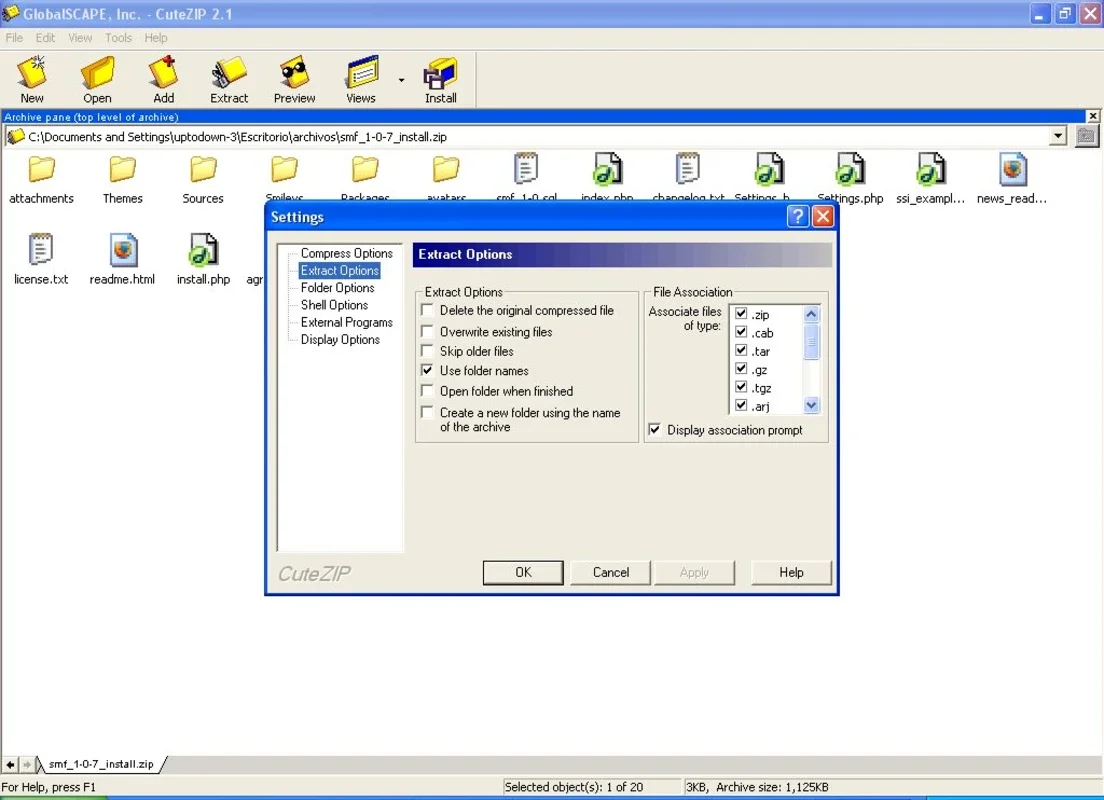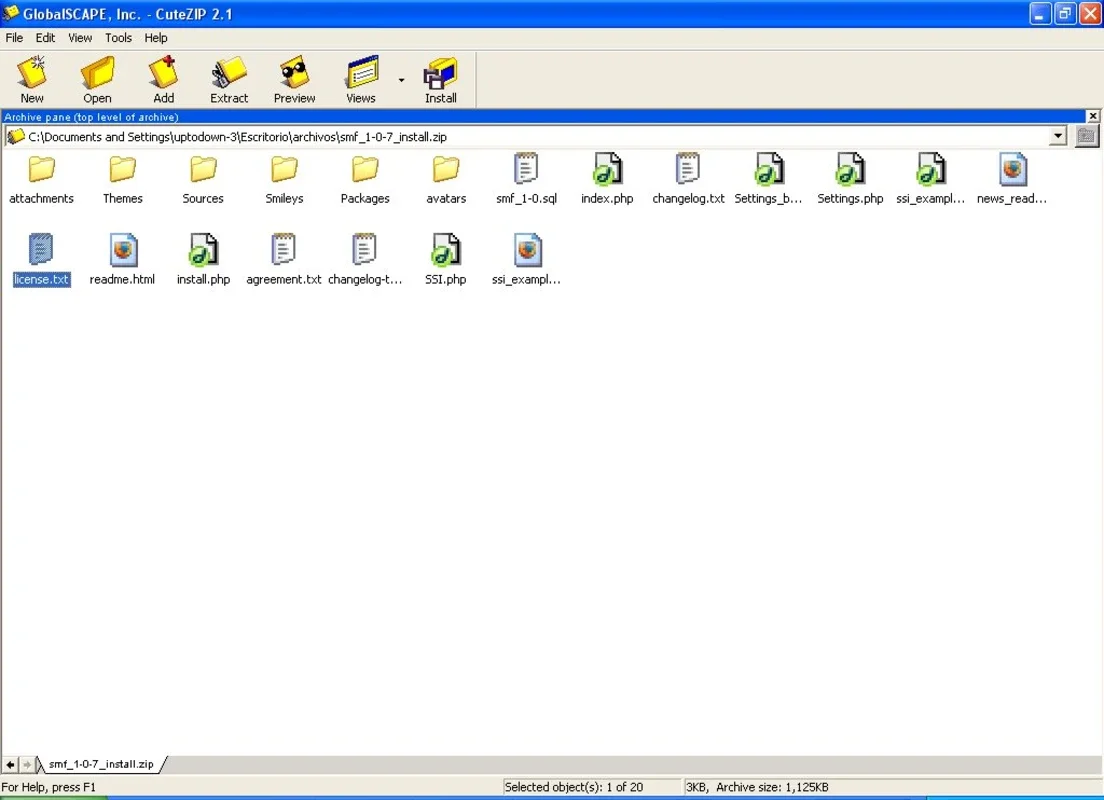CuteZip App Introduction
CuteZip is a powerful and user-friendly compression software designed specifically for Windows users. In this comprehensive article, we will explore the various features and benefits that make CuteZip stand out from the competition.
What is CuteZip?
CuteZip is a compression tool that allows users to compress and decompress files with ease. It supports a wide range of file formats, making it a versatile choice for users who need to manage and share files.
Key Features of CuteZip
- Easy to Use Interface: CuteZip features an intuitive and user-friendly interface that makes it easy for both novice and experienced users to navigate.
- Wide File Format Support: It supports a variety of compression formats, including ZIP, RAR, 7Z, and more.
- Fast Compression and Decompression: CuteZip is known for its fast processing speeds, allowing users to save time when working with large files.
- Password Protection: Users can secure their compressed files with password protection to ensure the privacy and security of their data.
- Split and Merge Files: This feature allows users to split large files into smaller parts for easier storage and transfer, and then merge them back together when needed.
Who is CuteZip Suitable For?
CuteZip is ideal for a wide range of users, including individuals, businesses, and students. It is particularly useful for those who need to frequently compress and decompress files, such as when sharing files via email or uploading them to the cloud.
How to Use CuteZip
- Installing CuteZip: Users can download CuteZip from the official website or other trusted sources. The installation process is straightforward and takes only a few minutes.
- Compressing Files: To compress files, simply select the files or folders you want to compress, right-click, and choose the 'Compress with CuteZip' option. You can then choose the compression format and other settings as needed.
- Decompressing Files: To decompress files, double-click on the compressed file and CuteZip will automatically open and extract the contents.
Comparison with Other Compression Tools
When compared to other compression tools on the market, CuteZip offers a unique combination of features and ease of use. While some competitors may focus on specific features or file formats, CuteZip provides a comprehensive solution that meets the needs of most users.
In conclusion, CuteZip is a reliable and efficient compression tool for Windows users. Whether you need to compress files for storage or sharing, CuteZip is a great choice. Visit the official website at to learn more and download the software.