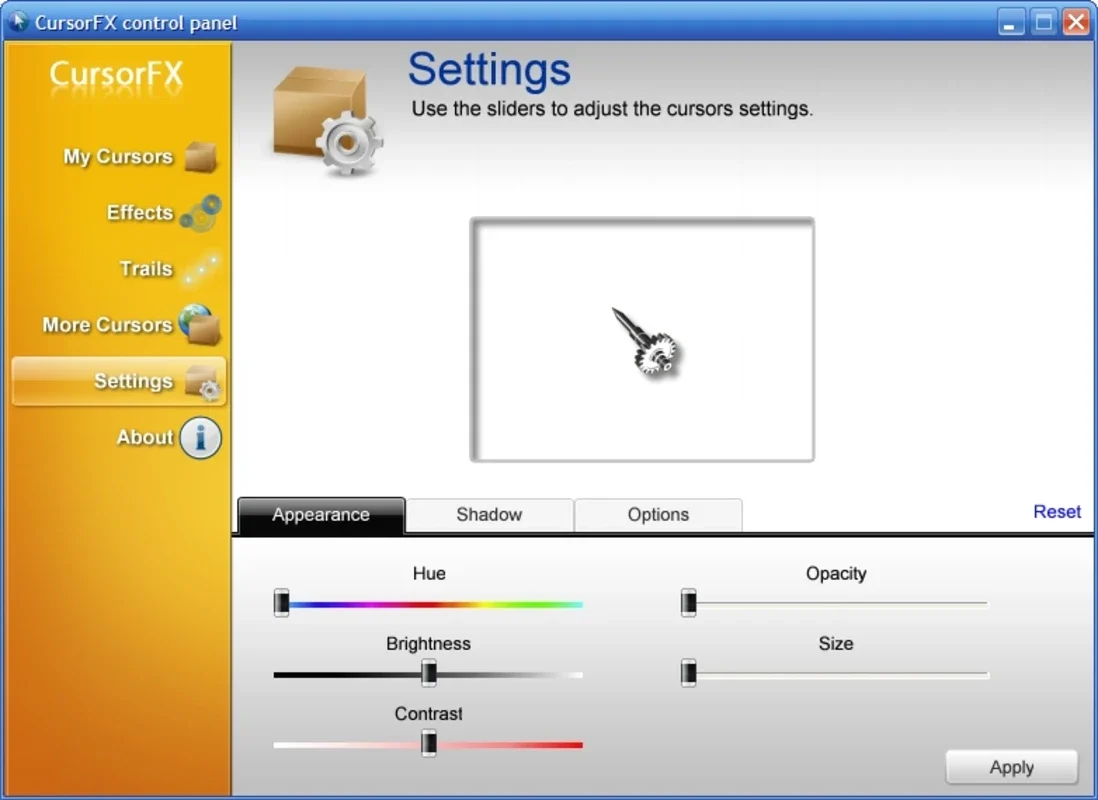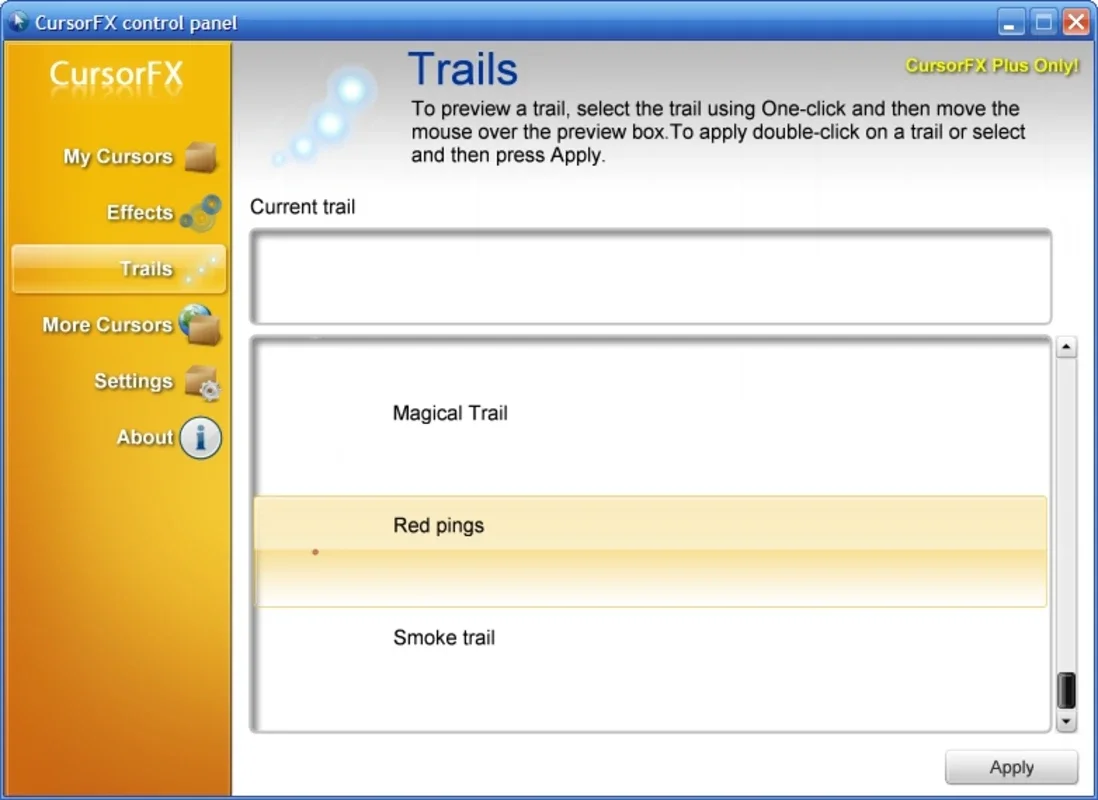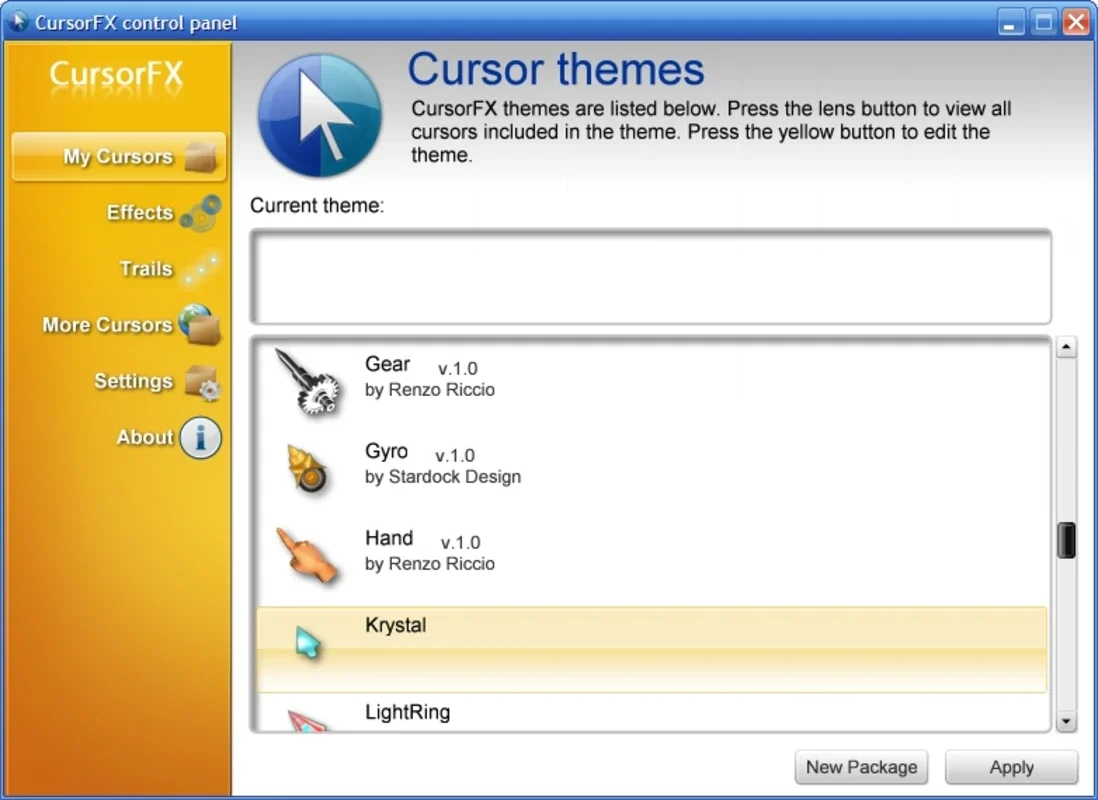CursorFX Free App Introduction
Tired of the same old, boring mouse cursor? Wish you could add a touch of personality and flair to your Windows desktop experience? Look no further than CursorFX Free, a revolutionary application that transforms your ordinary cursor into a captivating visual spectacle. This isn't just about changing the shape of your cursor; it's about adding dynamic effects, customizing properties, and giving your mouse pointer a whole new level of style and sophistication.
Beyond Static Cursors: A World of Customizable Effects
CursorFX Free goes far beyond the limitations of simple cursor packs. While it offers a wide selection of pre-designed cursor themes to choose from, its true power lies in its ability to add a range of captivating effects. Imagine your cursor leaving a shimmering trail, pulsating with vibrant energy, or morphing subtly as you move it across the screen. These are not mere fantasies; they are the realities offered by CursorFX Free.
The application provides an intuitive interface that allows you to effortlessly browse and apply different cursor packs. Each pack offers a unique aesthetic, from sleek and minimalist designs to playful and whimsical options. But the real magic happens when you start experimenting with the effects. You can adjust the speed, intensity, and color of the effects to perfectly match your personal preferences and the overall style of your desktop.
Seamless Integration and Customization
CursorFX Free is designed for seamless integration with your Windows operating system. The installation process is straightforward, and the application runs smoothly in the background without impacting system performance. Once installed, you can easily switch between different cursor packs and effects with a few simple clicks. The application's settings menu allows for granular control over various aspects of the cursor's appearance and behavior, ensuring a highly personalized experience.
A Comparison to Other Cursor Customization Tools
While several other applications offer cursor customization, CursorFX Free distinguishes itself through its unique blend of features and ease of use. Unlike some competitors that offer limited customization options or require complex configurations, CursorFX Free provides a user-friendly interface with a wide array of customizable effects. Many other tools focus primarily on static cursor changes, lacking the dynamic effects that make CursorFX Free so compelling. Some alternatives may also be resource-intensive, impacting system performance, while CursorFX Free maintains a lightweight footprint.
Unleash Your Creativity: A Personalized Desktop Experience
CursorFX Free empowers you to create a truly personalized desktop experience. It's not just about functionality; it's about expressing your individuality and making your computer reflect your unique style. Whether you prefer a subtle enhancement to your existing cursor or a dramatic transformation, CursorFX Free has something to offer. The ability to customize every aspect of the cursor's appearance and behavior ensures that you can create a look that is perfectly tailored to your taste.
Beyond Aesthetics: Improved User Experience
While the visual appeal is undeniable, CursorFX Free also offers practical benefits. The customizable effects can improve the overall user experience by making it easier to track the cursor's movement, particularly for users with visual impairments or those who prefer a more visually distinct pointer. The ability to adjust the size and shape of the cursor can also enhance usability.
System Requirements and Compatibility
CursorFX Free is designed for compatibility with a wide range of Windows operating systems. It requires minimal system resources, ensuring that it can run smoothly on most computers. The specific system requirements are readily available on the application's official website. The application is regularly updated to ensure compatibility with the latest Windows versions and to incorporate new features and improvements.
A Free and User-Friendly Solution
One of the most appealing aspects of CursorFX Free is its accessibility. It's completely free to download and use, making it an attractive option for users who want to enhance their desktop experience without incurring any costs. The user-friendly interface ensures that even those with limited technical expertise can easily navigate the application's features and customize their cursors to their liking.
Conclusion: Transform Your Windows Experience Today
CursorFX Free offers a unique and compelling way to personalize your Windows desktop. Its blend of customizable effects, user-friendly interface, and free accessibility makes it a must-have application for anyone looking to add a touch of style and personality to their computing experience. So, why settle for a mundane mouse cursor when you can have a captivating visual experience? Download CursorFX Free today and transform your Windows desktop into a reflection of your unique style and creativity.