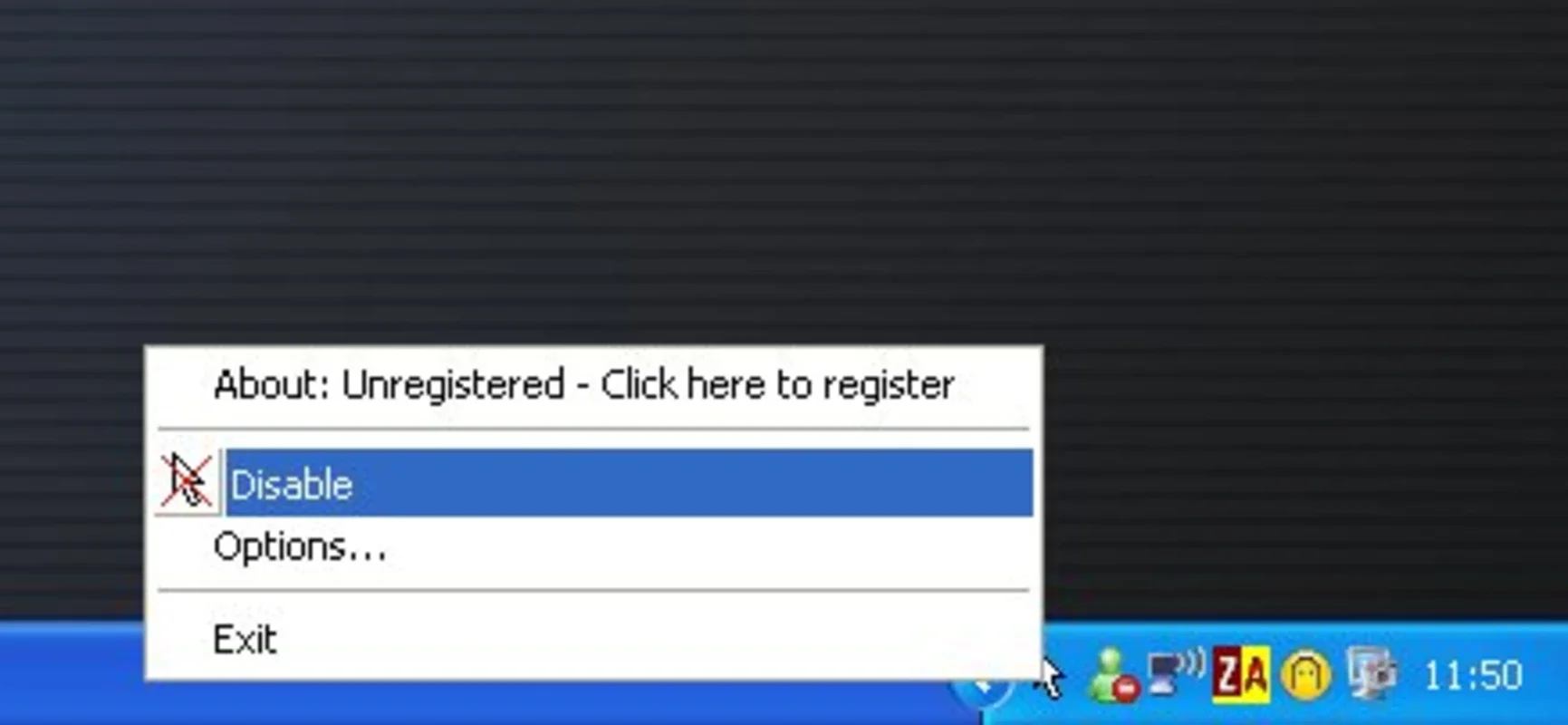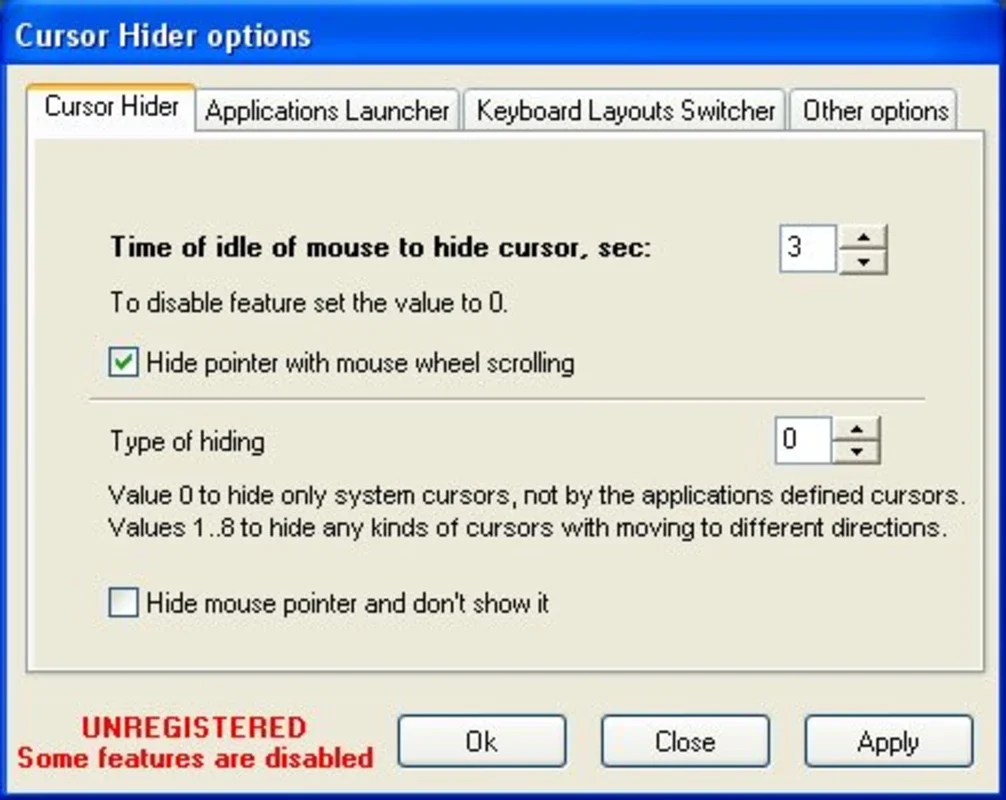Cursor Hider App Introduction
In the digital age, our computer screens have become extensions of our minds. We navigate, create, and communicate through these windows to the digital world. Yet, a persistent, often unwanted guest lingers: the mouse cursor. While seemingly insignificant, the cursor can disrupt focus, obstruct crucial elements on screen, and even become a source of minor irritation. Cursor Hider offers a simple yet elegant solution to this pervasive problem.
The Problem with Persistent Cursors
Have you ever been engrossed in a task, deeply focused on a complex spreadsheet, a captivating video, or a crucial design element, only to have your concentration broken by the ever-present mouse cursor? It's a small thing, a tiny flicker of movement, but it can be surprisingly distracting. The constant visual presence of the cursor, especially when inactive, can subtly pull your attention away from the task at hand, reducing efficiency and productivity.
Traditional methods of dealing with this involve manually moving the cursor to the edge of the screen, a small but repetitive action that adds up over time. This is not only inefficient but also disrupts the flow of your work. Cursor Hider provides a more streamlined and elegant solution.
Introducing Cursor Hider: A Seamless Solution
Cursor Hider is a Windows application designed to intelligently manage your mouse cursor, automatically hiding it when it's not actively in use. This simple yet effective approach eliminates the visual clutter caused by an inactive cursor, allowing you to maintain focus and improve your workflow.
Key Features and Benefits:
- Automatic Cursor Hiding: The core functionality of Cursor Hider is its ability to automatically hide the cursor after a user-defined period of inactivity. This eliminates the need for manual cursor management, allowing for uninterrupted focus.
- Customizable Settings: Users can personalize their experience by adjusting the inactivity timer to suit their individual preferences and workflow. This ensures that the cursor hides only when appropriate, avoiding any disruption to active tasks.
- Minimal Resource Consumption: Cursor Hider is designed to be lightweight and efficient, consuming minimal system resources. This ensures that it runs smoothly in the background without impacting the performance of other applications.
- Seamless Integration: The application integrates seamlessly into the Windows taskbar, providing easy access to settings and controls without cluttering the desktop.
- Enhanced Focus and Productivity: By removing the visual distraction of an inactive cursor, Cursor Hider helps users maintain focus, leading to increased productivity and efficiency.
- Improved User Experience: The overall user experience is enhanced by the cleaner, less cluttered screen, allowing for a more immersive and productive work environment.
How Cursor Hider Works
Cursor Hider operates discreetly in the background, monitoring mouse activity. Once the inactivity timer expires (a setting configurable by the user), the cursor automatically disappears. The cursor reappears instantly upon any mouse movement, ensuring seamless interaction with the system.
The application's design prioritizes minimal resource usage, ensuring that it doesn't impact the performance of other applications or the overall system responsiveness. Its lightweight nature allows it to run unobtrusively in the background, providing its benefits without any noticeable performance overhead.
Comparison with Other Solutions
Several other applications offer cursor hiding functionality, but Cursor Hider distinguishes itself through its simplicity, efficiency, and ease of use. Some competitors might offer more advanced features, but these often come at the cost of increased system resource consumption or a more complex user interface. Cursor Hider prioritizes a clean, intuitive experience without sacrificing functionality.
For example, some screen-recording software includes cursor hiding options, but these are often secondary features and may not offer the same level of customization or efficiency as a dedicated application like Cursor Hider. Other cursor management tools might offer more complex features, but these can be overkill for users simply seeking a way to eliminate the visual distraction of an inactive cursor.
Conclusion: A Simple Solution for a Common Problem
Cursor Hider provides a simple, effective, and efficient solution to the common problem of an unnecessarily persistent mouse cursor. Its lightweight design, customizable settings, and seamless integration make it an ideal tool for anyone seeking to improve their focus and productivity. By intelligently managing the cursor, Cursor Hider helps create a cleaner, more immersive, and ultimately more productive work environment. It's a small change that can make a big difference in your daily workflow.