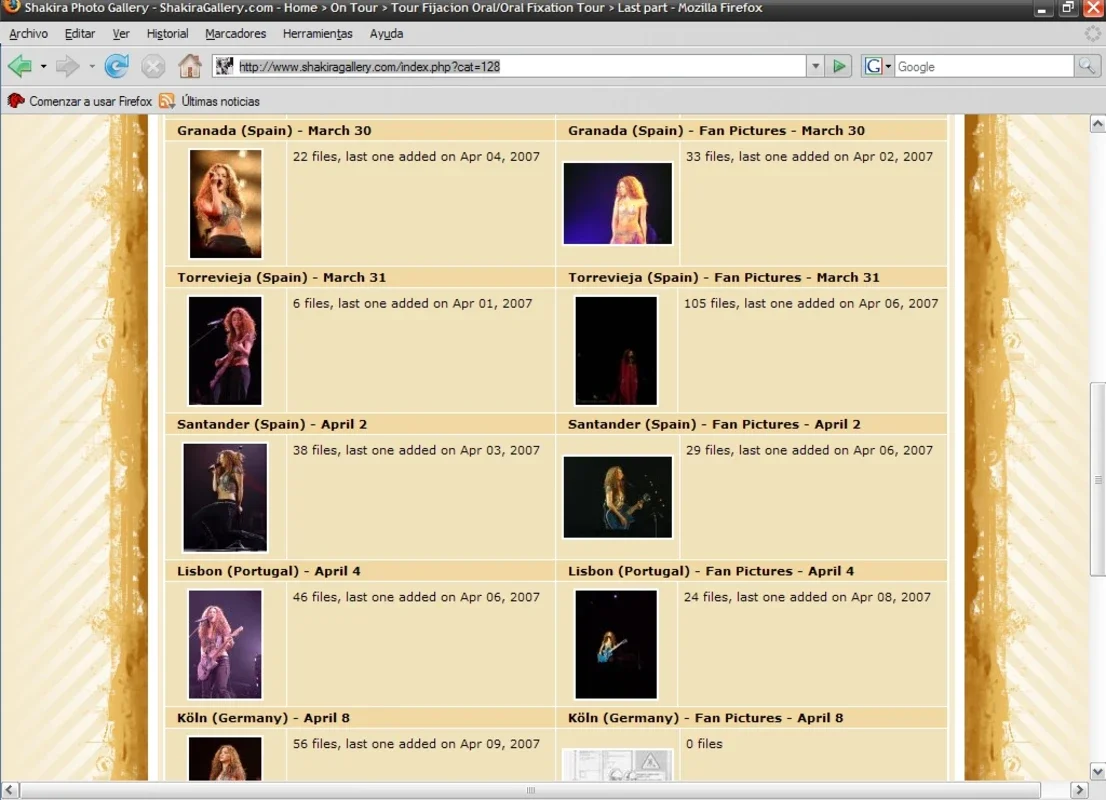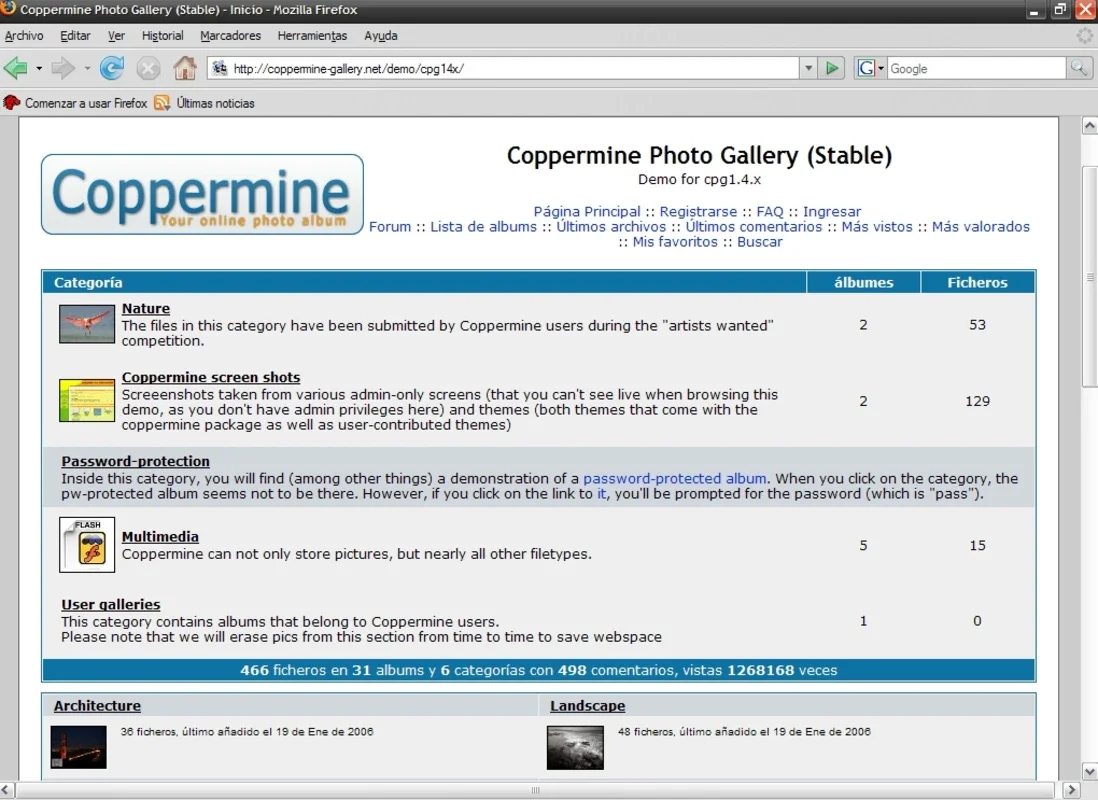Coppermine Photo Gallery App Introduction
Coppermine Photo Gallery is a user-friendly and versatile software designed to seamlessly integrate a photo gallery into your website. Whether you're a seasoned web developer or a complete beginner, Coppermine's intuitive interface and straightforward installation process make it the perfect choice for showcasing your images online. This comprehensive guide will explore Coppermine's features, benefits, and how to get started.
Why Choose Coppermine Photo Gallery?
In today's digital world, high-quality visuals are essential for engaging your audience. A well-designed photo gallery can significantly enhance your website's appeal and user experience. Coppermine stands out from the competition due to its:
- Ease of Use: Coppermine's simple interface makes it incredibly easy to manage and update your photo gallery, even if you lack extensive technical expertise. The installation process is straightforward, requiring minimal configuration.
- User-Friendly Upload System: Visitors can easily upload their own photos, fostering community engagement and user-generated content. This feature is particularly valuable for websites focused on sharing images, such as travel blogs, photography portfolios, or community forums.
- Customization Options: Coppermine offers a wide range of customization options, allowing you to tailor the gallery's appearance to match your website's design. Numerous skins and themes are available, ensuring your gallery seamlessly integrates with your overall aesthetic.
- Robust Functionality: Beyond basic image display, Coppermine provides advanced features such as album creation, image tagging, and user-specific permissions. This allows for greater control over content and user interactions.
- Community Support: Coppermine boasts a large and active community, providing ample resources, tutorials, and support for users of all skill levels. This ensures you'll always have assistance when needed.
Getting Started with Coppermine Photo Gallery
Installing Coppermine is a simple three-step process:
- Download: Download the latest version of Coppermine Photo Gallery from the official website. Ensure you download the correct version compatible with your web server's requirements.
- Upload: Upload the downloaded files to your web server via FTP. Create a dedicated directory for your gallery to maintain organization.
- Configure: Access the Coppermine configuration files and adjust settings to match your preferences. This includes specifying database details, album settings, and user permissions. The configuration process is user-friendly and requires minimal technical knowledge.
Advanced Features and Customization
Coppermine offers a range of advanced features to enhance your photo gallery experience:
- Album Creation: Organize your photos into albums for better navigation and presentation. This is particularly useful for large photo collections.
- Image Tagging: Add tags to your images to improve searchability and organization. This allows users to easily find specific photos based on keywords.
- User Permissions: Control which users can upload, edit, or delete photos. This is essential for maintaining security and preventing unauthorized modifications.
- Skin Customization: Choose from a variety of skins to match your website's design. You can also create custom skins for a truly unique look.
- Image Editing Tools: Coppermine integrates basic image editing tools, allowing you to resize, crop, and enhance your photos directly within the gallery.
- Integration with other platforms: Coppermine can be integrated with other platforms and services, expanding its functionality and capabilities.
Comparing Coppermine to Other Photo Gallery Software
Coppermine stands out among other photo gallery software options due to its ease of use and extensive customization options. While other platforms may offer more advanced features, Coppermine's simplicity and user-friendliness make it an ideal choice for users who prioritize ease of use without sacrificing functionality. For instance, compared to more complex solutions like Gallery, Coppermine offers a less steep learning curve, making it accessible to a broader range of users. Compared to simpler options, Coppermine provides a more robust feature set and greater customization possibilities.
Troubleshooting and Support
If you encounter any issues during installation or configuration, Coppermine's extensive online documentation and active community forum provide ample resources for troubleshooting. The community is known for its helpfulness and responsiveness, ensuring you'll find solutions to any problems you may encounter.
Conclusion
Coppermine Photo Gallery is a powerful and versatile tool for creating engaging and interactive photo galleries on your website. Its ease of use, extensive customization options, and robust functionality make it an ideal choice for users of all skill levels. Whether you're a seasoned web developer or a complete beginner, Coppermine empowers you to showcase your photos in a professional and engaging way. Start creating your stunning online photo gallery today!