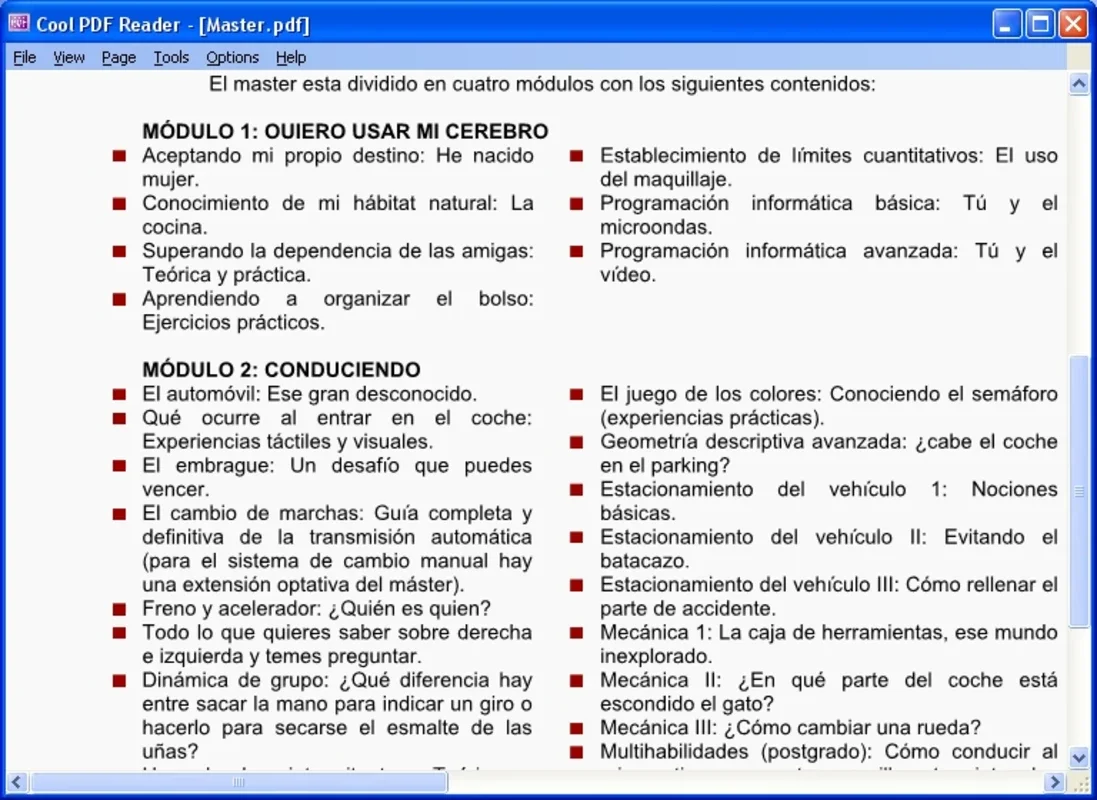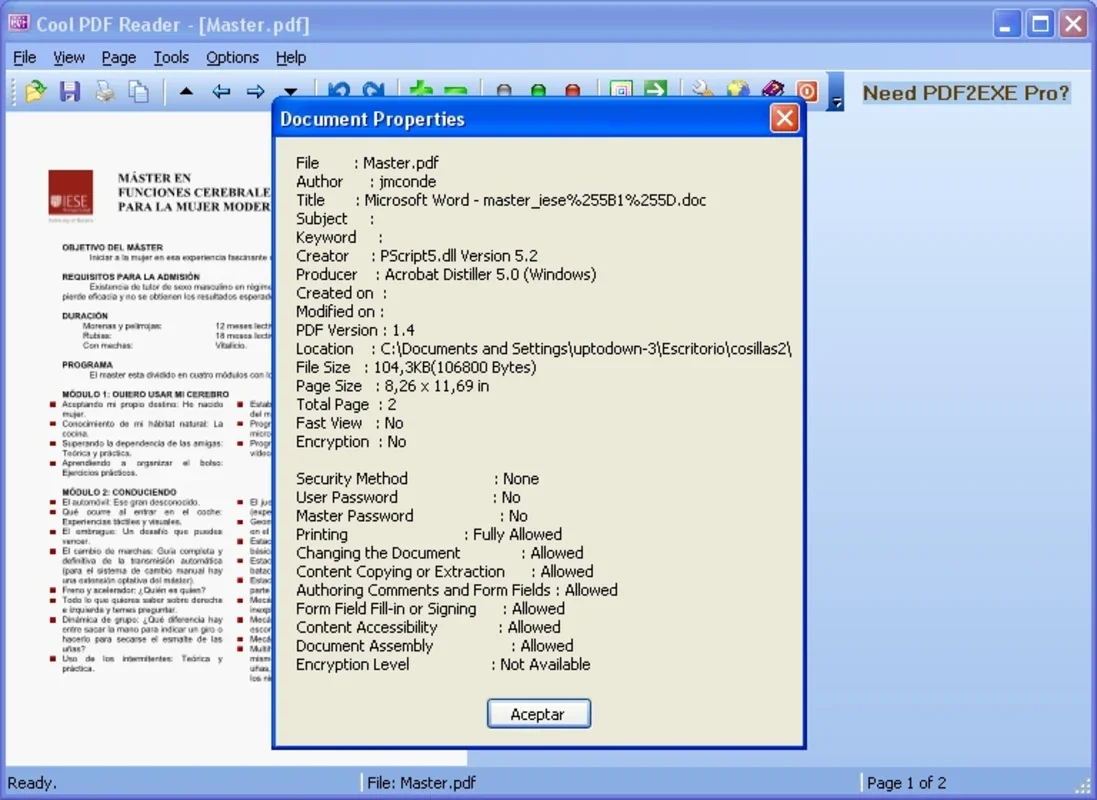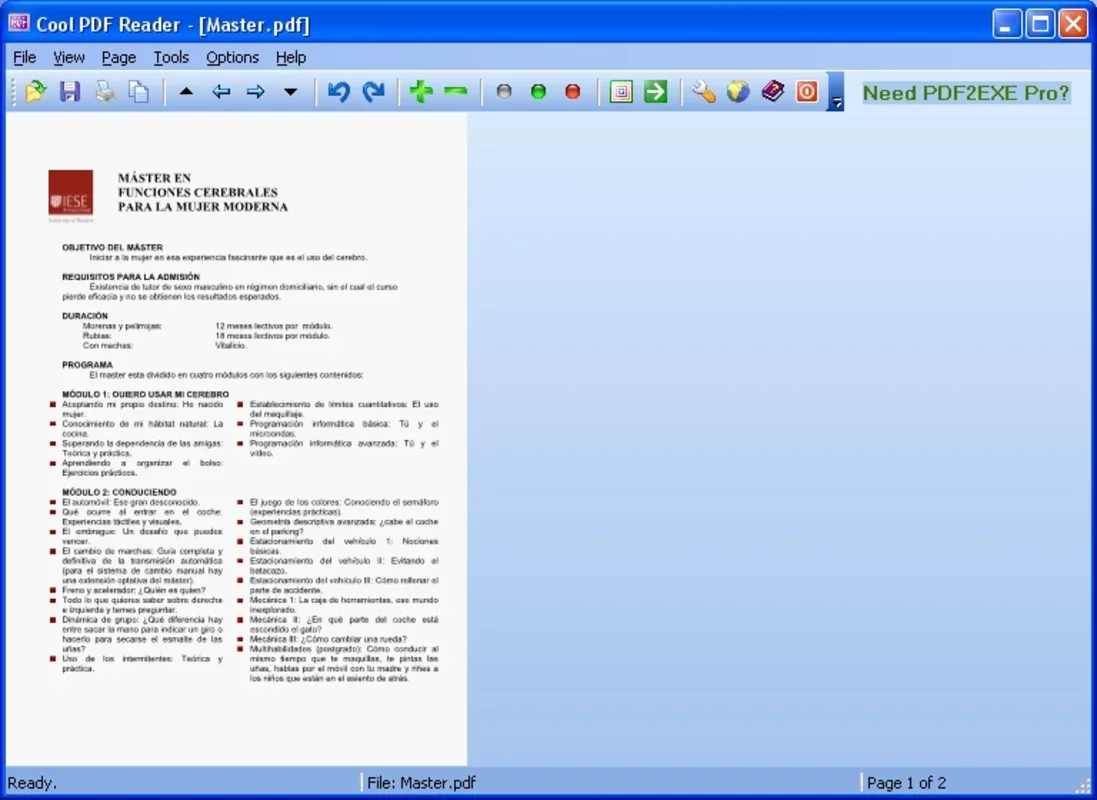Cool PDF Reader App Introduction
Cool PDF Reader is a powerful and user-friendly software designed specifically for Windows users. It offers a wide range of features that make working with PDF files a breeze.
Key Features
-
Lightweight and Easy to Use: Weighing in at less than 200 Kb, Cool PDF Reader is incredibly lightweight and easy to install. It doesn't clutter your system and gets you up and running in no time.
-
Quick File Conversion: With just one click, you can convert PDF files into various image formats such as BMP, JPG, GIF, PNG, WMF, EMF, and EPS. This makes it easy to share PDF content in different formats across different platforms.
-
Text Extraction: Extract the text from PDF files with ease and save it as a.txt file. This is extremely useful for extracting important information from PDF documents.
-
No Installation Required: You don't need to install Cool PDF Reader. It runs directly from the USB drive or other storage device, making it highly portable and convenient.
Benefits of Using Cool PDF Reader
Using Cool PDF Reader offers several benefits. It allows you to view, edit, and convert PDF files without the need for expensive software. It is also very user-friendly, making it accessible to both beginners and advanced users. Additionally, its portability means you can use it on any Windows computer without the need for installation.
How to Use Cool PDF Reader
Using Cool PDF Reader is incredibly simple. Once you have downloaded and launched the software, you can open any PDF file by simply dragging and dropping it into the application. You can then view the file, edit it using the built-in editing tools, or convert it to other formats as needed. The software also offers a range of other features such as bookmarking, searching, and printing.
Conclusion
Cool PDF Reader is an excellent choice for Windows users who need a reliable and easy-to-use PDF solution. With its wide range of features and user-friendly interface, it is sure to become an essential tool in your digital workflow. Whether you need to view, edit, or convert PDF files, Cool PDF Reader has you covered.