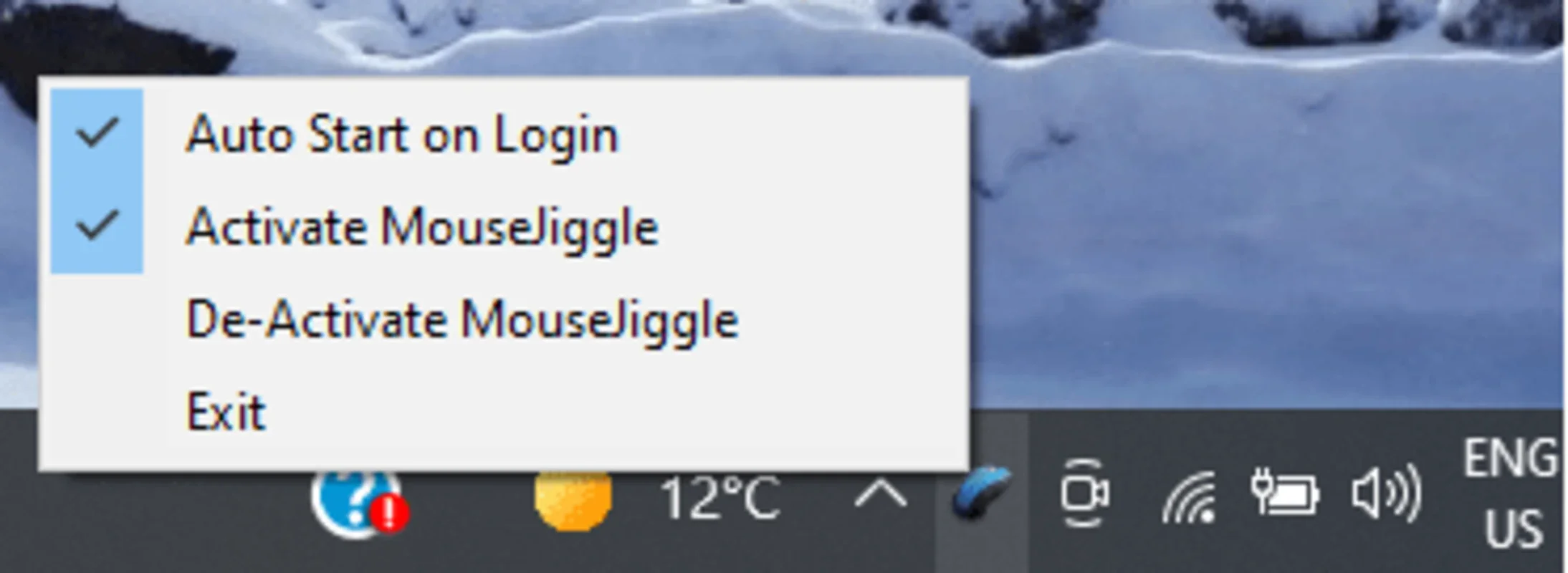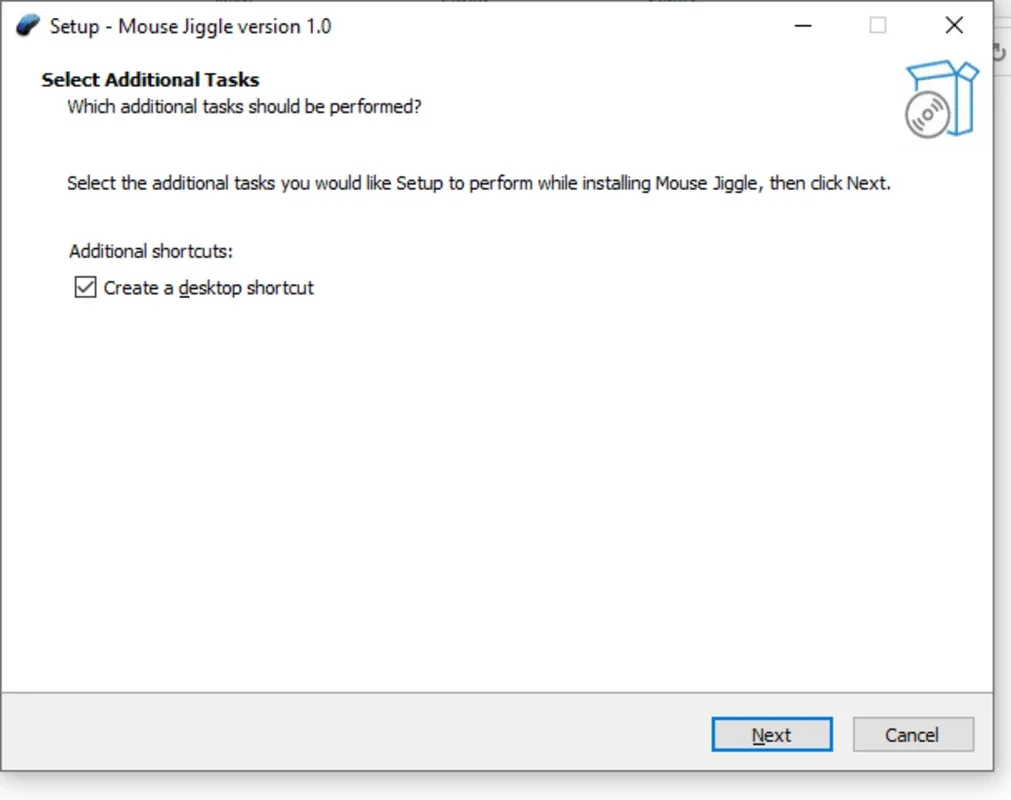Computer Mouse Jiggler App Introduction
In today's fast-paced digital world, maintaining continuous activity on your computer is crucial for seamless workflow and uninterrupted communication. Whether you're using Microsoft Teams, Zoom, Slack, or any other application requiring constant screen activity, the risk of accidental screen lockouts due to inactivity is ever-present. This is where the Computer Mouse Jiggler steps in, offering a simple yet effective solution to keep your screen active and your applications running smoothly.
What is Computer Mouse Jiggler?
The Computer Mouse Jiggler is a sophisticated software application designed to prevent your computer screen from locking or going to sleep due to inactivity. It subtly simulates mouse movements at random intervals, ensuring your system remains active without disrupting your workflow. Unlike simple mouse jigglers that might use repetitive, noticeable movements, this software employs a sophisticated algorithm to generate natural-looking, imperceptible movements that are virtually undetectable.
Key Features and Benefits
- Prevents Screen Lockouts: The primary function of the Computer Mouse Jiggler is to prevent your screen from locking due to inactivity. This is particularly useful for remote workers, online gamers, or anyone who needs to keep their computer active for extended periods.
- Supports Multiple Applications: The software seamlessly integrates with various applications, including Microsoft Teams, Zoom, Slack, Skype, and many others. It ensures that these applications remain active and responsive, preventing interruptions to your communication and collaboration.
- Randomized Movements: The Computer Mouse Jiggler simulates mouse movements with a randomized timer, making it virtually undetectable. The movements are subtle and natural, ensuring that your work remains uninterrupted.
- User-Friendly Interface: The software boasts an intuitive and user-friendly interface, making it easy to set up and use, even for users with limited technical expertise.
- Customizable Settings: Users can customize the settings to adjust the frequency and intensity of the mouse movements, allowing for personalized control over the software's behavior. This ensures that the software adapts to individual needs and preferences.
- Compatibility: The Computer Mouse Jiggler is compatible with a wide range of operating systems, ensuring broad accessibility for users.
- Lightweight and Efficient: The software is designed to be lightweight and efficient, minimizing its impact on system performance. It runs quietly in the background, ensuring that it does not interfere with other applications or processes.
- Security: The software is developed with security in mind, ensuring that it does not compromise the security of your system.
How Computer Mouse Jiggler Works
The software operates by periodically generating small, random mouse movements. These movements are designed to be imperceptible to the user, preventing the system from detecting inactivity. The frequency and intensity of these movements can be customized to suit individual needs and preferences. The software intelligently detects when the user is actively using the keyboard or mouse, pausing its activity to avoid interference.
Comparison with Other Solutions
Several other solutions exist to prevent screen lockouts, including screen savers and power management settings. However, these solutions often have limitations. Screen savers can be distracting, while power management settings can be difficult to configure and may not always be effective. The Computer Mouse Jiggler offers a superior solution by providing a seamless, unobtrusive method of preventing screen lockouts without interfering with the user's workflow.
Unlike other jigglers that might use repetitive, predictable movements, the Computer Mouse Jiggler uses a sophisticated algorithm to generate random, natural-looking movements. This makes it far less likely to be detected by security systems or applications that monitor for automated activity.
Some competitors might offer additional features, such as the ability to schedule jiggling sessions or integrate with specific applications. However, the Computer Mouse Jiggler's focus on simplicity, reliability, and undetectability makes it a strong contender in the market.
Who Should Use Computer Mouse Jiggler?
The Computer Mouse Jiggler is ideal for a wide range of users, including:
- Remote Workers: Keeps your communication applications active during long work sessions.
- Online Gamers: Prevents your game from being interrupted by screen lockouts.
- Customer Service Representatives: Ensures continuous access to communication platforms.
- Students: Maintains active sessions for online learning platforms.
- Anyone who needs to keep their computer active for extended periods: Prevents interruptions and ensures uninterrupted workflow.
Conclusion
The Computer Mouse Jiggler is a valuable tool for anyone who needs to keep their computer screen active and prevent interruptions. Its user-friendly interface, customizable settings, and reliable performance make it a top choice for maintaining seamless productivity and communication. By subtly simulating mouse movements, it ensures that your applications remain active without disrupting your workflow, providing a simple yet effective solution to a common problem.
This software is a must-have for anyone who values uninterrupted productivity and seamless communication in today's digital landscape. Its ease of use, reliability, and undetectable operation make it a superior solution for preventing screen lockouts and ensuring continuous activity on your computer.