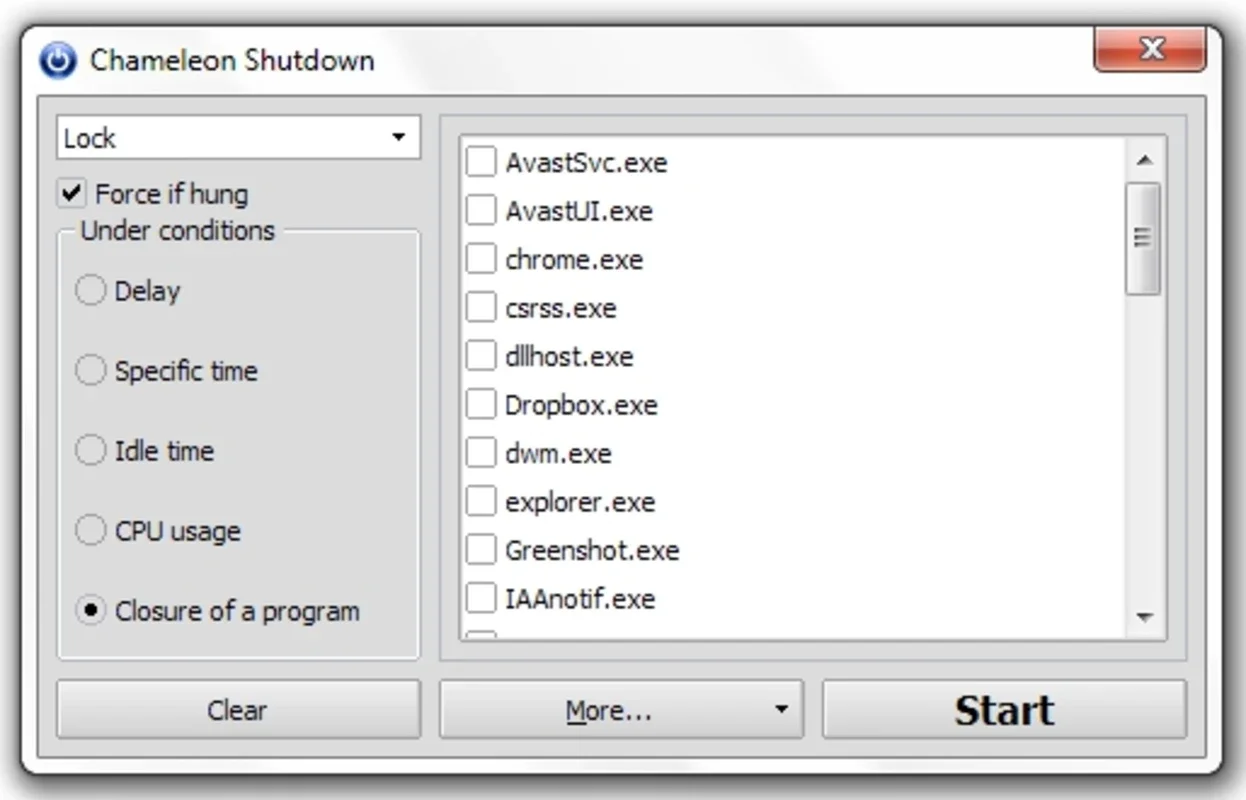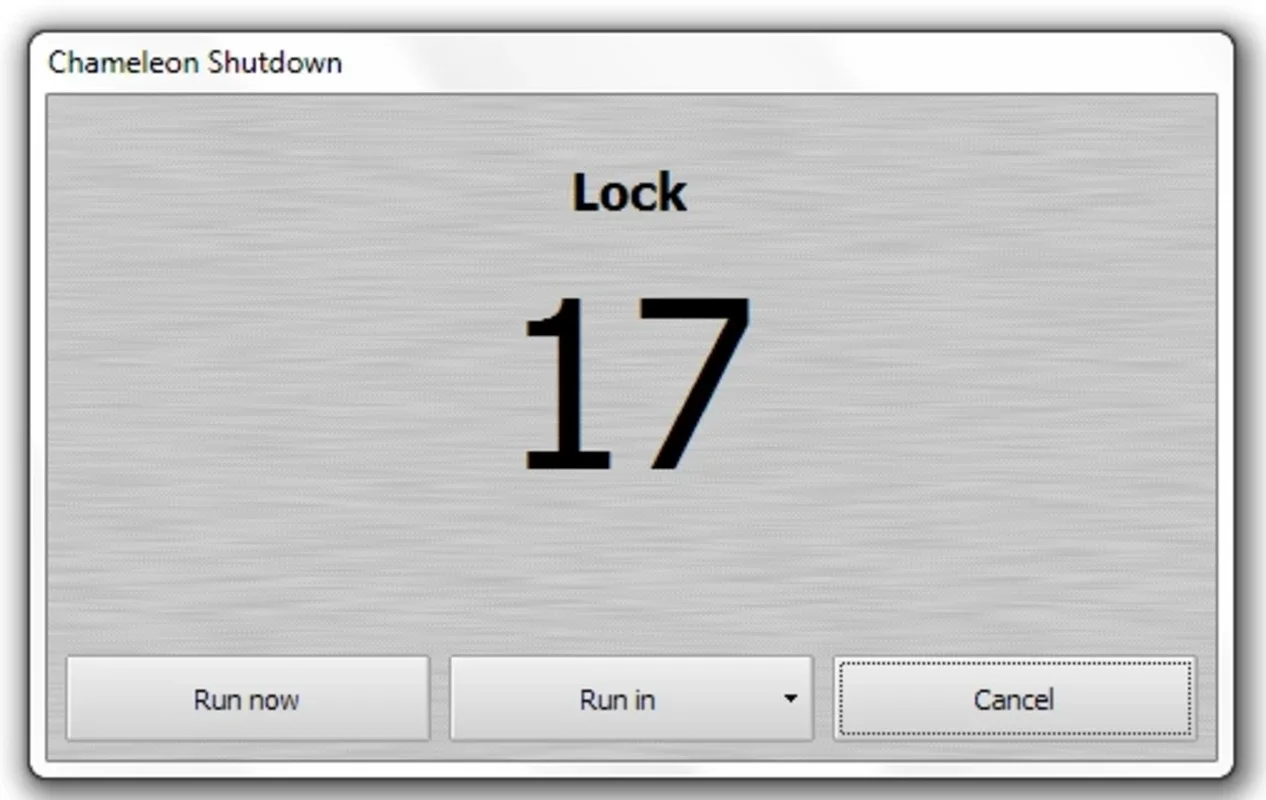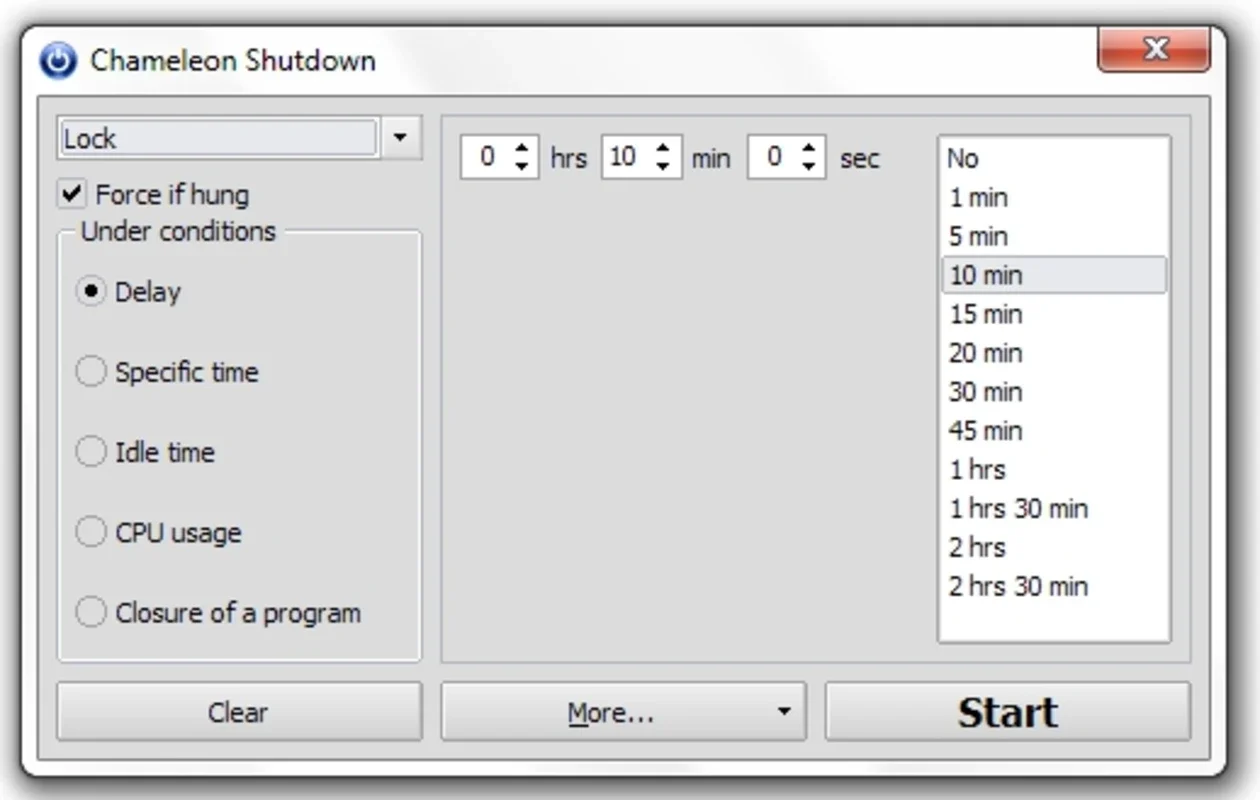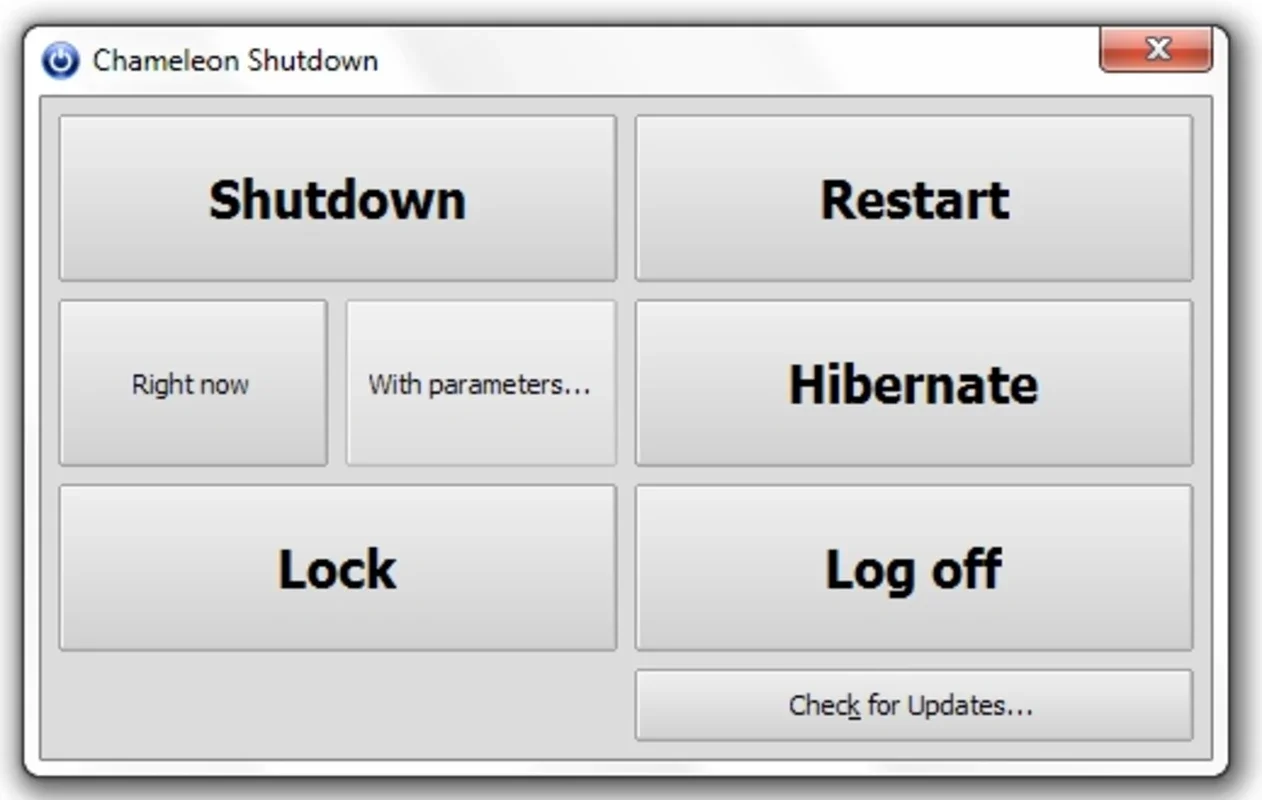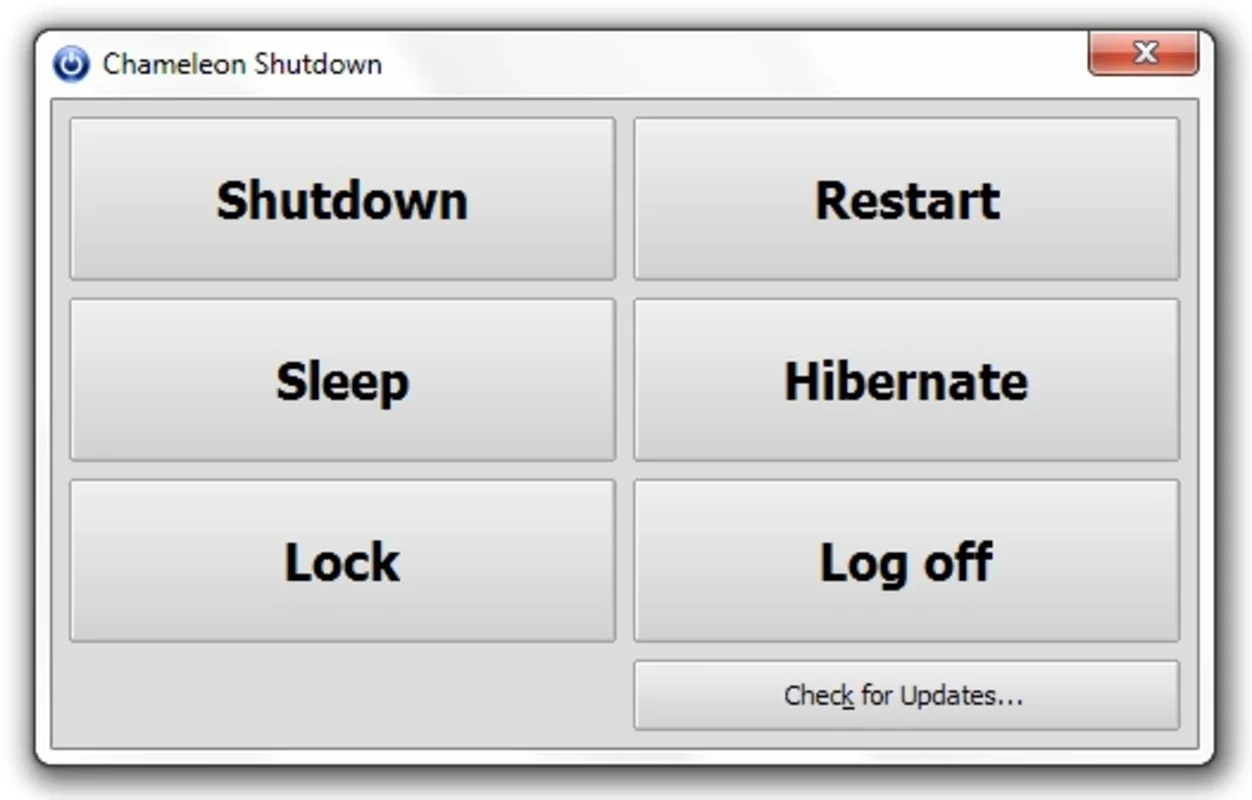Chameleon Shutdown App Introduction
Introduction
In today's digital age, where our computers are constantly on, saving energy has become a crucial concern. Chameleon Shutdown is a remarkable free tool that addresses this issue by automatically shutting down your computer without the need for you to be physically present.
Features and Functions
Chameleon Shutdown offers a wide range of features to meet your various needs. It can perform six different actions:
- Shut Down: Gracefully powers off your computer.
- Restart: Reboots your system, refreshing it for a smooth operation.
- Sleep: Puts your computer into a low-power state, allowing for quick access when needed.
- Hibernate: Saves the current state of your system to the hard drive and turns off the computer.
- Lock: Locks your computer, preventing unauthorized access.
- Log Off: Logs you out of the system, providing an added layer of security.
You have the flexibility to set each action to be triggered based on specific conditions:
- After a Countdown: Set a specific time delay before the action is performed.
- At a Certain Time: Automatically execute the action at a predefined time.
- After a Period of Inactivity: Waits for a specified period of inactivity before taking action.
- When the CPU Reaches a Specific Usage Level: Monitors the CPU usage and triggers the action when it reaches a certain threshold.
- When an Application is Closed: Automatically performs the action when a particular application is closed.
Benefits
The benefits of using Chameleon Shutdown are numerous. It saves energy by automatically shutting down your computer when it is not in use, reducing electricity consumption and lowering your energy bills. It also helps to protect your computer by ensuring that it is powered off when not needed, reducing the risk of hardware damage and data loss.
Moreover, Chameleon Shutdown is incredibly convenient. You can set it up once and forget about it, knowing that your computer will be shut down automatically according to your predefined settings. This is especially useful for those who often forget to turn off their computers or for those who need to leave their computers unattended for extended periods.
Compatibility
Chameleon Shutdown is compatible with Windows operating systems, making it accessible to a wide range of users. Whether you are using Windows 7, 8, 10, or any other version, Chameleon Shutdown can be easily installed and used.
Conclusion
If you are worried about leaving your computer on all the time and want to save energy, then Chameleon Shutdown is the perfect solution for you. With its powerful features and easy-to-use interface, it provides a convenient and efficient way to automatically shut down your computer. Download Chameleon Shutdown for Windows today and start saving energy and protecting your computer.